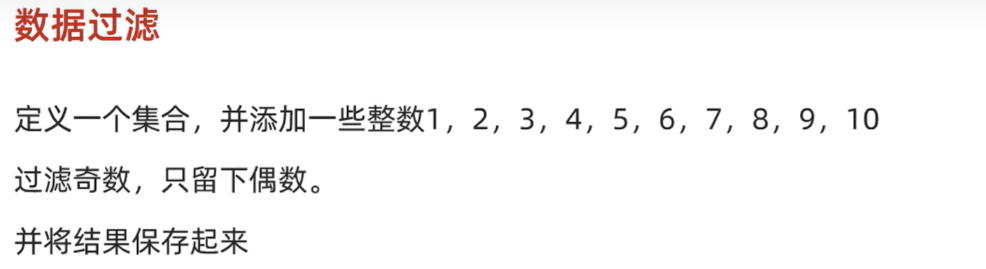本文介绍: 这段代码实现了一个简单的好友管理系统。程序运行后,会显示一个功能菜单,用户可以根据提示选择相应的功能序号来执行操作。具体功能包括添加好友、删除好友、备注好友、展示好友和好友分组。好友信息存储在字典friends中,键为好友姓名,值为好友所属的分组名。用户可以通过相应的功能来操作。
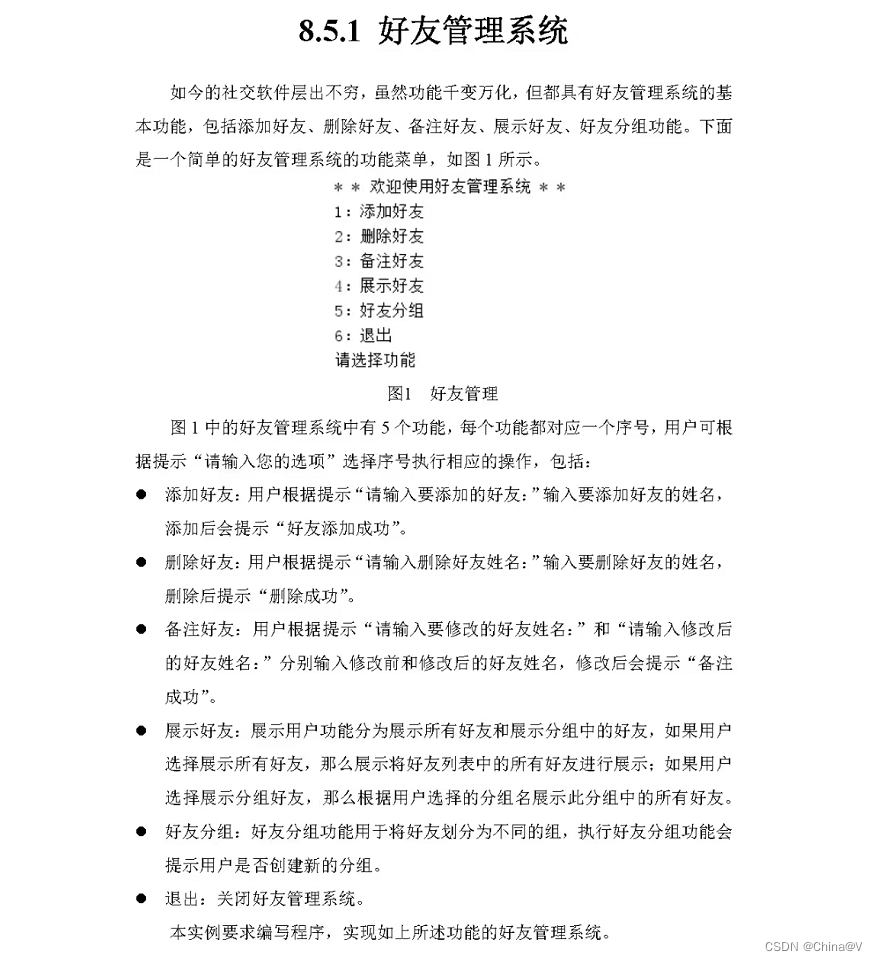
这段代码实现了一个简单的好友管理系统。程序运行后,会显示一个功能菜单,用户可以根据提示选择相应的功能序号来执行操作。具体功能包括添加好友、删除好友、备注好友、展示好友和好友分组。
好友信息存储在字典friends中,键为好友姓名,值为好友所属的分组名。用户可以通过相应的功能来操作
声明:本站所有文章,如无特殊说明或标注,均为本站原创发布。任何个人或组织,在未征得本站同意时,禁止复制、盗用、采集、发布本站内容到任何网站、书籍等各类媒体平台。如若本站内容侵犯了原著者的合法权益,可联系我们进行处理。