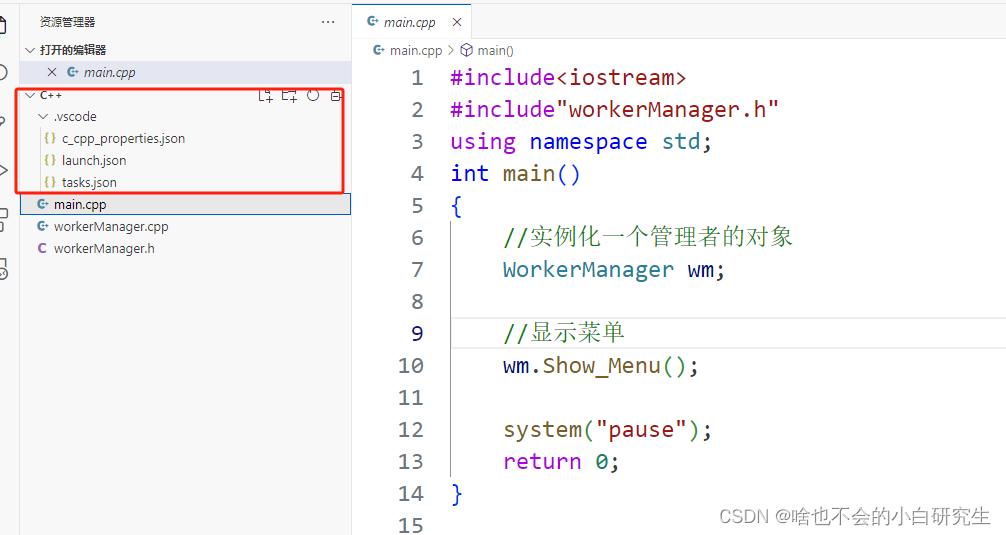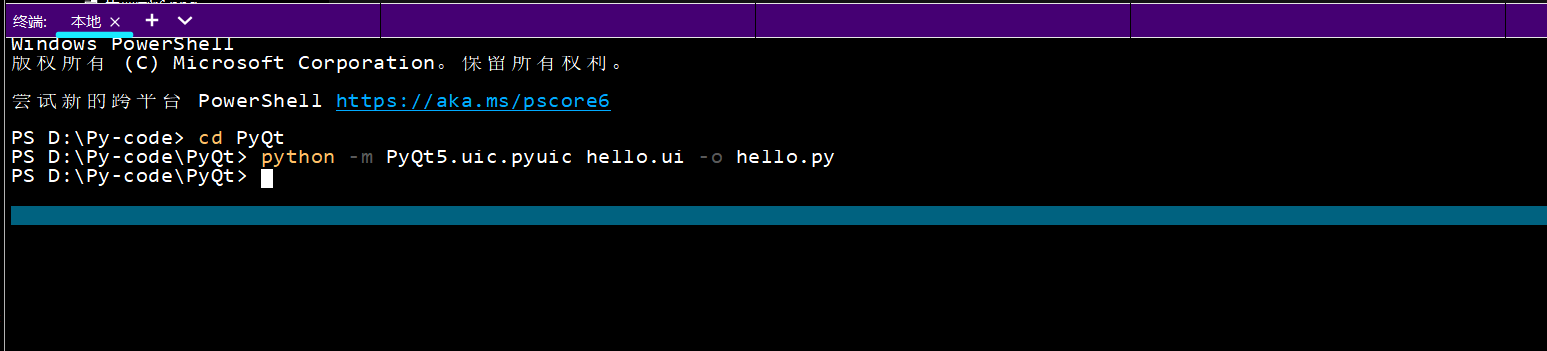本文介绍: angular面试题 Angular 是用的 TypeScript 的脚本语言一起构建的开发平台。一般自己通过angular脚手架创建的组件是由三个文件组成的。(关于angular脚手架或者基本命令,可以看我另一篇angular的文章——安装angular脚手架HTML文件:只写html.spec.ts文件:spec文件是你的源文件的单元测试文件,Angular应用程序的约定是每个.ts文件都有一个.spec.ts文件。
打算写一下遇到过的angular2+的面试题,持续的记录一下经历的过程。(写一下我所知道的内容,不对的请指正!!)
angular介绍
Angular 是用的 TypeScript 的脚本语言一起构建的开发平台。一般自己通过angular脚手架创建的组件是由三个文件组成的。
(关于angular脚手架或者基本命令,可以看我另一篇angular的文章——安装angular脚手架)
angular属性绑定
可以帮助你设置 HTML 元素的 Property 和 Attribute 的值,并将这些值传给应用的展示逻辑。
angular的依赖注入
依赖注入(DI)是 Angular 中的基本概念之一。 DI 被装配进 Angular 框架,并允许带有 Angular 装饰器的类(例如组件、指令、管道和可注入对象)配置它们所需的依赖项
DI 系统中存在两个主要角色:依赖使用者和依赖提供者。
了解:依赖注入让你可以声明 TypeScript 类的依赖项,而无需操心如何实例化它们,Angular 会为你处理这些琐事。这种设计模式能让你写出更加可测试、也更灵活的代码。尽管了解依赖注入对于开始用 Angular 并不是至关重要的事,但我们还是强烈建议你将其作为最佳实践,并且 Angular 自身的方方面面都在一定程度上利用了它。
angular的编译模式
Angular应用程序包含浏览器无法理解的组件和模板。 因此,在浏览器内部运行之前,需要先编译Angular应用程序。
Angular提供了两种编译类型:
angular组件传值
angular双向数据绑定
angular的生命周期
angular管道
angular的核心部件
service服务
angular路由
angular表单
Rxjs
NgRx
angular引入组件库(以jquery为例)
声明:本站所有文章,如无特殊说明或标注,均为本站原创发布。任何个人或组织,在未征得本站同意时,禁止复制、盗用、采集、发布本站内容到任何网站、书籍等各类媒体平台。如若本站内容侵犯了原著者的合法权益,可联系我们进行处理。