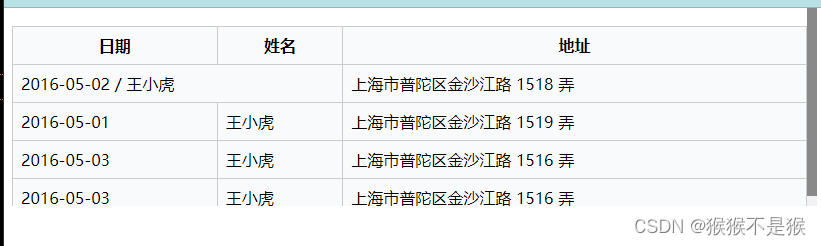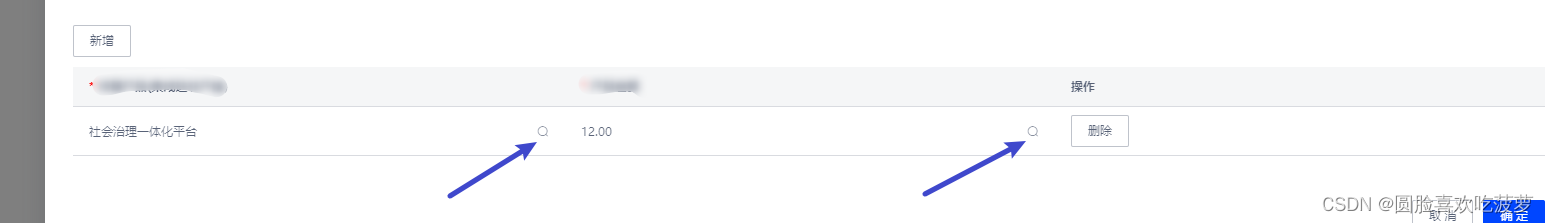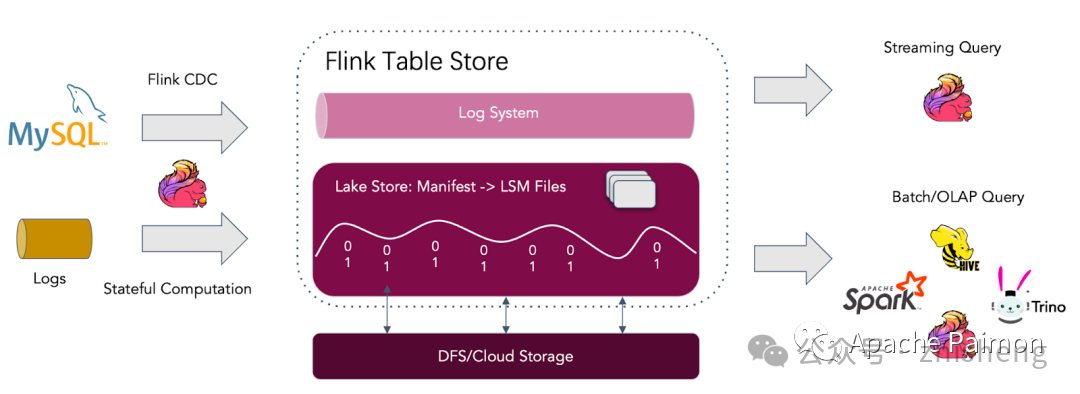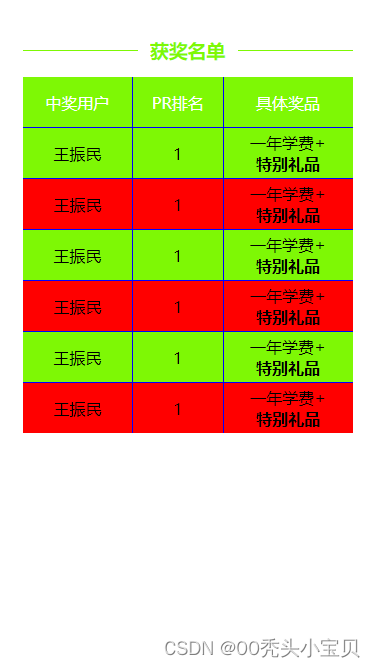Table 表格
练习 —— 画一个简单的包含增删改查的表格静态页面(不包含相关逻辑和处理)
之前相关记录: Vben Admin 自学记录 —— 介绍及使用
1.在之前添加的新路由模块中添加一个表格练习页面
在 src/router/routes/modules/test.ts中添加
// 添加表格路由
{
path: 'tableTest',
name: 'tableTest',
component: () => import('/@/views/myComponents/tableTest/basicTable.vue'),
meta: {
title: t('routes.test.tableTest'),
},
},
export default {
testRoute: '测试路由',
test1: '测试子路由 1',
test2: '测试子路由 2',
test3: '测试子路由 3',
tableTest:'表格测试'
};
2.在tableTest中添加data.ts,用来配置表格、搜索表单的配置,以及初始数据
import { FormProps, FormSchema } from '/@/components/Form';
import { BasicColumn } from '/@/components/Table';
import { formatToDate } from '/@/utils/dateUtil';
// 搜索Form展示信息
// 姓名 name
// 性别 sex
// 出生日期 dt
// 年龄 age
// 表格展示信息
// 姓名 name
// 性别 sex
// 出生日期 dt
// 年龄 age
// 电话 tel
// 住址 address
type sexOptionType = [{ label: string; value: string }, { label: string; value: string }];
const sexOption: sexOptionType = [
{ value: '0', label: '男' },
{ value: '1', label: '女' },
];
// 配置表格SearchForm字段
export const formConfig: Partial<FormProps> = {
labelWidth: 120,
actionColOptions: {
span: 25,
},
//自动展开行
autoAdvancedLine: 1,
showAdvancedButton: true,
baseColProps: {
span: 8,
},
schemas: [
{
field: 'name',
label: '姓名',
component: 'Input',
},
{
field: 'sex',
label: '性别',
component: 'Select',
componentProps: {
options: sexOption,
},
},
{
field: 'dt',
label: '出生日期',
component: 'DatePicker',
componentProps: {
style: {
width: '100%',
},
valueFormat: 'YYYYMMDD',
},
},
{
field: 'age',
label: '年龄',
component: 'InputNumber',
componentProps: {
style: {
width: '100%',
},
},
},
],
};
// 配置表格表头字段
export const columns: BasicColumn[] = [
{
title: '姓名',
width: 200,
dataIndex: 'name',
},
{
title: '性别',
width: 200,
dataIndex: 'sex',
},
{
title: '出生日期',
width: 200,
dataIndex: 'dt',
customRender: function (text) {
return formatToDate(text.text);
},
},
{
title: '年龄',
width: 200,
dataIndex: 'age',
},
{
title: '电话',
width: 200,
dataIndex: 'tel',
},
{
title: '住址',
width: 200,
dataIndex: 'address',
},
];
// 自定义表单数据,我这里是写死的数据
export function initData() {
return [
{
name: '张三',
sex: '男',
dt: '20200701',
age: '22',
tel: '13789890909',
address: '北京市北京小区',
},
{
name: '李四',
sex: '女',
dt: '20230507',
age: '27',
tel: '15477778888',
address: '大连市大连小区',
},
{
name: '王五',
sex: '男',
dt: '20221001',
age: '26',
tel: '15477778888',
address: '大连市大连小区',
},
{
name: '小明',
sex: '男',
dt: '20220701',
age: '25',
tel: '15477778888',
address: '大连市大连小区',
},
{
name: '小红',
sex: '女',
dt: '20180808',
age: '28',
tel: '15477778888',
address: '大连市大连小区',
},
];
}
3.在 basicTable.vue 引入 table组件及配置等
<template>
<div
:style="{
overflow: 'hidden',
position: 'relative',
height: '100%',
}"
>
<!-- 注册table -->
<BasicTable @register="registerTable">
<template #action="{ record }">
<TableAction
:actions="[
{
tooltip: '查看',
icon: 'clarity:info-standard-line',
// onClick: handleView.bind(null, { data: record,}),
},
{
tooltip: '编辑',
icon: 'clarity:note-edit-line',
// onClick: handleEdit.bind(null, { data: record,}),
},
{
tooltip: '删除',
color: 'error',
icon: 'ant-design:delete-outlined',
// popConfirm: {
// title: '是否确定删除?',
// confirm: handleDel.bind(null, record),
// },
},
]"
/>
</template>
<template #toolbar>
<a-button type="primary">{{ '新增' }}</a-button>
</template>
</BasicTable>
</div>
</template>
<script lang="ts">
import { defineComponent } from 'vue';
import { formConfig, columns, initData } from './data';
import { BasicTable, useTable, TableAction } from '/@/components/Table';
const data = initData();
export default defineComponent({
name: 'tableTest',
components: {
BasicTable,
TableAction,
},
setup() {
// 设置table
const [registerTable, { reload }] = useTable({
title: '查询结果',
dataSource: data, //数据
columns: columns, //表头配置
bordered: true,
useSearchForm: true, //开启搜索区域
formConfig: formConfig, //搜索字段配置
actionColumn: {
width: 120,
title: '操作',
dataIndex: 'action',
slots: { customRender: 'action' },
},
rowSelection: { type: 'radio' },
pagination: { pageSize: 10 },
showTableSetting: true, // 显示表格设置
tableSetting: { fullScreen: true },
showIndexColumn: true,
indexColumnProps: { fixed: 'left' },
});
return {
registerTable,
reload,
};
},
});
</script>
<style scoped></style>
原文地址:https://blog.csdn.net/qq_36842789/article/details/130535897
本文来自互联网用户投稿,该文观点仅代表作者本人,不代表本站立场。本站仅提供信息存储空间服务,不拥有所有权,不承担相关法律责任。
如若转载,请注明出处:http://www.7code.cn/show_33224.html
如若内容造成侵权/违法违规/事实不符,请联系代码007邮箱:suwngjj01@126.com进行投诉反馈,一经查实,立即删除!
主题授权提示:请在后台主题设置-主题授权-激活主题的正版授权,授权购买:RiTheme官网
声明:本站所有文章,如无特殊说明或标注,均为本站原创发布。任何个人或组织,在未征得本站同意时,禁止复制、盗用、采集、发布本站内容到任何网站、书籍等各类媒体平台。如若本站内容侵犯了原著者的合法权益,可联系我们进行处理。




![[office] excel怎么在表格中画斜线 #经验分享#知识分享#媒体](http://www.7code.cn/wp-content/uploads/2023/11/ee6748cbc735e6105405f8a984d954c804b93f34bc916-Z0IqTf_fw1200.png)