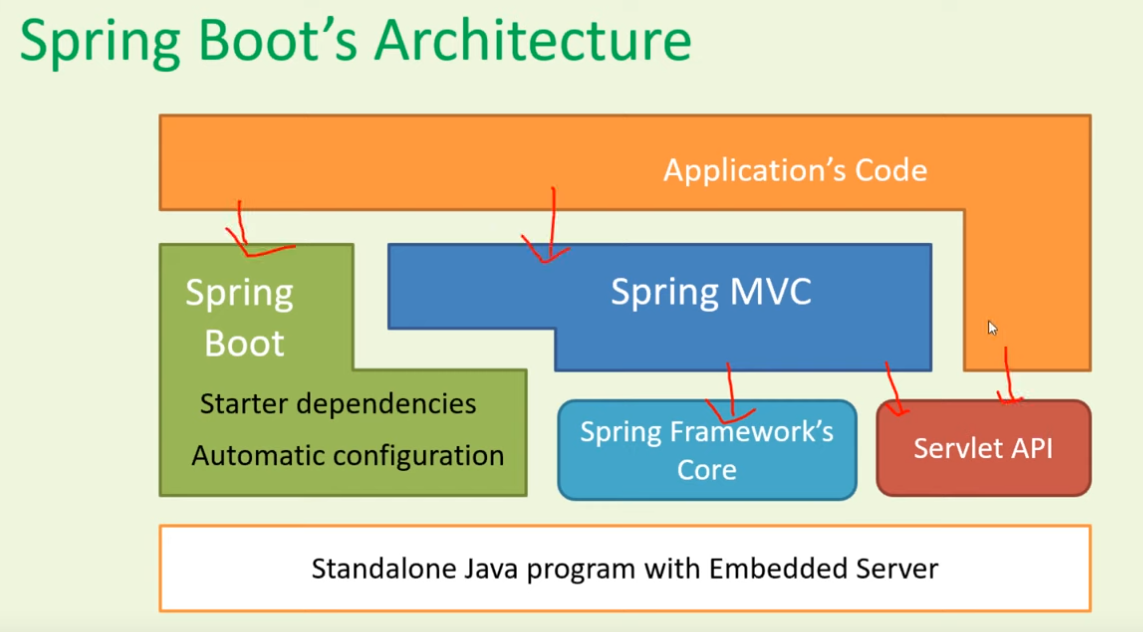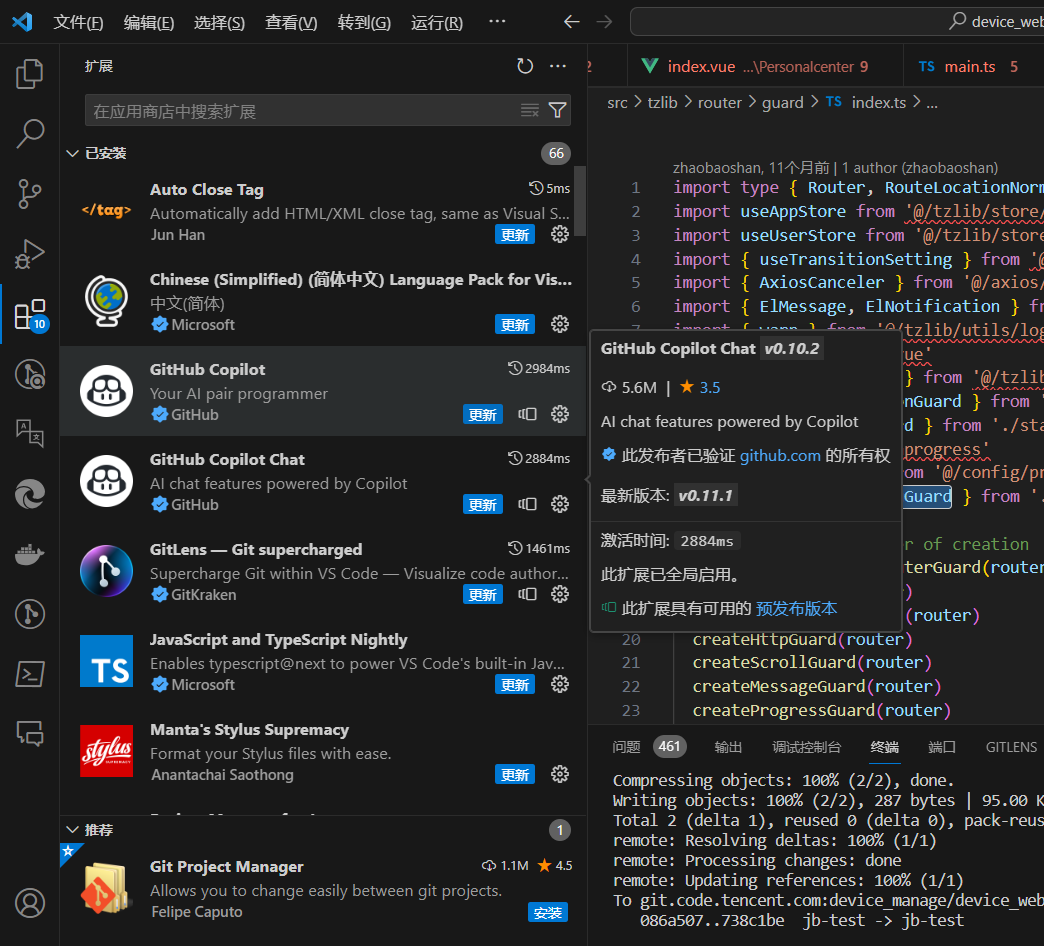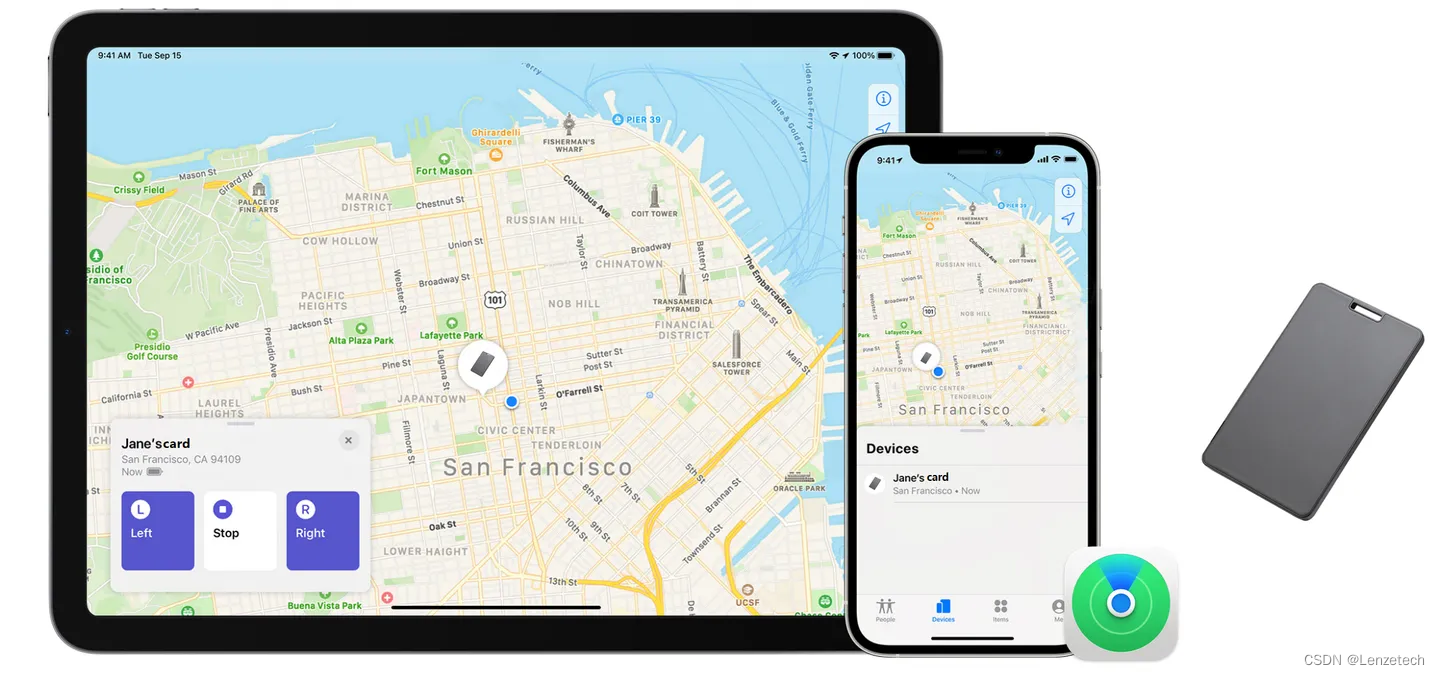本文介绍: 缺少很多node.js相关的开发工具和依赖,比如python、Visual Studio、gyp等等。gyp ERR! find VS msvs_version not set from command line or npm configgyp ERR! find VS VCINSTALLDIR not set, not running in VS Command Promptgyp ERR! find VS could not use PowerShell to find Visual Studio
一、遇到问题
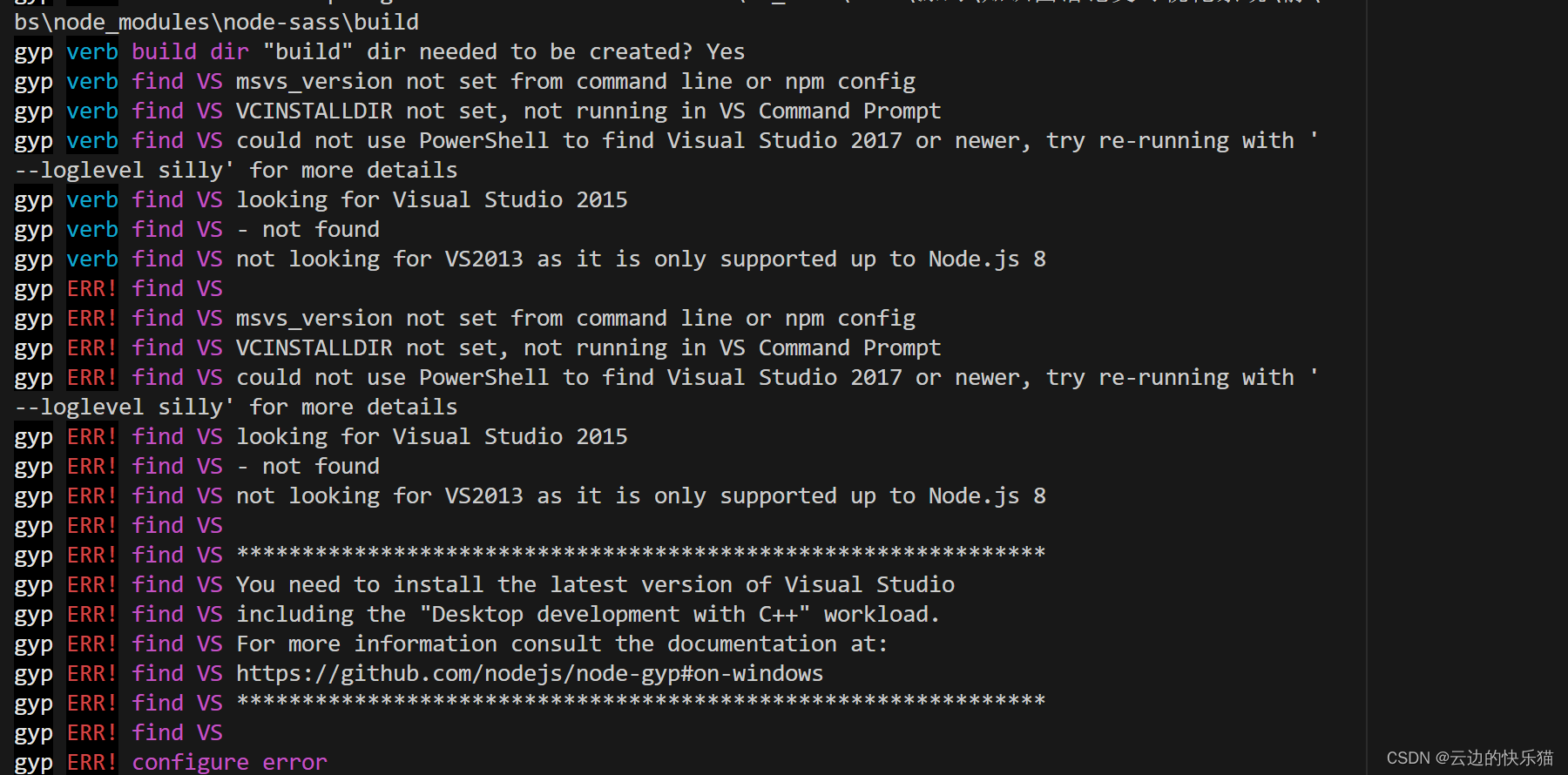
二、出现问题的原因
就是这个项目缺少很多node.js相关的开发工具和依赖,比如python、Visual Studio、gyp等等
三、解决办法
2.执行这个命令自动检测下载python、Visual Studio等等这些需要的东西。
声明:本站所有文章,如无特殊说明或标注,均为本站原创发布。任何个人或组织,在未征得本站同意时,禁止复制、盗用、采集、发布本站内容到任何网站、书籍等各类媒体平台。如若本站内容侵犯了原著者的合法权益,可联系我们进行处理。