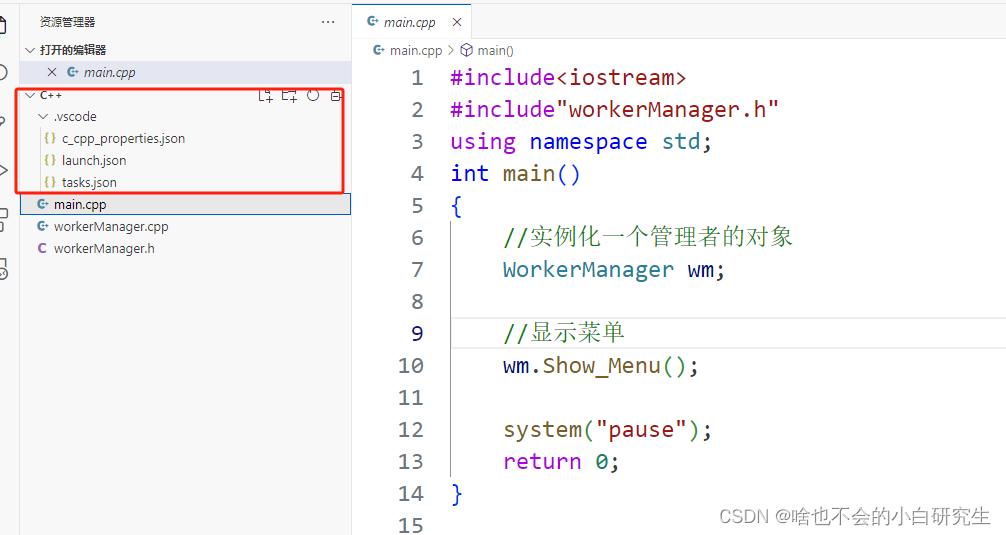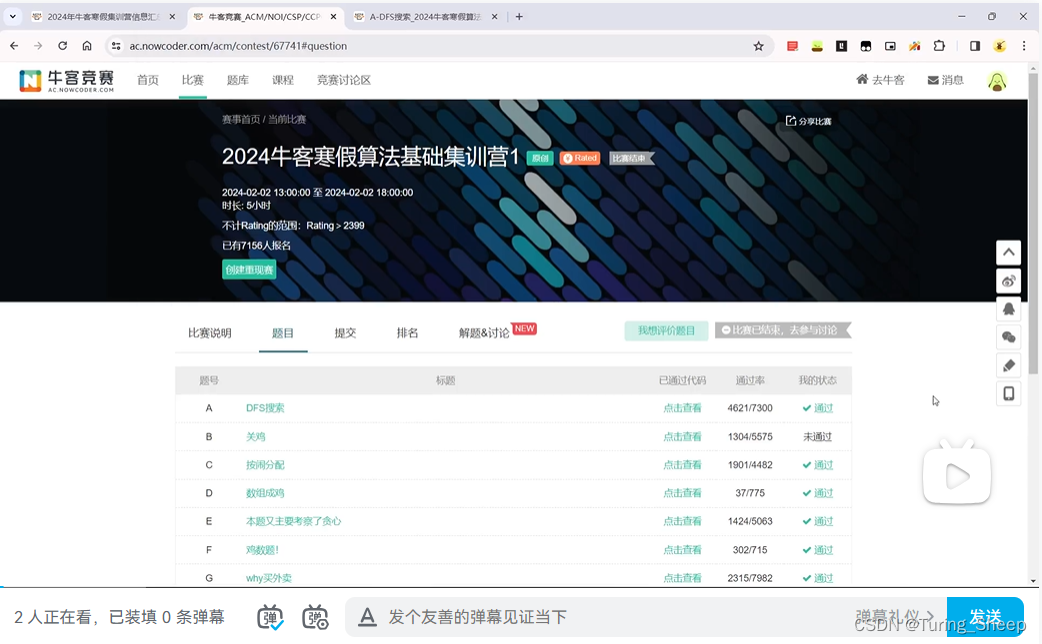开发前准备
GatewayClient 官网:https://www.workerman.net/
当前使用的是宝塔操作
下载 GatewayWorker 及操作方式

前端demo
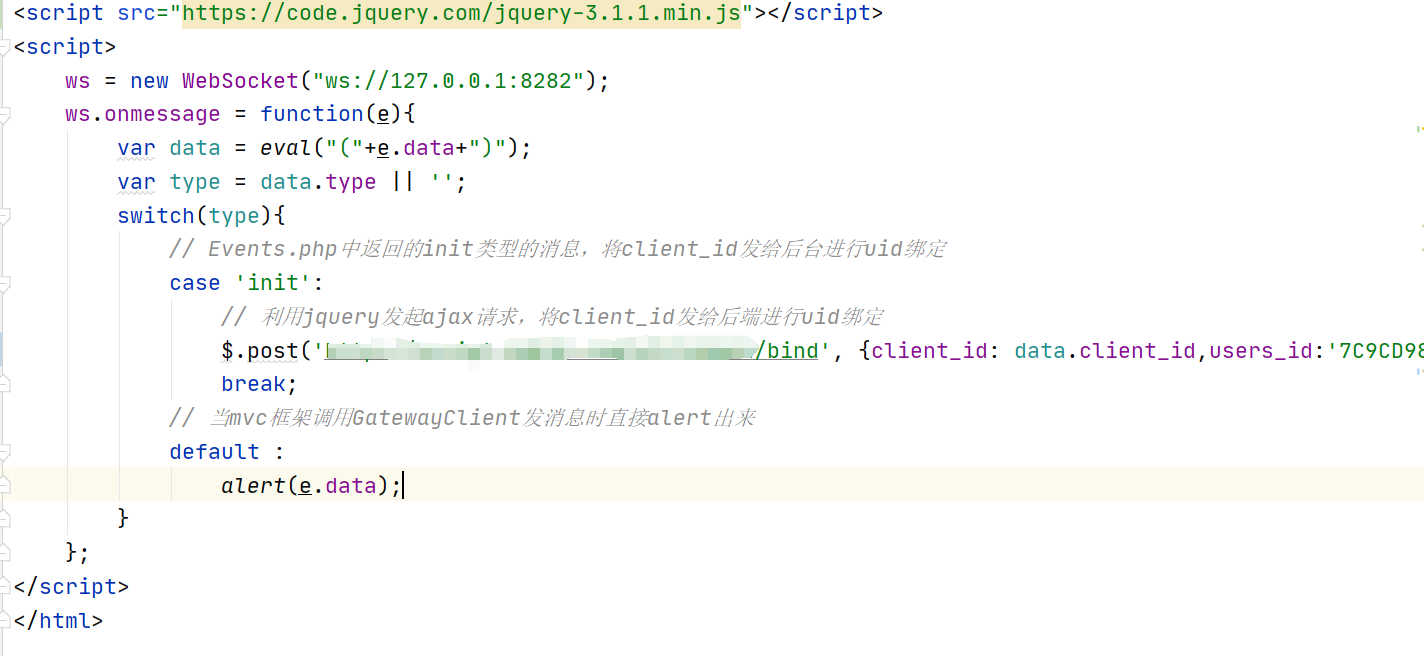
测试效果
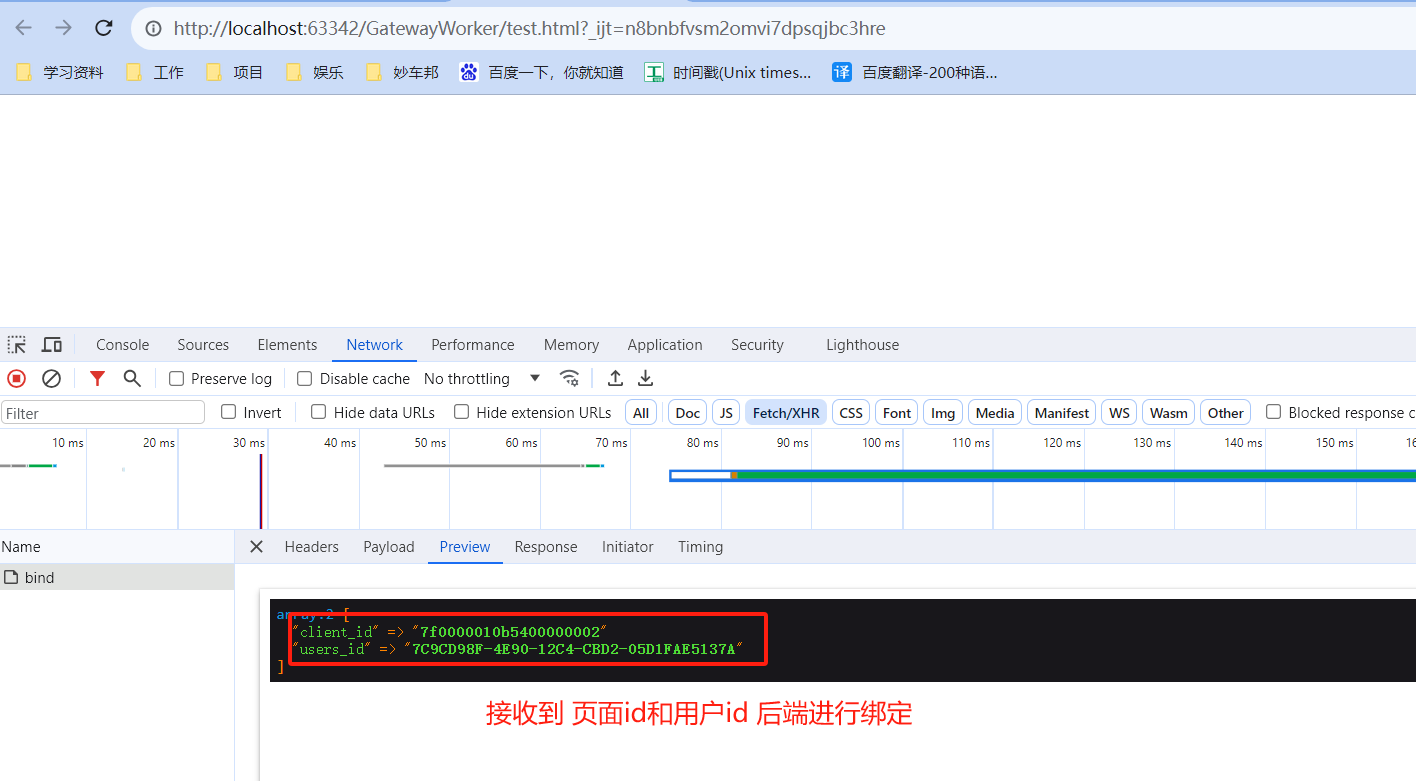
项目中安装GatewayClient

composer require workerman/gatewayclient
<?php
namespace AppHttpControllersCommon;
use AppExceptionsExceptionErrorException;
use GatewayClientGateway;
require_once '../vendor/workerman/gatewayclient/Gateway.php';
class Push
{
public function __construct()
{
//注意:127.0.0.1:1238 的1238端口不是随意填写的 是在GatewayWorker/yourApp/start_gateway.php 里面
//$gateway->registerAddress = '127.0.0.1:1238'; 配置的
Gateway::$registerAddress = '127.0.0.1:1238';
}
/**
* Notes: 绑定用户
* Author: Seven
* Method: getUserBinding
* Date: 2023/11/29: 17:27
* @param $client_id
* @param $users_id
*/
public function getUserBinding($param)
{
if(empty($param['client_id'])) throw new ErrorException('缺少 client_id');
if(empty($param['users_id'])) throw new ErrorException('缺少 users_id');
Gateway::bindUid($param['client_id'],$param['users_id']);
dd($param['client_id']);
}
/**
* Notes: 推送信息
* Author: Seven
* Method: getSendPush
* Date: 2023/11/29: 17:42
* @param $users_id
* @param $content
*/
public function getSendPush($users_id,$type,$content){
$data = [
'type'=>$type,
'msg'=>$content,
];
Gateway::sendToUid($users_id,json_encode($data));
}
}
原文地址:https://blog.csdn.net/qq_39657769/article/details/134692776
本文来自互联网用户投稿,该文观点仅代表作者本人,不代表本站立场。本站仅提供信息存储空间服务,不拥有所有权,不承担相关法律责任。
如若转载,请注明出处:http://www.7code.cn/show_33524.html
如若内容造成侵权/违法违规/事实不符,请联系代码007邮箱:suwngjj01@126.com进行投诉反馈,一经查实,立即删除!
声明:本站所有文章,如无特殊说明或标注,均为本站原创发布。任何个人或组织,在未征得本站同意时,禁止复制、盗用、采集、发布本站内容到任何网站、书籍等各类媒体平台。如若本站内容侵犯了原著者的合法权益,可联系我们进行处理。

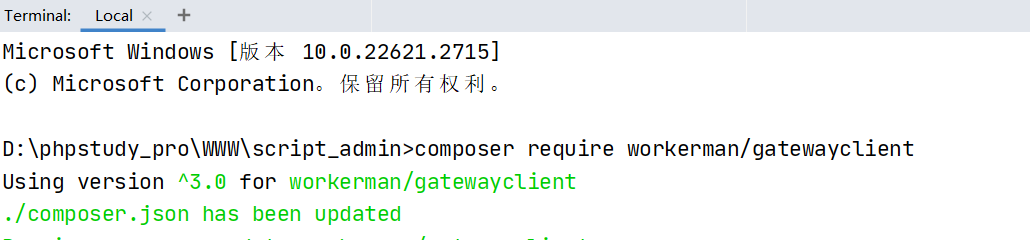
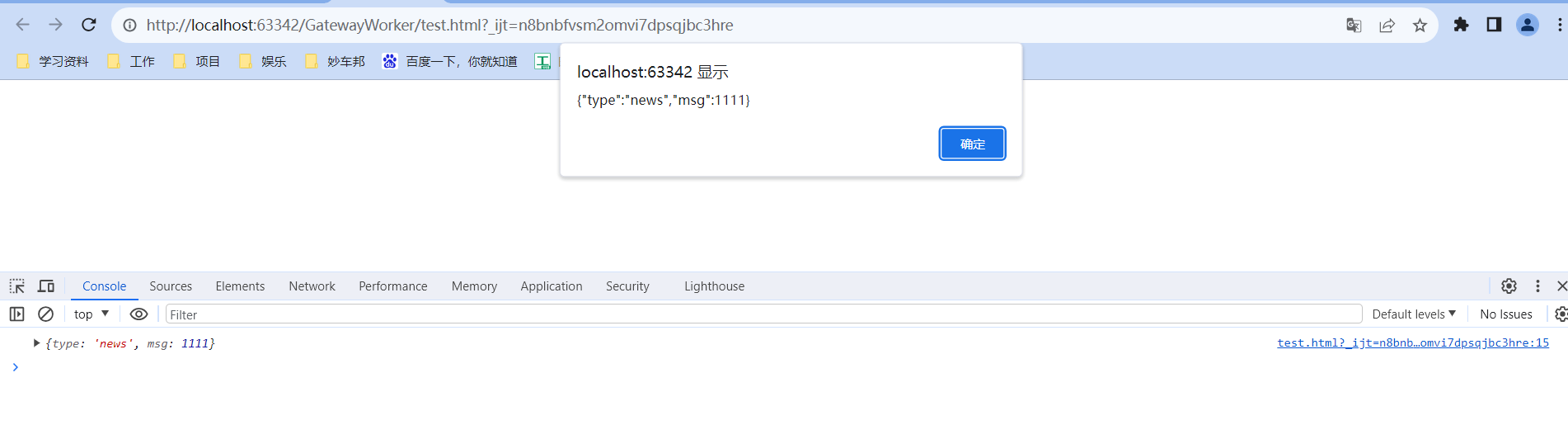


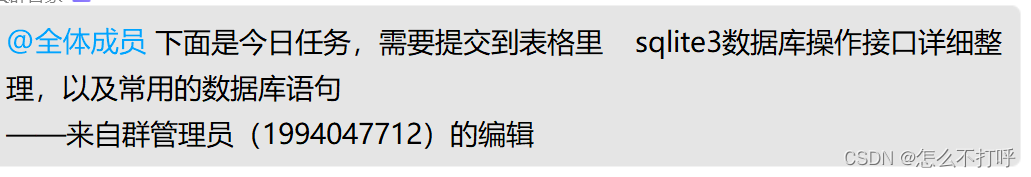
![[软件工具]文档页数统计工具软件pdf统计页数word统计页数ppt统计页数图文打印店快速报价工具](https://img-blog.csdnimg.cn/direct/09dfbaff3e9a47a9a551dd65fef5d482.jpeg)