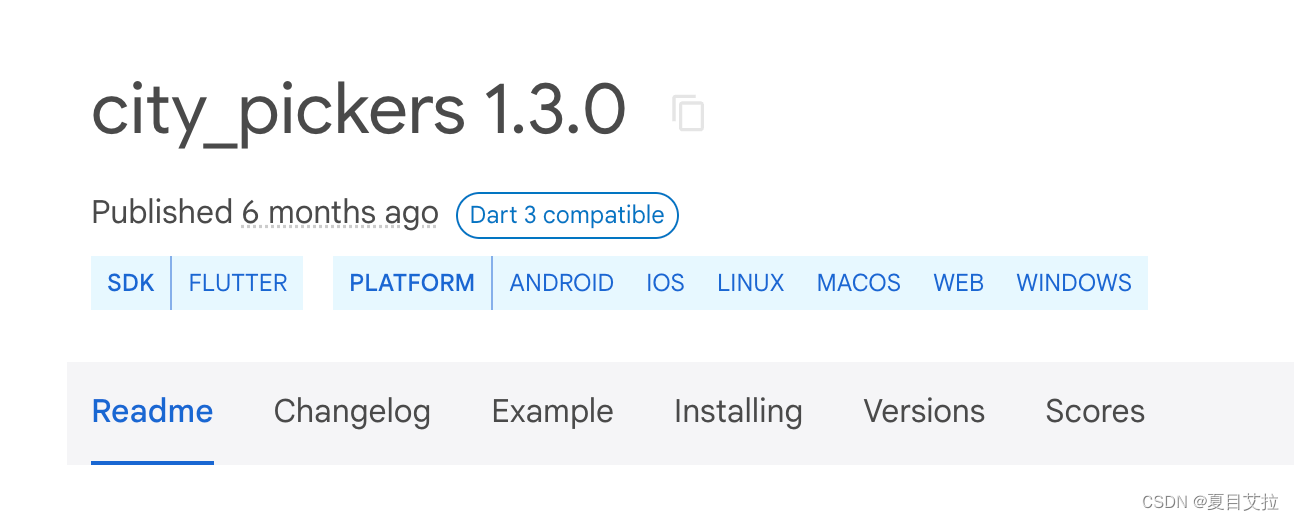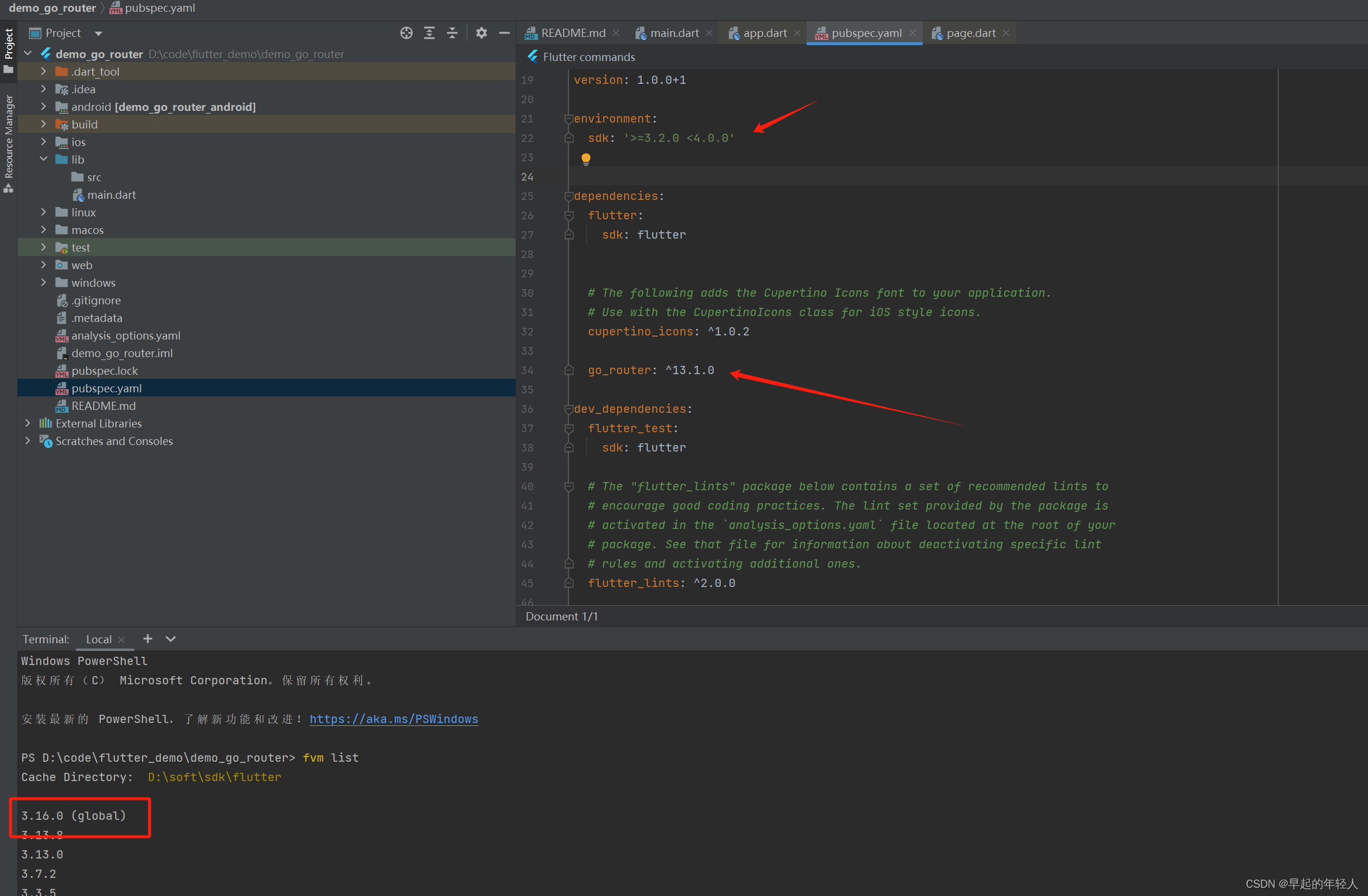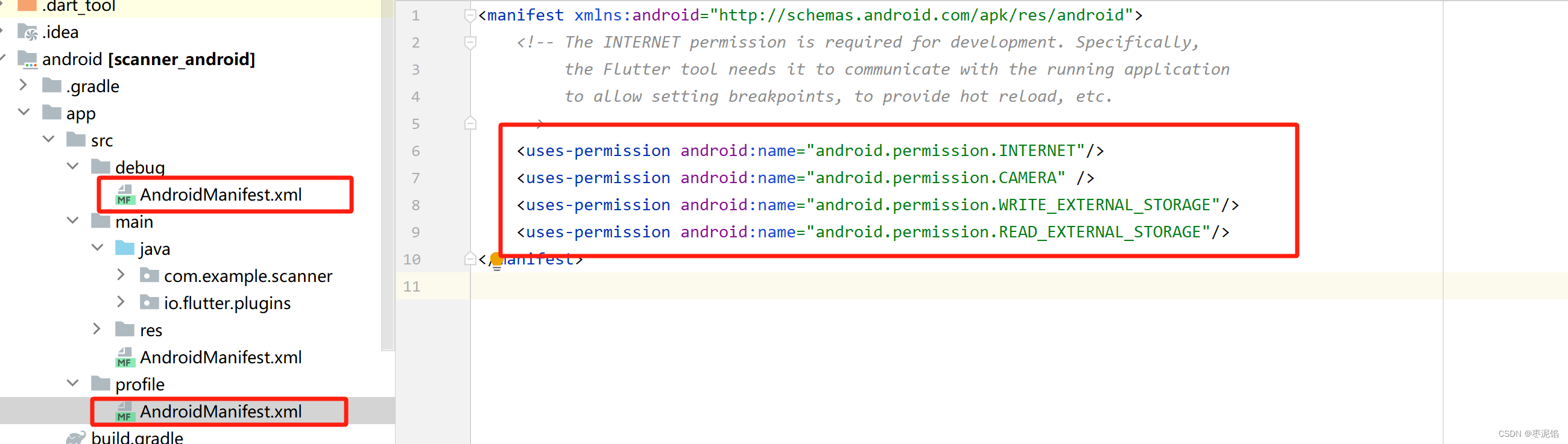![]()
import 'package:flutter/material.dart';
import 'package:webview_flutter/webview_flutter.dart';
class MyWebView extends StatefulWidget {
const MyWebView({super.key, required this.webViewUrl, this.webViewTitle =''});
final String webViewUrl;
final String webViewTitle;
@override
// ignore: library_private_types_in_public_api
_MyWebViewState createState() => _MyWebViewState();
}
class _MyWebViewState extends State<MyWebView> {
@override
Widget build(BuildContext context) {
WebViewController controller = WebViewController()
..setJavaScriptMode(JavaScriptMode.unrestricted)
..setBackgroundColor(const Color(0x00000000))
..setNavigationDelegate(
NavigationDelegate(
onProgress: (int progress) {
// Update loading bar.
},
onPageStarted: (String url) {},
onPageFinished: (String url) {},
onWebResourceError: (WebResourceError error) {},
),
)
..loadRequest(Uri.parse(widget.webViewUrl));
return MaterialApp(
title: 'Material App',
home: Scaffold(
appBar: AppBar(
leading: GestureDetector(child: Icon(Icons.arrow_back),onTap: (){Navigator.pop(context);},),
title: Text(widget.webViewTitle),
centerTitle: true,
backgroundColor: const Color(0xFF206CFF),
),
body: WebViewWidget(controller: controller)
),
);
}
}
Navigator.push(
context,
MaterialPageRoute(
builder: (context) => MyWebView(webViewUrl: 'https://www.baidu.com/', webViewTitle: '百度一下你就知道'),
),
);原文地址:https://blog.csdn.net/Hhjian524/article/details/134704521
本文来自互联网用户投稿,该文观点仅代表作者本人,不代表本站立场。本站仅提供信息存储空间服务,不拥有所有权,不承担相关法律责任。
如若转载,请注明出处:http://www.7code.cn/show_33646.html
如若内容造成侵权/违法违规/事实不符,请联系代码007邮箱:suwngjj01@126.com进行投诉反馈,一经查实,立即删除!
声明:本站所有文章,如无特殊说明或标注,均为本站原创发布。任何个人或组织,在未征得本站同意时,禁止复制、盗用、采集、发布本站内容到任何网站、书籍等各类媒体平台。如若本站内容侵犯了原著者的合法权益,可联系我们进行处理。