构建
本篇博客将使用oops-game-kit 构建一个新的开发项目, 关于 oops–framework 框架的了解,可参考上篇博客:
大概步骤:
git clone https://gitee.com/dgflash/oops-game-kit
// window
执行 update-oops-plugin-framework.bat 克隆与更新框架插件
执行 update-oops-plugin-hot-update.bat 克隆与更新热更新插件
执行 update-oops-plugin-excel-to-json.bat 克隆与更新Excel转Json格式插件
// Mac
执行 update-oops-plugin-framework.sh 克隆与更新框架插件
执行 update-oops-plugin-hot-update.sh 克隆与更新热更新插件
执行 update-oops-plugin-excel-to-json.sh 克隆与更新Excel转Json格式插件
// 最重要的是update-oops-plugin-framework, 这个是框架的的主体, 以Mac为例:
./update-oops-plugin-framework.sh
// 如果命令提示错误,类似如下:
// -bash: ./update-oops-plugin-bundle: No such file or directory
// 可以增加 sudo ,它会提示你输入登录密码
sudo ./update-oops-plugin-framework.sh
// 如果使用sudo后,报错:command not found,那就运行如下命令:
chmod u+x update-oops-plugin-framework.sh
sudo ./update-oops-plugin-framework.sh
{
"_sourceId": "c30b28da-749e-479b-bcb6-cecd8d7be9e3",
"creator": {
"version": "3.8.1"
},
"dependencies": {
"crypto-es": "^1.2.7"
},
// 项目描述
"description": "游戏项目模板",
// 项目名
"name": "oops-game-kit",
"uuid": "00d7d957-a3e8-4ad6-80f4-2fcfb235bca4",
"version": "3.6.3"
}
目录结构
目录结构跟CocosCreator的目录结构是类似的, 需要注意的是:
- excel 放置多语言文本配置及其他数值策划表,可以配合
excel-to-json插件进行使用, 需要提交 - extensions 放置的框架插件相关, 需要提交
- node_modules 放置的NPM第三方库相关,
crypto-es主要应用于本地存储加密,需要提交 - update-XXX 用于windows或Mac平台更新插件使用
针对于 node_modules NPM第三方库相关,想了解NPM,可参考博客:
注: NPM相关使用,可参考博客:Mac 安装使用NPM及常用命令
assets目录
使用CocosCreator开发项目,需要将使用的资源放置到 assets 文件夹中,编译器才会在资源管理器显示出来。
oops–gamekit 项目模版与上面是类似的, 但框架拓展了一些东西需要注意:
这些方面需要我们在配置 assets目录资源的时候注意。下面将详细说明下。
注意事项
在说明之前,注意下:resources.config.json 文件, 它是游戏配置文件。
{
// 主配置信息:版本号、包名、本地存储加密key和iv、服务器地址、请求超时、帧率等
"config": {
"version": "1.0.5",
"package": "com.oops.game",
"localDataKey": "oops",
"localDataIv": "framework",
"httpServer": "http://192.168.0.150/main/",
"httpTimeout": 10000,
"frameRate": 60
},
// 多语言配置:语言类型、文本和资源路径等
"language": {
"type": [
"zh",
"en"
],
"path": {
"json": "language/json",
"texture": "language/texture"
}
},
// 自定义Bundle配置
"bundle": {
"enable": false,
"server": "http://localhost:8083/assets/bundle",
"name": "bundle",
"version": ""
}
}
该配置文件对应的的脚本是:…/oops-plugin-framework/assets/module/config/GameConfig.ts
export class GameConfig {
/** 客户端版本号配置 */
get version(): string { return this._data["config"]["version"]; }
/** 包名 */
get package(): string { return this._data["config"]["package"]; }
/** 游戏每秒传输帧数 */
get frameRate(): number { return this._data.config.frameRate; }
/** 本地存储内容加密 key */
get localDataKey(): string { return this._data.config.localDataKey; }
/** 本地存储内容加密 iv */
get localDataIv(): string { return this._data.config.localDataIv; }
/** Http 服务器地址 */
get httpServer(): string { return this._data.config.httpServer; }
/** Http 请求超时时间 */
get httpTimeout(): number { return this._data.config.httpTimeout; }
// ...
constructor(config: any) {
let data = config.json;
this._data = Object.freeze(data);
oops.log.logConfig(this._data, "游戏配置");
}
}
游戏启动加载资源
游戏启动时加载的必备资源,主要有:
- 远程资源, 主要针对的是 resources/config.json 中将Bundle配置资源
- 自定义资源, 主要针对的是多语言的字体文件
- 多语言包,主要针对的是多语言特定类型下的文本和纹理配置
- 公共资源,必备
主要在 initialize/bll/InitRes.ts中进行。主要代码:
entityEnter(e: Initialize): void {
var queue: AsyncQueue = new AsyncQueue();
// 加载远程资源配置
//this.loadBundle(queue);
// 加载自定义资源
//this.loadCustom(queue);
// 加载多语言包
//this.loadLanguage(queue);
// 加载公共资源
this.loadCommon(queue);
// 加载游戏内容加载进度提示界面
this.onComplete(queue, e);
queue.play();
}
注意:
- 如果没有远程资源配置,可将 resources/config.json 中的Bundle配置去掉,并且该接口注释掉
- 自定义资源为可选配置,如果不需要,可以注释掉
- 多语言包为可选配置,如果不需要,可以注释掉
// 加载公共资源的路径是在resources/common中
private loadCommon(queue: AsyncQueue) {
queue.push((next: NextFunction, params: any, args: any) => {
oops.res.loadDir("common", next);
});
}
游戏必备资源加载完成后,会调用onComplete 用于显示Loading页面
private onComplete(queue: AsyncQueue, e: Initialize) {
queue.complete = async () => {
// 通过UIID,异步打开Loading页面
var node = await oops.gui.openAsync(UIID.Loading);
if (node) e.add(node.getComponent(LoadingViewComp) as ecs.Comp);
e.remove(InitResComp);
};
}
游戏Loading页面
在我们首次运行项目的时候,因为资源较少,或者是放错了资源路径,可能会出现的问题:
private loadGameRes() {
// 多语言提示文本
this.data.prompt = oops.language.getLangByID("loading_load_game");
// 加载目录
oops.res.loadDir("game",
// 加载进度回调
this.onProgressCallback.bind(this),
// 加载完成回调
this.onCompleteCallback.bind(this)
);
}
其他
再次感谢作者dgflash的分享,oops-framework框架QQ群: 628575875。
原文地址:https://blog.csdn.net/qq_24726043/article/details/134742027
本文来自互联网用户投稿,该文观点仅代表作者本人,不代表本站立场。本站仅提供信息存储空间服务,不拥有所有权,不承担相关法律责任。
如若转载,请注明出处:http://www.7code.cn/show_34438.html
如若内容造成侵权/违法违规/事实不符,请联系代码007邮箱:suwngjj01@126.com进行投诉反馈,一经查实,立即删除!

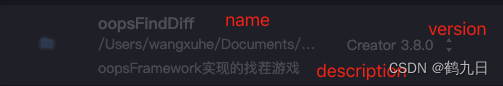
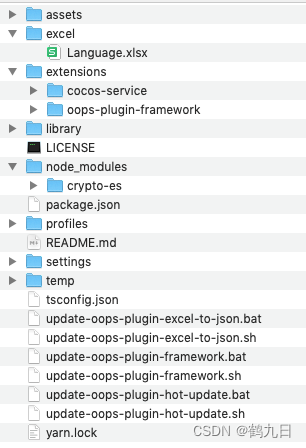
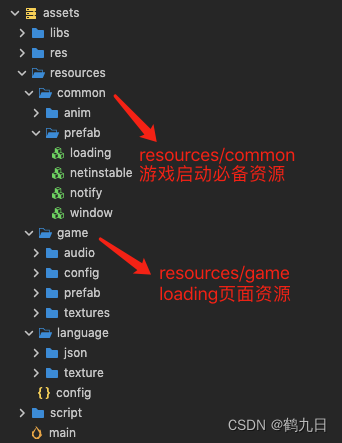



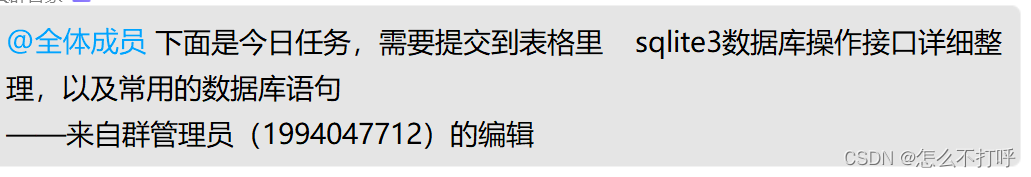
![[软件工具]文档页数统计工具软件pdf统计页数word统计页数ppt统计页数图文打印店快速报价工具](https://img-blog.csdnimg.cn/direct/09dfbaff3e9a47a9a551dd65fef5d482.jpeg)