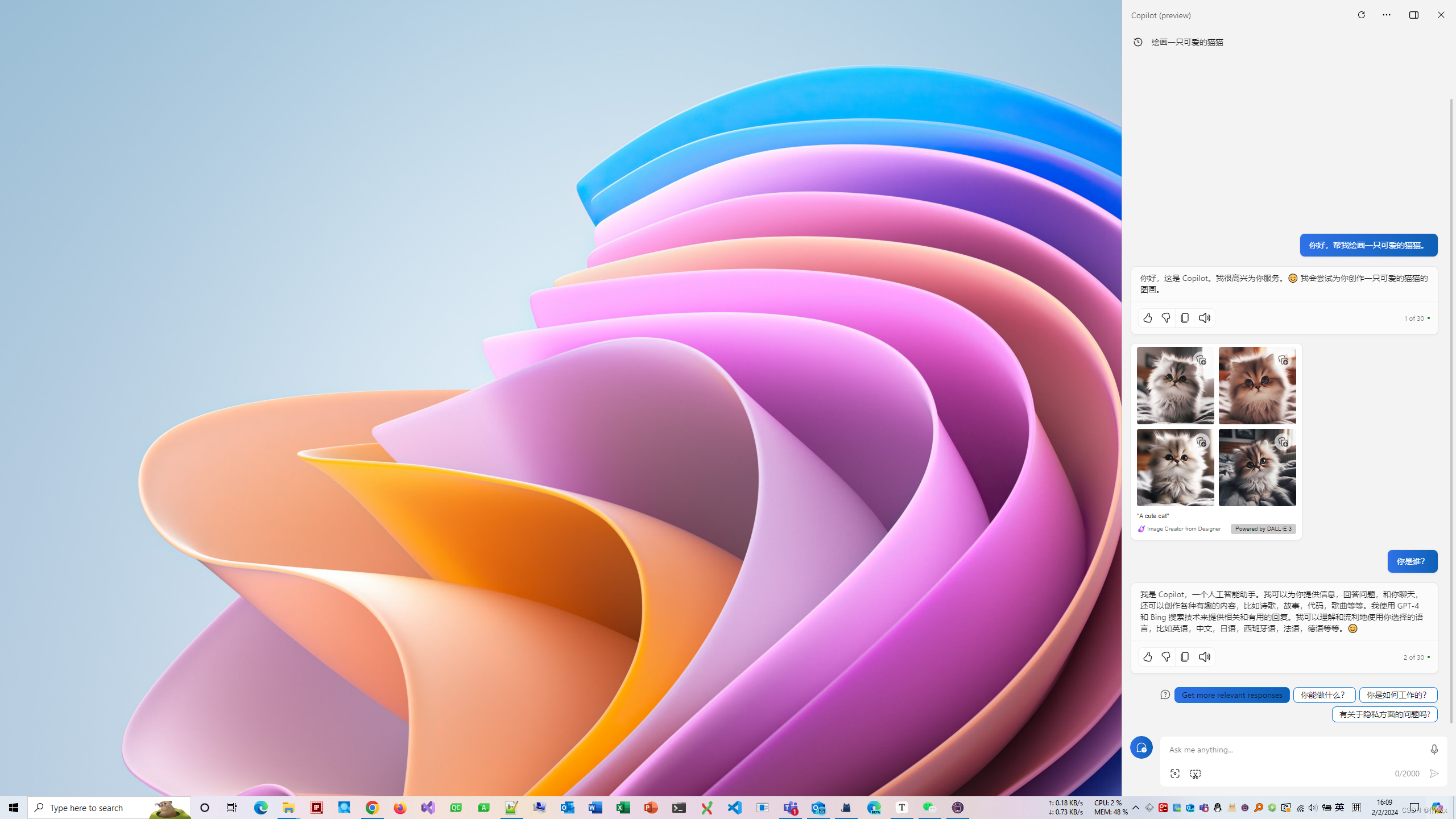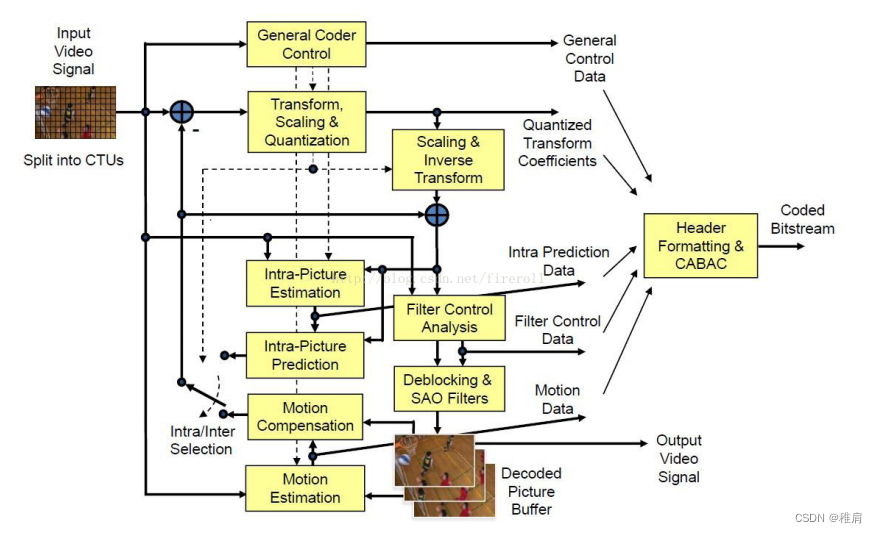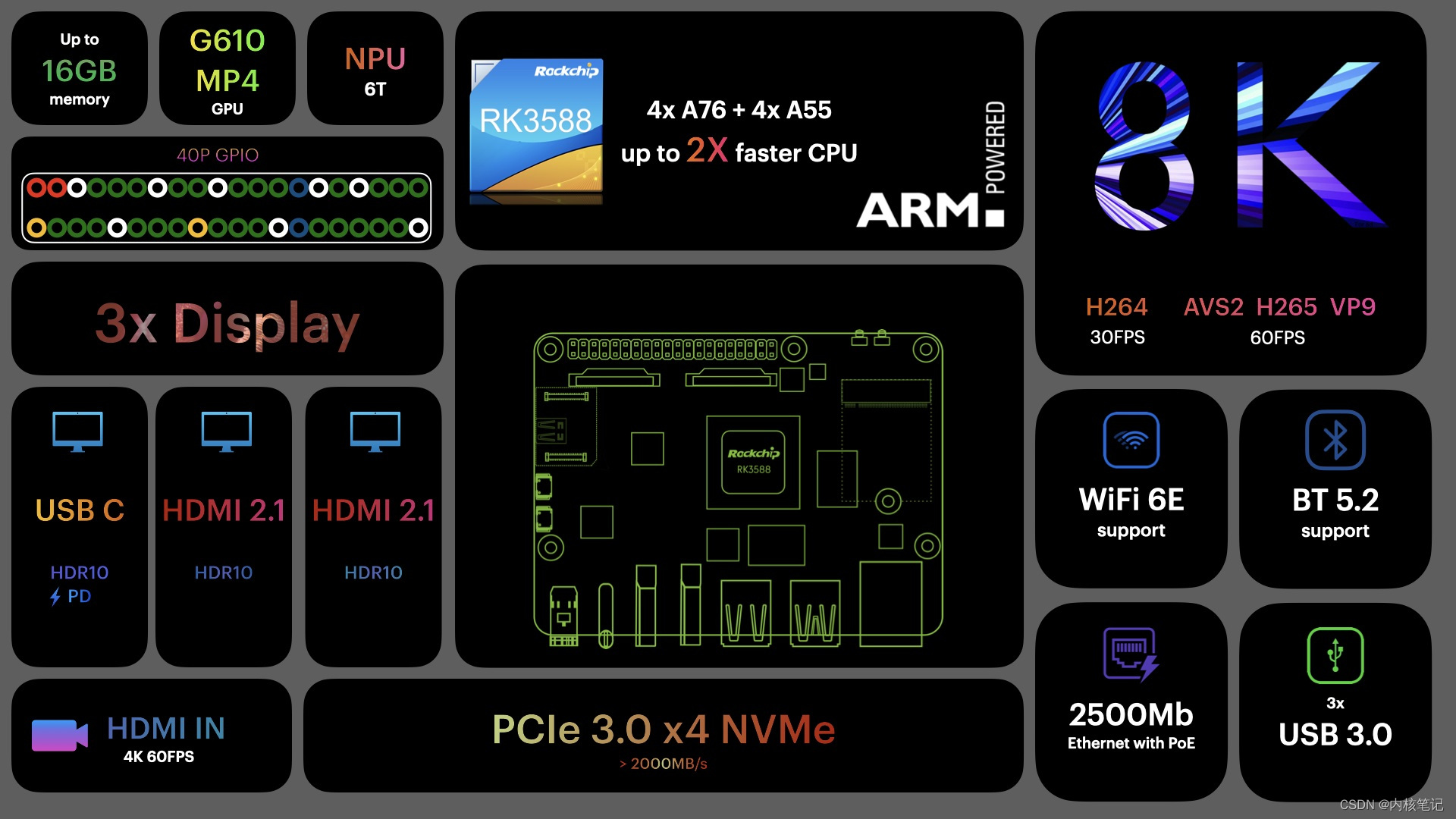本文介绍: WebChromeClient @Override public boolean onShowFileChooser(WebView webView, ValueCallback<Uri[]> filePathCallback, FileChooserParams fileChooserParams) { //此对象用来将获取到的uri回传给h5 h5filePathCallback=filePathCallba
WebChromeClient
activityResult回调获取图片/视频
效果:
H5页面打开图库,选择图片后,H5可以得到选中的图片进行处理,显示或上传后显示
声明:本站所有文章,如无特殊说明或标注,均为本站原创发布。任何个人或组织,在未征得本站同意时,禁止复制、盗用、采集、发布本站内容到任何网站、书籍等各类媒体平台。如若本站内容侵犯了原著者的合法权益,可联系我们进行处理。