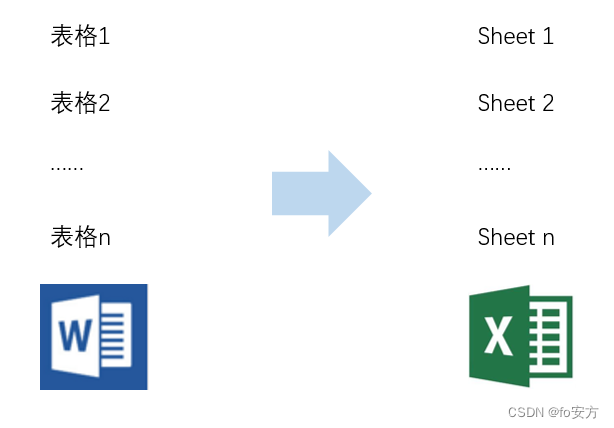System.Reflection.Missing miss = System.Reflection.Missing.Value;
Microsoft.Office.Interop.Excel.Application excel = new Microsoft.Office.Interop.Excel.Application();
excel.Application.Workbooks.Add(true);
excel.Visible = false;
if (excel == null)
{
MessageBox.Show(“EXCEL无法启动!”, “错误“, MessageBoxButtons.OK, MessageBoxIcon.Error);
}
Microsoft.Office.Interop.Excel.Workbooks books = (Microsoft.Office.Interop.Excel.Workbooks)excel.Workbooks;
Microsoft.Office.Interop.Excel.Workbook book = (Microsoft.Office.Interop.Excel.Workbook)books.Add(miss);
Microsoft.Office.Interop.Excel.Worksheet sheet = (Microsoft.Office.Interop.Excel.Worksheet)book.ActiveSheet;
sheet.Name = “Sheet”;//工作薄名称
//填充列头
for (int i = 0; i < tb_result.Columns.Count; i++)
{
excel.Cells[1, i + 1] = tb_result.Columns[i].ColumnName;
}
//填充数据
for (int row = 0; row <= tb_result.Rows.Count – 1; row++)
{
for (int column = 0; column < tb_result.Columns.Count; column++)
{
//excel.Cells[row + 2, column + 1].AutoFit();
//if (tb_result.Rows[row][column].GetType() == typeof(string))
try
{
Convert.ToInt32(tb_result.Rows[row][column].ToString().Trim());
excel.Cells[row + 2, column + 1].NumberFormatLocal = “@”;
excel.Cells[row + 2, column + 1] = tb_result.Rows[row][column].ToString();
}
catch
{
excel.Cells[row + 2, column + 1] = tb_result.Rows[row][column].ToString();

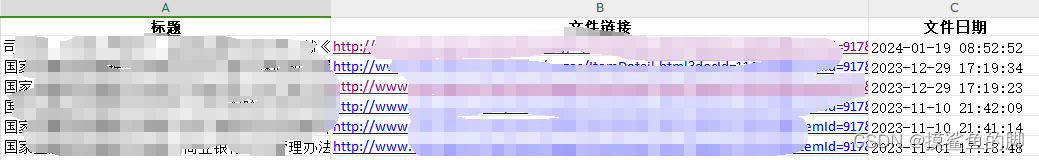

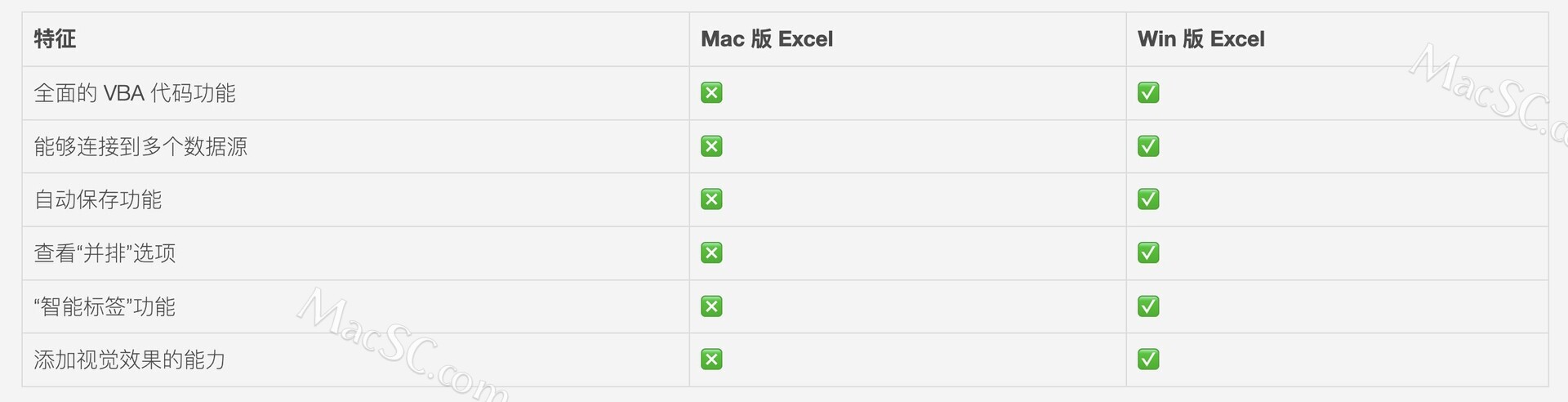
![[office] sumifs函数和sump #媒体#学习roduct哪个运算更快–Excel函数 #职场发展#媒体](http://www.7code.cn/wp-content/uploads/2023/11/ee6748cbc735e6105405f8a984d954c804b93f34bc916-Z0IqTf_fw1200.png)