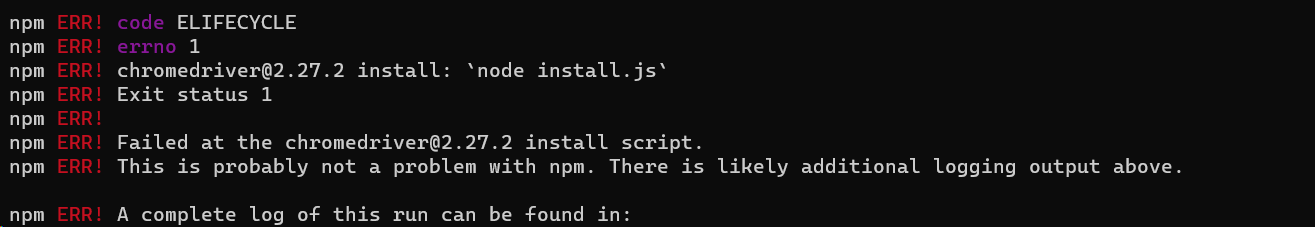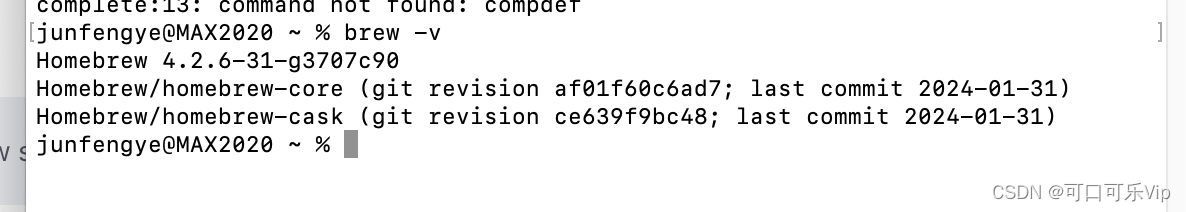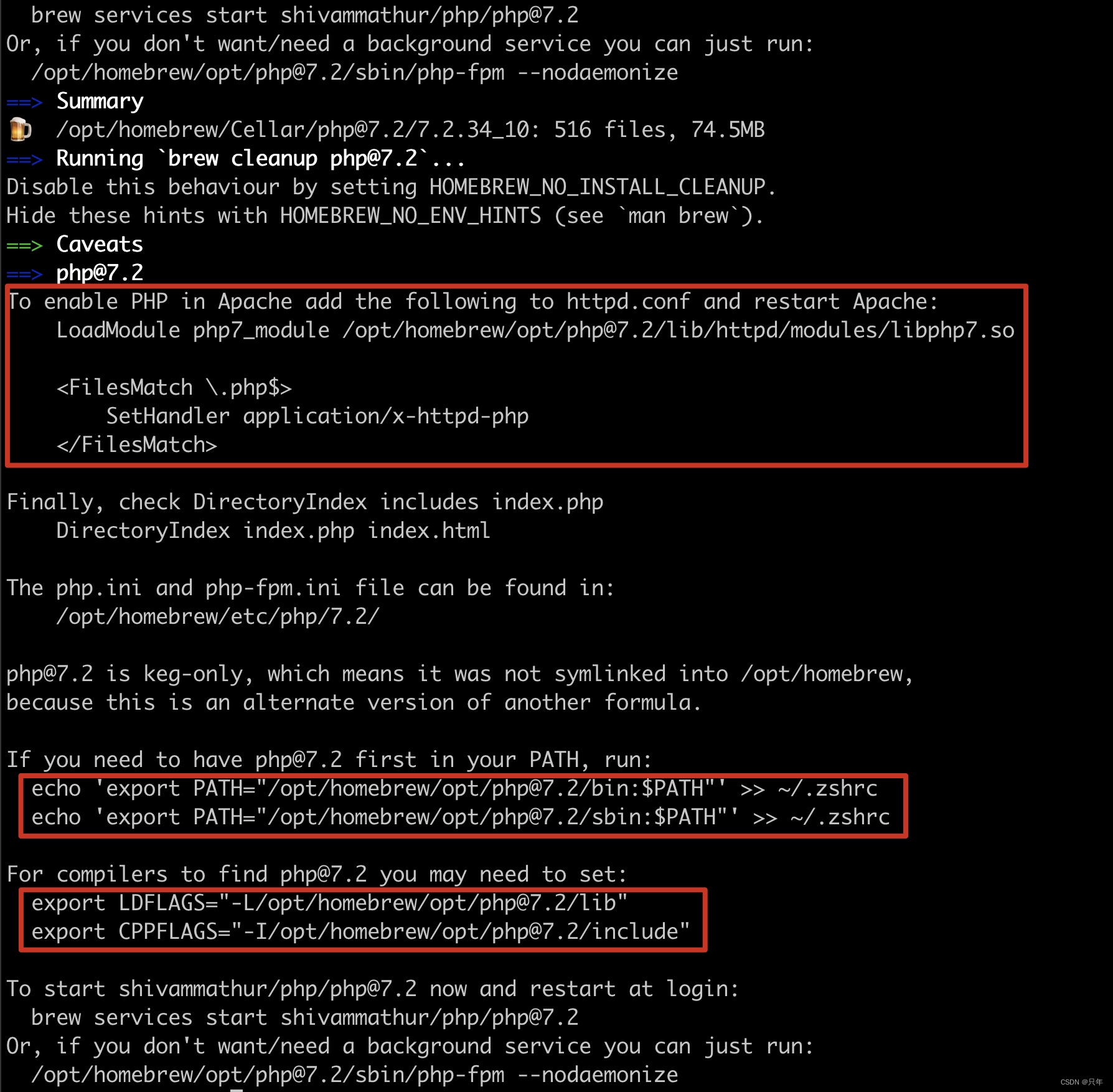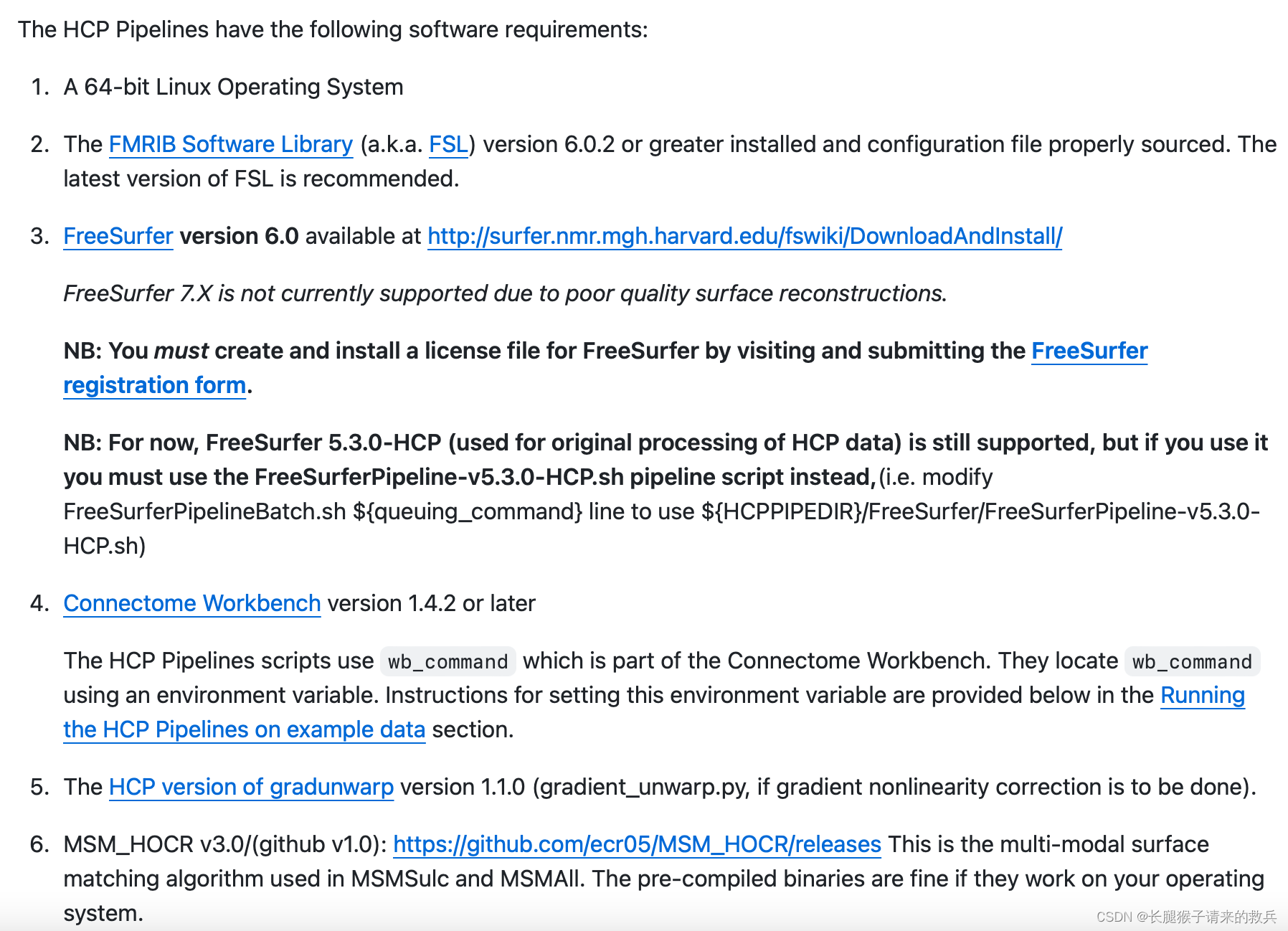按照
stevenlovegrove/Pangolin上的步骤安装,到
$ cmake --build . -t pypangolin_pip_install这步就报错
参考No Target pypangolin_pip_install #694提到
I uninstalled and reinstalled cmake (in version this time 3.22) and ‘cmake …’ without even using -DPYTHON-DIR flag it find the python by itself !
Maybe put a message in the README to warn that the cmake version have to be at least > 3.12.
即更新cmake版本为3.22可以解决问题
(我不知道这两种方法有什么区别)
删除build文件夹重新build
还是报一样的错
再参考No rule to make target ‘pypangolin_pip_install’ #719中提到
Pangolin relies on PyBind11 for interfacing to python, so the first step in getting Pangolin going with Python is in making sure that PyBind11 is setup correctly (either with Pangolins submodule, or through your package manager).
即,需要装 PyBind11 ,参考Ubuntu pybind11教程可以成功安装
再来一次,删除build文件夹重新build,就可以成功执行$ cmake --build . --target pypangolin_pip_install了
github上的步骤没有,但是参考两篇CSDN博客( Ubuntu18.04配置ORB SLAM3 和【算法】跑ORB-SLAM2遇到的问题、解决方法、效果展示(环境:Ubuntu18.04+ROS melodic))都要执行$ sudo make install以安装pangolin
然后$ ctest,报