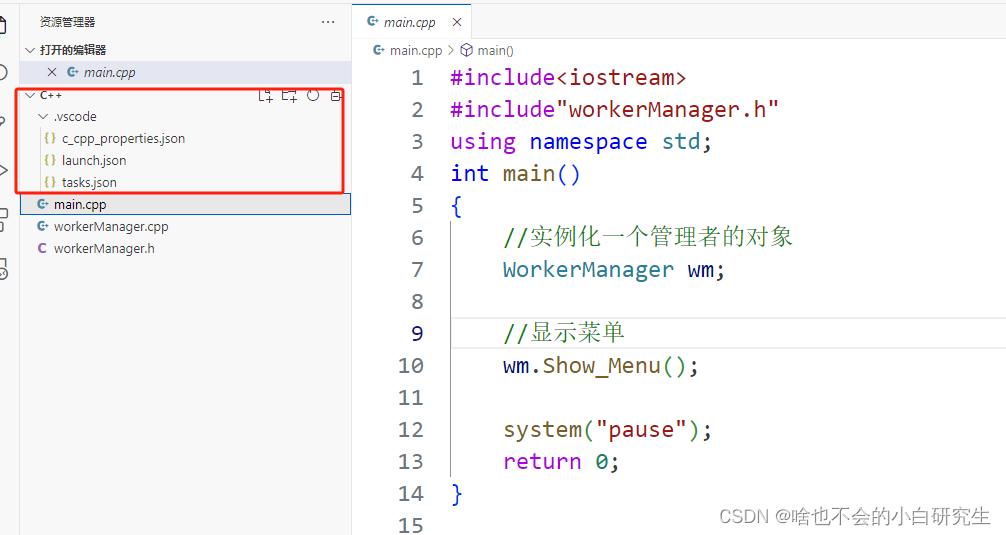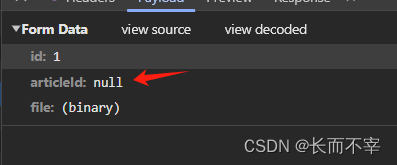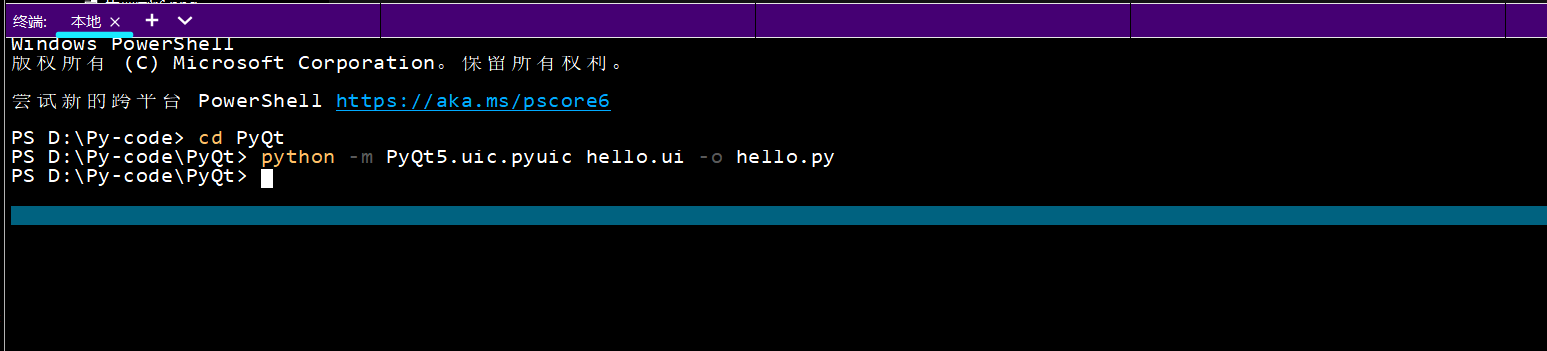本文介绍: 文件上传允许用户将本地文件传输到服务器,文件下载则允许用户从服务器下载文件到本地。在Spring MVC中,文件上传需要页面表单、后端配置解析器,并在控制器中处理上传逻辑。对文件重命名、按日期管理文件、设置文件大小限制是常见做法。文件下载需要页面提供下载链接,在后端设置响应类型和文件头信息,将文件内容输出到响应流中。解决中文文件名乱码需对文件名进行UTF-8编码。
学习视频:孙哥说SpringMVC:结合Thymeleaf,重塑你的MVC世界!|前所未有的Web开发探索之旅
学习视频:【编程不良人】继spring之后快速入门springmvc,面对SpringMVC不用慌
六、SpringMVC 文件上传下载
6.1 文件上传
-
distpacher.xml 进行文件上传解析器的配置 <bean id="multipartResolver" class="org.springframework.web.multipart.commons.CommonsMultipartResolver"/>// 引入相关依赖 <dependency> <groupId>commons-fileupload</groupId> <artifactId>commons-fileupload</artifactId> <version>1.4</version> </dependency>**// 传递的数据name属性名必须和控制器接受的形参名一致** <%@ page contentType="text/html;charset=UTF-8" language="java" %> <html> <head> <title>upload</title> </head> <body> <h1>文件上传</h1> <form action="${pageContext.request.contextPath}/file/upload" method="post" enctype="multipart/form-data"> <input type="file" name="**img**"/> <input type="submit" value="上传文件"/> </form> </body> </html>在服务器上放置文件夹接受上传文件的步骤:在webapp下面创建一个文件夹(不能是空文件夹) ⇒ maven执行clean ⇒ 重启服务器,target下会自动创建此文件夹
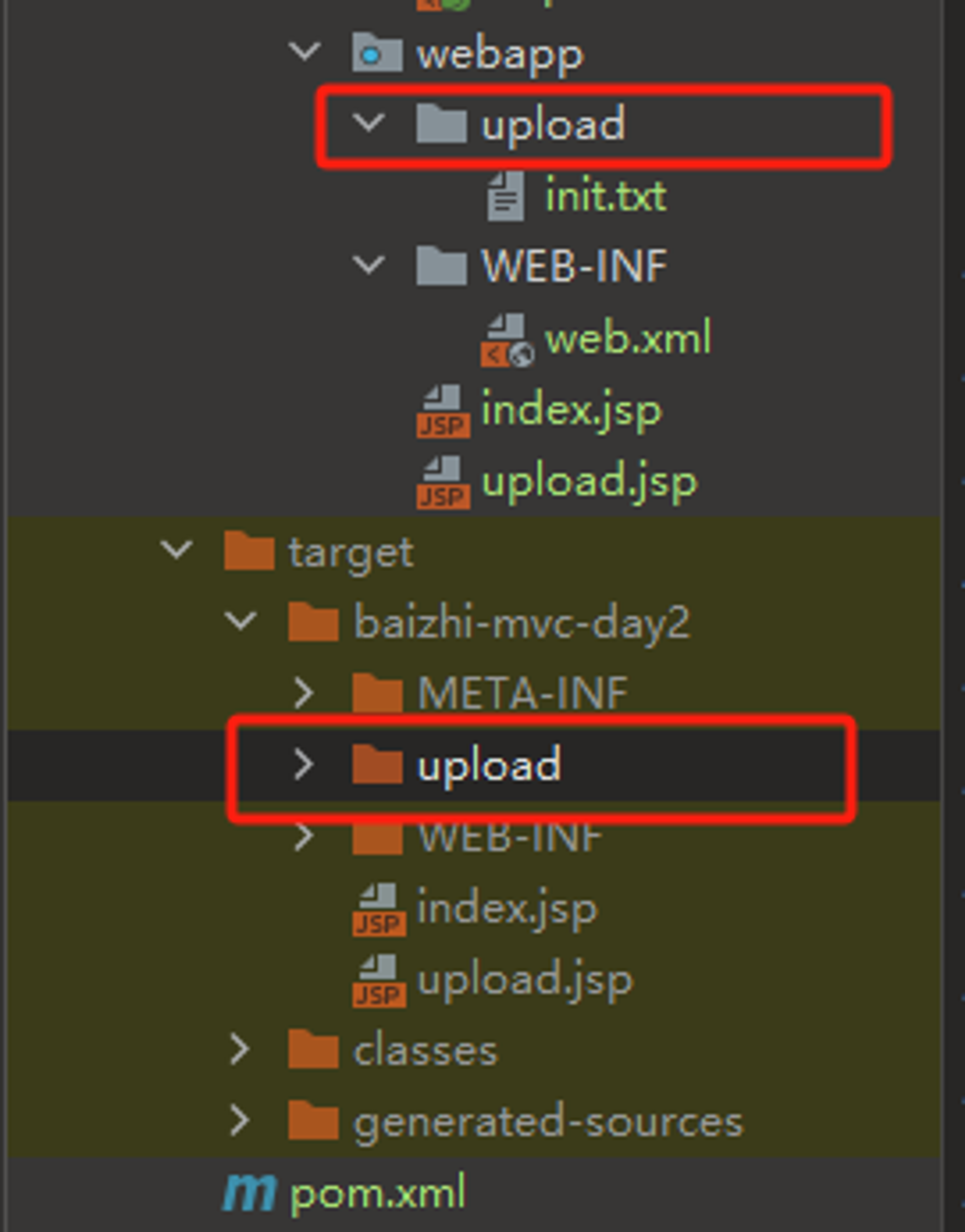
**控制层 通过MultipartFile形参接受页面传过来的文件,形参名必须与数据名(name属性)一致** @Controller @RequestMapping("file") public class FileController { @RequestMapping("upload") public String upload(MultipartFile **img**, HttpServletRequest request) throws IOException { System.out.println("文件名" + img.getOriginalFilename()); System.out.println("文件大小" + img.getSize()); System.out.println("文件类型" + img.getContentType()); // 文件上传 // 1. 根据upload相对路径部署到服务之后的绝对路径 target/..../upload String realPath = request.getSession().getServletContext().getRealPath("/upload"); // 2.将文件上传到upload对应路径 img.transferTo(new File(realPath,img.getOriginalFilename())); return "index"; } } -
文件上传细节处理
-
使用文件的原始名称做为上传文件的最终名称,会导致文件覆盖。所以每次用户上传文件需要修改一个新的名称。
// 重命名:获取后缀,随机命名 substring | 工具类 commons String fileName = img.getOriginalFilename(); // int i = fileName.lastIndexOf("."); // String name = fileName.substring(i); String extension = FilenameUtils.getExtension(fileName); String newFileName = UUID.randomUUID().toString().replace("-","")+"."+extension; // 2.将文件上传到upload对应路径 img.transferTo(new File(realPath,newFileName)); -
对上传的文件进行管理,将用户每天上传的文件放入当天日期目录中?
// 3. 生成当天日期目录 LocalDate now = LocalDate.now(); File dateDir = new File(realPath, now.toString()); if (!dateDir.exists()) { dateDir.mkdirs(); } // 4.将文件上传到upload对应路径 **img.transferTo(new File(dateDir,newFileName));
-
6.2 文件下载
-
<body> <h1>文件下载</h1> <a href="${pageContext.request.contextPath}/file/download?fileName=aa.txt">aa.txt</a> </body>/* 处理文件下载*/ @RequestMapping("download") public void download(String fileName, HttpServletRequest request, HttpServletResponse response) throws IOException { System.out.println("下载文件的名称 = " + fileName); // 1. 根据下载相对目录获取下载目录在服务器部署之后的绝对目录 String realPath = request.getSession().getServletContext().getRealPath("/down"); // 2.通过文件输入流读取文件 FileInputStream is = new FileInputStream(new File(realPath, fileName)); // 3.获取响应输出流 response.setContentType("text/plain;charset=UTF-8"); ServletOutputStream os = response.getOutputStream(); // 4.附件下载文件 attachment(附件) inline(在线打开) response.setHeader("content-disposition", "attachment;fileName=" + fileName); // 5.处理下载流复制 // aa.txt int len; byte[] b = new byte[1024]; while (true) { len = is.read(b); if (len == -1) { break; } os.write(b, 0, len); } is.close(); os.close(); }
6.3 文件下载细节处理
-
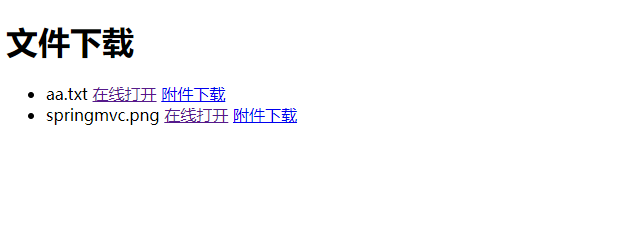
-
**// 通过url传递的数据控制参数变为inline或attachment** /* 处理文件下载*/ @RequestMapping("download") public void download(String **openStyle**, String fileName, HttpServletRequest request, HttpServletResponse response) throws IOException { **openStyle=openStyle==null?"inline":"attachment";** System.out.println("下载文件的名称 = " + fileName); // 1. 根据下载相对目录获取下载目录在服务器部署之后的绝对目录 String realPath = request.getSession().getServletContext().getRealPath("/down"); // 2.通过文件输入流读取文件 FileInputStream is = new FileInputStream(new File(realPath, fileName)); // 3.获取响应输出流 response.setContentType("text/plain;charset=UTF-8"); ServletOutputStream os = response.getOutputStream(); // 4.附件下载文件 attachment(附件) inline(在线打开) response.setHeader("content-disposition", **openStyle**+";fileName=" + fileName); // 5.处理下载流复制 // 传统写法 aa.txt // int len; // byte[] b = new byte[1024]; // while (true) { // len = is.read(b); // if (len == -1) { // break; // } // os.write(b, 0, len); // } // is.close(); // os.close(); // 代替上面传统写法,commons包提供了io流更方便 操作io流使用IOUtils 操作file 用 FileUtils **IOUtils.copy(is, os);// 输入流拷贝到输出流 IOUtils.closeQuietly(is);// 优雅关闭 安静关流 IOUtils.closeQuietly(os);// 优雅关闭 安静关流** }<h1>文件下载</h1> <ul> <li> aa.txt <a href="${pageContext.request.contextPath}/file/download?fileName=aa.txt">在线打开</a> <a href="${pageContext.request.contextPath}/file/download?fileName=aa.txt&openStyle=attachment">附件下载</a> </li> <li> springmvc.png <a href="${pageContext.request.contextPath}/file/download?fileName=springmvc.png">在线打开</a> <a href="${pageContext.request.contextPath}/file/download?fileName=springmvc.png&openStyle=attachment">附件下载</a> </li> <li> 自我介绍.txt <a href="${pageContext.request.contextPath}/file/download?fileName=自我介绍.txt">在线打开</a> <a href="${pageContext.request.contextPath}/file/download?fileName=自我介绍.txt&openStyle=attachment">附件下载</a> </li> </ul> -
// 对fileName编码,转为UTF-8 response.setHeader("content-disposition", openStyle+";fileName=" + **URLEncoder.encode(fileName,"UTF-8")**);
原文地址:https://blog.csdn.net/m0_72770746/article/details/134773112
本文来自互联网用户投稿,该文观点仅代表作者本人,不代表本站立场。本站仅提供信息存储空间服务,不拥有所有权,不承担相关法律责任。
如若转载,请注明出处:http://www.7code.cn/show_35932.html
如若内容造成侵权/违法违规/事实不符,请联系代码007邮箱:suwngjj01@126.com进行投诉反馈,一经查实,立即删除!
声明:本站所有文章,如无特殊说明或标注,均为本站原创发布。任何个人或组织,在未征得本站同意时,禁止复制、盗用、采集、发布本站内容到任何网站、书籍等各类媒体平台。如若本站内容侵犯了原著者的合法权益,可联系我们进行处理。