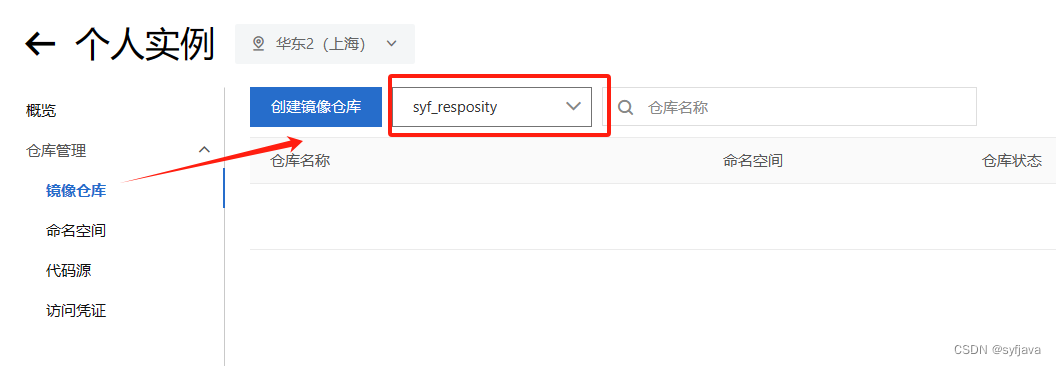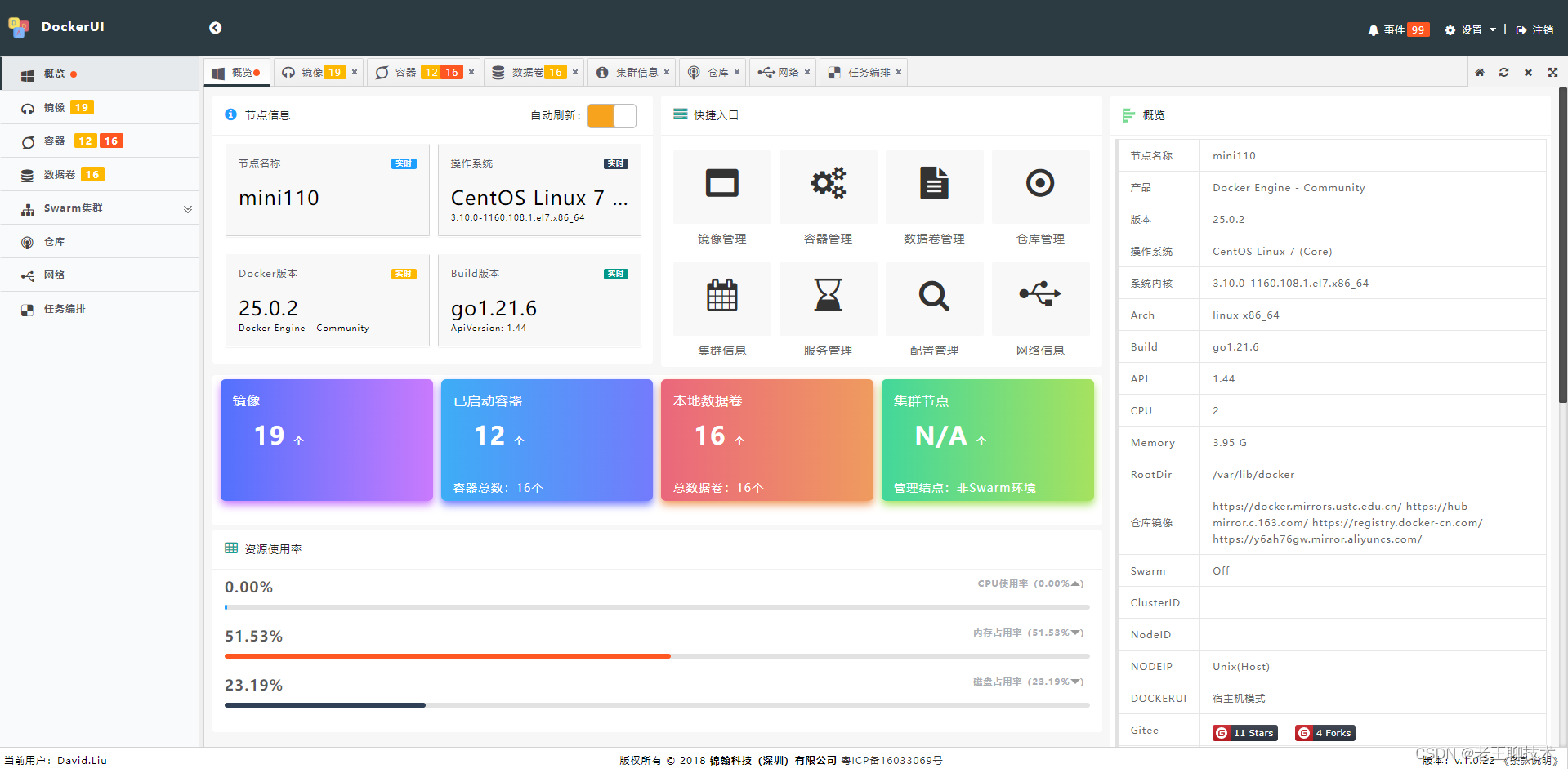本文介绍: 在 bootfs 之上的层级是 rootfs(root file system),它包含的是典型 Linux 系统中的 /dev、/proc、/bin、/etc 等标准目录和文化。联合文件系统是一种分层、轻量级并且高性能的文件系统,它支持对文件系统的修改作为一次提交来一层一层的叠加,同时可以将不同目录挂载到同一个虚拟文件系统下。Docker 镜像是 Docker 容器的基础,它提供了一种可重复使用的、跨平台的部署方式,使得应用程序的部署和运行变得简单和高效。当容器启动时,一个新的可写层被加载到镜像的顶部。
一、镜像概念
二、分层镜像
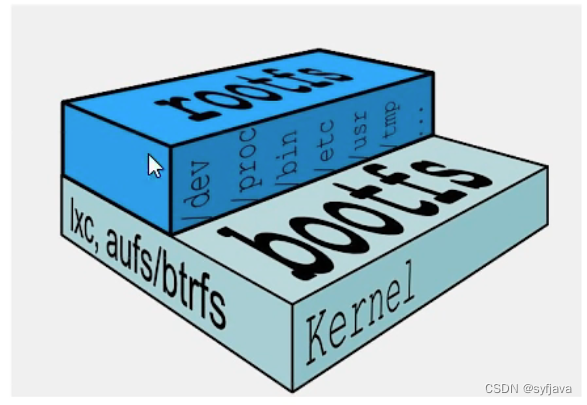
Docker镜像层都是只读的,容器层是可写的。当容器启动时,一个新的可写层被加载到镜像的顶部。 这一层通常被称作“容器层”,“容器层”之下的都叫“镜像层”。
所有对容器的改动 。无论添加、删除、还是修改文件都只会发生在容器层中。只有容器层是可写的,容器层下面的所有镜像层都是只读的。

三、docker镜像commit操作案例(重点)
四、阿里云镜像仓库创建
五、阿里云镜像推送和拉去(重点)
声明:本站所有文章,如无特殊说明或标注,均为本站原创发布。任何个人或组织,在未征得本站同意时,禁止复制、盗用、采集、发布本站内容到任何网站、书籍等各类媒体平台。如若本站内容侵犯了原著者的合法权益,可联系我们进行处理。


 4.3 创建
4.3 创建