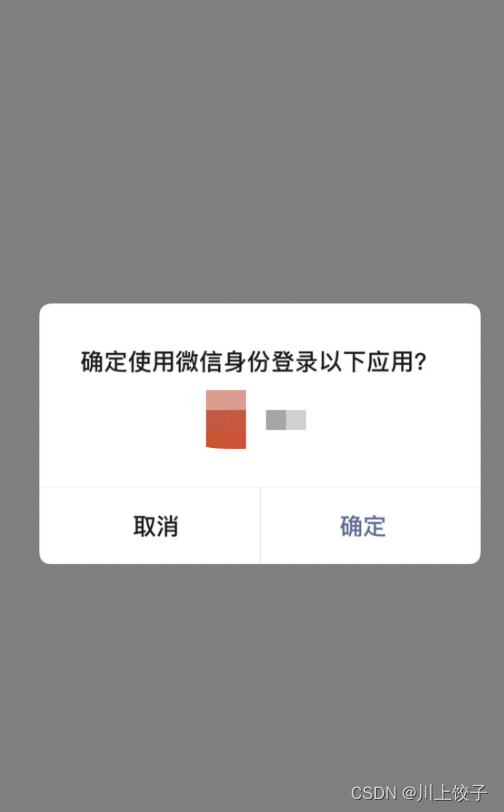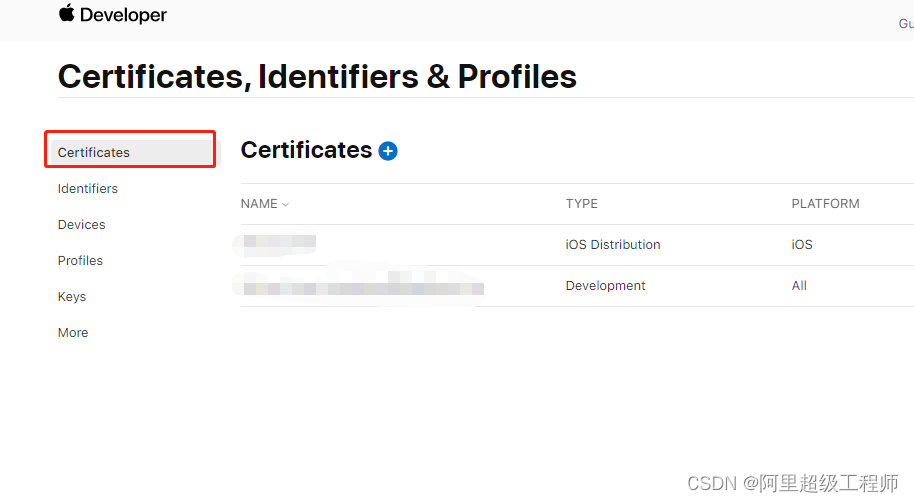本文介绍: 由于我们上面假设的服务器地址是:https://www.baidu.com/ ,那么此处应该是 applinks:www.baidu.com。比如服务器地址是: https://www.baidu.com/ ,把文件放在这根目录下后,访问 https://www.baidu.com/apple–app–site–association ,这文件就会被下载下来。你的 universal link 就是:你的服务器地址+你刚在文件中写的path,此处就是: https://www.baidu.com/app/
一、背景
问题:在APP跳转到微信进行授权的时候,提示“由于应用universal link校验不通过,无法完成微信登录”。
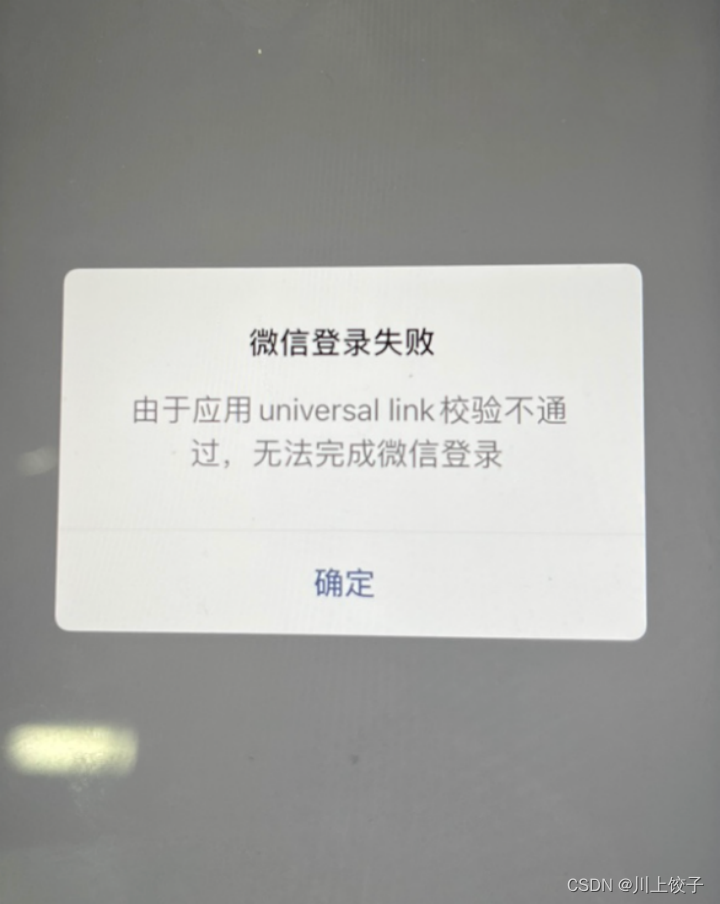
二、申请流程
1. 苹果后台管理配置 Identifiers 和 Profiles
https://developer.apple.com/account/resources/identifiers/list
2. 配置 apple–app–site–association 文件(文件无后缀)
3. 在 Xcode 中配置 applinks(此处需要mac机)
4. 在 HbuilderX 中填写 universal link
声明:本站所有文章,如无特殊说明或标注,均为本站原创发布。任何个人或组织,在未征得本站同意时,禁止复制、盗用、采集、发布本站内容到任何网站、书籍等各类媒体平台。如若本站内容侵犯了原著者的合法权益,可联系我们进行处理。

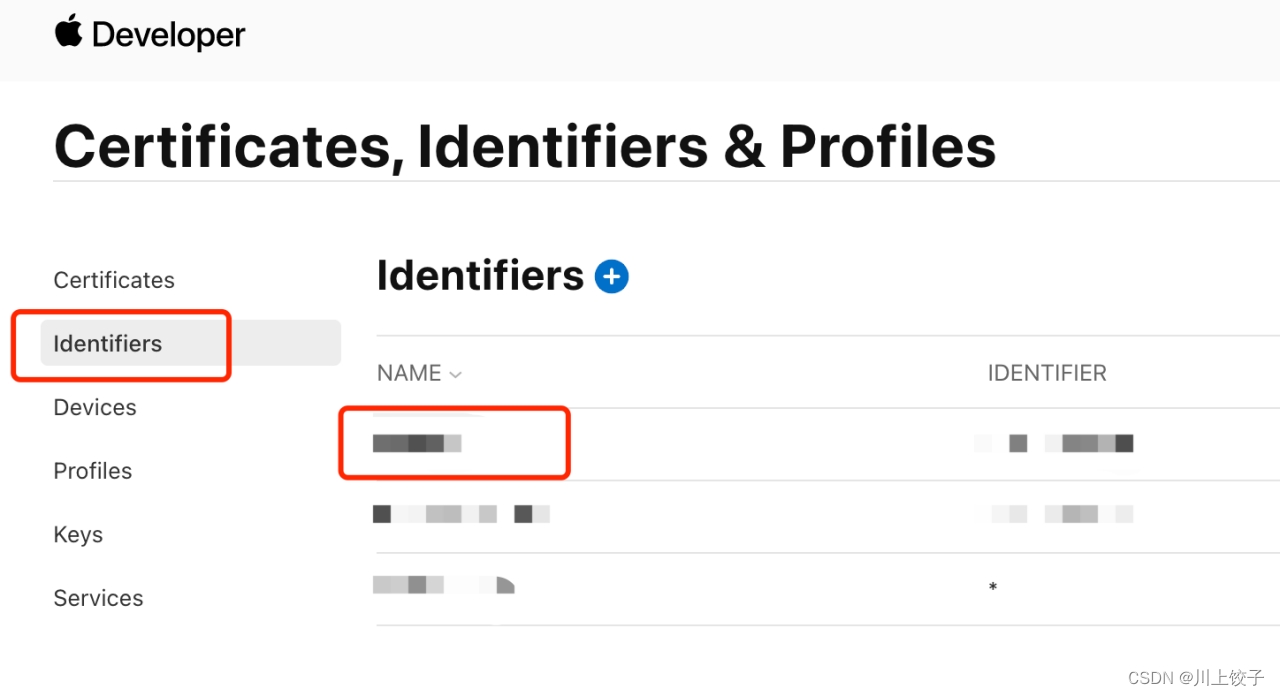





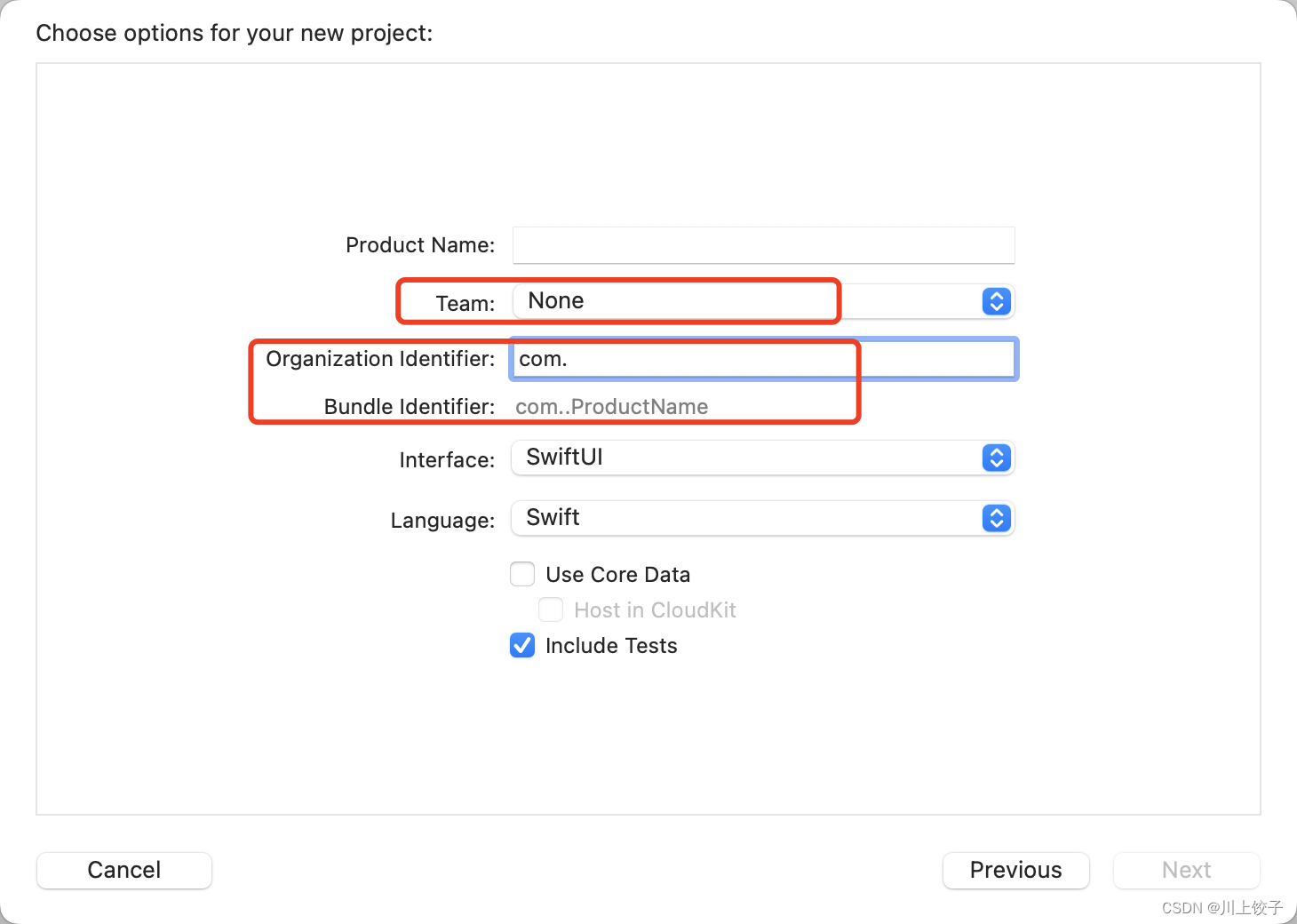
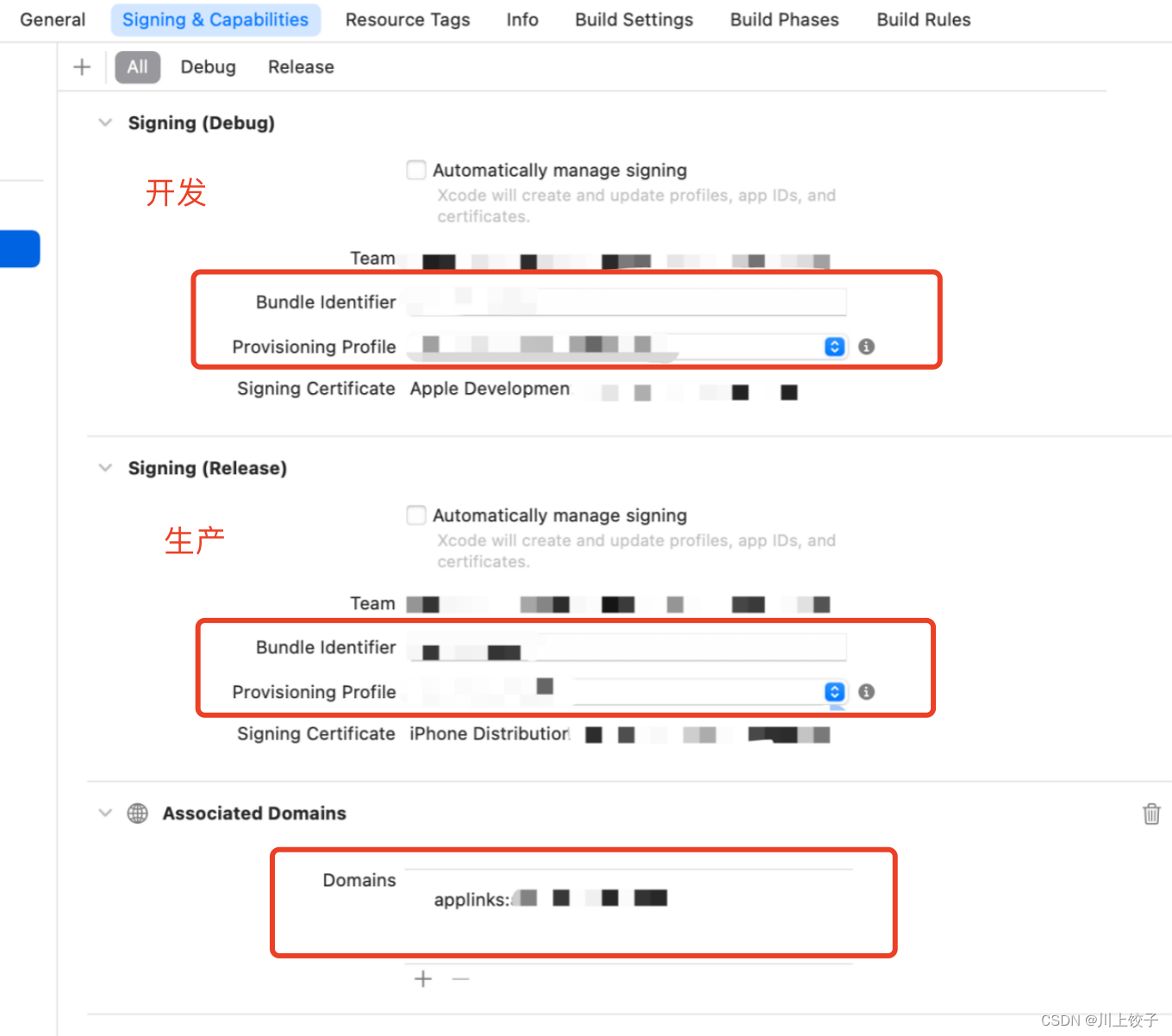 这样就算配置好了。
这样就算配置好了。