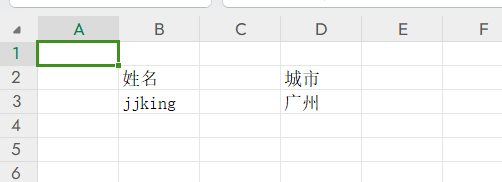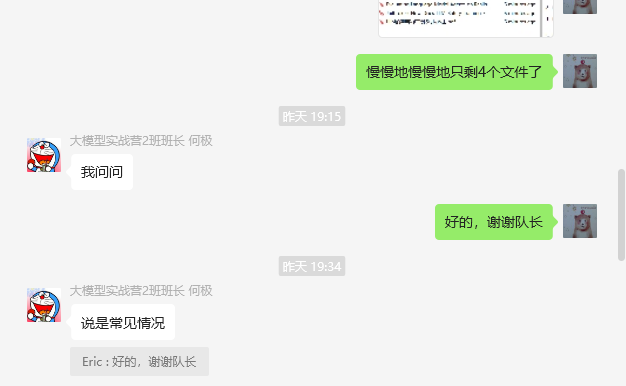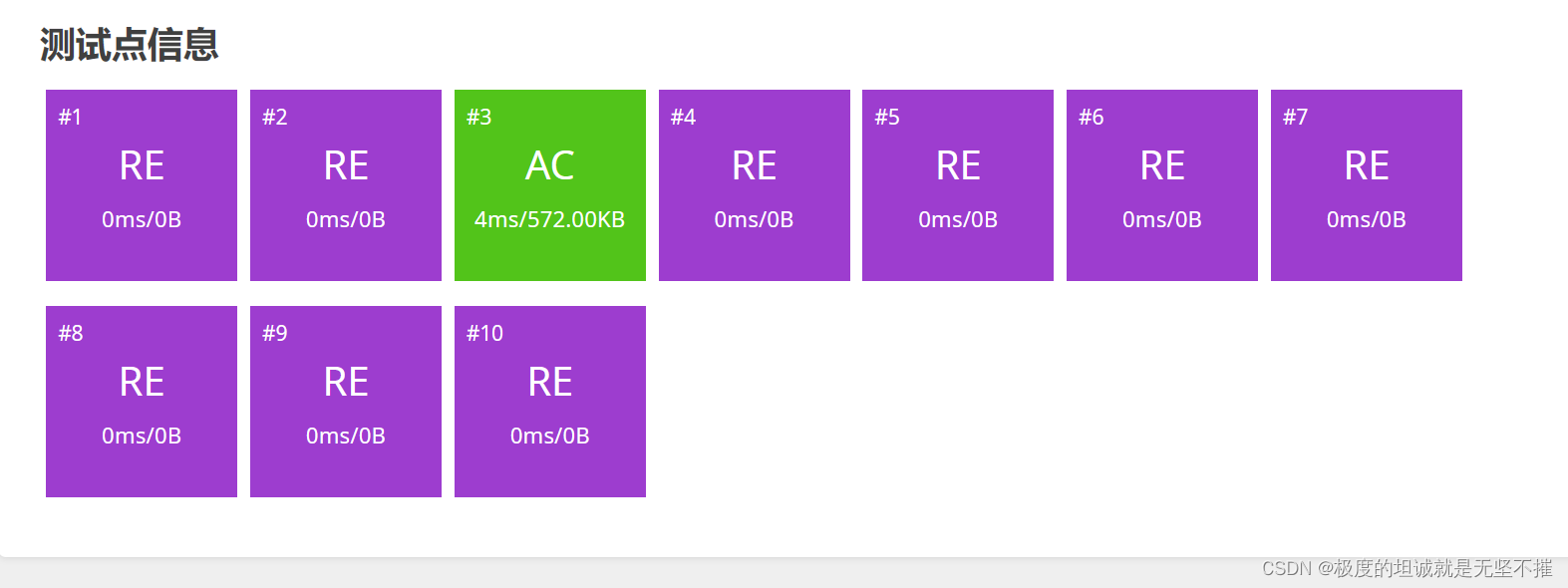本文介绍: 当我们在 Vue.js 3 的项目中使用 TypeScript 进行编程时,我们需要使用“@vue/runtime–core” 模块来引入这些类型和方法。在使用 TypeScript 编写 Vue.js 3 项目时,我们通常会使用 “.d.ts” 文件来描述 Vue.js 相关的类型信息。在这些文件中,我们需要声明“@vue/runtime–core” 模块的类型信息,以便在我们的项目中使用它时,TypeScript 能够正确地进行类型检查和推断。
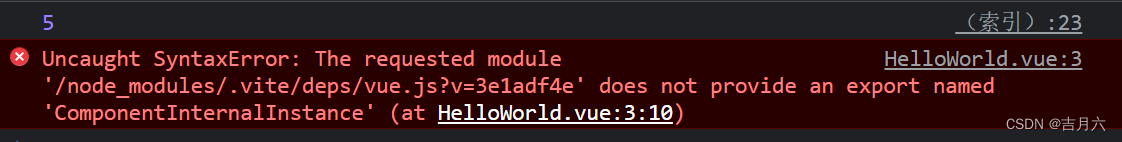
在 Vue.js 3 中,”@vue/runtime–core” 是一个包含 Vue.js 运行时核心的模块。这个模块提供了一些关键的 Vue.js 核心类型和方法,例如创建 Vue 实例、虚拟 DOM 渲染、组件渲染等等。当我们在 Vue.js 3 的项目中使用 TypeScript 进行编程时,我们需要使用“@vue/runtime–core” 模块来引入这些类型和方法。
在使用 TypeScript 编写 Vue.js 3 项目时,我们通常会使用 “.d.ts” 文件来描述 Vue.js 相关的类型信息。在这些文件中,我们需要声明”@vue/runtime–core” 模块的类型信息,以便在我们的项目中使用它时,TypeScript 能够正确地进行类型检查和推断。
为了让 TypeScript 能够识别“@vue/runtime–core” 模块中的类型信息,我们需要使用 declare module 语法来声明该模块。具体如下:
声明:本站所有文章,如无特殊说明或标注,均为本站原创发布。任何个人或组织,在未征得本站同意时,禁止复制、盗用、采集、发布本站内容到任何网站、书籍等各类媒体平台。如若本站内容侵犯了原著者的合法权益,可联系我们进行处理。