XCTest是苹果官方的测试框架,是基于OCUnit的传统测试框架,测试编写起来非常简单。
参考文档:iOS Unit Testing and UI Testing Tutorial | Kodeco, the new raywenderlich.com
func testExample() throws {
let personID:String = "0123456789"
let count = personID.count
XCTAssert(count <= 10, "ID length error.")
// This is an example of a functional test case.
// Use XCTAssert and related functions to verify your tests produce the correct results.
// Any test you write for XCTest can be annotated as throws and async.
// Mark your test throws to produce an unexpected failure when your test encounters an uncaught error.
// Mark your test async to allow awaiting for asynchronous code to complete. Check the results with assertions afterwards.
}
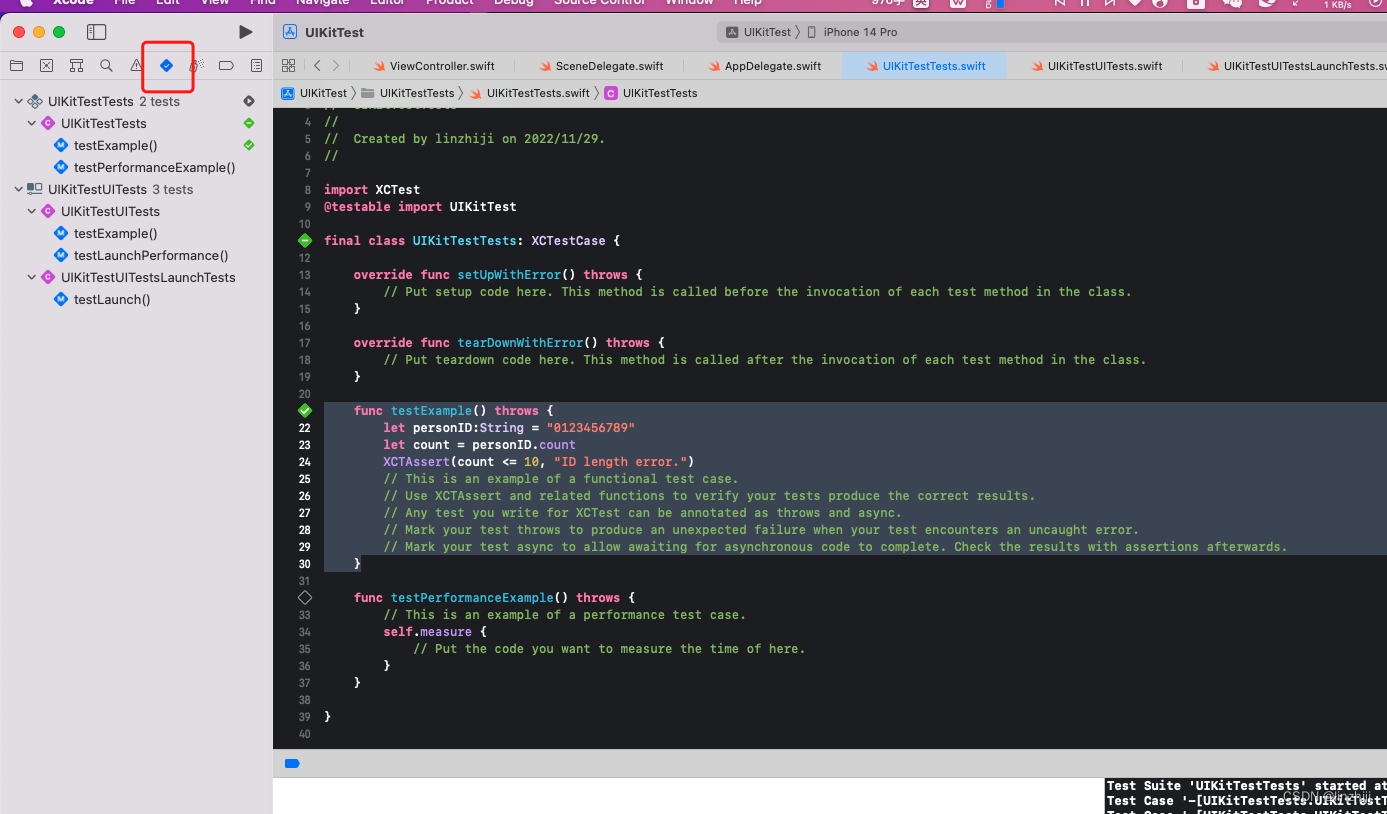
常用的一些断言
XCTAssertEqualObjects:当两个对象不相等或者是其中一个对象为nil时,断言失败。
XCTAssertEquals:当参数1不等于参数2时断言失败,用于基本数据测试。
XCTAssertNil:当参数不是nil时,断言失败。
XCTAssertNotNil:当参数是nil时,断言失败。
XCTAssertTrue:当表达式为false时,断言失败。
XCTAssertFalse:当表达式为true时,断言失败。
XCTAssertThrows:如果表达式没有抛出异常,则断言失败。
XCTAssertNoThrow:如果表达式抛出异常,则断言失败
import Foundation
class EmailUtil {
func validateEmail(email:String) -> Bool {
//这里传入的参数,需要补充一下关于正则表达式的一些相关知识,学习链接放在文末。
let pattern = "^([a-z0-9_\.-]+)@([\da-z\.-]+)\.([a-z\.]{2,6})$"
let matcher = RegexHelper(pattern: pattern)
let result = matcher.match(input: email)
if result {
return true
}else{
return false
}
}
}
import Foundation
struct RegexHelper {
let regex : NSRegularExpression?
init(pattern:String) {
do {
regex = try NSRegularExpression(pattern: pattern, options: NSRegularExpression.Options.caseInsensitive)
} catch {
regex = nil
}
}
func match(input:String) -> Bool {
let matches = regex?.matches(in: input, options: NSRegularExpression.MatchingOptions.reportProgress, range: NSMakeRange(0, input.lengthOfBytes(using: String.Encoding.utf8)))
if (matches != nil) {
return matches!.count > 0
}else{
return false
}
}
}
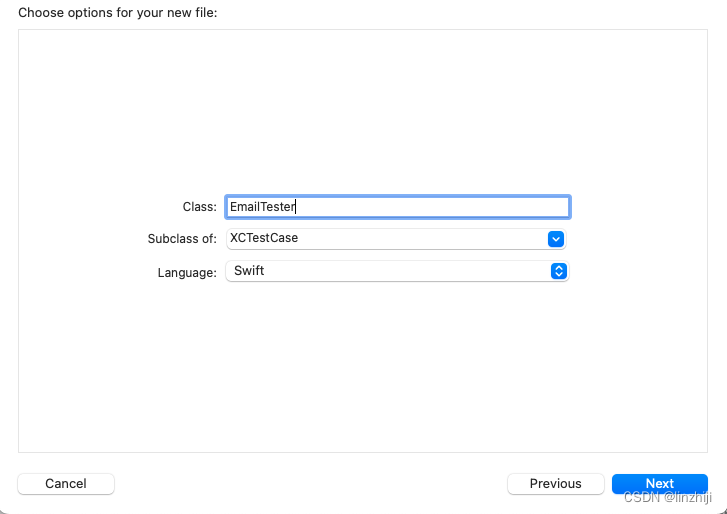
import XCTest
final class EmailTester: XCTestCase {
func testEmail() throws {
let emailUtil = EmailUtil()
let result = emailUtil.validateEmail(email: "s1@163.")
XCTAssert(result,"邮箱格式不正确")
}
}
会报错:Cannot find xxxx in scope ,改一下Target Membership
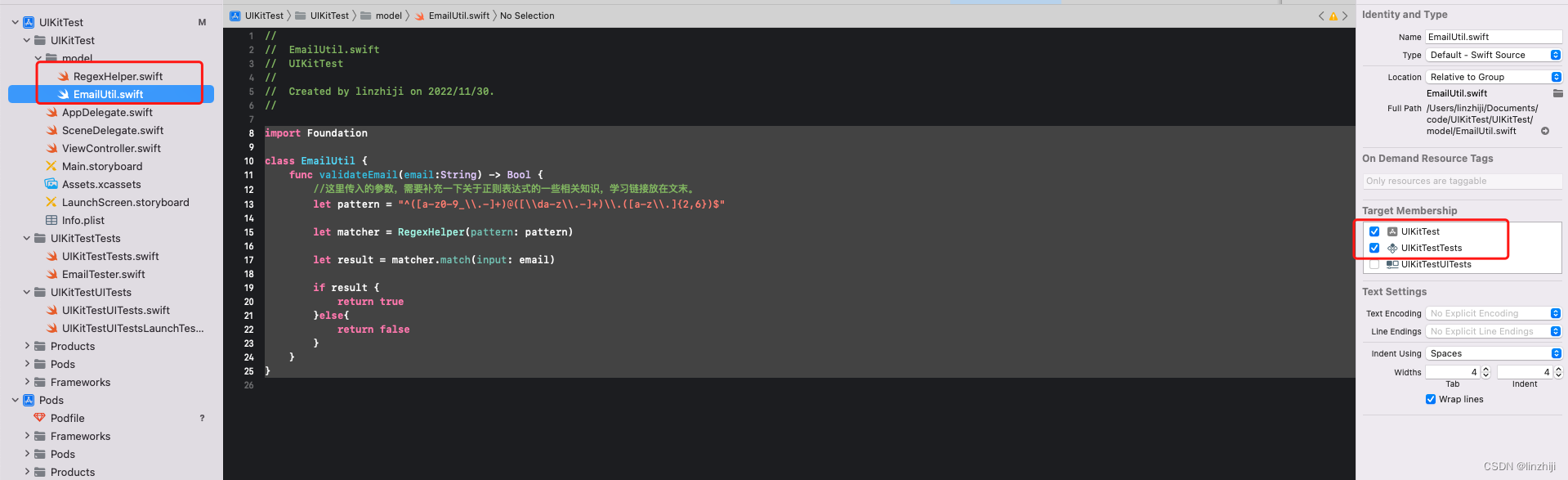
测试符合预期
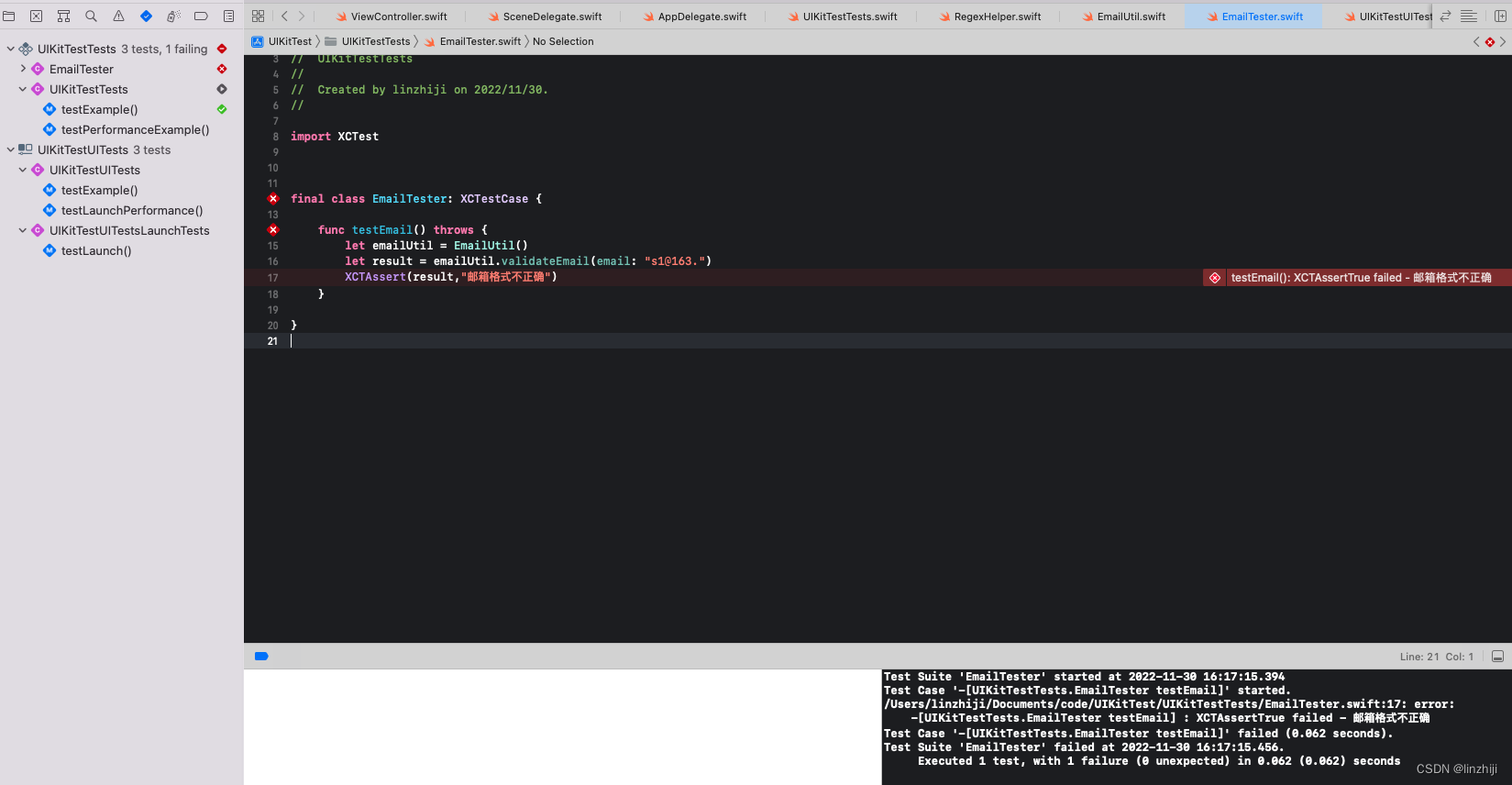
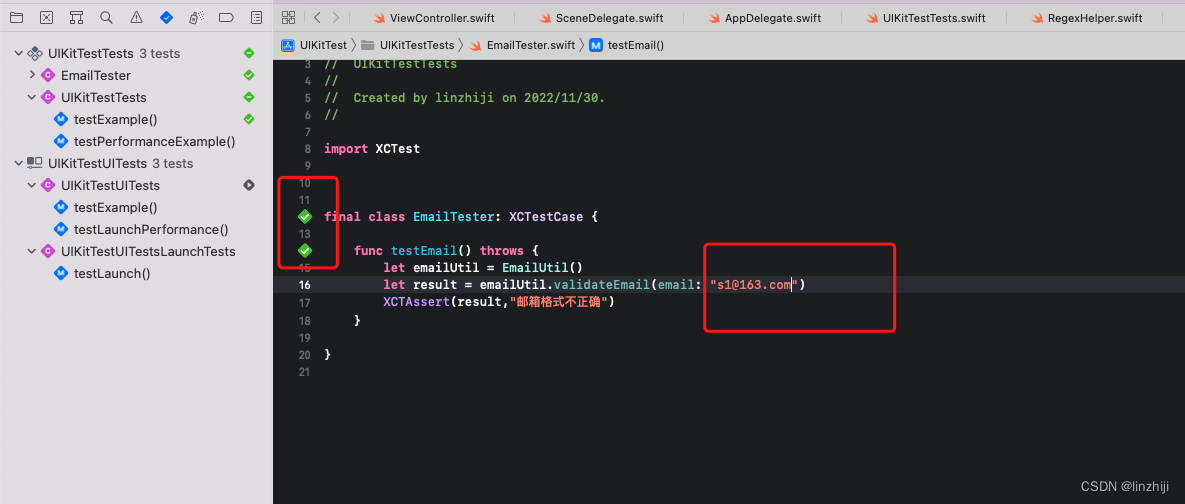
测试通过
func testPerformanceExample() throws {
measure {
for _ in 0...600 {
let image = UIImage(named: "wind")
print(image?.size)
}
}
}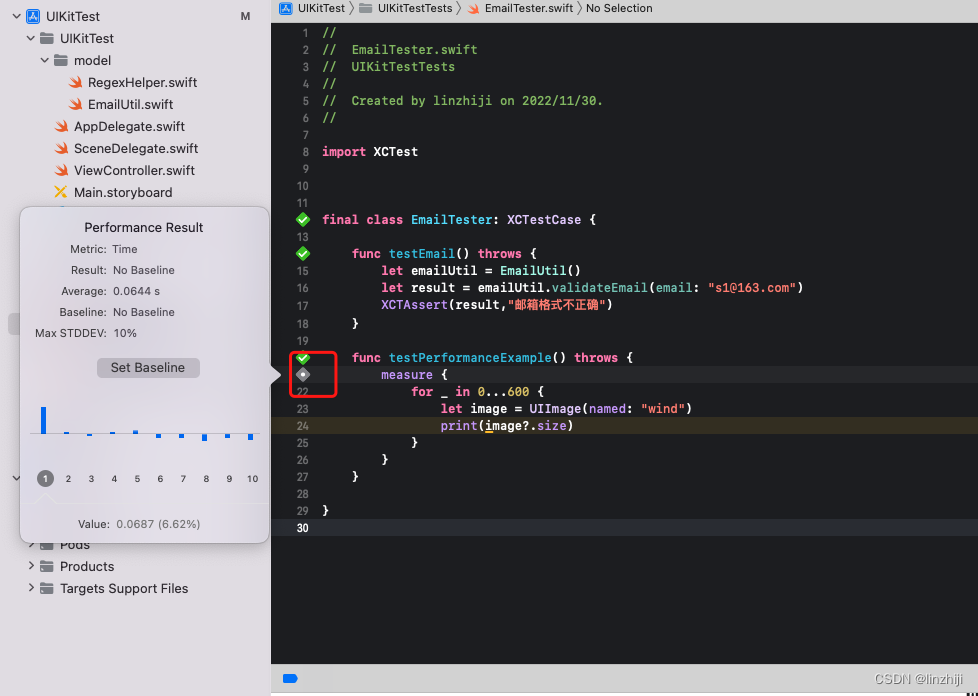
iPhone开发Swift基础06 单元测试和界面测试_乐事派的博客-CSDN博客_swift 单元测试
原文地址:https://blog.csdn.net/linzhiji/article/details/128116714
本文来自互联网用户投稿,该文观点仅代表作者本人,不代表本站立场。本站仅提供信息存储空间服务,不拥有所有权,不承担相关法律责任。
如若转载,请注明出处:http://www.7code.cn/show_36768.html
如若内容造成侵权/违法违规/事实不符,请联系代码007邮箱:suwngjj01@126.com进行投诉反馈,一经查实,立即删除!