安装Axios
main.js 导入
import Axios from 'axios'
Vue.prototype.$axios = Axios
简单发送请求
getTest() {
this.$axios({
method: 'GET',
url: 'https://apis.jxcxin.cn/api/title?url=https://apis.jxcxin.cn/'
}).then(res => {
//请求成功回调
console.log(res)
})
}
post
postTest() {
// let data = new URLSearchParams() 表单方式
this.$axios({
method: 'POST',
url: 'https://service3.91suke.com/sk/login',
//data:data 表单方式
data:
{
id: 120,
name: '123'
//post请求参数 这种写法是json格式的
// {id:120,name:'123' }
}
}).then(res => {//请求成功回
console.log(res)
})
}
put
putTest() {
this.$axios({
method: 'PUT',
url: 'www.xxxxx.com/alter',
data:
{
id: 123
}
}).then(res => {
consoloe.log(res)
})
}
deleteTest() {
this.$axios({
method: 'DELETE',
url: 'www.xxxxx.com/alter?id=100',
}).then(res => {
consoloe.log(res)
})
}
方法发送请求(推荐)
this.$axios.get('https://apis.jxcxin.cn/api/title?url=https://apis.jxcxin.cn/',
{
params: { //请求参数对象 xxxxx?id=10
id: 10
}
}).then(res => {
console.log(res)
})
post
this.$axios.post('https://service3.91suke.com/sk/login',
{
id: 123,
name: '哈哈哈'
}).then(res => {
consoloe.log(res)
})
其他方法一样
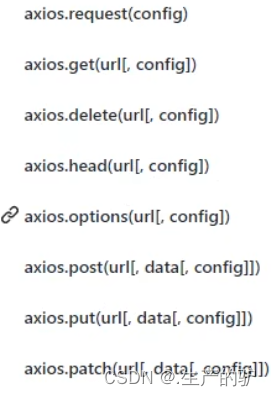
原文地址:https://blog.csdn.net/dpc5201314/article/details/134535723
本文来自互联网用户投稿,该文观点仅代表作者本人,不代表本站立场。本站仅提供信息存储空间服务,不拥有所有权,不承担相关法律责任。
如若转载,请注明出处:http://www.7code.cn/show_3718.html
如若内容造成侵权/违法违规/事实不符,请联系代码007邮箱:suwngjj01@126.com进行投诉反馈,一经查实,立即删除!
声明:本站所有文章,如无特殊说明或标注,均为本站原创发布。任何个人或组织,在未征得本站同意时,禁止复制、盗用、采集、发布本站内容到任何网站、书籍等各类媒体平台。如若本站内容侵犯了原著者的合法权益,可联系我们进行处理。








