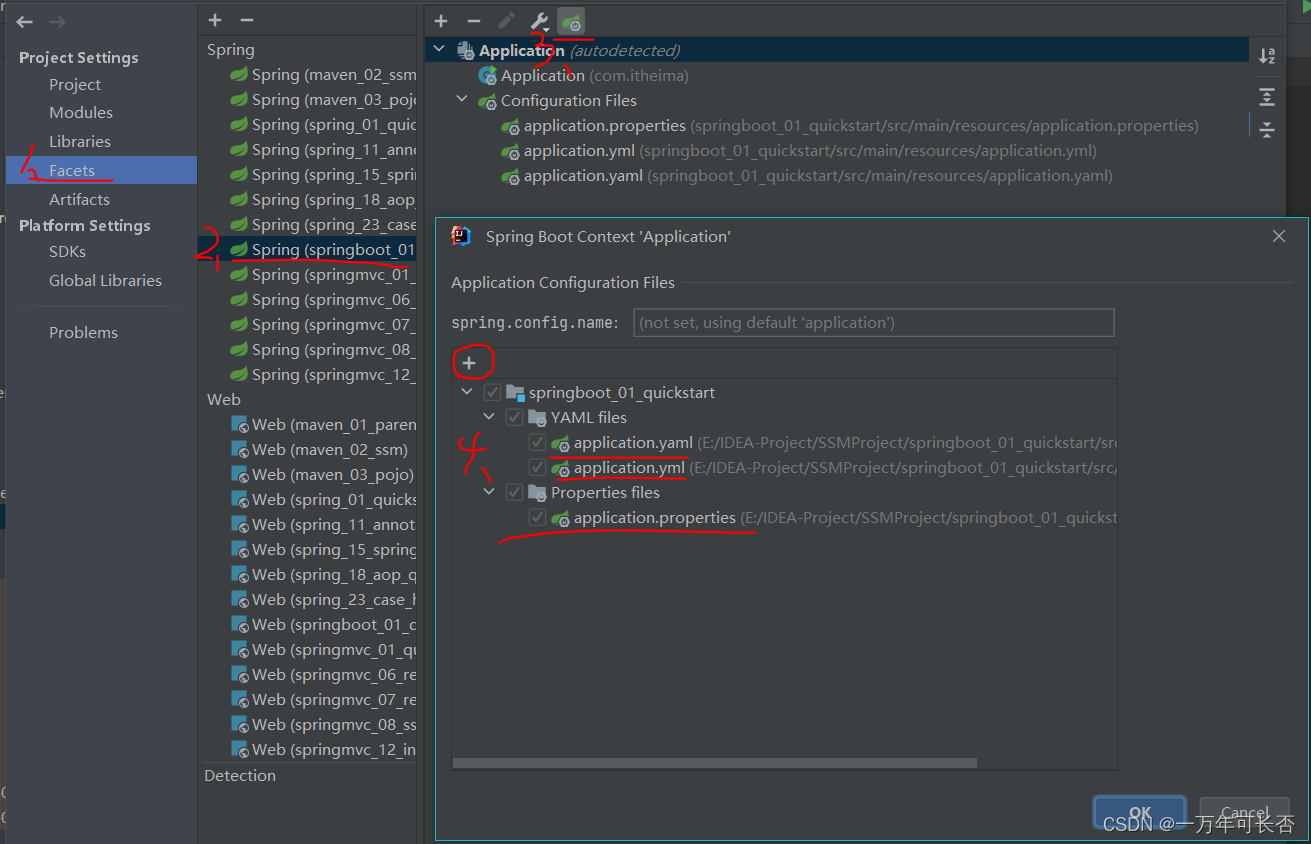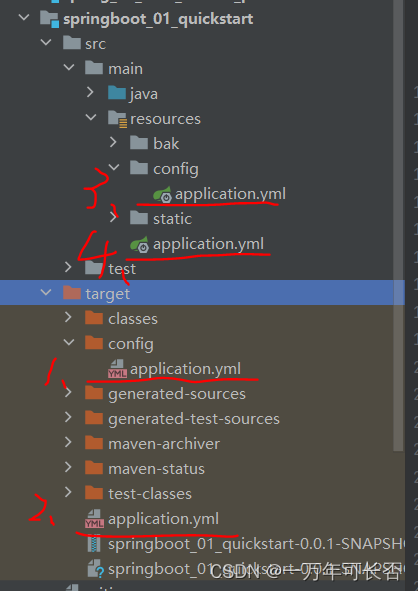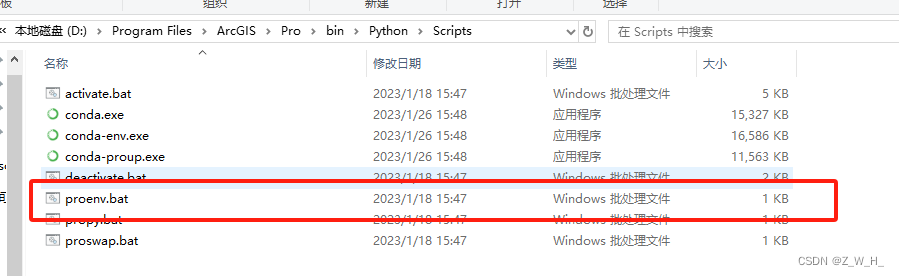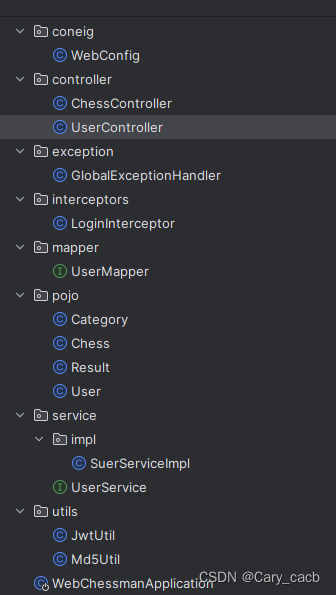一、概述
1.1 简介
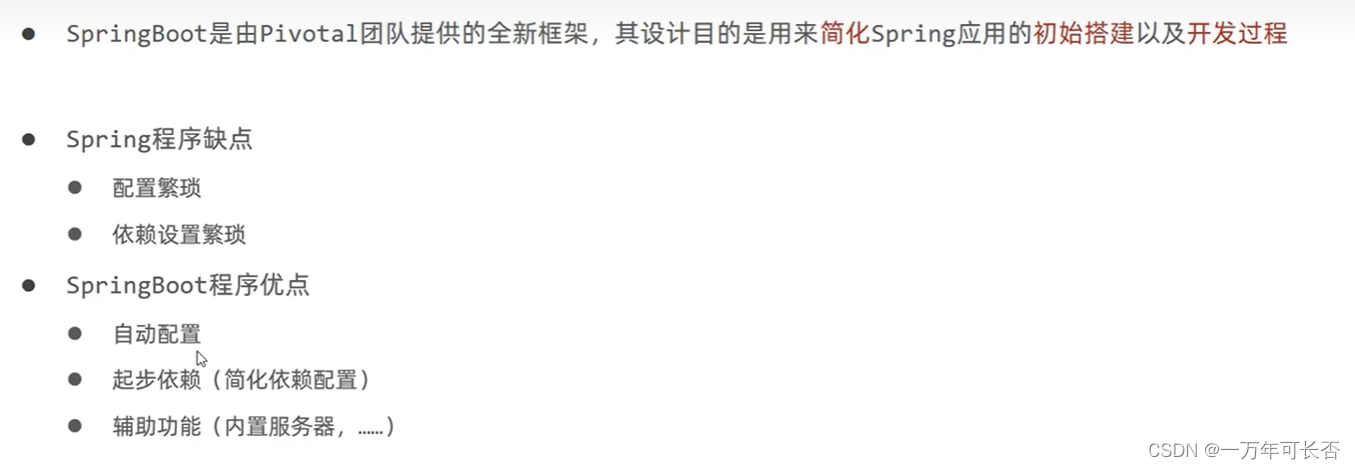
1.2 起步依赖

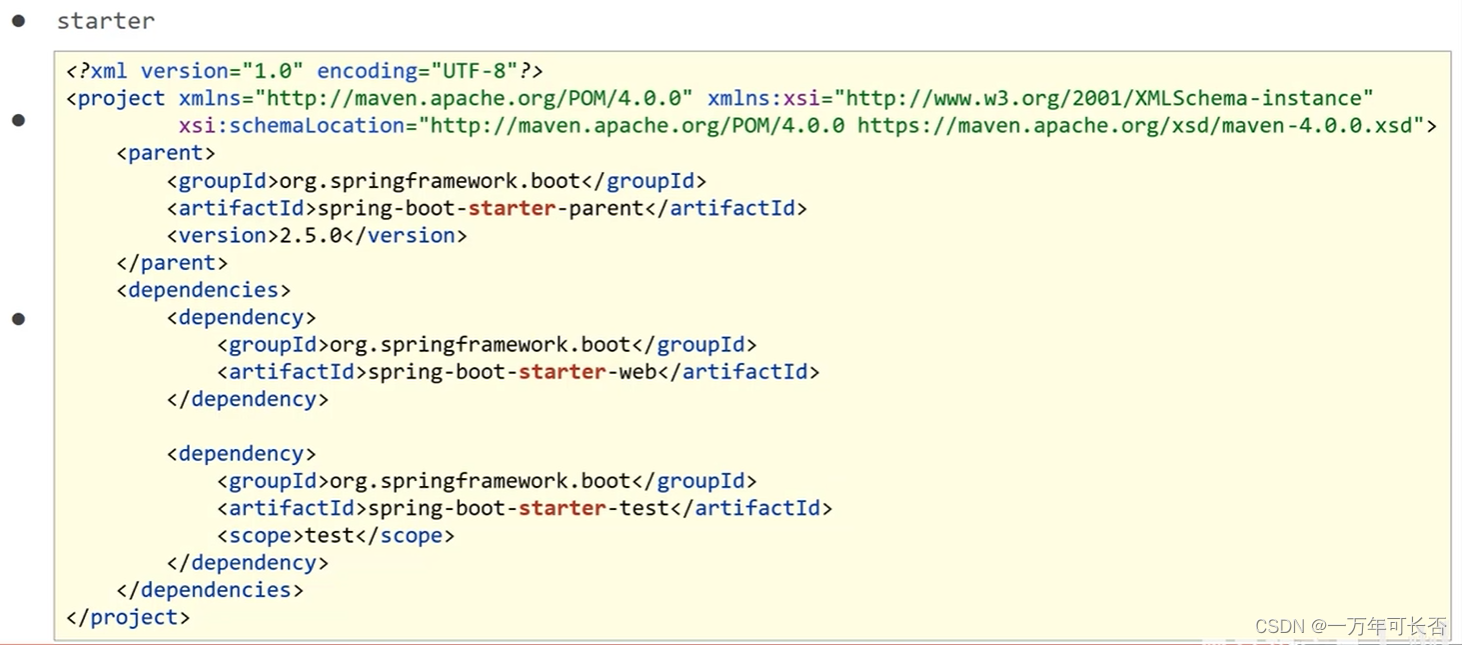
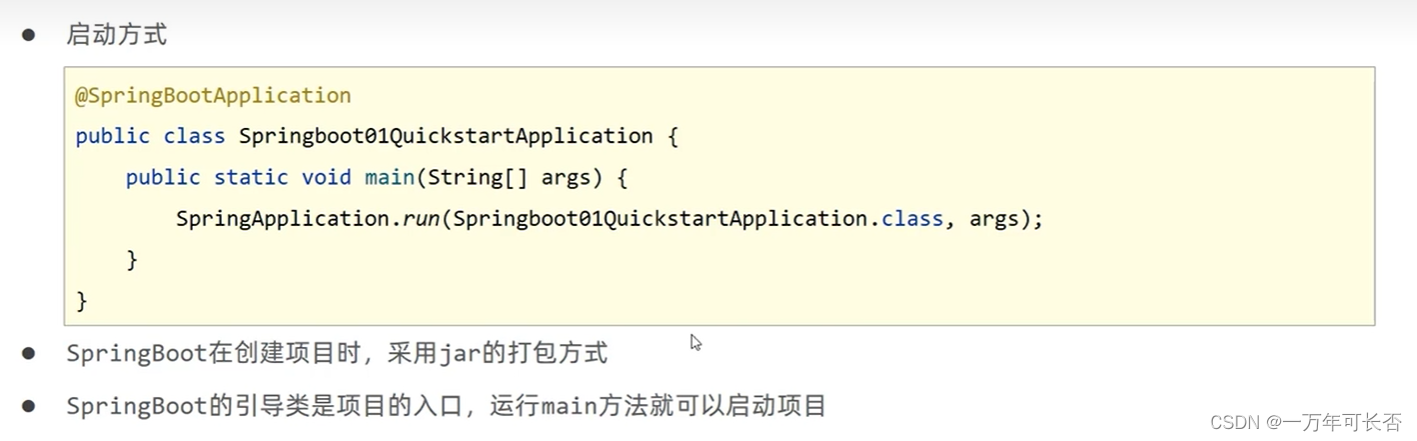
1.3 入门案例
【springboot】Spring 官方抛弃了 Java 8!新idea如何创建java8项目
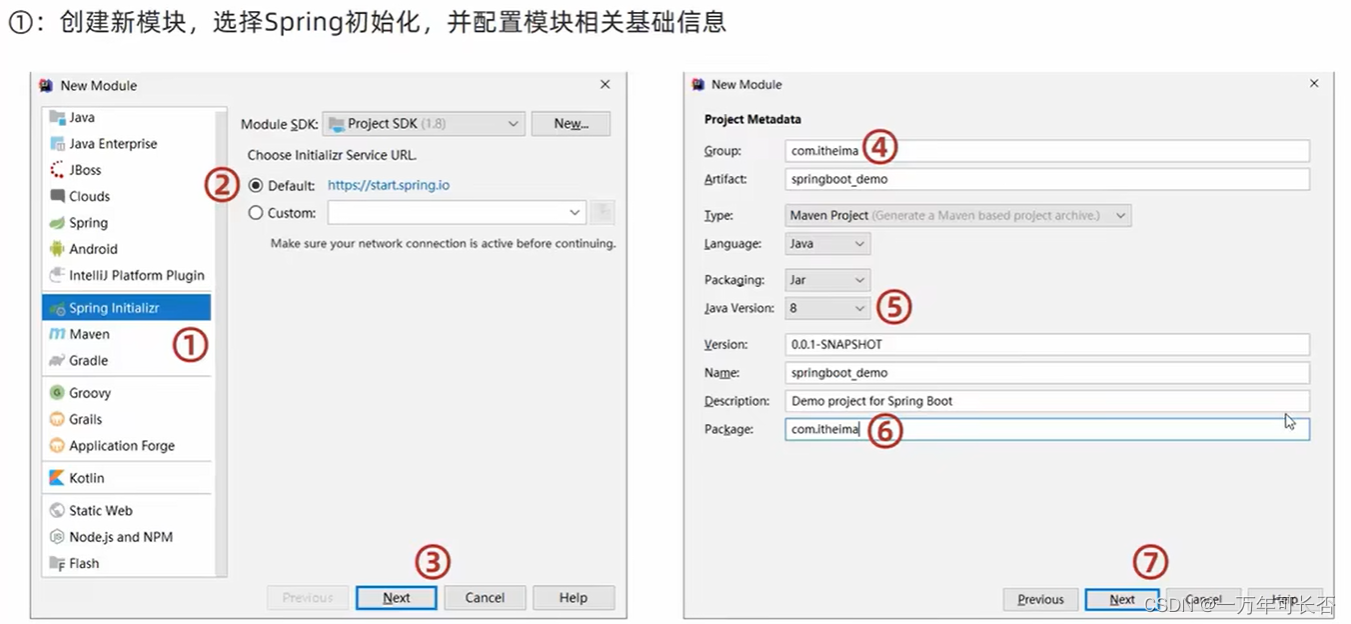
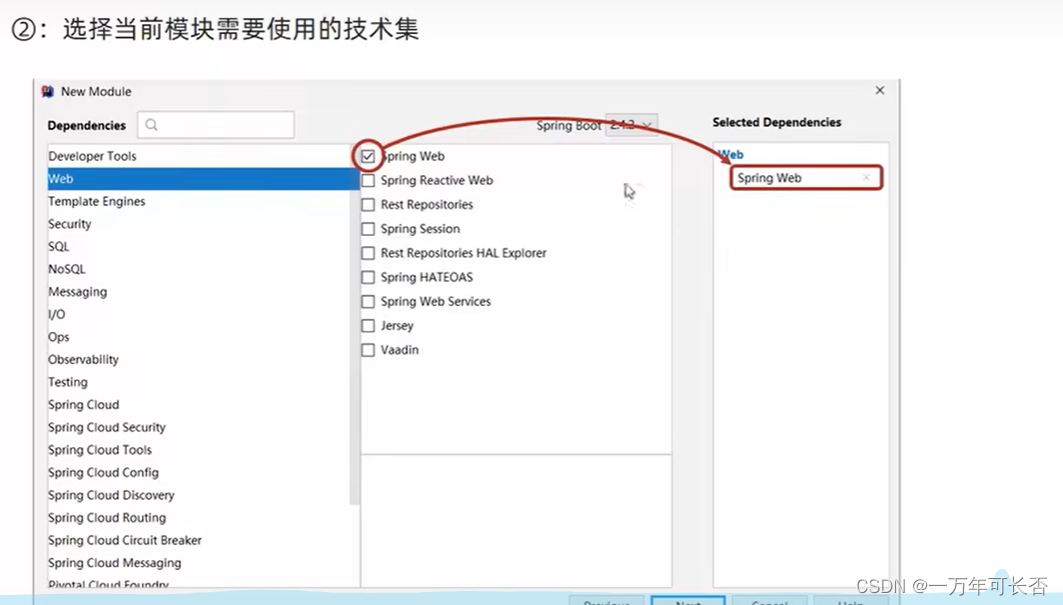
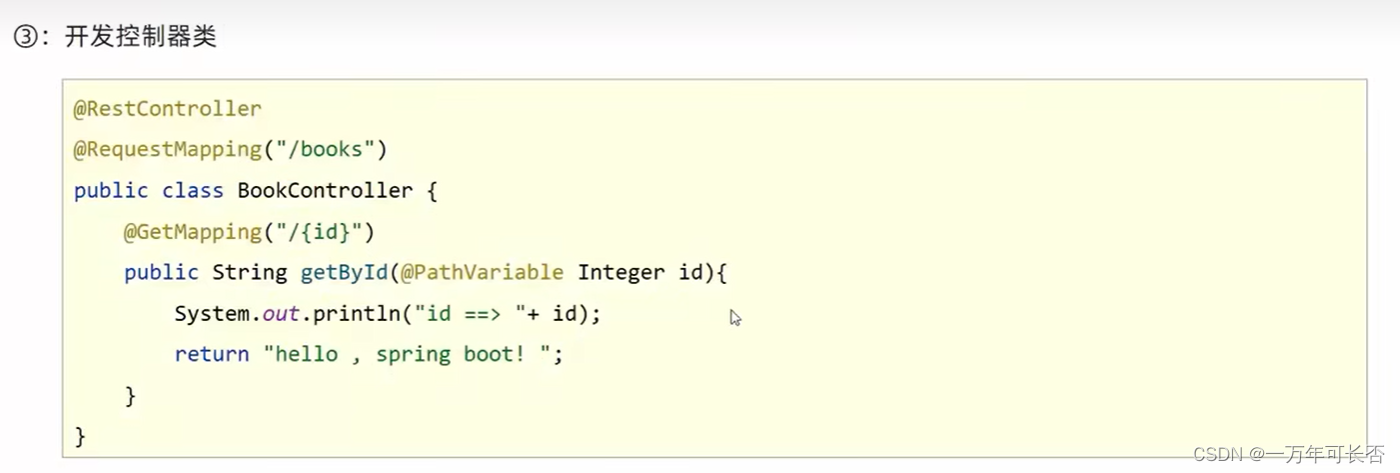
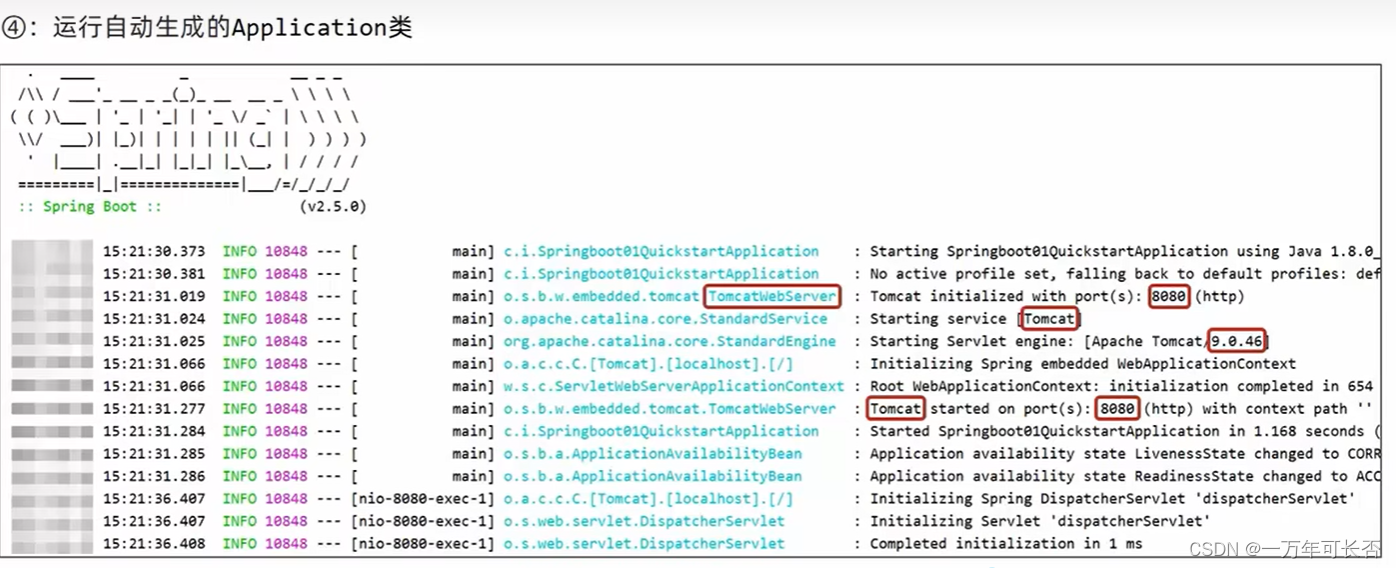
1.4 快速启动
后端人员可以将项目打jar包,交给前端人员,通过dos指令操作运行后端程序和服务器,方便前端人员设计界面,而不用安装idea
注意:下图红色部分1必须写,以保证打包时具有springboot的Maven插件
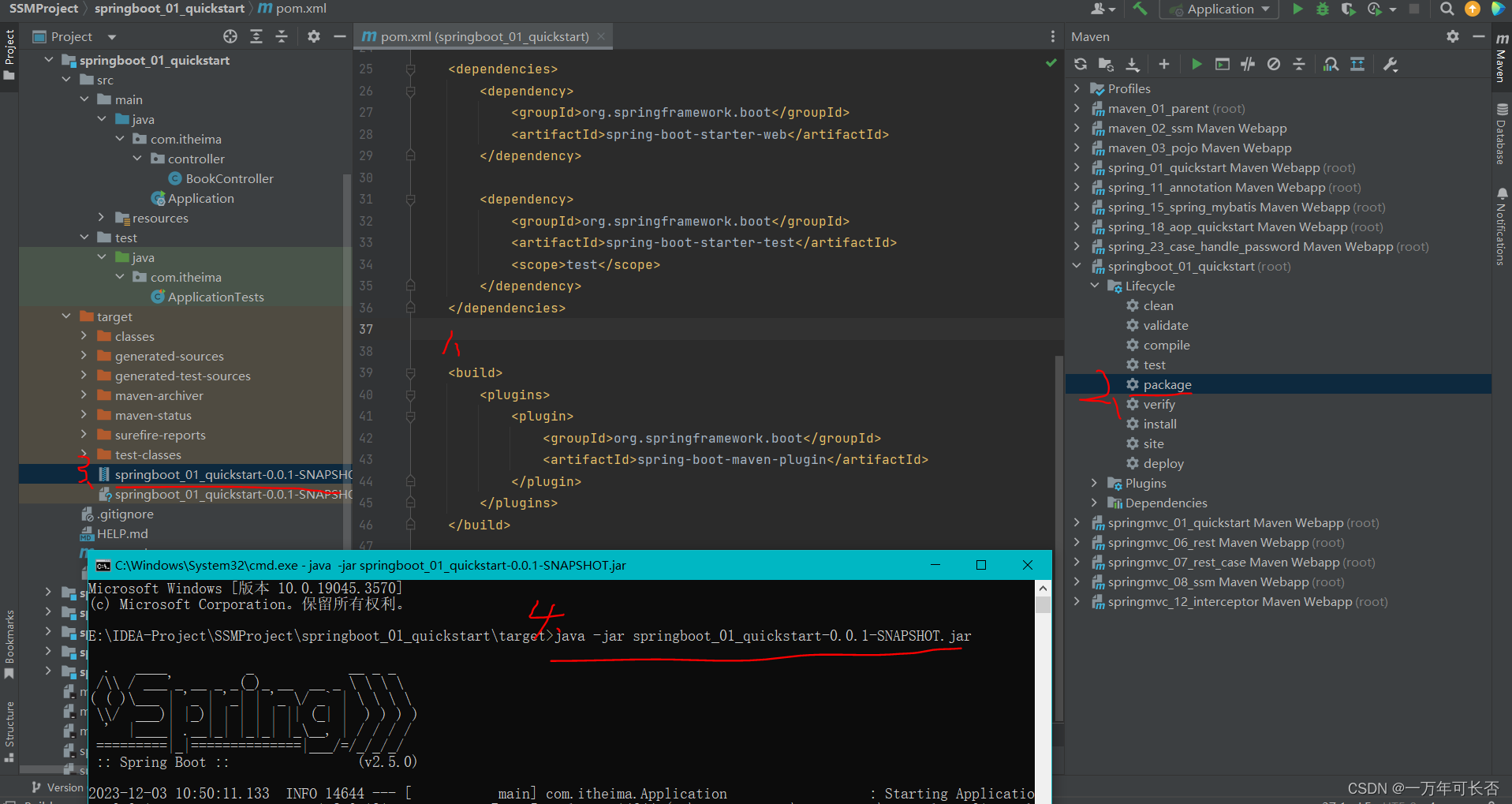
二、基础配置
2.1 三种配置文件方式
SpringBoot加载配置文件的顺序:application.propertirs > application.yml > application.yaml
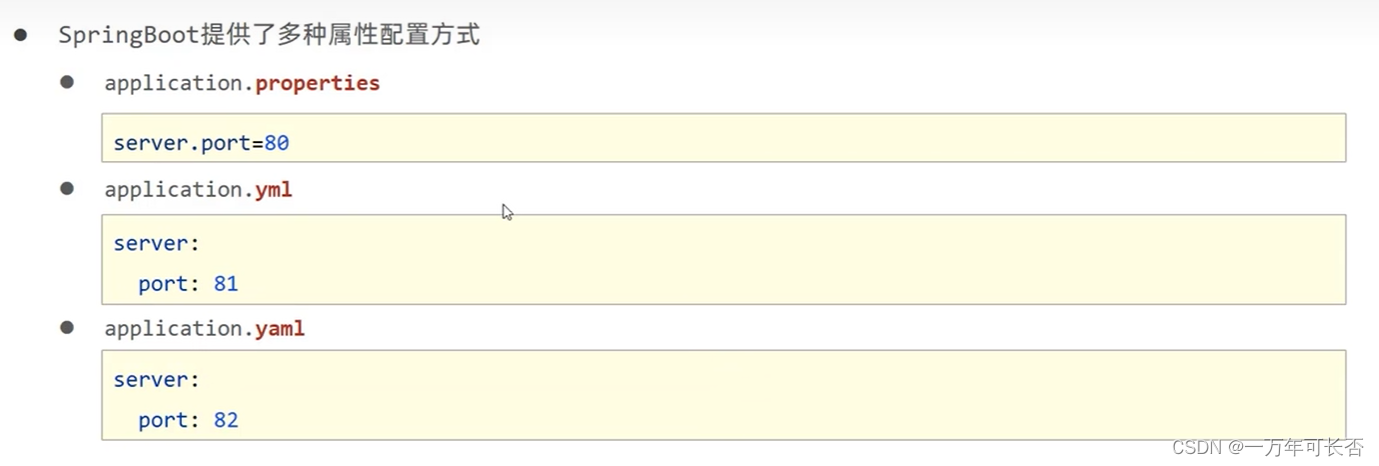
2.2 yaml文件格式
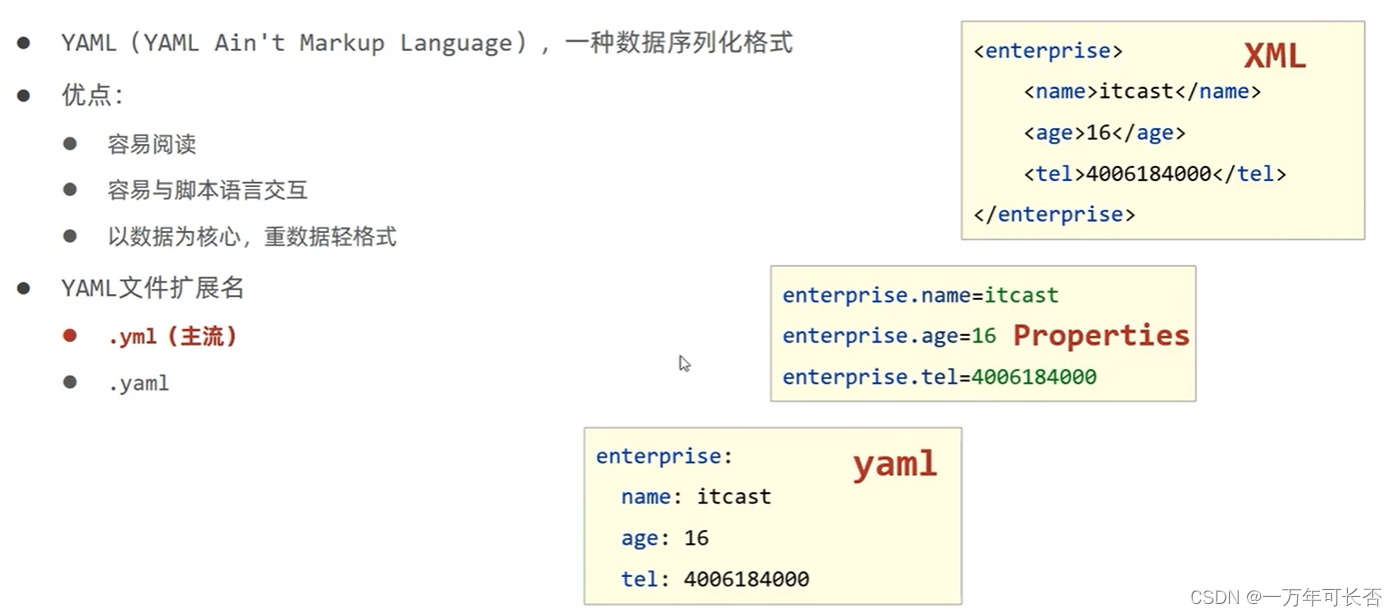
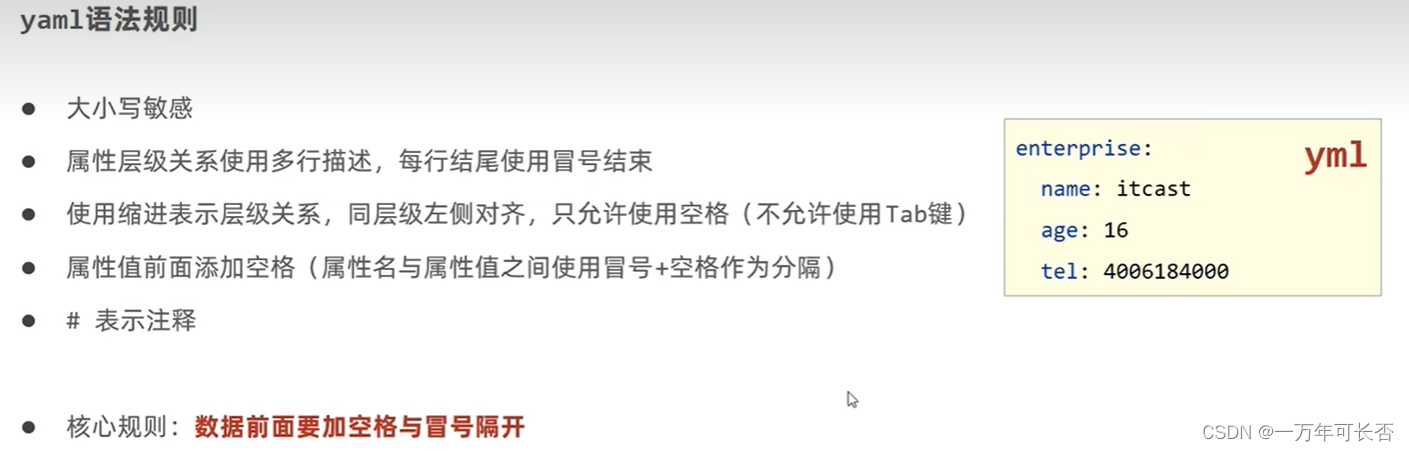
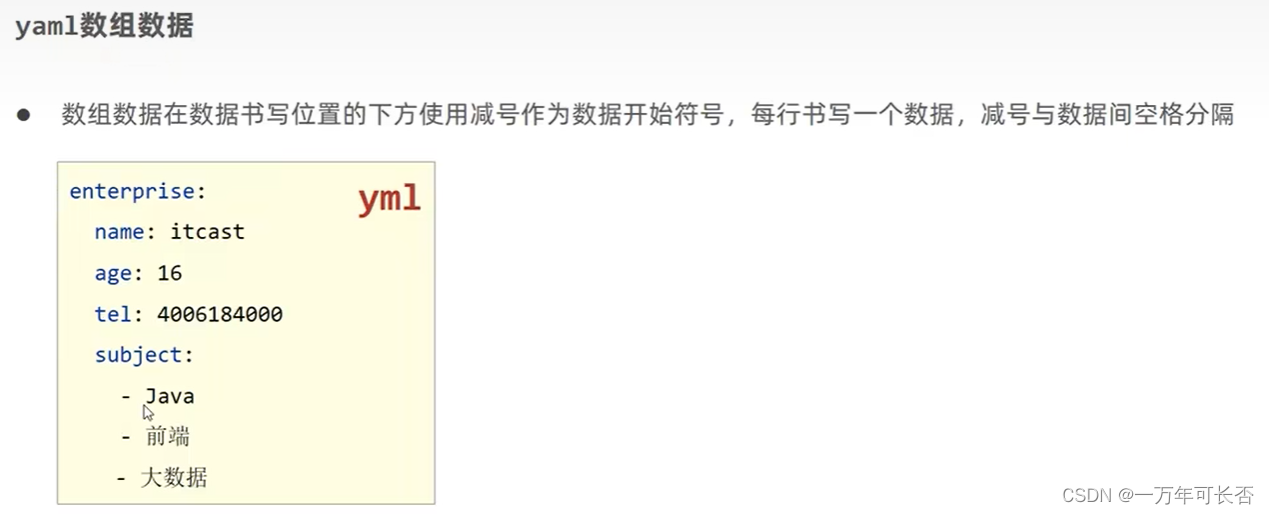
2.3 yaml读取数据方式(3种)
lesson: SpringBoot
server:
port: 80
enterprise:
name: itcast
age: 16
tel: 15922266
subject:
- Java
- 前端
- 大数据
package com.itheima.domain;
import org.springframework.boot.context.properties.ConfigurationProperties;
import org.springframework.stereotype.Component;
import java.util.Arrays;
//封装yaml对象格式数据必须先声明当前实体类受Spring管控
@Component
//使用@ConfigurationProperties注解定义当前实体类读取配置属性信息,通过prefix属性设置读取哪个数据
@ConfigurationProperties(prefix = "enterprise")
public class Enterprise {
private String name;
private Integer age;
private String tel;
private String[] subject;
@Override
public String toString() {
return "Enterprise{" +
"name='" + name + ''' +
", age=" + age +
", tel='" + tel + ''' +
", subject=" + Arrays.toString(subject) +
'}';
}
public String getName() {
return name;
}
public void setName(String name) {
this.name = name;
}
public Integer getAge() {
return age;
}
public void setAge(Integer age) {
this.age = age;
}
public String getTel() {
return tel;
}
public void setTel(String tel) {
this.tel = tel;
}
public String[] getSubject() {
return subject;
}
public void setSubject(String[] subject) {
this.subject = subject;
}
}
package com.itheima.controller;
import com.itheima.domain.Enterprise;
import org.springframework.beans.factory.annotation.Autowired;
import org.springframework.beans.factory.annotation.Value;
import org.springframework.core.env.Environment;
import org.springframework.web.bind.annotation.GetMapping;
import org.springframework.web.bind.annotation.PathVariable;
import org.springframework.web.bind.annotation.RequestMapping;
import org.springframework.web.bind.annotation.RestController;
@RestController
@RequestMapping("/books")
public class BookController {
@Value("${lesson}")
private String lesson;
@Value("${server.port}")
private String port;
@Value("${enterprise.subject[0]}")
private String subject_0;
@Autowired
private Environment environment;
@Autowired
private Enterprise enterprise;
@GetMapping("/{id}")
public String getById(@PathVariable Integer id){
System.out.println("-----第一种方式:@Value直接读取-------");
System.out.println(lesson);
System.out.println(port);
System.out.println(subject_0);
System.out.println("-----第二种方式:Envrionment封装后读取-------");
System.out.println(environment.getProperty("enterprise.subject[1]"));
System.out.println("-----第三种方式:自定义实体类封装属性-------");
System.out.println(enterprise);
return "hello , spring boot!";
}
}
<!-- 自定义对象封装数据警告解决方案 -->
<dependency>
<groupId>org.springframework.boot</groupId>
<artifactId>spring-boot-configuration-processor</artifactId>
<optional>true</optional>
</dependency>
三、多环境开发
3.1 yml文件-多环境开发
#设置启用的环境
spring:
profiles:
active: test
---
#开发
spring:
config:
activate:
on-profile: dev
server:
port: 80
---
#生产
spring:
profiles: pro
server:
port: 81
---
#测试
spring:
profiles: test
server:
port: 82
---
3.2 properties文件-多环境开发
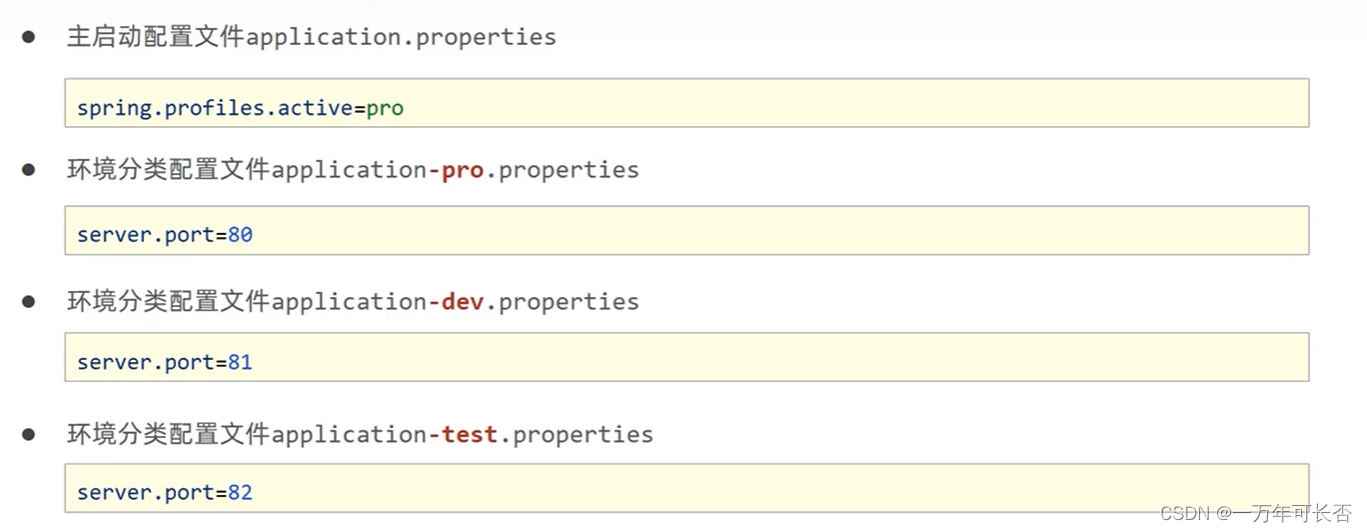
3.3 多环境命令行启动参数设置
- 编写yml文件
- 因为带有中文,所以要设置字符集编码
- 打包前clean一下
- 关闭测试(可选)
- 打包package
- 去jar包的目录下启动cmd,通过命令行配置启动环境:java –jar 包名 —spring.profile.active=环境名
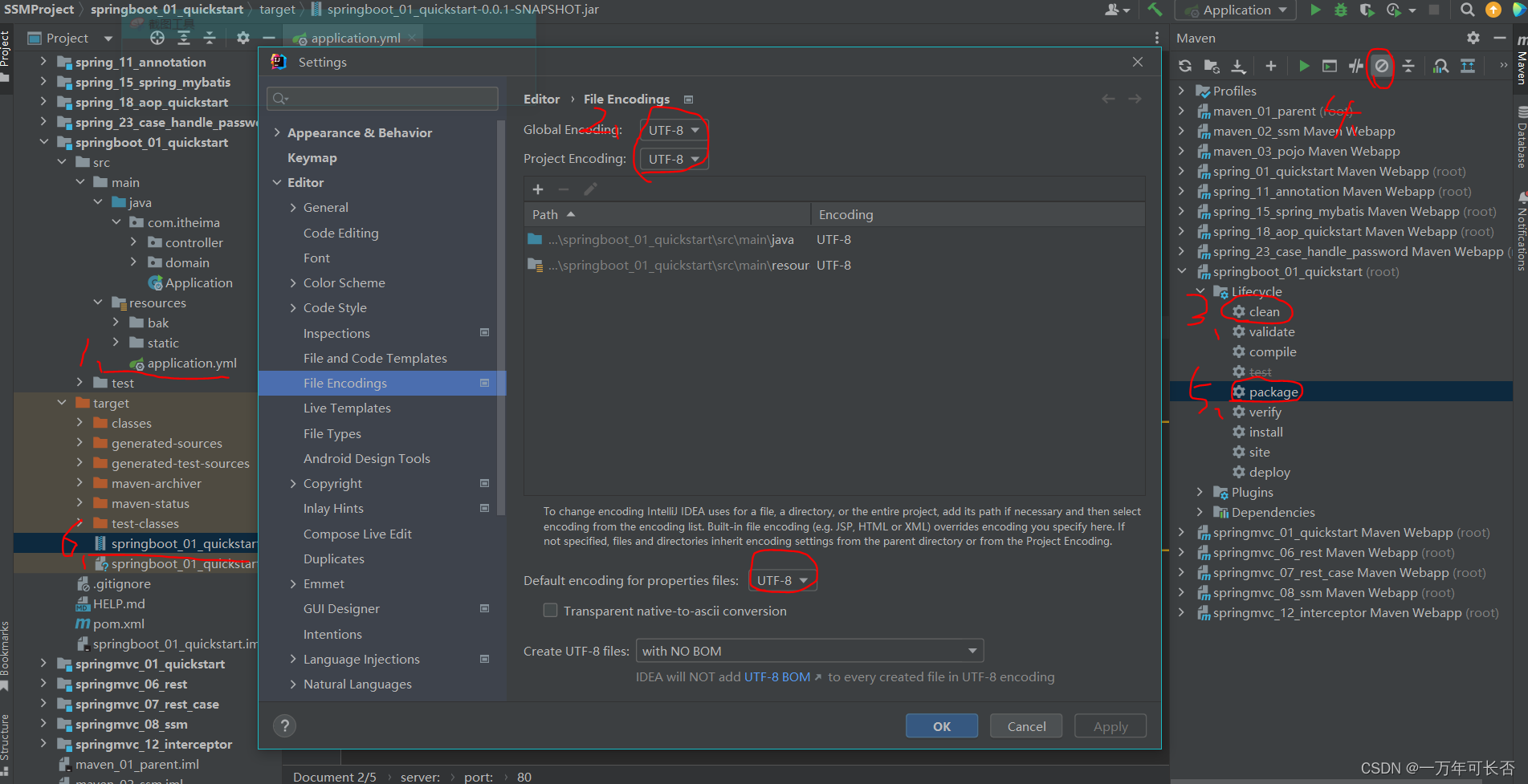
也可以通过命令行改变端口号

3.4 多环境开发兼容问题(maven与boot)


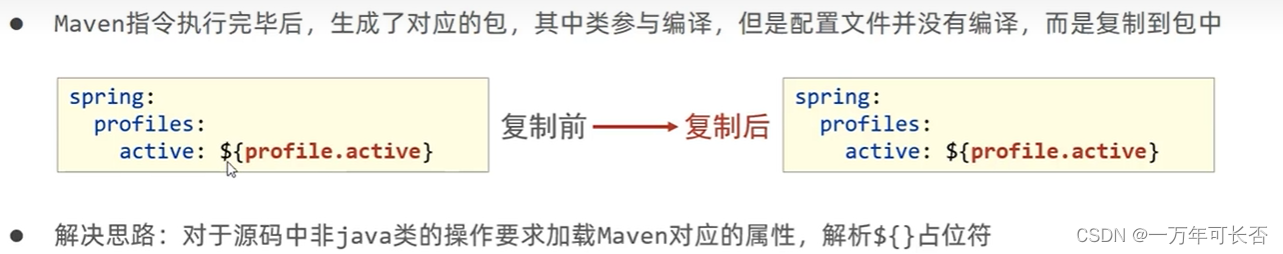

3.5 配置文件分级
这里的,file一般指的是打包后的目录,即;项目名/target;classpath一般指的是类目录,即:项目名src/main/resources/

四、基于SpringBoot整合SSM
4.1 整合Junit


4.2 整合Mybatis
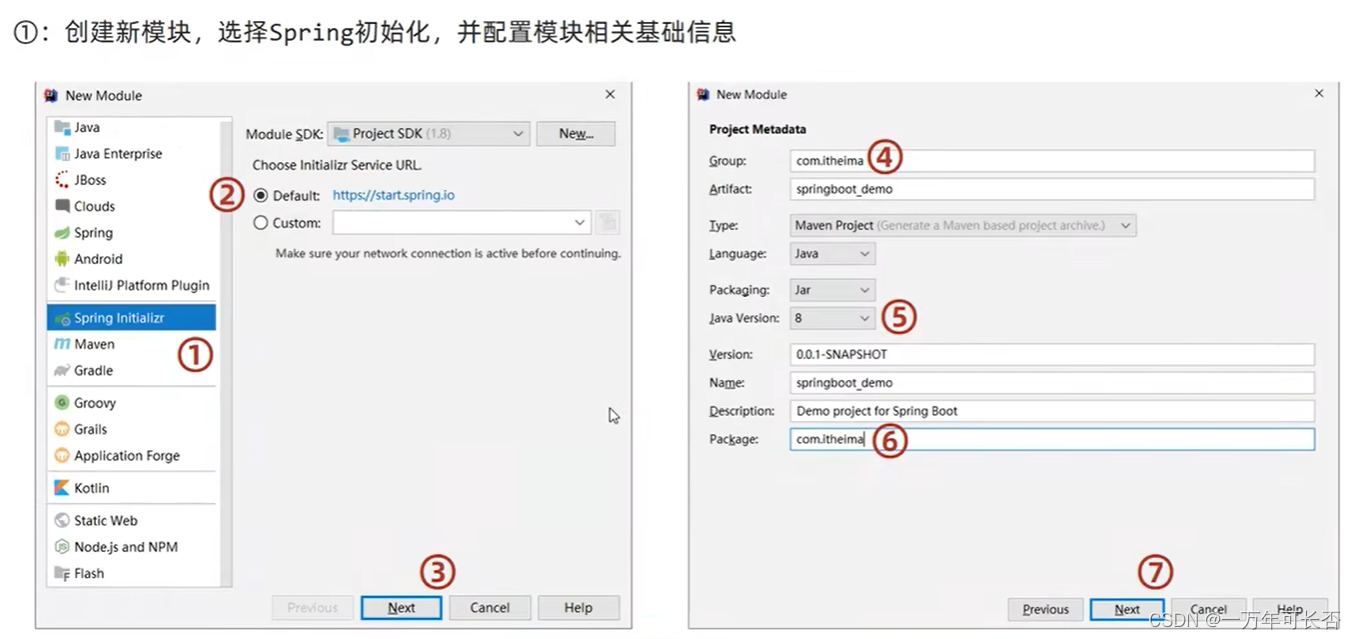
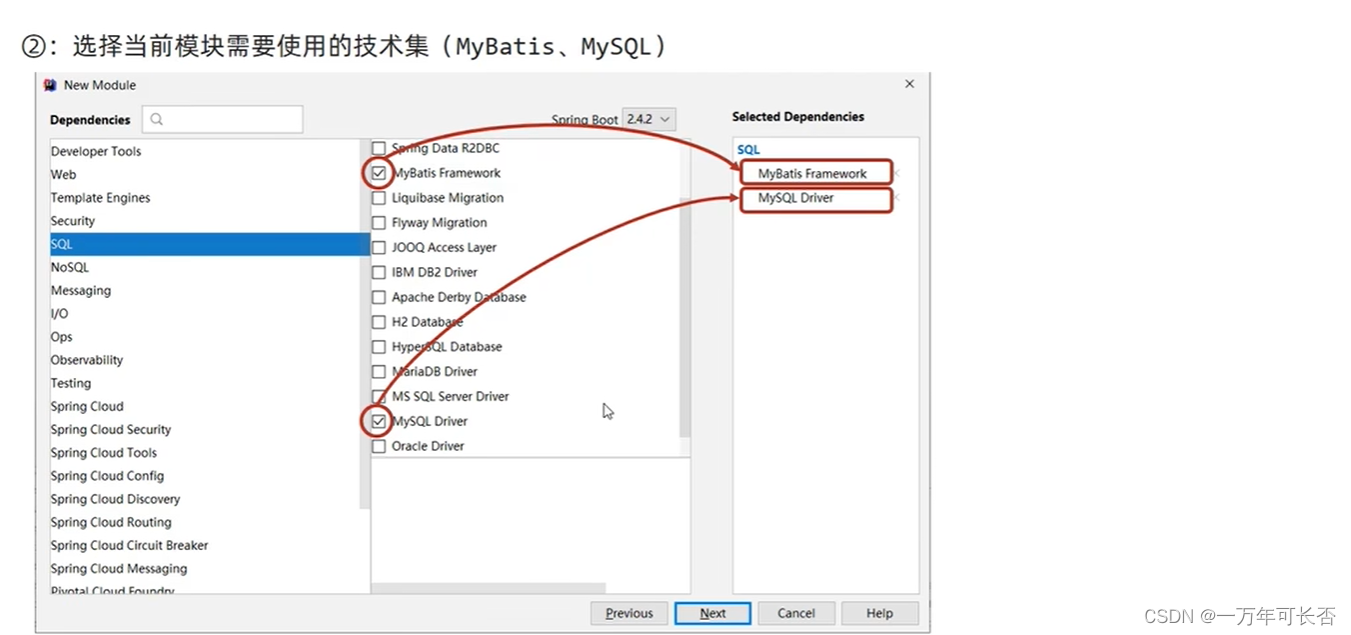
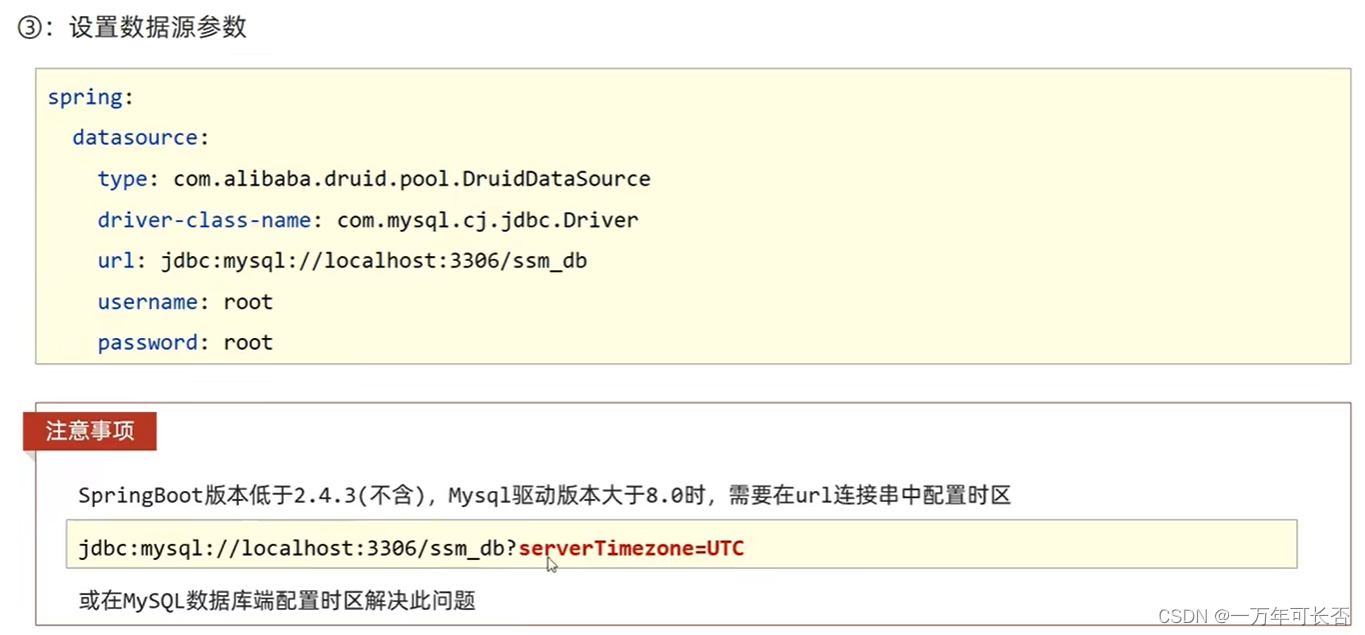
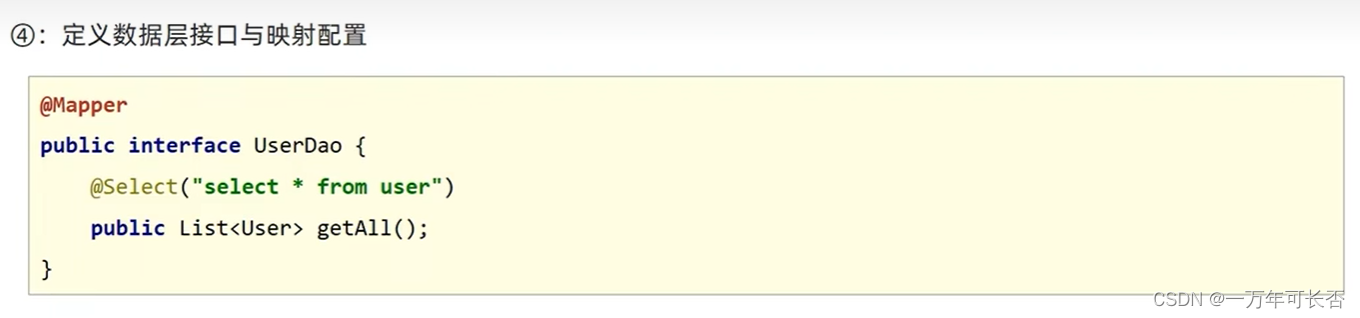
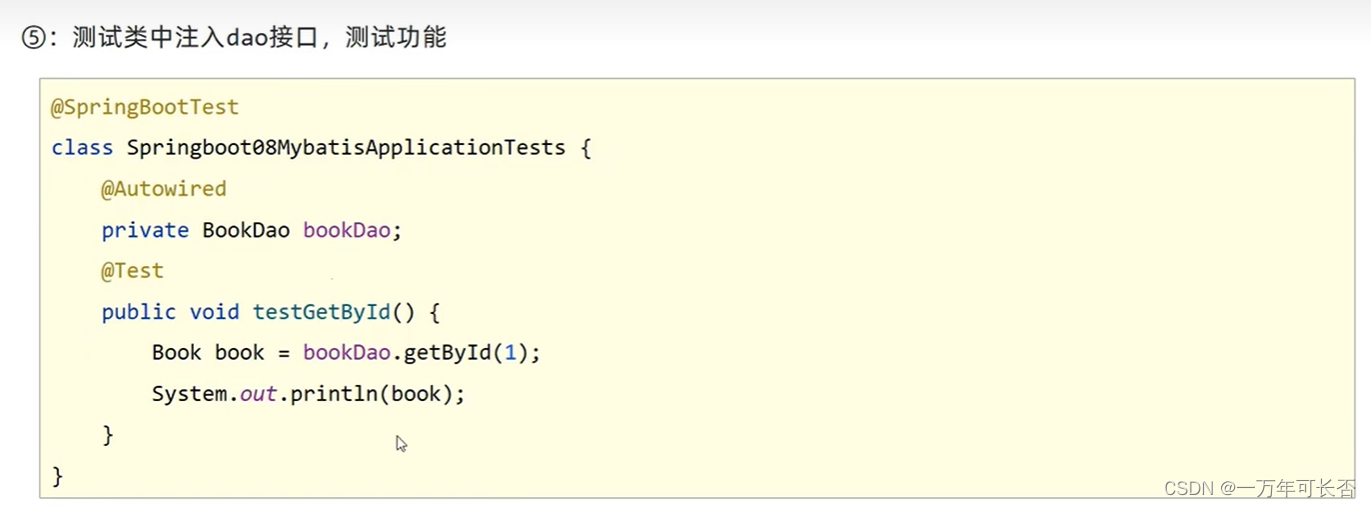
4.3 案例

原文地址:https://blog.csdn.net/shendaiyan/article/details/134761758
本文来自互联网用户投稿,该文观点仅代表作者本人,不代表本站立场。本站仅提供信息存储空间服务,不拥有所有权,不承担相关法律责任。
如若转载,请注明出处:http://www.7code.cn/show_37640.html
如若内容造成侵权/违法违规/事实不符,请联系代码007邮箱:suwngjj01@126.com进行投诉反馈,一经查实,立即删除!
声明:本站所有文章,如无特殊说明或标注,均为本站原创发布。任何个人或组织,在未征得本站同意时,禁止复制、盗用、采集、发布本站内容到任何网站、书籍等各类媒体平台。如若本站内容侵犯了原著者的合法权益,可联系我们进行处理。