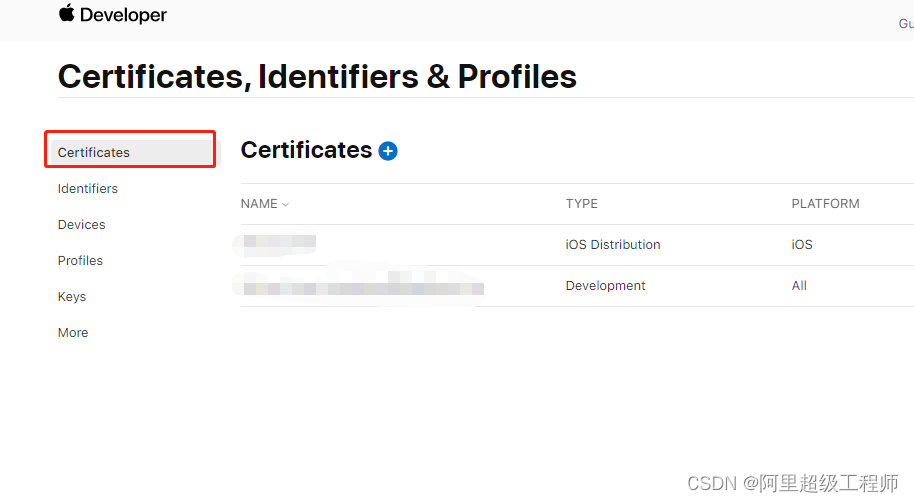iOS学习03
53章
数据持久化
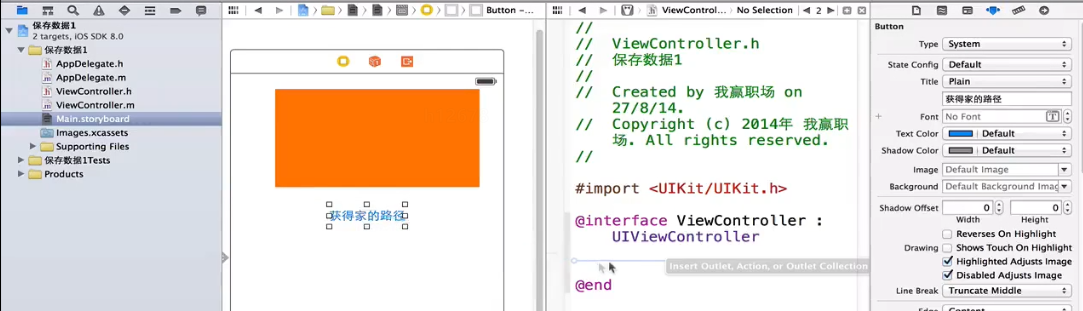
//AppDelegate.m
@interface
-(IBAction)homeTap:(id)sender;
@property(weak,nonatomic)IBOutlet UITextView * msgText;
//ViewController.m
-(void)viewDidLoad{
[super viewDidLoad];
NSString * path=NSHomeDirectory();
path=[path stringByAppendingPathComponent:@"abc.txt"];
NSLog(@"%@",path);
NSString * str=@"1234";
//[str writeToFile:@"abc.txt" atomically:YES];//用这种方式创建不了沙盒路径下的文件
[str writeToFile:path atomically:YES];//在应用程序的可执行文件路径下写入该文件
}
-(IBAction)homeTap:(id)sender{
//NSLog(@"xxxx")
self.msgText.text=NSHomeDirectory();
}
2、应用程序路径的变化。
//ViewController.m
-(void)viewDidLoad{
[super viewDidLoad];
//NSString * path=NSHomeDirectory();//每运行一次都在改变,有潜在危险,一般只读
//NSLog(@"%@",path);
NSArray * paths=NSSearchPathForDirectioriesInDomains(NSDocumentDirectory,NSUserDomainMask,YES);
NSString * documentsDirectory=[paths objectAtIndex:0];
NSLog(@"%@",documentsDirectory);
NSString * filePath=[documentsDirectory stringByAppendingPathComponent:@"aa.txt"];
/*
NSString * str=@"12345";
if([str writeToFile:filePath atomically:YES encoding:NSUTF8StringEncoding error:nil]){
NSLog(@"创建成功");
}
else{
NSLog(@"创建失败");
}
*/
NSString * str=[NSStirng stringWithContentsOfFile:filePath encoding:NSUTF8StringEncoding error:nil];
NSLog(@"%@",str);
}

@interface
-(IBAction)homeTap:(id)sender;
@property(weak,nonatomic)IBOutlet UITextView * msgText;
-(IBAction)docTap:(id)sender;
-(IBAction)libTap:(id)sender;
-(IBAction)tmpTap:(id)sender;
//ViewController.m
-(void)viewDidLoad{
[super viewDidLoad];
NSString * path=NSHomeDirectory();
path=[path stringByAppendingPathComponent:@"abc.plist"];//abc.txt
/*
NSLog(@"%@",path);
NSString * str=@"1234";
//[str writeToFile:@"abc.txt" atomically:YES];//用这种方式创建不了沙盒路径下的文件
[str writeToFile:path atomically:YES];//在应用程序的可执行文件路径下写入该文件
//除了上述文件的方式保存数据外,还可以采用集合的方式
NSArray * array=[NSArray arrayWithObjects:@"1",@"2",@"33",nil];
[array writeToFile:path atomically:YES];
*/
NSDictionary * dict=[NSDictionary dictionaryWithObjectsAndKeys:@"张",@"name",@"12",@"age",nil];
[dict writeToFile:path atomically:YES];
//写文件时如果是自定义的类,则需要进行归档处理
}
-(IBAction)homeTap:(id)sender{
//NSLog(@"xxxx")
self.msgText.text=NSHomeDirectory();
}
-(IBAction)docTap:(id)sender{
NSArray * array=NSSearchForDirectoriesInDomains(NSDocumentDirectory,NSUserDomainMask,YES);//搜索路径在当前Domains下,在那个路径下搜索,在当前用户目录下搜索,路径是否展开
NSLog(@"%@",[array objectAtIndex:0]);
self.msgText.text=@"";
self.msgText.text=[array objectAtIndex:0];// d可能被当做转义
}
-(IBAction)libTap:(id)sender{
NSArray * array=NSSearchForDirectoriesInDomains(NSLibraryirectory,NSUserDomainMask,YES);
self.msgText.text=@"";
self.msgText.text=[array objectAtIndex:0];
}
-(IBAction)tmpTap:(id)sender{
self.msgText.text=NSTemporaryDirectory();
}
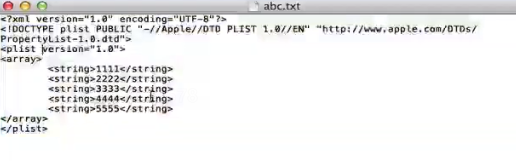
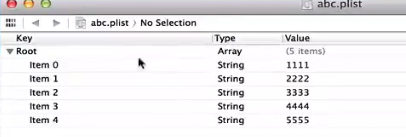
如何在iOS中进行数据的保存,要将数据长久保存必须依靠文件,在iOS中要想使用文件,首先必须获得当前文件进行保存的路径,iOS中是一种沙盒机制,一个应用程序在磁盘对应自己有自己的空间,这个空间不能被别人访问,即应用程序之间不能进行数据共享。
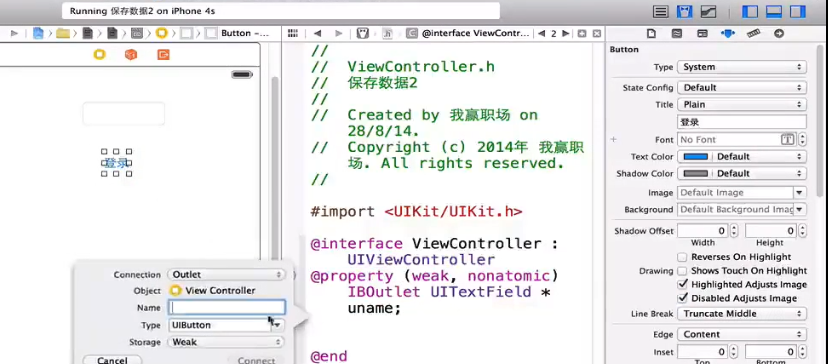
//AppDelegate.m
@interface
@property (weak,nonatomic)IBOutlet UITextField * uname;
-(IBAction)loginTap:(id)sender;
-(IBAction)deleteTap:(id)sender;//删除默认事件
//ViewController.m
-(void)viewDidLoad{
[super viewDidLoad];
/*
//是否已经正确登录过
NSString * path=NSHomeDirectory();//当前应用程序的根目录
path=[path stringByAppendingPathCompoent:@"save.txt"];
NSLog(@"path=%@",path);//刚开始没有这个文件,需要写过文件才会创建出这个文件
NSString * uname=[NSString stringWithContentsOfFile:path encoding:NSUTF8StringEncoding error:nil];
if(uname==nil){
NSLog(@"还没保存过");
}
else{
self.uname.text=uname;
}
*/
//第二种手段:采用用户默认保存的方式 NSUserDefaults本质是一个字典
NSString * uname=[[NSUserDefaults standardUserDefaults]objectForKey:@"USERNAME"];
if(uname==nil){
NSLog(@"还没保存过");
}
else{
self.uname.text=uname;
}
}
-(IBAction)loginTap:(id)sender{
NSString * str=self.uname.text;
if(str.length>0){
/*
NSString * path=NSHomeDirectory();
path=[path stringByAppendingPathCompoent:@"save.txt"];
[str writeToFile:path atomically:YES];
*/
[[NSUserDefaults standardUserDefaults]setObject:str forKey:@"USERNAME"];
}
}
-(IBAction)deleteTap:(id)sender{
[[NSUserDefaults standardUserDefaults]removeObjectForKey:@"USERNAME"];
}
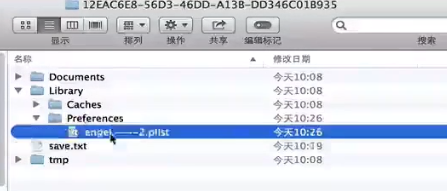
54章
sqlite
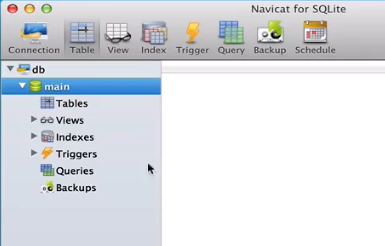
创建一个表:
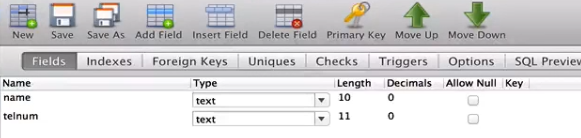
ddl 结构定义 create alter drop
dml 数据操作 insert delete update select
create table t_cjb(xingming text not null,yuwen integer not null,shuxue integer not null,yingyu integer not null);
/*
real表示小数点
*/
create table if not exists feiyong(id integer,fy real);
-- 插入数据 只能插入一行
-- insert into 表名(字段列表)values(值的列表)
insert into t_student(name,telnum) values('11','22')
-- 修改数据
-- update 表名 set 字段名=值 .. where 条件
update t_student set telnum='138' where name='11'
-- 删除数据
-- delete from 表名 where 条件
delete from t_student where name='11'
-- 查询语句
-- select 字段列表 from 表名 where 条件 order by 字段名
select * from t_student -- *显示所有列
select name as 姓名 from t_student
select name 姓名 from t_student where name='张'
select * from t_student where name like '张%'
select count(*) from t_student where age<20
select * from t_student where age<20 and age>10 -- age<20 or age>10
select * from t_student where order by age --升序
select * from t_student where age<20 order by age desc --降序
select sum(yw) from t_student -- 统计函数
select avg(yw) from t_student
select * ,yw+sx+yy as 总分 from t_student -- 计算列
如何在程序中使用数据库。创建单视图应用程序。选择工程,编译阶段,选中链接库。
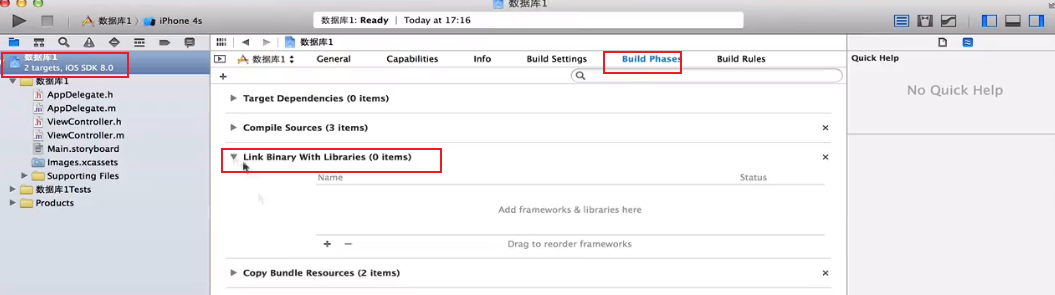
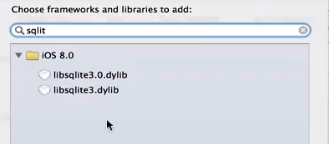
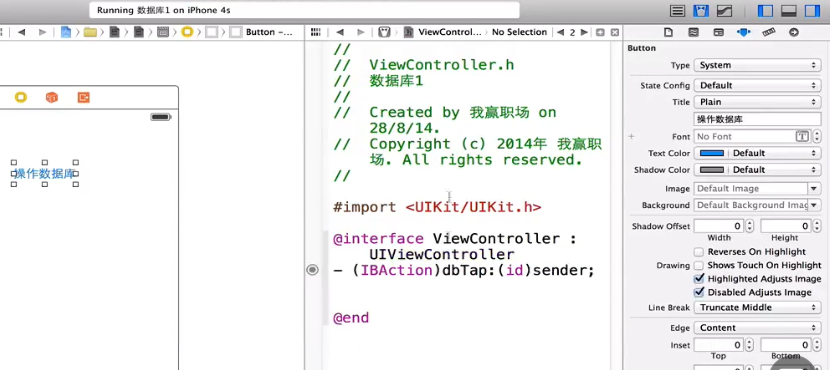
-(IBAction)dbTap:(id)sender;
@property(weak,nonatomic)IBOutlet UITextField * nameText;
@property(weak,nonatomic)IBOutlet UITextField * ageText;
//ViewController.m
#import <sqlite3.h>
-(IBAction)dbTap:(id)sender{
//操作数据库 1、打开数据库,2、操作数据库,3、关闭数据库
//提供c的字符串,即我们要打开的数据库的完整路径和文件名
NSString * path=NSHomeDirectory();//获取沙盒路径
path=[path stringAppendingPathComponent:@"mydb.sqlite"];//往路径增加文件名
NSLog(@"%@",path);
sqlite3 * db;//数据库指针
//open如果没有这个数据库,并创建这个数据库文件并打开
if(sqlite3_open([path UTF8String],&db)!=SQLITE_OK){
NSLog(@"打开失败");
}
//定制sql
char * sql="create table if not exists t_student(name text,age integer)";
char * err;//定制出错字符串
if(sqlite3_exec(db,sql,NULL,NULL,&err)!=SQLITE_OK){
NSLog(@"sql运行失败:%s",err);
}
//增,删,改
NSString * name=self.nameText.text;
NSString * age=self.ageText.text;
//sql="insert into t_student(name,age) values('张三',22)";
/*NSString sql2=[NSString stringWithFormat:@"insert into t_student(name,age) values('%@',%@)",name,age];//动态sql,带'输入时候运行失败,解决方法:预处理绑定
NSLog(@"%@",sql2);
if(sqlite3_exec(db,[sql2 UIF8String],NULL,NULL,&err)!=SQLITE_OK){
NSLog(@"增加失败:%s",err);
}
*/
sql="insert into t_student(name,age) values(?,?)";
sqlite3_stmt * stmt;
if(sqlite23_prepare_v2(db,sql,-1,&stmt,NULL)==SQLITE_OK){
//绑定参数
if(sqlite3_bind_text(stmt,1,[name UTF8String],-1,NULL)!=SQLITE_OK){
NSLog(@"name绑定失败");
}
if(sqlite3_bind_int(stmt,2,[age intValue])!=SQLITE_OK){
NSLog(@"age绑定失败");
}
}
if(sqlite3_step(stmt)!=SQLITE_DONE){
NSLog(@"插入失败");
}
/*
sql="delete from t_student where name='123'";
if(sqlite3_exec(db,sql,NULL,NULL,&err)!=SQLITE_OK){
NSLog(@"删除失败:%s",err);
}*/
sql="delete from t_student where name=?"
if(sqlite3_prepare_v2(db,sql,-1,&stmt,NULL)==SQLITE_OK){
if(sqlite3_bind_text(stmt,1,[name UTF8String],-1,NULL)!=SQLITE_OK){
NSLog(@"name绑定失败");
}
}
if(sqlite3_step(stmt)!=SQLITE_DONE){
NSLog(@"删除失败");
}
/*
sql="update t_student set age=50 where name='李四'";
if(sqlite3_exec(db,sql,NULL,NULL,&err)!=SQLITE_OK){
NSLog(@"修改失败:%s",err);
}*/
sql="update t_student set age=? where name=?"
if(sqlite3_prepare_v2(db,sql,-1,&stmt,NULL)==SQLITE_OK){
if(sqlite3_bind_int(stmt,1,[age intValue],-1,NULL)!=SQLITE_OK){
NSLog(@"age绑定失败");
}
if(sqlite3_bind_text(stmt,2,[name UTF8String],-1,NULL)!=SQLITE_OK){
NSLog(@"name绑定失败");
}
}
if(sqlite3_step(stmt)!=SQLITE_DONE){
NSLog(@"修改失败");
}
//查,查询之后如何得到表中数据
sql="select * from t_student";
//-1表示自己计算
if(sqlite3_prepare_v2(db,sql,-1,&stmt,NULL)==SQLITE_Ok){
//遍历返回结果
while(sqlite3_step(stmt)==SQLITE_ROW){//得到一行
char * name=(char *)sqlite3_column_text(stmt,0);//得到第几列
int age=(int)sqlite3_column_int(stmt,1);
NSString * strName=[NSString stringWithUTF8String:@"%s",name];
NSLog(@"name=%@,age=%d",strName,age);
}
}
else{
NSLog(@"预处理失败");
}
sqlite3_finalize(stmt);//释放资源
sqlite3_close(db);
}
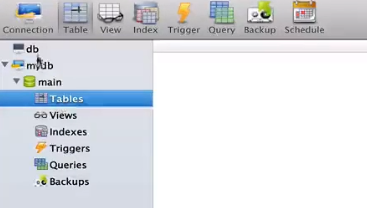

55章
Core Data
Core Data持久化工具能将对象直接存储到数据库中。创建单视图应用程序,勾选持久化框架。
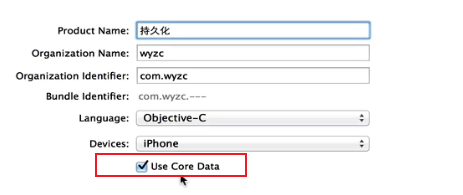
APPDelegate.h
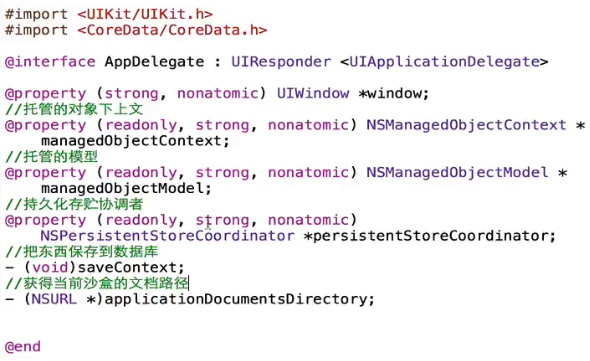
//AppDelegate.m
-(BOOL)appliaction:(UIAppliaction *)application didFinishLaunchingWithOptions:(NSDictionary *)launchOptions{
NSLog(@"%@",NSHomeDirectory());//根路径
NSLog(@"%@",[self applicationDocumentsDirectory]);//文档路径
return YES;
}
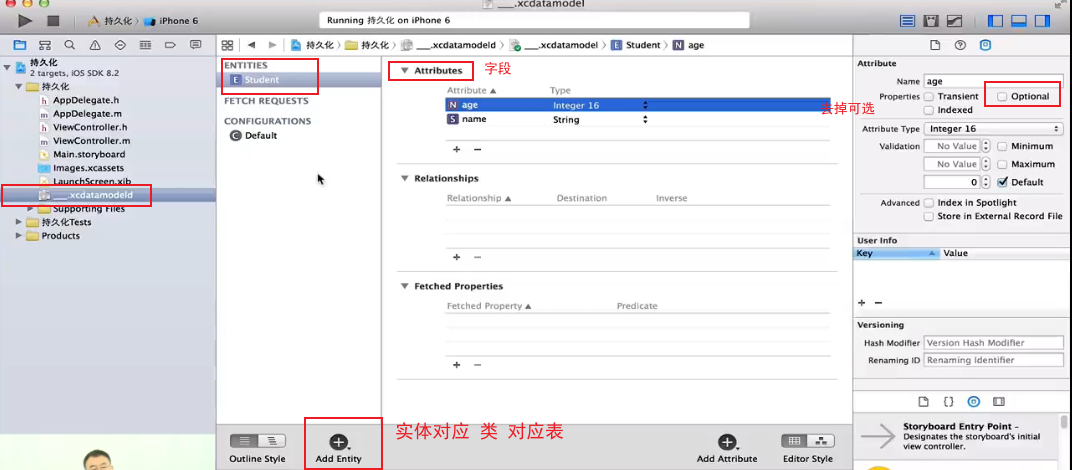
@interface
@property(weak,nonatomic)IBOutlet UITextField * name;
@property(weak,nonatomic)IBOutlet UITextField * age;
-(IBAction)add:(UIButton *)sender;
-(IBAction)find:(UIButton *)sender;//查询
-(IBAction)delete:(UIButton *)sender;
-(IBAction)update:(UIButton *)sender;
//ViewController.m
#import "AppDelegate.h"
-(void)viewDidLoad{
[super viewDidLoad];
/*
AppDelegate * app=[UIApplication shareApplication].delegate; //获得应用程序代理
NSManagedObjectContext * context=app.manageObjectContext;//获得托管上下文对象,自动创建数据库。
//定义一个托管对象,上下文就是数据库,实体就是表
*/
}
-(IBAction)add:(UIButton *)sender{
NSString * name=self.name.text;
NSString * age=self.age.text;
name=[name stringByTrimmingCharactersInset:[NScharacterSet WhitespaceCharacterSet]];
age=[age stringByTrimmingCharactersInset:[NScharacterSet WhitespaceCharacterSet]];
if([name isEqualToString:@""]){
UIAlertView * alert=[[UIAlertView alloc]initWithTitle:@"友情提示" message:@"姓名不能为空" delegate:nil cancelButtonTitle:@"知道" otherButtonTitles:,nil];
return;
}
if([age isEqualToString:@""]){
UIAlertView * alert=[[UIAlertView alloc]initWithTitle:@"友情提示" message:@"年龄不能为空" delegate:nil cancelButtonTitle:@"知道" otherButtonTitles:,nil];
}
AppDelegate * app=[UIApplication shareApplication].delegate;
NSManagedObjectContext * context=app.manageObjectContext;
//定义一个托管对象
NSManageObject * mo=[NSEntityDescription insertNewObjectForEntityForName:@"Student" inManageObjectContext:context];
[mo setValue:name forKey:@"name"];
NSNumber * num=[NSNumber numberWithInt:age.intValue];
[mo setValue:num forKey:@"age"];
[context insertObject:mo];
NSError * error;
if(![context save:&error]){
NSLog(@"error=%@",[error description]);
}
else{
NSLog(@"插入成功!");
}
}
-(IBAction)find:(UIButton *)sender{
AppDelegate * app=[UIApplication shareApplication].delegate;
NSManagedObjectContext * context=app.manageObjectContext;
//实体指的就是表
NSEnttityDescriptiotn * entity=[NSEntityDescription entityForName:@"Student" inManageObjectContext:context];
//NSFetchRequest * request=[NSFetchRequest fetchRequestWithEntityName:entity];
NSFetchRequest * request=[[NSFetchRequest alloc]init];
[request setEntity:entity];
//谓词
NSString * pred=[NSpredicate predicateWIthFormat:@"(age=%d)",22];
[request setPredicate:pred];
NSError * error=nil;
NSArray * objects=[context executeFetchRequest:request error:&error];
if(objects){//查询成功
NSLog(@"%ld",objects.count);
for(NSManagedObejct * mo in objects){//每个学生信息
NSLog(@"name=%@,age=%@",[mo valueForKey:@"name"],[mo valueForKey:@"age"]);
}
}
}
-(IBAction)delete:(UIButton *)sender{
AppDelegate * app=[UIApplication shareApplication].delegate;
NSManagedObjectContext * context=app.manageObjectContext;
NSEnttityDescriptiotn * entity=[NSEntityDescription entityForName:@"Student" inManageObjectContext:context];
NSFetchRequest * request=[[NSFetchRequest alloc]init];
[request setEntity:entity];
NSString * pred=[NSpredicate predicateWIthFormat:@"(age=%d)",22];
[request setPredicate:pred];
NSError * error=nil;
NSArray * objects=[context executeFetchRequest:request error:&error];
if(objects){//查询成功
NSLog(@"%ld",objects.count);
for(NSManagedObejct * mo in objects){//mo就是一个托管对象
[mo deleteObject:mo];
}
}
[context save:nil];//真正删除
}
-(IBAction)update:(UIButton *)sender{
AppDelegate * app=[UIApplication shareApplication].delegate;
NSManagedObjectContext * context=app.manageObjectContext;
NSEnttityDescriptiotn * entity=[NSEntityDescription entityForName:@"Student" inManageObjectContext:context];
NSFetchRequest * request=[[NSFetchRequest alloc]init];
[request setEntity:entity];
NSString * pred=[NSpredicate predicateWIthFormat:@"(age=%d)",22];
[request setPredicate:pred];
NSError * error=nil;
NSArray * objects=[context executeFetchRequest:request error:&error];
if(objects){//查询成功
NSLog(@"%ld",objects.count);
for(NSManagedObejct * mo in objects){//mo就是一个托管对象
[mo setValue:[NSNumber numberWithInt:44] forKey:@"age"];//修改年龄
}
}
[context save:nil];
}


企业中使用CoreData框架技术的只是少部分。但这并没有使用第三方组件来的更快一些。更多使用fastq技术
56章
登录注册
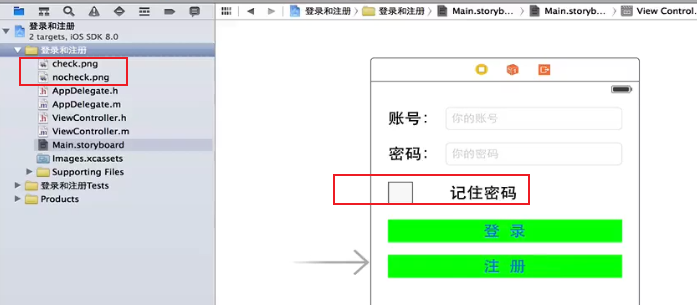
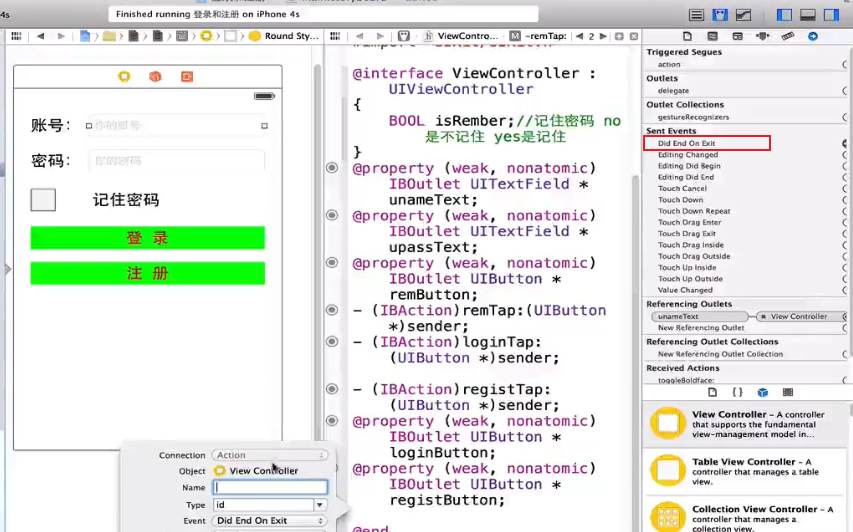
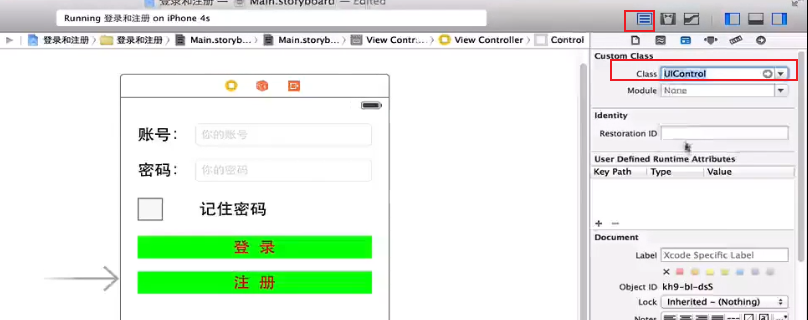
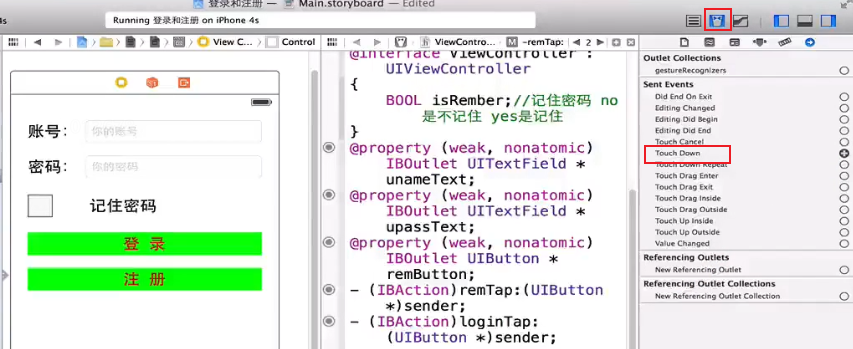
@interface ViewController :UIViewController
{
BOOL isRember;
}
//创建输出口和动作
@property (weak,nonatomic)IBOutlet UITextFeld * unameText;
@property (weak,nonatomic)IBOutlet UITextFeld * upassText;
@property (weak,nonatomic)IBOutlet UIButton * remButton;
-(IBAction)remTap:(UIButton *)sender;
@property (weak,nonatomic)IBOutlet UIButton * loginButton;//点击登录之后变灰
-(IBAction)loginTap:(UIButton *)sender;
@property (weak,nonatomic)IBOutlet UIButton * registButton;
-(IBAction)registTap:(UIButton *)sender;
-(IBAction)closeKeyboar:(UITextField *)sender;//两个文本框的关闭键盘动作都指向这个
-(IBAction)closeKB:(id)sender;
//ViewController.m
#import <sqlite3.h>
#import "MFUtil.h"
#import "MFDatabase.h"
-(void)viewDidLoad{
[super viewDidLoad];
isRember=NO;
if(![MFDatabase openDatabase:@"user.sqlite"]||![MFDatabase execSql:@"create table if not exists t_user(uname text not null,upass text not null)"]){
self.view.userInteractionEnabled=NO;
}
NSString * uname=[[NSUserDefaults standardUserDefaults]objectForKey:@"USERNAME"];
NSString * upass=[[NSUserDefaults standardUserDefaults]objectForKey:@"USERPASS"];
if(uname.length>0&&upass.length>0){
isRember=YES;
[self.remButon setBackgroundImage:[UIImage imageNamed:@"check.png"]forState:UIControlStateNormal];
self.unameText.text=uname;
self.upassText.text=upass;
}
}
-(IBAction)remTap:(UIButton *)sender{
if(isRember==NO){//点击切换状态
[sender setBackgroundImage:[UIImage imageNamed:@"check.png"]forState:UIControlStateNormal];
isRember=YES;
}
else{
[sender setBackgroundImage:[UIImage imageNamed:@"nocheck.png"]forState:UIControlStateNormal];
isRember=NO;
}
}
-(void)lockView:(BOOL *)_lock andShowTitle:(NSString *)_str andSender:(UIButton *)_sender{
[self closeKB:nil];
[_sender setTitle:_str forState:UIControlStateNormal];
self.view.userInteractionEnabled=_lock;//封锁或者解锁
}
-(IBAction)loginTap:(UIButton *)sender{
NSString * uname=self.unameText.text;
NSString * upass=self.upassText.text;
uname=[MFUitil trim:uname];
upass=[MFUitil trim:upass];
NSLog(@"name=%@,pass=%@",uname,upass);
if([uname isEqualToString@""]){
/*
UIAlertView * alert=[[UIAlertView alloc]initWithTitle:@"友情提示"message:@"账号不能为空" delegate:nil cancelButtonTitle:@"知道" otherButtonTitles:nil,nil];
[alert show];
*/
[MFUtil alert:@"账号不能为空"];
self.unameText.text=@"";
[self.unameText becomeFirstResponder];
return;
}
if([upass isEqualToString@""]){
/*
UIAlertView * alert=[[UIAlertView alloc]initWithTitle:@"友情提示"message:@"密码不能为空" delegate:nil cancelButtonTitle:@"知道" otherButtonTitles:nil,nil];
[alert show];*/
[MFUtil alert:@"密码不能为空"];
self.upassText.text=@"";
[self.upassText becomeFirstResponder];
return;
}
/*
[self closeKB:nil];
[self.loginButton setTitle:@"正在登录..." forState:UIControlStateNormal];
self.view.userInteractionEnabled=NO;*/
[self lockView:NO andShowTitle:@"正在登录..." andSender:self.loginButton];
/*char * path=NSHomeDirectory();
path=[path stringByAppendingPathComponetn:@"user.sqlite"];
NSLog(@"path=%@",path);
sqlite3 * db;
int result=sqlite3_open([path UTF8String],&db);
if(result!=SQLITE_OK){
NSLog(@"数据库打开失败....");
sqlite3_close(db);
return;
}*/
//检查用户是否存在,查询sql
char * sql="select * from t_user where uname=? and upass=?";
sqlite3_stmt * stmt;
result=sqlite3_prapare_v2(db,sql,-1,&stmt,NULL);
if(result!=SQLITE_OK){
NSLog(@"陈述绑定失败");
sqlite3_finalize(stmt);
sqlite3_close(db);
return;
}
if(sqlite3_bind_text(stmt,1,[uname UTF8String],-1,NULL)!=SQLITE_OK){
NSLog(@"uname绑定失败");
sqlite3_finalize(stmt);
sqlite3_close(db);
return;
}
if(sqlite3_bind_text(stmt,2,[upass UTF8String],-1,NULL)!=SQLITE_OK){
NSLog(@"upass绑定失败");
sqlite3_finalize(stmt);
sqlite3_close(db);
return;
}
if(sqlite3_step(stmt)==SQLITE_ROW){//如果有用户信息
/*UIAlertView * alert=[[UIAlertView alloc]initWithTitle:@"友情提示"message:@"登录成功" delegate:nil cancelButtonTitle:@"知道" otherButtonTitles:nil,nil];
[alert show];*/
[MFUtil alert:@"登录成功"];
sqlite3_finalize(stmt);
sqlite3_close(db);
/*
self.view.userInteractionEnabled=YES;
[self.loginButton setTitlte:@"登录" forState:UIControlStateNormal];*/
[self lockView:YES andShowTitle:@"登录" andSender:self.loginButton];
//进入程序主界面
if(isRember){
[[NSUserDefaults stanardUserDefaults] setObject:uname forKey:@"USERNAME"];
[[NSUserDefaults stanardUserDefaults] setObject:upass forKey:@"USERPASS"];
}
else{
[[NSUserDefaults stanardUserDefaults] removeObject:uname forKey:@"USERNAME"];
[[NSUserDefaults stanardUserDefaults] removeObject:upass forKey:@"USERPASS"];
}
return;
}
/*UIAlertView * alert=[[UIAlertView alloc]initWithTitle:@"友情提示"message:@"登录失败" delegate:nil cancelButtonTitle:@"知道" otherButtonTitles:nil,nil];
[alert show];*/
[MFUtil alert:@"登录失败"];
sqlite3_finalize(stmt);
sqlite3_close(db);
/*
self.view.userInteractionEnabled=YES;
[self.loginButton setTitlte:@"登录" forState:UIControlStateNormal];*/
[self lockView:YES andShowTitle:@"登录" andSender:self.loginButton];
}
-(IBAction)registTap:(UIButton *)sender{
NSString * uname=self.unameText.text;
NSString * upass=self.upassText.text;
//数据有效性验证
//剔除前后空格
uname=[MFUitil trim:uname];
upass=[MFUitil trim:upass];
NSLog(@"name=%@,pass=%@",uname,upass);
if([uname isEqualToString@""]){
/*UIAlertView * alert=[[UIAlertView alloc]initWithTitle:@"友情提示"message:@"账号不能为空" delegate:nil cancelButtonTitle:@"知道" otherButtonTitles:nil,nil];
[alert show];*/
[MFUtil alert:@"账号不能为空"];
self.unameText.text=@"";
[self.unameText becomeFirstResponder];//重新获得焦点
return;
}
if([upass isEqualToString@""]){
/*UIAlertView * alert=[[UIAlertView alloc]initWithTitle:@"友情提示"message:@"密码不能为空" delegate:nil cancelButtonTitle:@"知道" otherButtonTitles:nil,nil];
[alert show];*/
[MFUtil alert:@"密码不能为空"];
self.upassText.text=@"";
[self.upassText becomeFirstResponder];
return;
}
/*
[self closeKB:nil];
[self.registButton setTitle:@"正在注册..." forState:UIControlStateNormal];
//self.registButton.enabled=NO;//封锁注册按钮,避免重复注册,按道理应该封锁整个界面
self.view.userInteractionEnabled=NO;//不允许视图与用户进行交互 */
[self lockView:NO andShowTitle:@"正在注册..." andSender:self.registButton];
//检查用户是否存在,链接数据库
//Build 增加数据库文件,选择动态链接库libsqlite3.dylib,导入头文件
/*
char * path=NSHomeDirectory();
path=[path stringByAppendingPathComponetn:@"user.sqlite"];
NSLog(@"path=%@",path);
sqlite3 * db;
int result=sqlite3_open([path UTF8String],&db);//打开数据库
if(result!=SQLITE_OK){
NSLog(@"数据库打开失败....");
sqlite3_close(db);
return;
}
char * sql="create table if not exists t_user(uname text not null,upass text not null)";//创建用户表
char * error;
restult=sqlite3_exec(db,sql,NULL,NULL,&error);//运行sql
if(result!=SQLITE_OK){
NSLog(@"创建用户表失败....,error=%@",error);
sqlite3_close(db);
return;
}*/
//检查用户是否存在,查询sql
char * sql="select * from t_user where uname=?";
sqlite3_stmt * stmt;
int result=sqlite3_prapare_v2([MFDatabase getDb],sql,-1,&stmt,NULL);
if(result!=SQLITE_OK){
NSLog(@"陈述绑定失败");
sqlite3_finalize(stmt);
//sqlite3_close(db);
return;
}
if(sqlite3_bind_text(stmt,1,[uname UTF8String],-1,NULL)!=SQLITE_OK){
NSLog(@"uname绑定失败");
sqlite3_finalize(stmt);
//sqlite3_close(db);
return;
}
if(sqlite3_step(stmt)==SQLITE_ROW){
/*UIAlertView * alert=[[UIAlertView alloc]initWithTitle:@"友情提示"message:@"用户名已存在" delegate:nil cancelButtonTitle:@"知道" otherButtonTitles:nil,nil];
[alert show];*/
[MFUtil alert:@"用户名已存在"];
sqlite3_finalize(stmt);
//sqlite3_close(db);
/*
self.view.userInteractionEnabled=YES;//视图解锁
[self.registButton setTitlte:@"注册" forState:UIControlStateNormal];*/
[self lockView:YES andShowTitle:@"注册" andSender:self.registButton];
return;
}
//增加用户sql
sql="inset into t_user valuse(?,?)";
sqlite3_finalize(stmt);//先释放前面查询的陈述
result=sqlite3_prapare_v2(db,sql,-1,&stmt,NULL);
if(result!=SQLITE_OK){
NSLog(@"陈述绑定失败");
sqlite3_finalize(stmt);
//sqlite3_close(db);
return;
}
if(sqlite3_bind_text(stmt,1,[uname UTF8String],-1,NULL)!=SQLITE_OK){
NSLog(@"uname绑定失败");
sqlite3_finalize(stmt);
//sqlite3_close(db);
return;
}
if(sqlite3_bind_text(stmt,2,[upass UTF8String],-1,NULL)!=SQLITE_OK){
NSLog(@"upass绑定失败");
sqlite3_finalize(stmt);
//sqlite3_close(db);
return;
}
if(sqlite3_step(stmt)!=SQLITE_DONE){//预处理失败
/*UIAlertView * alert=[[UIAlertView alloc]initWithTitle:@"友情提示"message:@"注册失败" delegate:nil cancelButtonTitle:@"知道" otherButtonTitles:nil,nil];
[alert show];*/
[MFUtil alert:@"注册失败"];
sqlite3_finalize(stmt);
//sqlite3_close(db);
return;
}
/*UIAlertView * alert=[[UIAlertView alloc]initWithTitle:@"友情提示"message:@"注册成功" delegate:nil cancelButtonTitle:@"知道" otherButtonTitles:nil,nil];
[alert show];*/
[MFUtil alert:@"注册成功"];
sqlite3_finalize(stmt);
//sqlite3_close(db);
/*
self.view.userInteractionEnabled=YES;//解锁视图
[self.registButton setTitlte:@"注册" forState:UIControlStateNormal];*/
[self lockView:YES andShowTitle:@"注册" andSender:self.registButton];
}
-(IBAction)closeKeyboar:(UITextField *)sender{
}
-(IBAction)closeKB:(id)sender{
//让两个文本框失去焦点
[self.unameText resignFirstResponder];//resign重新设置
[self.upassText resignFirstResponder];
}
@interface
+(void)alert:(NSString *)msg;
+(NSString *)trim:(NSString *)_str;
//MFUtil.m
#import <UIKit/UIKit.h>
+(void)alert:(NSString *)msg{
UIAlertView * av=[[UIAlertView alloc]initWithTitle:@"友情提示"message:msg delegate:nil cancelButtonTitle:@"知道" otherButtonTitles:nil,nil];
[av show];
}
+(NSString *)trim:(NSString *)_str{
return [_str stringByTrimmingCharactersInSet:[NSCharacterSet whitespaceCharacterSet]];
}
#import "sqlite3.h"
@interface
+(BOOL)openDatabase:(NSString *)_name;
+(BOOL)execSql:(NSString *)_sql;
+(sqlite3 *)getDb;
//MFDatabase.m
#import "MFUtil.h"
static sqlite3 * db=NULL;
+(BOOL)openDatabase:(NSString *)_name{
NSString * path=NSHomeDirectory();
path=[path stringByAppendingPathComponent:_name];
NSLog(@"path=%@",path);
int result=sqlite3_open([path UTF8String],&db);
if(result!=SQLITE_OK){
NSLog(@"数据库打开失败....");
sqlite3_close(db);
return NO;
}
return YES;
}
+(BOOL)execSql:(NSString *)_sql{
char * error;
int restult=sqlite3_exec(db,[_sql UTF8String],NULL,NULL,&error);//运行sql
if(result!=SQLITE_OK){
NSLog(@"%@运行失败,error=%@",_sql,error);
//sqlite3_close(db);
return;
}
return YES;
}
+(sqlite3 *)getDb{
return db;
}
57章
web
iOS数据库网络之Web介绍。mac系统自带Apache服务器。
# 启动localhost服务
sudo apachectl start
# /资源库/WebServer/Documents/index.html.en
# 网页文件:静态htm html 动态asp aspx jsp php
<!-- index.html -->
<html>
<head>
<!-- 指定字符集否则汉字乱码 -->
<meta http-equiv="Content-Type" content="text/html;charset=utf-8">
<title>hello</title>
</head>
<body>
<!-- 文字,图片,超级链接,表格,多媒体,表单对象,javascript -->
 
<br>
<!-- 建议使用单引号 -->
<front size='8' color='red'></front>
<img src='logo.png' width='100' heigth='200'>
<a href='b.html'>跳转</a>
<table border='1' align='center'>
<tr>
<td>111</td>
<td>222</td>
<td>333</td>
</tr>
<tr>
<td>111</td>
<td>222</td>
<td>333</td>
</tr>
</table>
<input type='text'><input type='button' value='确定' onclick='ontap();'>
<input type='radio'>男
<input type='checkbox'>
<center>居中显示</center>
<hr>
<form action="login.php" method="post">
<table align='center' border='1' width='300'>
<tr>
<td>账号</td>
<td><input type='text' maxlength='10' name="uname"></td>
</tr>
<tr>
<td>密码</td>
<td><input type='password' maxlength='10' name="upass"></td>
</tr>
<tr>
<td><input type='submit' value='登录' name="action"></td>
<td><input type='submit' value='注册' name="action"></td>
</tr>
</table>
</form>
</body>
</html>
<script>
function ontap(){
alert("hello");
}
</script>
//login.php
<html>
<head>
<meta http-equiv="Content-Type" content="text/html;charset=utf-8">
<title></title>
</head>
<body>
<?
echo 12*12;//输出语句
echo "你好";
$a=123;//定义变量
echo $a;
if($a>0) echo "正数";
else echo "负数";
for($b=1;$b<4;$b++) echo $b;
?>
<script>
document.write("hello");
</script>
</body>
</html>

开启浏览器解析php文件。/ect/apache2/httpd.conf/。
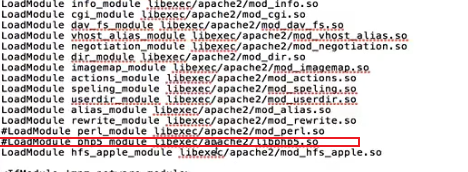
终端重启apache的web服务。sudo apachectl stop。
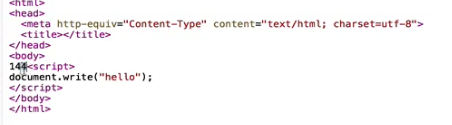
php区别于前面的静态页面。 动态页面里面的代码在服务器端运行。
mysql
iOS可以嵌入sqlite3,但是web端是不能运用的,web应该使用mysql。安装mysql数据库。安装mysql服务:
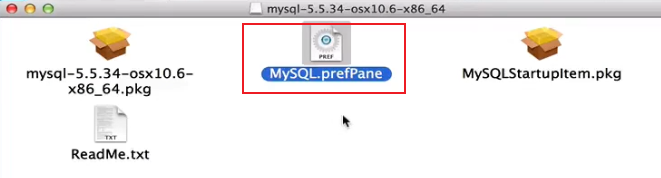
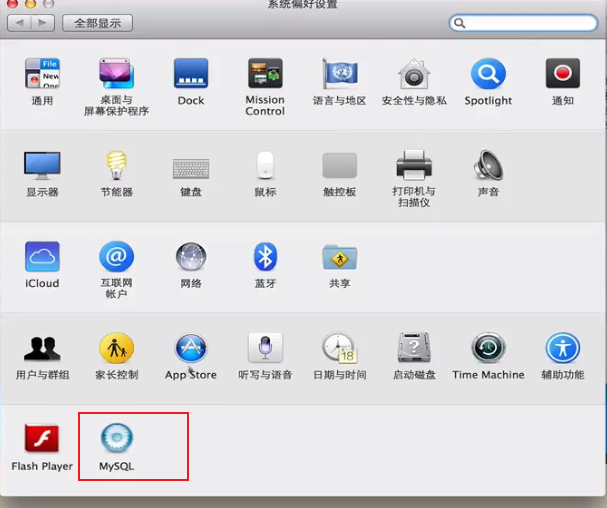
安装后地址:/usr/local/mysql/。安装数据库管理工具。
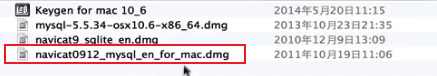
update `user` set Password=PASSWORD("1234") where User="root"
<html>
<head>
<meta http-equiv="Content-Type" content="text/html;charset=utf-8">
<title></title>
</head>
<body>
//db.php 在php中操作数据库 1、链接和MySql和数据库,2、对数据库进行操作,3、关闭数据库
<?
echo "hello!";
$conn=mysql_connetc("127.0.0.1","root","1234");
if(!$conn) die("链接失败!!!");//相当return
//指定数据库
$result=mysql_select_db("zhq",$conn);
if(!$result) {
mysql_close(conn);
die("指定失败!!!");
}
$sql="insert into t_user(uname,upass) values('111','2222')";
$result=mysql_query($sql);
if(!$result) {
mysql_close(conn);
die("插入失败!");
}
$sql="update t_user set upass='2334' where uname='111'";
$result=mysql_query($sql);
if(!$result) {
mysql_close(conn);
die("修改失败!");
}
$sql="delete from t_user where uname='111'";
$result=mysql_query($sql);
if(!$result) {
mysql_close(conn);
die("删除失败!");
}
//查询
$sql="select * from t_user";
$rs=mysql_query($sql);//结果保存到变量rs中
if(!$rs) {
mysql_close(conn);
die("查询失败!");
}
$recordcount=mysql_num_row($rs);//得到返回的行数
echo $recordcount;
if($recordcount>0){//如果有返回行
echo "<table border='1' align='center'>";
echo "<tr>";
echo "<td>";
echo "用户名";
echo "</td>";
echo "<td>";
echo "密码";
echo "</td>";
echo "</tr>";
while($row=mysql_fetch_assoc($rs)){//得到行,遍历每一行
$uname=$row['uname'];
$upass=$row['upass'];
echo "<tr>";
echo "<td>";
echo $uname;
echo "</td>";
echo "<td>";
echo $upass;
echo "</td>";
echo "</tr>";
}
echo "</table>";
}
mysql_close(conn);
?>
</body>
</html>
php
数据库网络之php的登录和注册。
<html>
<head>
<meta http-equiv="Content-Type" content="text/html;charset=utf-8">
<title></title>
</head>
<body>
<?
//得到index.html提交的用户名和密码
//$uname=$_GET['uname'];
//$upass=$_GET['upass'];
$uname=$_POST['uname'];
$upass=$_POST['upass'];
//数据有效性验证
$uname=trim($uname);
$upass=trim($upass);
if($uname==""||$upass==""){
//直接导航回到index.html
echo "<script>loaction.href='index.html';</script>";
}
$action=$_POST['action'];
$conn=mysql_connect("127.0.0.1","root","1234");
if(!$conn) die("链接失败!");
$result=mysql_select_db("zhq",conn);
if(!$result) {
mysql_close($conn);
die("指定失败!");
}
if($action=="登录"){
// echo "dl!";
$sql="select * from t_user where uname=' " .$uname. " and upass=' " .$upass. " ";
//echo $sql;
$rs=mysql_query($sql);
if(!$rs){
mysql_close($conn);
die("查询失败!");
}
$recordCount=mysql_num_row($rs);
if($recordCount>0){
echo "登录成功!!!";
}
else{
else echo "账号或密码!!!点击返回<a href='index.html'>登录</a>";
}
}
else if($action=="注册"){
//查看用户名是否存在
$sql="select * from t_user where uname=' " .$uname. " ";
echo $sql;
$rs=mysql_query($sql);
if(!$rs){
mysql_close($conn);
die("查询失败!");
}
$recordCount=mysql_num_row($rs);
//echo $recordCount;
if($recordCount>0){
mysql_close($conn);
die("用户已经存在!!!点击返回<a href='index.html'>注册</a>");
}
else{
$sql="insert into t_user(uname,upass) values(' ".$uname." ',' ".$upass." ')";
$rs=mysql_query($sql);
if(!$rs){
mysql_close($conn);
die("注册失败!");
}
else echo "注册成功!!!点击返回<a href='index.html'>登录</a>";
}
}
else echo "erro!";//不是从index.html过来的
mysql_close($conn);
//echo $uname;
//echo $upass;
?>
</body>
</html>
58章
登录注册
界面搭建,数据验证,web端交互,网络请求,GET提交,POST提交。
创建单视图应用程序。移动端网络版的登录和注册。Portrait水平。

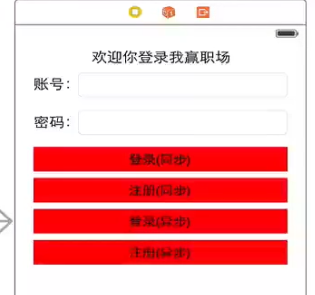
@interface ViewController:UIViewController<NSURLConnectionDataDelegate>
{
NSMutableData * receiveData;
BOOL action;//yes代表注册,no代表登录
}
@property (weak,nonatomic)IBOutlet UITextField * userText;
@property (weak,nonatomic)IBOutlet UITextField * passwordText;
-(IBAction)loginTap:(UIButton *)sender;
-(IBAction)registTap:(UIButton *)sender;
-(IBAction)asyLoginTap(UIButton *)sender;
-(IBAction)asyRegistTap:(UIButton *)seder;
-(IBAction)closKey:(id)sender;
//ViewController.m
-(IBAction)closKey:(id)sender{}
-(IBAction)asyLoginTap(UIButton *)sender{
action=NO;
NSString * uname=self.userText.text;
NSString * upass=self.passwordText.text;
uname=[uname stringByTrimmingCharactersInSet:[NSCharacterSet whitespaceCharacterSet]];
upass=[upass stringByTrimmingCharactersInSet:[NSCharacterSet whitespaceCharacterSet]];
if([uname isEuqalToString:@""]){
UIAlertView * alert=[[UIAlertView alloc]initWithTitle:@"友情提示" message:@"账号不能为空" delegate:nil cancelButtonTitle:@"知道" otherButtonTitles:nil,nil];
[alert show];
self.userText.text=@"";
[self.userText becomeFirstResponder];
return;
}
if([uname isEuqalToString:@""]){
UIAlertView * alert=[[UIAlertView alloc]initWithTitle:@"友情提示" message:@"密码不能为空" delegate:nil cancelButtonTitle:@"知道" otherButtonTitles:nil,nil];
[alert show];
self.userText.text=@"";
[self.userText becomeFirstResponder];//重新获得焦点
return;
}
//通过网络注册,url字符串构建
NSString * path=[NSString stringWithFormat@"http://192.168.1.52/php/login_regist.php?action=login&uname=%@&upass=%@",uname,upass];
NSlog(@"path=%@",path);
NSURL * url=[NSURL URLWithString:path];
NSURLRequest * request=[NSURLRequset requestWithURL:url];
//异步请求
NSURLConnection * conn=[NSURLConnection connectionWithRequest:request delegate:self];
if(conn==nil){//断网
UIAlertView * alert=[[UIAlertView alloc]initWithTitle:@"友情提示" message:@"服务器链接失败" delegate:nil cancelButtonTitle:@"知道" otherButtonTitles:nil,nil];
[alert show];
}
else{
receiveDat=[[NSMuatbleData alloc]init];
}
}
//有响应的,有数据要返回
-(void)connection:(NSURLConnection *)connection didReceiveResponse:(NSURLResponse *)response{
NSLog(@"返回开始!");
[receiveData setLength:0];//清除数据
}
//接收数据,可能产生多次
-(vid)connection:(NSURLConnection *)connection didReceiveData:(NSData *)data{
NSLog(@"不断接收数据!");
[receiveData appendData:data];
}
//数据接收完成
-(void)connectionDidFinishLoading:(NSURLConnection *)connection{
NSLog(@"接收完成!");
NSString * str=[[NSString alloc]initWithData:receiveData encoding:NSUIT8StringEncoding];
NSLog(@"%@",str);
if(!action){
NSRange range=[str rangeOfString:@"sucess"];
if(range.location!=NSNotFound){
UIAlertView * alert=[[UIAlertView alloc]initWithTitle:@"友情提示" message:@"登录成功!" delegate:nil cancelButtonTitle:@"知道" otherButtonTitles:nil,nil];
[alert show];
return;
}
else{
UIAlertView * alert=[[UIAlertView alloc]initWithTitle:@"友情提示" message:@"登录失败!" delegate:nil cancelButtonTitle:@"知道" otherButtonTitles:nil,nil];
[alert show];
}
}
else{
NSRange range=[str rangeOfString:@"sucess"];
if(range.location!=NSNotFound){
UIAlertView * alert=[[UIAlertView alloc]initWithTitle:@"友情提示" message:@"注册成功!" delegate:nil cancelButtonTitle:@"知道" otherButtonTitles:nil,nil];
[alert show];
return;
}
range=[str rangeOfString:@"exist"];
if(range.location!=NSNotFound){
UIAlertView * alert=[[UIAlertView alloc]initWithTitle:@"友情提示" message:@"用户已存在!" delegate:nil cancelButtonTitle:@"知道" otherButtonTitles:nil,nil];
[alert show];
return;
}
UIAlertView * alert=[[UIAlertView alloc]initWithTitle:@"友情提示" message:@"注册失败!" delegate:nil cancelButtonTitle:@"知道" otherButtonTitles:nil,nil];
[alert show];
}
}
//发生错误时候
-(void)connection:(NSURLConnection *)connection didFailWithError:(NSError *)error{
NSLog(@"产生错误!");
UIAlertView * alert=[[UIAlertView alloc]initWithTitle:@"友情提示" message:@"服务器链接失败" delegate:nil cancelButtonTitle:@"知道" otherButtonTitles:nil,nil];
[alert show];
}
-(IBAction)asyRegistTap:(UIButton *)seder{
action=YES;
NSString * uname=self.userText.text;
NSString * upass=self.passwordText.text;
uname=[uname stringByTrimmingCharactersInSet:[NSCharacterSet whitespaceCharacterSet]];
upass=[upass stringByTrimmingCharactersInSet:[NSCharacterSet whitespaceCharacterSet]];
if([uname isEuqalToString:@""]){
UIAlertView * alert=[[UIAlertView alloc]initWithTitle:@"友情提示" message:@"账号不能为空" delegate:nil cancelButtonTitle:@"知道" otherButtonTitles:nil,nil];
[alert show];
self.userText.text=@"";
[self.userText becomeFirstResponder];
return;
}
if([uname isEuqalToString:@""]){
UIAlertView * alert=[[UIAlertView alloc]initWithTitle:@"友情提示" message:@"密码不能为空" delegate:nil cancelButtonTitle:@"知道" otherButtonTitles:nil,nil];
[alert show];
self.userText.text=@"";
[self.userText becomeFirstResponder];//重新获得焦点
return;
}
//通过网络注册,url字符串构建
NSString * path=[NSString stringWithFormat@"http://192.168.1.52/php/login_regist.php?action=regist&uname=%@&upass=%@",uname,upass];
NSlog(@"path=%@",path);
NSURL * url=[NSURL URLWithString:path];
NSURLRequest * request=[NSURLRequset requestWithURL:url];
//异步请求
NSURLConnection * conn=[NSURLConnection connectionWithRequest:request delegate:self];
if(conn==nil){//断网
UIAlertView * alert=[[UIAlertView alloc]initWithTitle:@"友情提示" message:@"服务器链接失败" delegate:nil cancelButtonTitle:@"知道" otherButtonTitles:nil,nil];
[alert show];
}
else{
receiveDat=[[NSMuatbleData alloc]init];
}
}
-(IBAction)loginTap:(UIButton *)sender{
NSString * uname=self.userText.text;
NSString * upass=self.passwordText.text;
uname=[uname stringByTrimmingCharactersInSet:[NSCharacterSet whitespaceCharacterSet]];
upass=[upass stringByTrimmingCharactersInSet:[NSCharacterSet whitespaceCharacterSet]];
if([uname isEuqalToString:@""]){
UIAlertView * alert=[[UIAlertView alloc]initWithTitle:@"友情提示" message:@"账号不能为空" delegate:nil cancelButtonTitle:@"知道" otherButtonTitles:nil,nil];
[alert show];
self.userText.text=@"";
[self.userText becomeFirstResponder];
return;
}
if([uname isEuqalToString:@""]){
UIAlertView * alert=[[UIAlertView alloc]initWithTitle:@"友情提示" message:@"密码不能为空" delegate:nil cancelButtonTitle:@"知道" otherButtonTitles:nil,nil];
[alert show];
self.userText.text=@"";
[self.userText becomeFirstResponder];//重新获得焦点
return;
}
//通过网络注册,url字符串构建
NSString * path=[NSString stringWithFormat@"http://192.168.1.52/php/login_regist.php?action=login&uname=%@&upass=%@",uname,upass];
NSlog(@"path=%@",path);
NSURL * url=[NSURL URLWithString:path];
NSURLRequest * request=[NSURLRequset requestWithURL:url];
//同步请求,按顺序等待请求(不合理)
NSData * data=[NSURLConnection sendAynchronousRequest:request returningResponse:nil error:nil];
if(data==nil){//断网的时候
UIAlertView * alert=[[UIAlertView alloc]initWithTitle:@"友情提示" message:@"服务器链接失败" delegate:nil cancelButtonTitle:@"知道" otherButtonTitles:nil,nil];
[alert show];
}
else{
NSString * str=[[NSString alloc]]initWithData:data encoding:NSUTF8StringEncoding];
NSLog(@"%@",str);
NSRange range=[str rangeOfString:@"sucess"];
if(range.location!=NSNotFound){
UIAlertView * alert=[[UIAlertView alloc]initWithTitle:@"友情提示" message:@"登录成功!" delegate:nil cancelButtonTitle:@"知道" otherButtonTitles:nil,nil];
[alert show];
return;
}
UIAlertView * alert=[[UIAlertView alloc]initWithTitle:@"友情提示" message:@"失败!" delegate:nil cancelButtonTitle:@"知道" otherButtonTitles:nil,nil];
[alert show];
}
-(IBAction)registTap:(UIButton *)sender{
NSString * uname=self.userText.text;
NSString * upass=self.passwordText.text;
//去除空格
uname=[uname stringByTrimmingCharactersInSet:[NSCharacterSet whitespaceCharacterSet]];
upass=[upass stringByTrimmingCharactersInSet:[NSCharacterSet whitespaceCharacterSet]];
//有效性检查
if([uname isEuqalToString:@""]){
UIAlertView * alert=[[UIAlertView alloc]initWithTitle:@"友情提示" message:@"账号不能为空" delegate:nil cancelButtonTitle:@"知道" otherButtonTitles:nil,nil];
[alert show];
self.userText.text=@"";
[self.userText becomeFirstResponder];//重新获得焦点
return;
}
if([uname isEuqalToString:@""]){
UIAlertView * alert=[[UIAlertView alloc]initWithTitle:@"友情提示" message:@"密码不能为空" delegate:nil cancelButtonTitle:@"知道" otherButtonTitles:nil,nil];
[alert show];
self.userText.text=@"";
[self.userText becomeFirstResponder];//重新获得焦点
return;
}
//通过网络注册,url字符串构建
NSString * path=[NSString stringWithFormat@"http://192.168.1.52/php/login_regist.php?action=regist&uname=%@&upass=%@",uname,upass];
NSlog(@"path=%@",path);
NSURL * url=[NSURL URLWithString:path];
NSURLRequest * request=[NSURLRequset requestWithURL:url];
NSData * data=[NSURLConnection sendAynchronousRequest:request returningResponse:nil error:nil];
if(data==nil){//断网的时候
UIAlertView * alert=[[UIAlertView alloc]initWithTitle:@"友情提示" message:@"服务器链接失败" delegate:nil cancelButtonTitle:@"知道" otherButtonTitles:nil,nil];
[alert show];
}
else{
NSString * str=[[NSString alloc]]initWithData:data encoding:NSUTF8StringEncoding];
NSLog(@"%@",str);
NSRange range=[str rangeOfString:@"sucess"];
if(range.location!=NSNotFound){
UIAlertView * alert=[[UIAlertView alloc]initWithTitle:@"友情提示" message:@"注册成功!" delegate:nil cancelButtonTitle:@"知道" otherButtonTitles:nil,nil];
[alert show];
return;
}
range=[str rangeOfString:@"exist"];
if(range.location!=NSNotFound){
UIAlertView * alert=[[UIAlertView alloc]initWithTitle:@"友情提示" message:@"用户已存在!" delegate:nil cancelButtonTitle:@"知道" otherButtonTitles:nil,nil];
[alert show];
return;
}
UIAlertView * alert=[[UIAlertView alloc]initWithTitle:@"友情提示" message:@"失败!" delegate:nil cancelButtonTitle:@"知道" otherButtonTitles:nil,nil];
[alert show];
}
}
<!-- index.html -->
<html>
<head>
<!-- 指定字符集否则汉字乱码 -->
<meta http-equiv="Content-Type" content="text/html;charset=utf-8">
<title>hello</title>
</head>
<body>
<form action="regist.php" method="post">
<table align='center' border='1' width='300'>
<tr>
<td>账号</td>
<td><input type='text' maxlength='10' name="uname"></td>
</tr>
<tr>
<td>密码</td>
<td><input type='password' maxlength='10' name="upass"></td>
</tr>
<tr>
<!--<td><input type='hidden' value='登录' name="action"></td>-->
<td colspan="2"><input type='submit' value='注册' name="action"></td>
</tr>
</table>
</form>
</body>
</html>
//login_regist.php
<?
//$uname=$_GET['uname'];
//$upass=$_GET['upass'];
$uname=$_POST['uname'];
$upass=$_POST['upass'];
if($uname==""||$upass==""){
//直接导航回到index.html
echo "<script>loaction.href='index.html';</script>";
}
$action=$_POST['action'];
$conn=mysql_connect("127.0.0.1","root","1234");
if(!$conn) die("error");
$result=mysql_select_db("zhq",conn);
if(!$result) {
mysql_close($conn);
die("error");
}
//设定字符集防止中文乱码
$sql="set names utf8";
if($action=="login"){
$sql="select * from t_user where uname=' " .$uname. " and upass=' " .$upass. " ";
$rs=mysql_query($sql);
if(!$rs){
mysql_close($conn);
die("error");
}
$recordCount=mysql_num_row($rs);
if($recordCount>0){
echo "sucess";
}
else{
else echo "error";
}
}
else if($action=="regist"){
//查看用户名是否存在
$sql="select * from t_user where uname=' " .$uname. " ";
echo $sql;
$rs=mysql_query($sql);
if(!$rs){
mysql_close($conn);
die("error");
}
$recordCount=mysql_num_row($rs);
//echo $recordCount;
if($recordCount>0){
mysql_close($conn);
die("exist");
}
else{
$sql="insert into t_user(uname,upass) values(' ".$uname." ',' ".$upass." ')";
$rs=mysql_query($sql);
if(!$rs){
mysql_close($conn);
die("error");
}
else echo "success";
}
}
else echo "erro";
mysql_close($conn);
?>
/*
//regist.php
<?
$uname=$_GET['uname'];
$upass=$_GET['upass'];
if($uname==""||$upass==""){
echo "<script>loaction.href='index.html';</script>";
}
$conn=mysql_connect("127.0.0.1","root","1234");
if(!$conn) die("error!");
$result=mysql_select_db("zhq",conn);
if(!$result) {
mysql_close($conn);
die("error!");
}
$sql="select * from t_user where uname=' " .$uname. " ";
echo $sql;
$rs=mysql_query($sql);
if(!$rs){
mysql_close($conn);
die("error!");
}
$recordCount=mysql_num_row($rs);
if($recordCount>0){
mysql_close($conn);
die("exist");
}
else{
$sql="insert into t_user(uname,upass) values(' ".$uname." ',' ".$upass." ')";
$rs=mysql_query($sql);
if(!$rs){
mysql_close($conn);
die("error");
}
else echo "success";
}
mysql_close($conn);
?>
*/
POST提交数据
@interface ViewController:UIViewController
@property (weak,nonatomic)IBOutlet UITextField * userText;
@property (weak,nonatomic)IBOutlet UITextField * passwordText;
-(IBAction)queryTap:(UIButton *)sender;
-(IBAction)closKey:(id)sender;
-(IBAction)updateTap:(UIButton *)sender;
//ViewController.m
-(IBAction)closKey:(id)sender{}
-(IBAction)updateTap:(UIButton *)sender{
NSString * uname=self.userText.text;
NSString * upass=self.passwordText.text;
//去除空格
uname=[uname stringByTrimmingCharactersInSet:[NSCharacterSet whitespaceCharacterSet]];
upass=[upass stringByTrimmingCharactersInSet:[NSCharacterSet whitespaceCharacterSet]];
//有效性检查
if([uname isEuqalToString:@""]){
UIAlertView * alert=[[UIAlertView alloc]initWithTitle:@"友情提示" message:@"账号不能为空" delegate:nil cancelButtonTitle:@"知道" otherButtonTitles:nil,nil];
[alert show];
self.userText.text=@"";
[self.userText becomeFirstResponder];//重新获得焦点
return;
}
if([uname isEuqalToString:@""]){
UIAlertView * alert=[[UIAlertView alloc]initWithTitle:@"友情提示" message:@"密码不能为空" delegate:nil cancelButtonTitle:@"知道" otherButtonTitles:nil,nil];
[alert show];
self.userText.text=@"";
[self.userText becomeFirstResponder];//重新获得焦点
return;
}
//通过网络注册,url字符串构建
NSString * path=[NSString stringWithFormat@"http://192.168.1.52/php/update.php"];
NSlog(@"path=%@",path);
NSURL * url=[NSURL URLWithString:path];
NSMutableURLRequest * request=[[NSMutableURLRequest alloc]requestWithURL:url cachePolicy:NSURLRequestUseProtocolCachePolicy timeoutInterval:20];//创建友缓存机制的请求
[request setHTTPMethod:@"post"];
NSString * strPar=@"uname=1&upass=1222";//参数字符串
NSData * data=[strPar dataUsingEncoding:NSUTF8StringEncodig];//二进制参数字符串
[request setHTTPBody:data];//放到请求里
NSData * revData=[NSURLConnection sendAynchronousRequest:request returningResponse:nil error:nil];
if(revData==nil){//断网的时候
UIAlertView * alert=[[UIAlertView alloc]initWithTitle:@"友情提示" message:@"服务器链接失败" delegate:nil cancelButtonTitle:@"知道" otherButtonTitles:nil,nil];
[alert show];
}
else{
NSString * str=[[NSString alloc]]initWithData:data encoding:NSUTF8StringEncoding];
NSLog(@"%@",str);
/*
NSRange range=[str rangeOfString:@"sucess"];
if(range.location!=NSNotFound){
UIAlertView * alert=[[UIAlertView alloc]initWithTitle:@"友情提示" message:@"注册成功!" delegate:nil cancelButtonTitle:@"知道" otherButtonTitles:nil,nil];
[alert show];
return;
}
range=[str rangeOfString:@"exist"];
if(range.location!=NSNotFound){
UIAlertView * alert=[[UIAlertView alloc]initWithTitle:@"友情提示" message:@"用户已存在!" delegate:nil cancelButtonTitle:@"知道" otherButtonTitles:nil,nil];
[alert show];
return;
}
UIAlertView * alert=[[UIAlertView alloc]initWithTitle:@"友情提示" message:@"失败!" delegate:nil cancelButtonTitle:@"知道" otherButtonTitles:nil,nil];
[alert show];
*/
}
}
-(IBAction)updateTap:(UIButton *)sender{
}
//update.php
<?
$uname=$_POST['uname'];
$upass=$_POST['upass'];
if($uname==""||$upass==""){
echo "<script>loaction.href='index.html';</script>";
}
$conn=mysql_connect("127.0.0.1","root","1234");
if(!$conn) die("error!");
$result=mysql_select_db("zhq",conn);
if(!$result) {
mysql_close($conn);
die("error!");
}
$sql="set names utf8";
$sql="update t_user set upass=' " .$upass. " 'where uname=' " .$uname. " ";
echo $sql;
$rs=mysql_query($sql);
if(!$rs){
mysql_close($conn);
die("error!");
}
else echo "success";
mysql_close($conn);
?>
//query.php
<?
$uname=$_POST['uname'];
$upass=$_POST['upass'];
if($uname==""||$upass==""){
echo "<script>loaction.href='index.html';</script>";
}
$conn=mysql_connect("127.0.0.1","root","1234");
if(!$conn) die("error!");
$result=mysql_select_db("zhq",conn);
if(!$result) {
mysql_close($conn);
die("error!");
}
$sql="set names utf8";
$sql="select * from t_user";
echo $sql;
$rs=mysql_query($sql);
if(!$rs){
mysql_close($conn);
die("error!");
}
$recordcount=mysql_num_rows($rs);
if($recordcount>0){
while($row=mysql_fetch_assoc($rs)){
$uname=$row['uname'];
$upass=$row['upass'];
echo "($uname,$upass),";
}
}
mysql_close($conn);
?>
NSURLSession
iOS9的数据请求变化NSURLSession。创建单视图应用程序。
//ViewController.m
#import "SVProgressHUD.h"
-(void)viewDidLoad{
[super viewDidLoad];
UIButton * btn=[[UIBUtton alloc]initWithFrame:CGRectMake(50,50,200,40)];
[btn setTitle:@"开始" forState:UIControlStateNormal];
btn.backgroundColor=[UIColor greenColor];
[self.view addSubview:btn];
[btn addTarget:self action:@selector(btnTap)forControlEvents:UIControlEventTouchUpInside];
/*
NSURLRequset * request=[NSURLRequest requestWithURL:url];
NSData * data=[NSURLConnection sendSynchronousRequest:request returningResponse:nil error:nil];//xcode7不建议使用了已经
if(data!=nil){
NSLog(@"%@",[[NString alloc]initWithData:data encoding:NSUTF8StringEncoding]);
}
*/
}
-(void)btnTap{
NSURL * url=[NSURL URLWithString:@"htttp://1155.159.1.248.5666/index.html"];
NSURLSession * session=[NSURLSession sharedSession];//回话
NSURLSessionDataTask * task=[session dataTaskWithURL:url completionHandler:^( NSData *_Nullable data,NSURLResponse *_Nullable respon,NSError * _Nullable error{
//对UI的操作主要,所有对UI的操作必须在主线程中
dispatch_async(dipatch_get_main_queue(),^{
[SVProgressHUD dismiss];//关闭 注意多线程问题
});
NSLog(@"thread!");
NSLog(@"%@",[[NSString alloc]initWithData:data encoding:NSUTF8StringEncoding]);
}
)];//任务 异步数据请求方式
[SVProgressHUD showWithStates:@"加载中..." maskType:SVProgressHUDMaskTypeBlack];
[task resume];//启动任务
NSLog(@"main thread!");
}
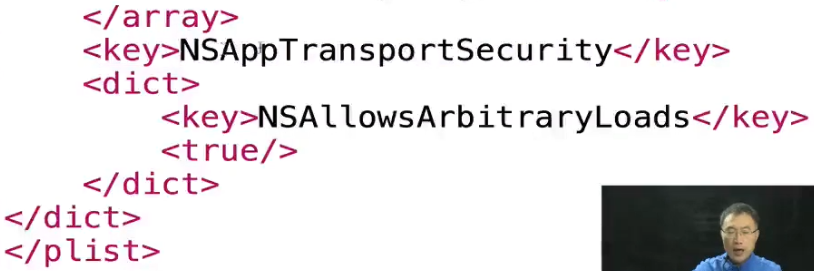
//ViewController.m
#import "SVProgressHUD.h"
-(void)viewDidLoad{
[super viewDidLoad];
NSURL * url=[NSURL URLWithString:@"http://115.159.1.248.56666/xinwen/getsearchs.php"];
NSMutableURLRequset * request=[NSMutabelURLRequest requestWithURL:url];
[request setHTTPMethod:@"post"];
NSString * str=@"content=62";//设置参数
[request setHTTBody:[str dataUsingEncoding:NSUTF8StringEncoding]];
NSURLSession * session=[NSURLSession sharedSession];//会话
NSURLSessionDataTask * task=[session dataTaskWithRequest:request completionHandler:^(NSData * _Nullable data,NSURLReponse * _Nullable response,NSError * _Nullable error{
NSLog(@"%@",[[NSString alloc]initWithData:data encoding:NSUTF8StringEncoding]);
})];
[task resume];//启动任务
//修改配置文件允许数据传送
}
@interface ViewController()<NSURLSessionDataDelegate>
{
NSMutableData * revData;
}
//ViewController.m
#import "SVProgressHUD.h"
-(void)viewDidLoad{
[super viewDidLoad];
NSURL * url=[NSURL URLWithString:@"http://115.159.1.248.56666/index.html"];
NSURLSession * session=[NSURLSession sessionWithConfiguration:[NSURLSessionConnfiguration defalutSessionConfiguration] delegate:self delegateQueue:[NSOperationQueue mainQueue]];//会话
NSURLSessionDataTask * task=[session dataTaskWithURL:url]
[task resume];//启动任务
//修改配置文件允许数据传送
}
#pragma mark - urlsessiondata
//响应
-(void)URLSession:(NSURLSession *)session dataTask:(NSURLSessionDataTask *)dataTask didReceiveResponse:(NSURLResponse *)reponse completionHandler:(void (^)(NSURLSessionResponseDisposition))completionHandler{
revData=[[NSMutableData alloc]init];
NSLog(@"回来数据!");
completionHandler(NSURLSeesionResponseAllow);//允许响应继续,否则后面事件就被取消掉了
}
//开始接收数据
-(void)URLSession:(NSURLSession *)session dataTask:(NSURLSessionDataTask *) dataTask didReceiveData:(NSData *)data{
NSLog(@"接收数据!");
[revData appendData:data];
}
//接收完成
-(void)URLSession:(NSURLSession *)session task:(NSURLSessionTask *)task didCompleteWithError:(NSSError *)error{
NSLog(@"完成revData=%@, error=%@!",[[NSString alloc]initWithData:revData encoding:NSUTF8StringEncoding],eror);
}
//查看接收了多少数据,下载中才会出现
-(void)URLSession:(NSURLSession *)session task:(NSURLSessionTask *)task didSendBodyData:(int64_t)bytesSent totalBytesSent:(int64_t)totalBytesSent totalBytesExpectedToSend:(int64_t)totalBytesExpectedToSend{
NSLog(@"%lld,//%lld",bytesSent,totalBytesSent );
}
60章
xml

#import "MFStudent.h"
@interface ViewController<NSXMLParserDelegate>
{
NSMutableArray * students;
MFStudent * student;
BOOL isFound;//是否遇到一个学生节点
NSString * proName;//学生属性
}
-(IBAction)xmlTap:(id)sender;
//ViewController.m
-(void)viewDidLoad{
[super viewDidLoad];
students=[[NSMutableArray alloc]initWithCapacity:100];
}
-(IBAction)xmlTap:(id)sender{
//xml文件两种解析方式1、基于文档document(整个文件加载) 2、基于事件sax
//xml文件完整路径
NSString * path=[[NSBundle mainBundle]pathForResource:@"students" ofTye:@"xml"];
NSData * data=[NSData dataWithContentsOfFile:path];//读到内存
//NSLog(@"%@",[[NSString alloc]initWithData:data encoding:NSUTF8StringEncoding]);
NSXMLParser * parser=[[NSXMLParser alloc]initWithData:data];//二进制数据创建xml转换器
[paser setDelegate:self];//设置事件代理对象
[parser parse];//开始转换
}
//重写五个事件
-(void)parserDidStartDocument:(NSXMLParser *)parser{//文档开始
NSLog(@"文档开始");
//清空集合
[students removeAllObjects];
isFound=NO;
proName=@"";
}
//元素(标签)开始
-(void)parser:(NSXMLParser *)parser didStartElement:(NSString *)elementName anmespaceURL:(NSString *)namespaceURI qualifiedName:(NSString *)qName attributes:(NSDictionary *)attributeDict{
NSLog(@"元素<%@>开始",elementName);
if(isFound=YES){
proName=elementName;
}
if([elementName isEqualToString:@"student"]){
isFound=YES;
student=[[MFStudent alloc]init];
}
}
//发现字符串
-(void)parser:(NSXMLParser *)parser foundCharacters:(NSSTring *)string{
NSLog(@"preName=%@,发现字符串(%@)",proName,string);
if(isFound==YES&&proName.length>0){//如果是学生属性
[student setValue:string forKey:proName];//kvc赋值,对对象属性赋值的手段
proName=@"";
}
}
//元素(标签)结束
-(void)parser:(NSXMLParser *)parser didEndElement:(NSString *)elementName anmespaceURL:(NSString *)namespaceURI qualifiedName:(NSString *)qName{
NSLog(@"元素<%@>结束",elementName);
if([elementName isEqualToString:@"student"]){
//改标记
isFound=NO;
//放学生进集合
[students addObject:student];
}
}
-(void)parserDidEndDocument:(NSXMLParser *)parser{//文档结束
NSLog(@"文档结束");
//遍历
for(MFStudent * s in students){
NSLog(@"name=%@,sex=%@,age=%d",s.name,s.sex,s.age);
}
}
//MFStudent.m
@property (strong,nonatomic) NSString * name;
@property (strong,nonatomic) NSString * sex;
@property (assign,nonatomic) int age;
<!-- student.xml -->
<?xml version="1.0" encoding="UTF-8" standalone="yes"?>
<students>
<student>
<name>张三</name>
<sex>男</sex>
<age>22</age>
</student>
<student>
<name>李四</name>
<sex>女</sex>
<age>20</age>
</student>
</students>
#import "MFStudent.h"
@interface ViewController<NSXMLParserDelegate>
{
NSMUtableArray * students;
MFStudent * student;
}
-(IBAction)xmlTap:(id)sender;
-(IBAction)longxmlTap:(id)sender;
//ViewController.m
-(void)viewDidLoad{
[super viewDidLoad];
students=[[NSMutableArray alloc]initWithCapacity:100];
}
-(IBAction)xmlTap:(id)sender{
NSString * path=[[NSBundle mainBundle]pathForResource:@"students" ofTye:@"xml"];
NSData * data=[NSData dataWithContentsOfFile:path];//读到内存
//NSLog(@"%@",[[NSString alloc]initWithData:data encoding:NSUTF8StringEncoding]);
NSXMLParser * parser=[[NSXMLParser alloc]initWithData:data];//解析器
[paser setDelegate:self];//代理
[parser parse];//转换
}
//重写五个事件
-(void)parserDidStartDocument:(NSXMLParser *)parser{//文档开始
NSLog(@"文档开始");
[students removeObjects];
}
//元素(标签)开始
-(void)parser:(NSXMLParser *)parser didStartElement:(NSString *)elementName anmespaceURL:(NSString *)namespaceURI qualifiedName:(NSString *)qName attributes:(NSDictionary *)attributeDict{
NSLog(@"元素<%@>开始,attri=%@",elementName,attributeDict);
if([elementName isEqualToString:@"student"]){
student=[[MFStudent alloc]init];
NSArray * arr=[attributeDict allKeys];
for(NSString * str in arr){
[student setValue:[attributeDic objectForKey:str] forKey:str];
}
}
}
//发现字符串
-(void)parser:(NSXMLParser *)parser foundCharacters:(NSSTring *)string{
NSLog(@"发现字符串(%@)",string);
}
//元素(标签)结束
-(void)parser:(NSXMLParser *)parser didEndElement:(NSString *)elementName anmespaceURL:(NSString *)namespaceURI qualifiedName:(NSString *)qName{
NSLog(@"元素<%@>结束",elementName);
if([elementName isEqualToString:@"student"]){
[students addObject:student];
}
}
-(void)parserDidEndDocument:(NSXMLParser *)parser{//文档结束
NSLog(@"文档结束");
for(MFStudent * s in students){
NSLog(@"name=%@,sex=%@,age=%d",s.name,s.sex,s.age);
}
}
-(IBAction)longxmlTap:(id)sender{
NSURL * url=[NSURL URLWithSting:@"http://pup.weather.sina.com.cn/xml.php"];
NSMutableURLRequest * request=[[NSMutable alloc]initWithURL:url];
[request setHTTPMethod:@"post"];
NSString * str=@"citt=北京&password=DJOYniewT8234jlsk&day=0";
NSData * data=[str dataUsingEncoding:NSUTF8StringEncoding];
[request setHTTPBody:data];//设置参数
NSData * result=[NSURLConnection sendSynchronousRequest:request returningResponse:nil error:nil];
NSLog(@"%@",[[NSString alloc]initWithData:result encoding:NSUTF8StringEncoding]);
}
//MFStudent.m
@property (strong,nonatomic) NSString * name;
@property (strong,nonatomic) NSString * sex;
@property (assign,nonatomic) int age;
<!-- student.xml -->
<?xml version="1.0" encoding="UTF-8" standalone="yes"?>
<students>
<student name="张三" sex="男" age="22"/>
<student name="李四" sex="女" age="20"/>
</students>
访问web的xml。
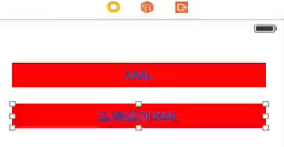
基于文档方式解析xml。使用第三方组件GDataXMLNode。拷贝文件夹到工程。
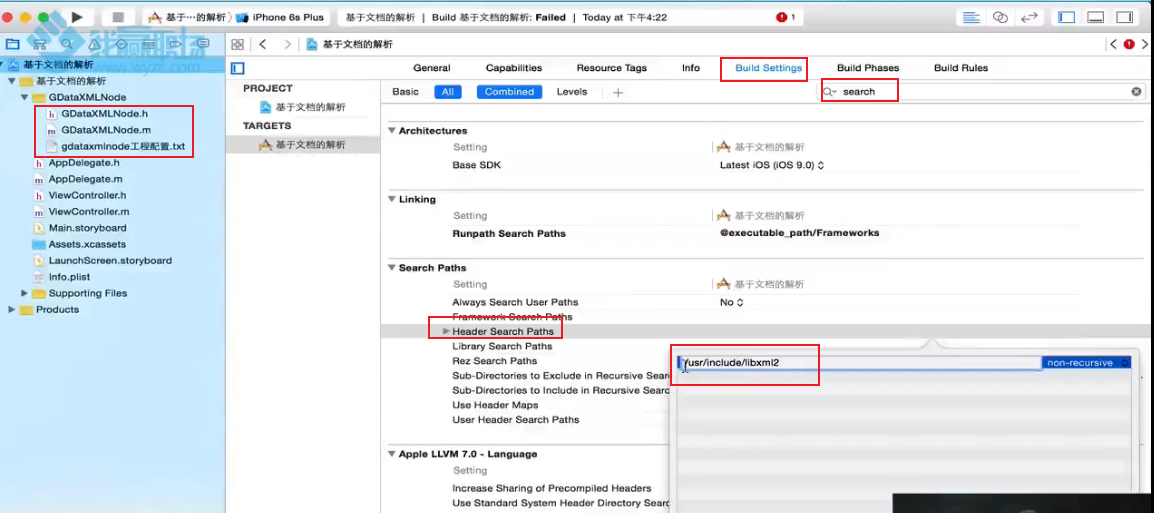
增加编译参数:非ARC文件。
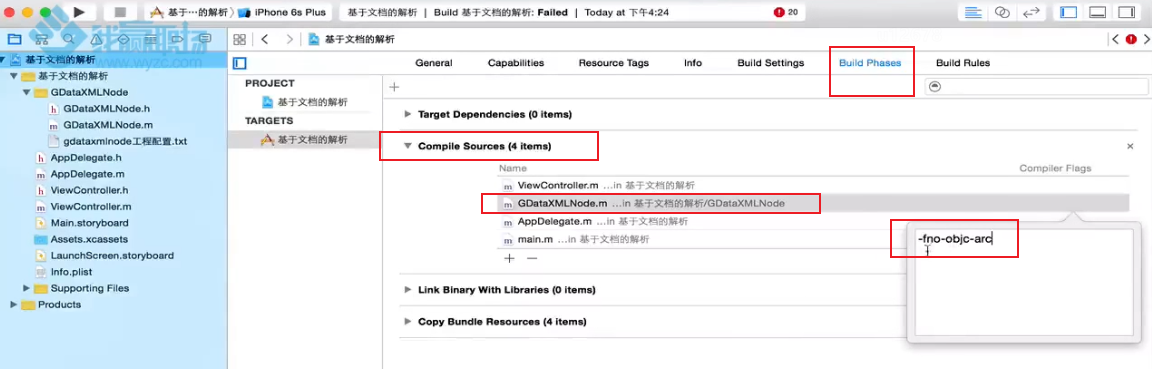
增加第三方库:
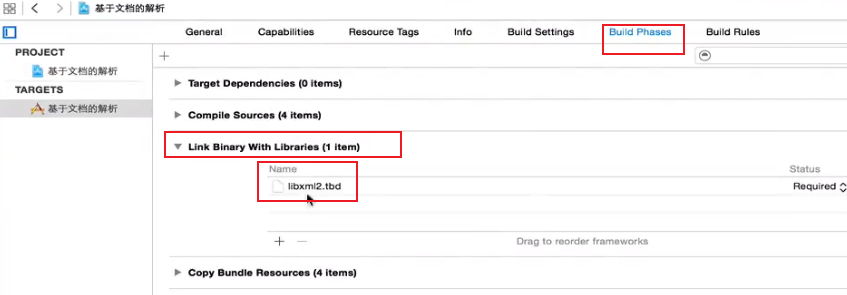
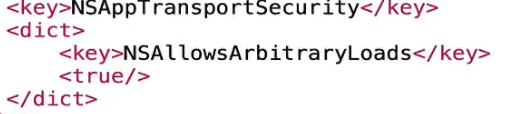
#import "MFStudent.h"
@interface ViewController<NSXMLParserDelegate>
{
NSMUtableArray * students;
MFStudent * student;
}
-(IBAction)xmlTap:(id)sender;
-(IBAction)longxmlTap:(id)sender;
//ViewController.m
#import "GDataXMLNode.h"
-(void)viewDidLoad{
[super viewDidLoad];
students=[[NSMutableArray alloc]initWithCapacity:100];
}
-(IBAction)xmlTap:(id)sender{
NSURL * url=[NSURL URLWithSting:@"http://localhost/web/student.xml"];
NSURLSession * session=[NSURLSession sharedSession];
NSURLSessionDataTask * task=[session dataTaskWithURL:url completionHandler:^(NSData * _Nullable data,NSURLResponse * _Nullable response,NSError * _Nullable error){
NSLog(@"%@",data);
//基于文档解析
//创建文档
GdataXMLDocument * doc=[[GDataXMLDocument alloc]initWithData:data options:0 error:nil];
if(doc){
//(@"%@",doc);
//拿到根元素
GDataXMLElement * rooElement=doc.rootElement;
for(GDataXMLElement * student in rootElement.children){
MFStudent * s=[[MFStudent alloc]init];
for(GDataXMLElement * property in student.children){
[s setValue:property.stringValue forKey:property.name];
NSLog(@"pname=%@,pvalue=%@",property.name,property.stringValue);
}
[students addObject:s];
}
for(MFStudent * s in students){
NSLog(@"name=%@,sex=%@,age=%d",s.name,s.sex,s.age);
}
}
else{
NSLog(@"无法解析!");
}
}];
[task resume];
//配置文件允许传送
}
//MFStudent.m
@property (strong,nonatomic) NSString * name;
@property (strong,nonatomic) NSString * sex;
@property (assign,nonatomic) int age;
<!-- student.xml -->
<?xml version="1.0" encoding="UTF-8" standalone="yes"?>
<students>
<student name="张三" sex="男" age="22"/>
<student name="李四" sex="女" age="20"/>
</students>
json
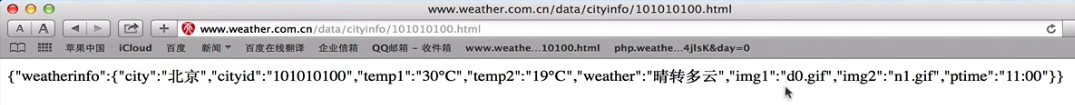

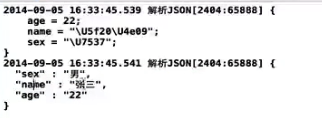

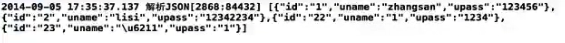
-(IBAction)createTap:(id)sender;
-(IBAction)jxTap:(id)sender;
-(IBAction)phpTap:(id)sender;
//ViewController.m
#import "MFUser.h"
-(IBAction)createTap:(id)sender{
NSDictionary * dict=[NSDicitonary dictionaryWihtObjectsAndKeys:@"张三",@"name",@"男",@"sex",@"22",@"age",nil];
NSDictionary * dict2=[NSDicitonary dictionaryWihtObjectsAndKeys:@"李四",@"name",@"女",@"sex",@"21",@"age",nil];
// NSLog(@"%@",dict);
NSArray * array=[NSArray arrayWithObjects:dict,dict2,nil];
NSData * data=[NSJSONSerialization dataWithJSONOBject:array options:NSJSONWriteingPrettyPrinted error:nil];//二进制数据
NSLog(@"%@",[[NSString alloc]initWithDat:data encoding:NSUTF8StringEncoding]);
}
-(IBAction)jxTap:(id)sender{
NSURL * url=[NSURL URLWithSting:@"http://xxx"];
NSURLRequset * requset=[[NSURLRequset allic]initWithURL:url];
NSData * data=[NSURLConnection sendSynchronousRequest:request returningResponse:nil error:nil];
if(data==nil){
NSLog(@"请求数据失败");
}
else{
//NSString * str=[[NSString alloc]initWithData:data encoding:NSUTF8StringEncoding];
//NSLog(@"%@",str);
NSDictionary * dict=[NSJSONSerialization JSONObjectWithData:data options:NSJSONReadingMutableLeaves error:nil];
//NSLog(@"%@",dict);
NSDictionary * weather=[dict objectForKey:@"weatherinfo"];
NSDictionary * arr=[weather allKeys];
for(NSString * str in arr){
NSLog(@"%@=%@",str,[weather objectForKey:str]);
}
}
}
-(IBAction)phpTap:(id)sender{
NSURL * url=[NSURL URLWithSting:@"http://localhost/php/select.php"];
NSURLRequset * requset=[[NSURLRequset allic]initWithURL:url];
NSData * data=[NSURLConnection sendSynchronousRequest:request returningResponse:nil error:nil];
if(data==nil){
NSLog(@"请求数据失败");
}
else{
//NSString * str=[[NSString alloc]initWithData:data encoding:NSUTF8StringEncoding];
//NSLog(@"%@",str);
NSArray * array=[NSJSONSerialization JSONObjectWithData:data options:NSJSONReadingMUtableLeaves error:nil];
NSMutableArray * users=[[NSMutableArray alloc]init];
for(NSDictionary * dict int arrya){
MFUser * user=[[MFUser alloc]init];
NSArray * arr=[dict allKeys];
for(NSString * str in arr){
NSLog(@"%@=%@",str,[dict objectForKey:str]);
[user setValue:[dict objectForKey:str] forKey:str];
[users addObject:user];
}
}
NSLog(@"%@",users);
}
}
@interface
@property (strong,nonatomic)NSString * name;
@property (strong,nonatomic)NSString * pass;
@property (assign,nonatomic)int idd;
//MFUser.m
<? //网页端从数据库查询到数据以json形式返回给移动端
$conn=mysql_connect("127.0.0.1","root","1234");//连接MySql
if(!$conn) die("连接数据库失败!");
$result=mysql_select_db("zhq",$conn);//指定数据库
if(!$result){
mysql_close($conn);
die("指定数据库失败!");
}
$sql="set names utf8";
mysql_query($sql);
$sql="select * from t_user";
$rs=mysql_query($sql);//运行sql
if(!$rs){
mysql_close($conn);
die("查询失败!");
}
$recordcount=mysql_num_rows($rs);
if($recordcount>0){
while($row=mysql_fetch_assoc($rs)){//得到一行
$arr[]=$row;
}
echo json_encode($arr);
}
mysql_close($conn);
?>
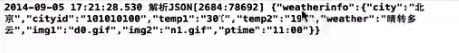
原文地址:https://blog.csdn.net/m0_45020051/article/details/125169713
本文来自互联网用户投稿,该文观点仅代表作者本人,不代表本站立场。本站仅提供信息存储空间服务,不拥有所有权,不承担相关法律责任。
如若转载,请注明出处:http://www.7code.cn/show_37832.html
如若内容造成侵权/违法违规/事实不符,请联系代码007邮箱:suwngjj01@126.com进行投诉反馈,一经查实,立即删除!