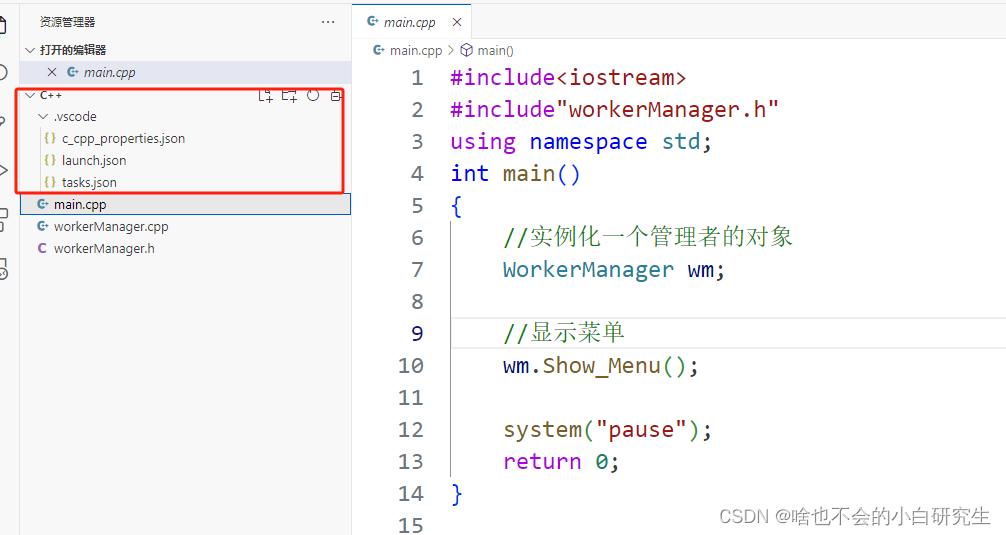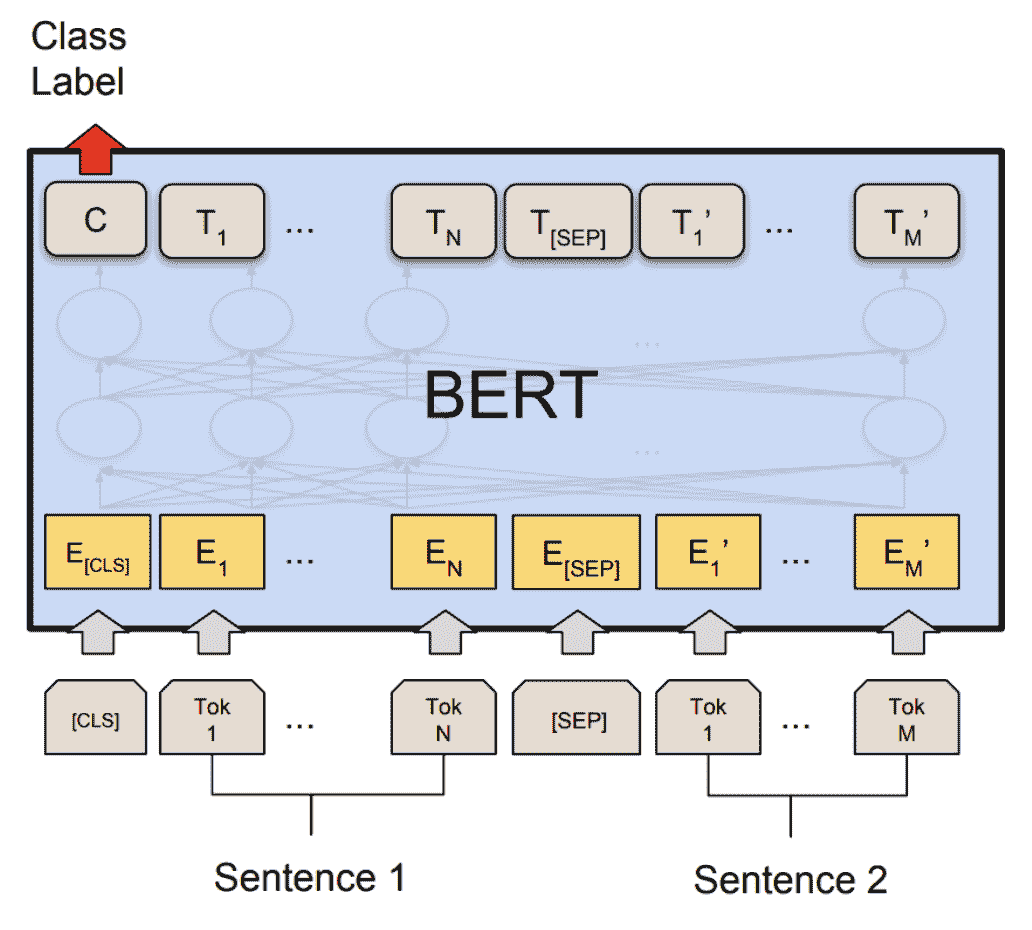本文介绍: 主要发表或收录生物信息学的教程,以及基于R的分析和可视化(包括数据分析,图形绘制等);分享感兴趣的文献和学习资料!这里只是提供了各个分析流程的脚本,对于初学者来说是比较有好的。中提供了详细转录组上游分析的参数,对于初学者来说是比较友好的。
本期分析流程
…
本期教程文章

题目:Genomic insights into local adaptation and future climate–induced vulnerability of a keystone forest tree in East Asia
Hisat2-samtools分析流程
PSSA_align
Trinity GG denovo
ab homo
Evm
PASA update
这里只是提供了各个分析流程的脚本,对于初学者来说是比较有好的。我们在转录组上游分析教程[零基础]中提供了详细转录组上游分析的参数,对于初学者来说是比较友好的。
往期文章:
1. 复现SCI文章系列专栏
声明:本站所有文章,如无特殊说明或标注,均为本站原创发布。任何个人或组织,在未征得本站同意时,禁止复制、盗用、采集、发布本站内容到任何网站、书籍等各类媒体平台。如若本站内容侵犯了原著者的合法权益,可联系我们进行处理。