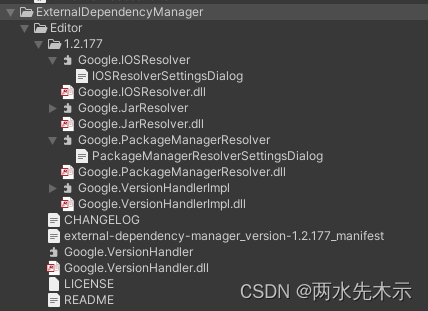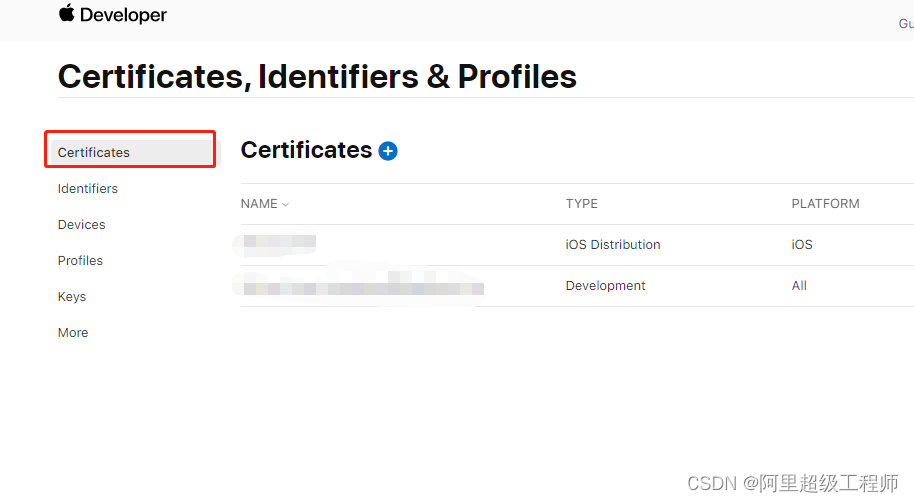本文介绍: iosPods>是iOS的也同理,最终会输出到mainTemplate.gradle(前提是你已经勾选了Custom Main Template)选项。例如上方的下的每一个都是一个依赖项implementation。引入谷歌包时发现有这个玩意,主要用途是自动搜索工程内任意文件夹下的Editor/*Dependencies.xml文件。指定包来源url 我指定的是镜像url。

引入谷歌包时发现有这个玩意,主要用途是自动搜索工程内任意文件夹下的Editor/*Dependencies.xml文件
<dependencies>
<androidPackages>
<androidPackage spec="com.google.android.gms:play-services-ads:[22.3.0]">
<repositories>
<repository>http://maven.aliyun.com/nexus/content/groups/public/</repository>
</repositories>
</androidPackage>
</androidPackages>
<iosPods>
<iosPod name="Google-Mobile-Ads-SDK" version="~> 10.9">
<sources>
<source>https://github.com/CocoaPods/Specs</source>
</sources>
</iosPod>
</iosPods>
</dependencies>
例如上方的<androidPackages>下的每一个<androidPackage>都是一个依赖项implementation
<repositories>指定包来源url 我指定的是镜像url
<iosPods>是iOS的也同理,最终会输出到mainTemplate.gradle(前提是你已经勾选了Custom Main Template)选项。
原文地址:https://blog.csdn.net/qq_39574690/article/details/134694076
本文来自互联网用户投稿,该文观点仅代表作者本人,不代表本站立场。本站仅提供信息存储空间服务,不拥有所有权,不承担相关法律责任。
如若转载,请注明出处:http://www.7code.cn/show_38926.html
如若内容造成侵权/违法违规/事实不符,请联系代码007邮箱:suwngjj01@126.com进行投诉反馈,一经查实,立即删除!
声明:本站所有文章,如无特殊说明或标注,均为本站原创发布。任何个人或组织,在未征得本站同意时,禁止复制、盗用、采集、发布本站内容到任何网站、书籍等各类媒体平台。如若本站内容侵犯了原著者的合法权益,可联系我们进行处理。