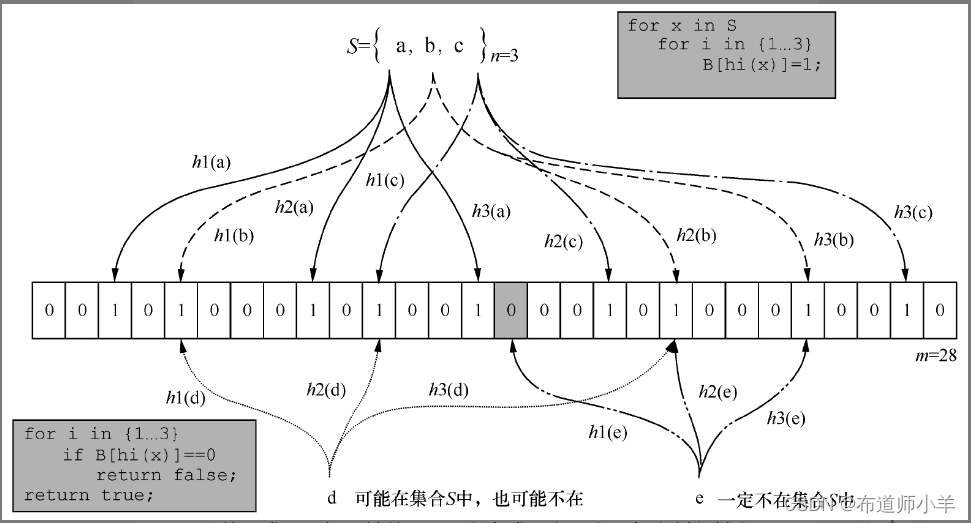1. 配置nginx不缓存html
1.1 修改配置文件
location / {
expires 1h;
root /home/html;
index index.html index.htm;
## html不缓存
if ($request_filename ~* .*.(htm|html)$){
add_header Cache-Control "no-store";
}
}
1.2 验证
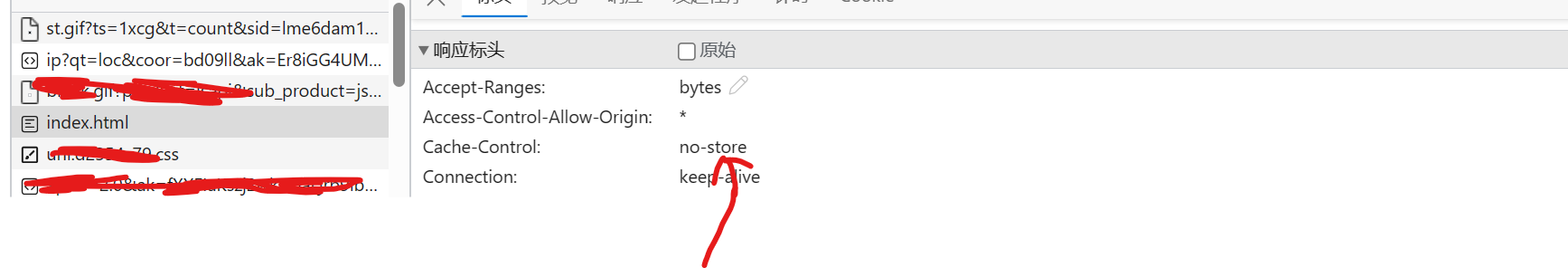
2. Vue项目修改根目录index.html
//head中添加以下代码,会使所有打css/js资源重新加载
<meta http-equiv="pragram" content="no-cache">
<meta http-equiv="cache-control" content="no-cache, no-store, must-revalidate">
原文地址:https://blog.csdn.net/weixin_42202992/article/details/132799478
本文来自互联网用户投稿,该文观点仅代表作者本人,不代表本站立场。本站仅提供信息存储空间服务,不拥有所有权,不承担相关法律责任。
如若转载,请注明出处:http://www.7code.cn/show_39174.html
如若内容造成侵权/违法违规/事实不符,请联系代码007邮箱:suwngjj01@126.com进行投诉反馈,一经查实,立即删除!
声明:本站所有文章,如无特殊说明或标注,均为本站原创发布。任何个人或组织,在未征得本站同意时,禁止复制、盗用、采集、发布本站内容到任何网站、书籍等各类媒体平台。如若本站内容侵犯了原著者的合法权益,可联系我们进行处理。