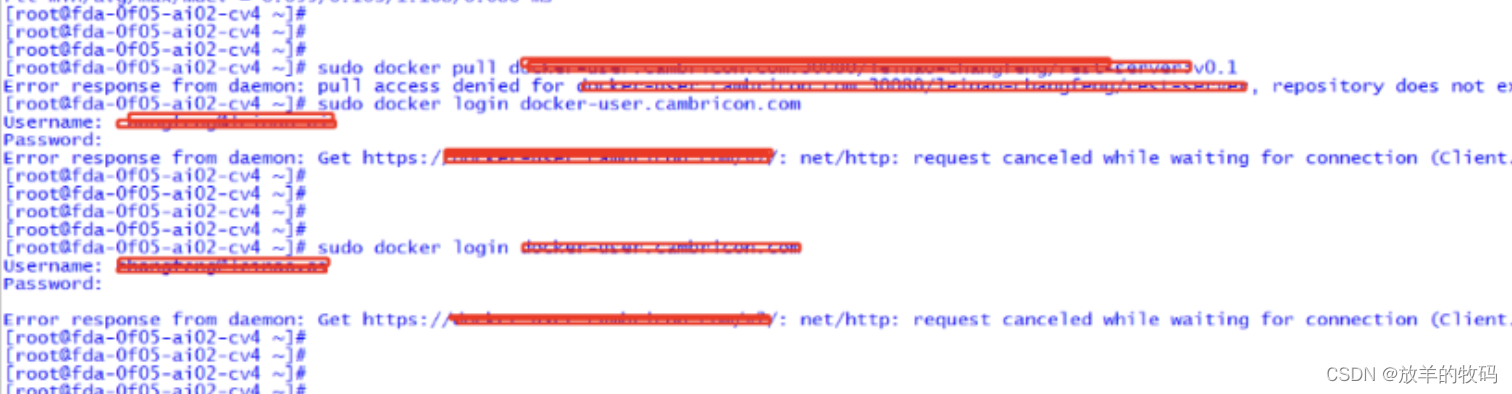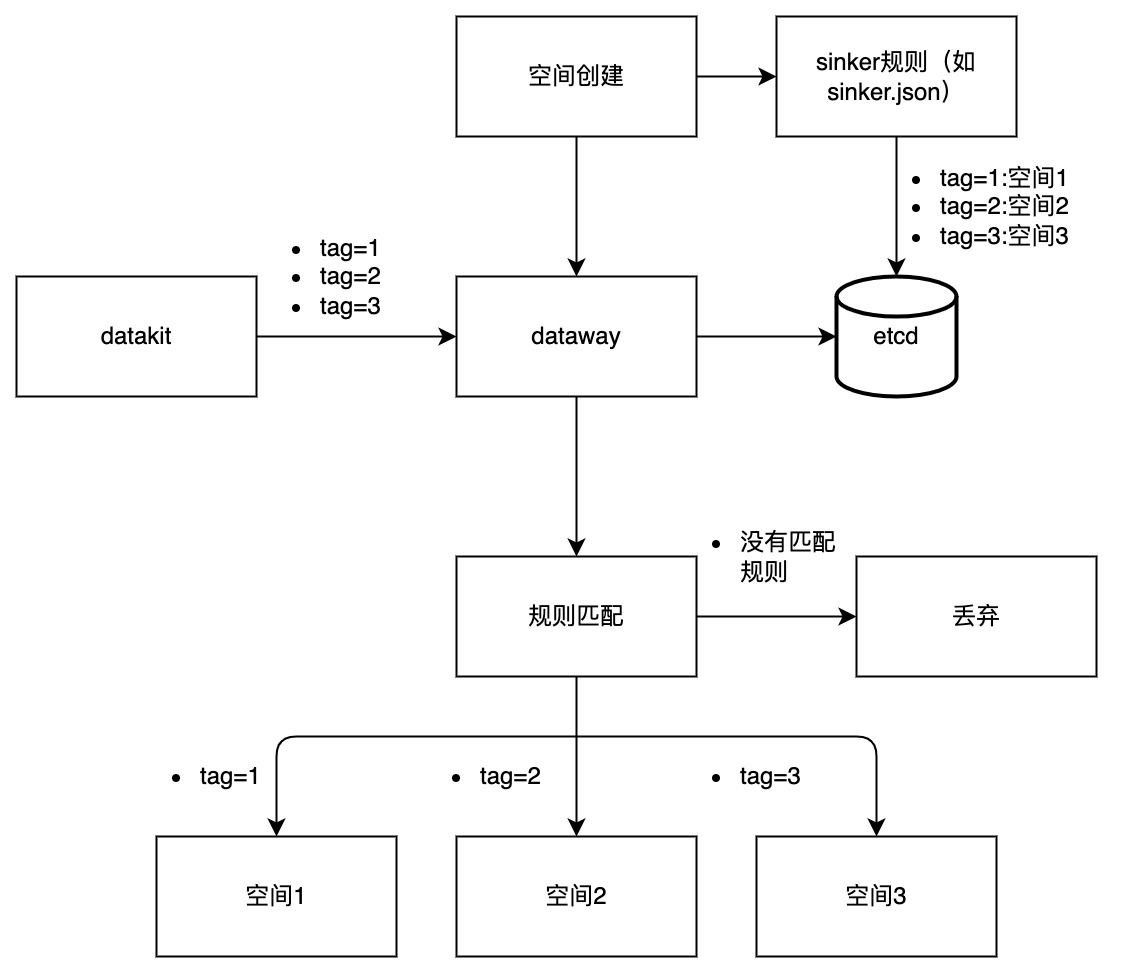前言
提示:这里可以添加本文要记录的大概内容:
学习ks8第一天开始部署的方式
一、k8s部署方式
sts“. This can take up to 4m0s
[kubelet–check] Initial timeout of 40s passed.
Unfortunately, an error has occurred:
timed out waiting for the condition
This error is likely caused by:
- The kubelet is not running
- The kubelet is unhealthy due to a misconfiguration of the node in some way (required cgroups disabled)
If you are on a systemd-powered system, you can try to troubleshoot the error with the following commands:
- 'systemctl status kubelet'
- 'journalctl -xeu kubelet'
Additionally, a control plane component may have crashed or exited when started by the container runtime.
To troubleshoot, list all containers using your preferred container runtimes CLI.
Here is one example how you may list all Kubernetes containers running in docker:
- 'docker ps -a | grep kube | grep -v pause'
Once you have found the failing container, you can inspect its logs with:
- 'docker logs CONTAINERID'
error execution phase wait-control-plane: couldn’t initialize a Kubernetes cluster
To see the stack trace of this error execute with —v=5 or higher
[root@k8s-master ~]# kubeadm config print init-defaults > init.default.yaml
W1128 13:29:56.206235 89761 configset.go:202] WARNING: kubeadm cannot validate component configs for API groups [kubelet.config.k8s.io kubeproxy.config.k8s.io]
[root@k8s-master ~]# vi init.default.yaml
[root@k8s-master ~]# systemctl restart kubelet
[root@k8s-master ~]# kubeadm config images pull –config=init.default.yaml
W1128 13:30:23.803498 90232 configset.go:202] WARNING: kubeadm cannot validate component configs for API groups [kubelet.config.k8s.io kubeproxy.config.k8s.io]
failed to pull image “k8s.gcr.io/kube-apiserver:v1.18.0”: output: Error response from daemon: Get https://k8s.gcr.io/v2/: net/http: request canceled while waiting for connection (Client.Timeout exceeded while awaiting headers)
, error: exit status 1
To see the stack trace of this error execute with –v=5 or higher
出现这个错误,我服了
[preflight] If you know what you are doing, you can make a check non–fatal with --ignore-preflight-errors=...
To see the stack trace of this error execute with –v=5 or higher
kubeadm reset
这个问题出现时间太久了,我之前部署过一次,就是重新启动服务,然后结束服务,成功进行,现在不管是重新启动或者加入的方式就是无法重新启动,启动,获取token值的方式,真的k8s太难了
我服了
我终于发现错误了
我服了
今天做一个第一个项目的方式,我的第一个项目的名称,第一个项目是是什么我想想
二、学习k8s的方式
今天主要配置k8s环境的方式
今天遇到的是一个在k8s进行初始化的方式,但是发现k8s不能正常初始化总是出现错误,或者在错误中有问题的方式,在网上查询挺多资料需要重新启动kub文件,删除kub文件的方法是就可以重新进行一个启动方式,因为存在一个什么问题,具体什么问题,其实我也没有搞清楚,但是不知道
1.引入库
2.读入数据
总结
原文地址:https://blog.csdn.net/weixin_51885039/article/details/134613146
本文来自互联网用户投稿,该文观点仅代表作者本人,不代表本站立场。本站仅提供信息存储空间服务,不拥有所有权,不承担相关法律责任。
如若转载,请注明出处:http://www.7code.cn/show_3974.html
如若内容造成侵权/违法违规/事实不符,请联系代码007邮箱:suwngjj01@126.com进行投诉反馈,一经查实,立即删除!