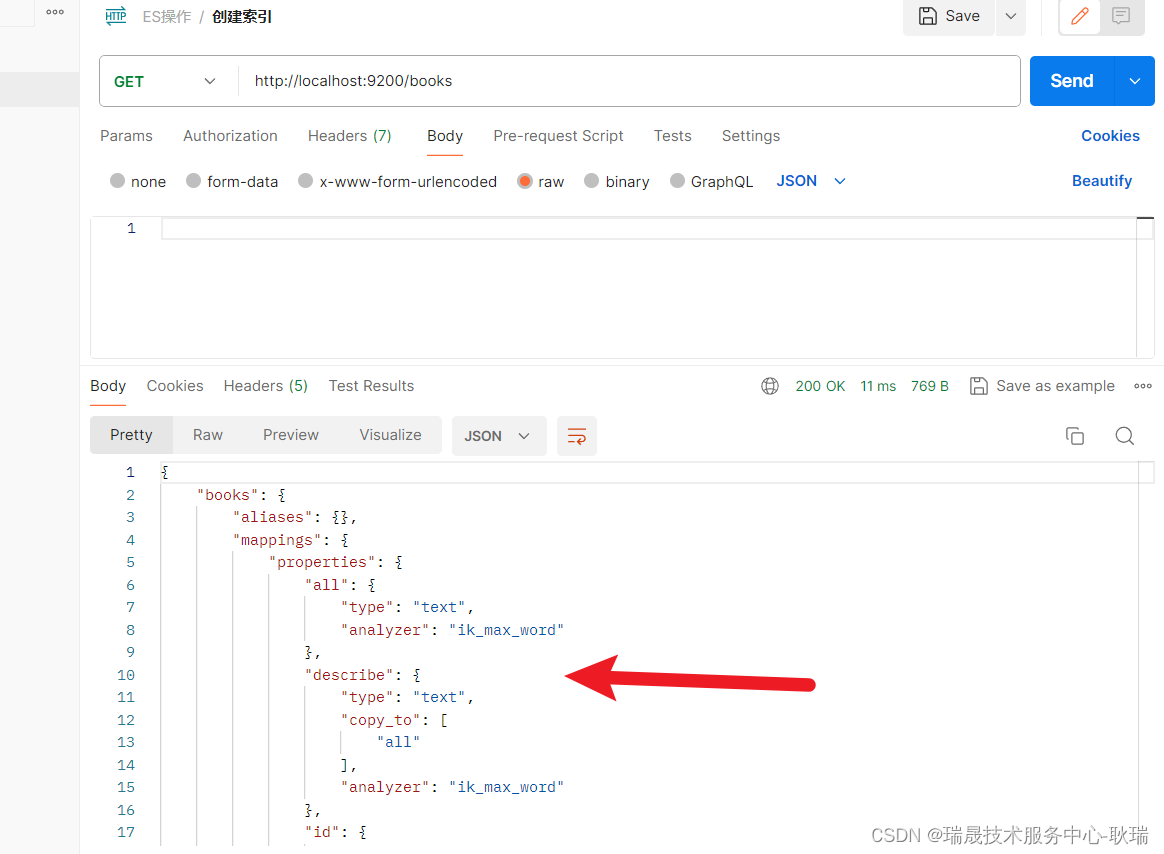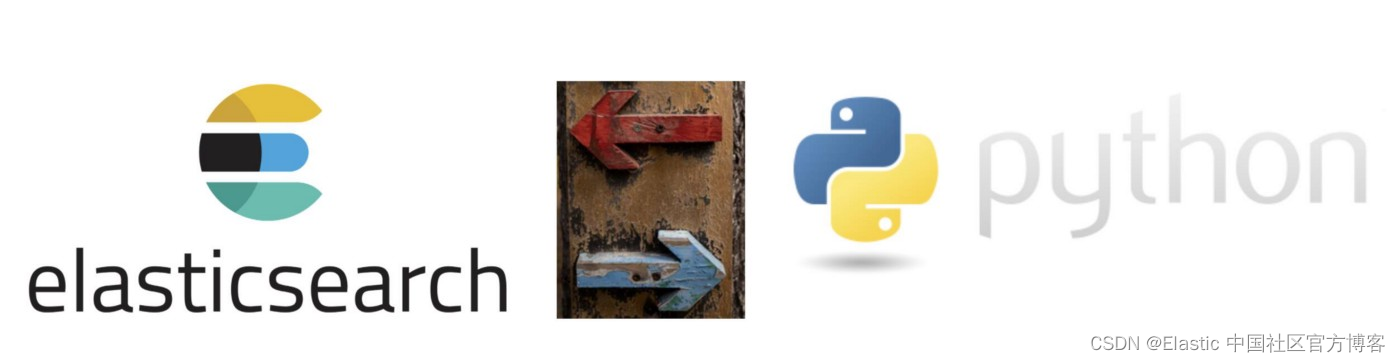1.问题:go elastic 在使用 CalendarInterval 按 day 聚合统计时,当天的数据不准确
使用 Elasticsearch 的 CalendarInterval 按天进行聚合时,可能会遇到一些问题。有一些因素可能导致结果不准确,以下是一些常见的原因和可能的解决方法:
-
时区问题: Elasticsearch 默认使用 Coordinated Universal Time (UTC) 进行日期计算。如果你的数据是按照本地时区存储的,可能需要考虑时区的影响。确保你的查询与索引的时区一致,或者进行相应的时区转换。
-
数据格式问题: 确保你的日期字段具有正确的日期格式,并且 Elasticsearch 能够正确解析它。日期格式问题可能导致 Elasticsearch 无法正确理解日期,从而影响聚合结果。
-
数据缺失问题: 如果在某一天没有数据,聚合的结果可能会不准确。你可以考虑在查询中使用
min_doc_count参数,将其设置为 0,以确保即使某一天没有数据也会显示。
下面是一个简单的例子,演示了按天进行 CalendarInterval 聚合的查询:
package main
import (
"context"
"fmt"
"log"
"time"
"github.com/elastic/go-elasticsearch/v7"
"github.com/elastic/go-elasticsearch/v7/esapi"
)
func main() {
// 创建 Elasticsearch 客户端
es, err := elasticsearch.NewDefaultClient()
if err != nil {
log.Fatalf("Error creating Elasticsearch client: %s", err)
}
// 构建聚合查询
query := map[string]interface{}{
"size": 0,
"aggs": map[string]interface{}{
"daily_stats": map[string]interface{}{
"date_histogram": map[string]interface{}{
"field": "timestamp",
"calendar_interval": "1d",
},
"aggs": map[string]interface{}{
"total": map[string]interface{}{
"sum": map[string]interface{}{
"field": "your_numeric_field",
},
},
},
},
},
}
// 发送查询请求
res, err := es.Search(
es.Search.WithContext(context.Background()),
es.Search.WithIndex("your_index"),
es.Search.WithBodyJSON(query),
)
if err != nil {
log.Fatalf("Error sending query: %s", err)
}
defer res.Body.Close()
// 处理查询结果
if res.IsError() {
log.Fatalf("Error response: %s", res.String())
}
// 读取聚合结果
fmt.Println(res.String())
}
请注意,这只是一个简单的示例,你需要根据你的数据模型和需求进行相应的调整。确保替换代码中的占位符,如 “your_numeric_field” 和 “your_index“,以匹配你的实际字段和索引名称。
2.如何查看ES的时区
在 Elasticsearch 中,默认的日期解析和日期聚合操作是基于 Coordinated Universal Time (UTC) 进行的。这意味着 Elasticsearch 存储和处理日期时会使用 UTC 时间。
如果你想查看 Elasticsearch 集群的时区设置,可以使用 _cluster/settings 端点。以下是通过命令行使用 curl 查看的示例:
curl -X GET "localhost:9200/_cluster/settings?include_defaults=true"
在返回的 JSON 中,你会找到 settings 对象,其中包含 Elasticsearch 集群的配置信息。你可能会看到类似以下的设置:
{
"persistent": {},
"transient": {},
"defaults": {
"cluster": {
"routing": {
"allocation": {
"include": {
"_tier_preference": "data_content"
},
"exclude": {}
}
}
},
"logger": {
"_root": "INFO"
},
"action": {
"destructive_requires_name": false
},
"http": {
"max_content_length": "100mb"
},
"indices": {
"recovery": {
"max_bytes_per_sec": "20mb"
},
"breaker": {
"fielddata": {
"limit": "60%"
}
}
},
"script": {
"allowed_types": {
"inline": false
}
},
"search": {
"remote": {
"initial_connect_timeout": "30s"
}
},
"discovery": {
"zen": {
"fd": {
"ping_interval": "1s"
}
}
},
"thread_pool": {
"write": {
"queue_size": "500"
}
},
"date": {
"format": "strict_date_optional_time||epoch_millis",
"time_zone": "UTC"
}
}
}
在这个例子中,"date" 部分包含了日期格式和时区的配置。在 "time_zone" 字段中,你可以看到时区被设置为 UTC。这是 Elasticsearch 默认的设置。
请注意,这可能是默认值,如果你的索引有特定的映射设置或索引模板,它们可能会覆盖默认值。你可以检查具体索引的映射设置来确认时区的设置。
3.go 在使用Elasticsearch 聚合查询时 如何设置使用中国时区
在使用 Elasticsearch 进行聚合查询时,可以通过在查询中设置合适的时区来确保日期的正确解析和聚合。在 Go 中,你可以使用 time 包来处理时区,然后将时区信息包含在查询中。以下是一个简单的示例:
package main
import (
"context"
"encoding/json"
"fmt"
"log"
"time"
"github.com/elastic/go-elasticsearch/v7"
"github.com/elastic/go-elasticsearch/v7/esapi"
)
func main() {
// 创建 Elasticsearch 客户端
es, err := elasticsearch.NewDefaultClient()
if err != nil {
log.Fatalf("Error creating Elasticsearch client: %s", err)
}
// 构建聚合查询
query := map[string]interface{}{
"size": 0,
"aggs": map[string]interface{}{
"daily_stats": map[string]interface{}{
"date_histogram": map[string]interface{}{
"field": "timestamp",
"calendar_interval": "1d",
"time_zone": "Asia/Shanghai", // 设置中国时区
},
"aggs": map[string]interface{}{
"total": map[string]interface{}{
"sum": map[string]interface{}{
"field": "your_numeric_field",
},
},
},
},
},
}
// 发送查询请求
res, err := es.Search(
es.Search.WithContext(context.Background()),
es.Search.WithIndex("your_index"),
es.Search.WithBodyJSON(query),
)
if err != nil {
log.Fatalf("Error sending query: %s", err)
}
defer res.Body.Close()
// 处理查询结果
if res.IsError() {
log.Fatalf("Error response: %s", res.String())
}
// 解析和打印结果
var result map[string]interface{}
if err := json.NewDecoder(res.Body).Decode(&result); err != nil {
log.Fatalf("Error parsing the response body: %s", err)
}
fmt.Println(result)
}
在上面的示例中,"time_zone" 字段被设置为 “Asia/Shanghai“,这是中国时区的标识符。你可以根据需要调整时区设置。请注意,时区标识符应该是 IANA 时区数据库中的有效标识符。
确保替换代码中的占位符,如 “your_numeric_field” 和 “your_index“,以匹配你的实际字段和索引名称。
原文地址:https://blog.csdn.net/lxw1844912514/article/details/134650124
本文来自互联网用户投稿,该文观点仅代表作者本人,不代表本站立场。本站仅提供信息存储空间服务,不拥有所有权,不承担相关法律责任。
如若转载,请注明出处:http://www.7code.cn/show_40140.html
如若内容造成侵权/违法违规/事实不符,请联系代码007邮箱:suwngjj01@126.com进行投诉反馈,一经查实,立即删除!