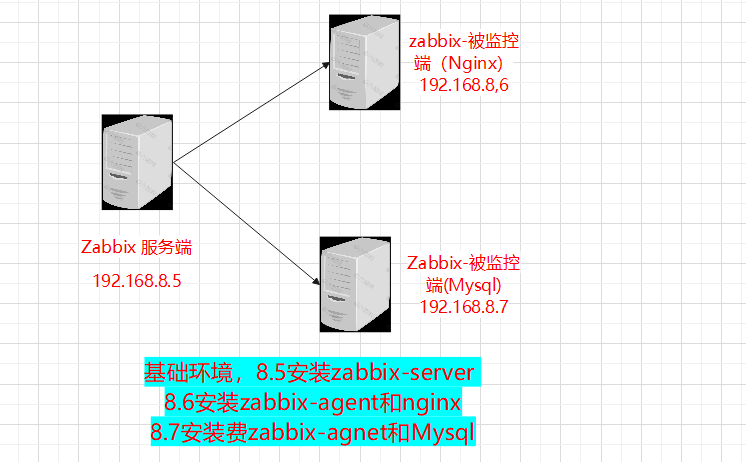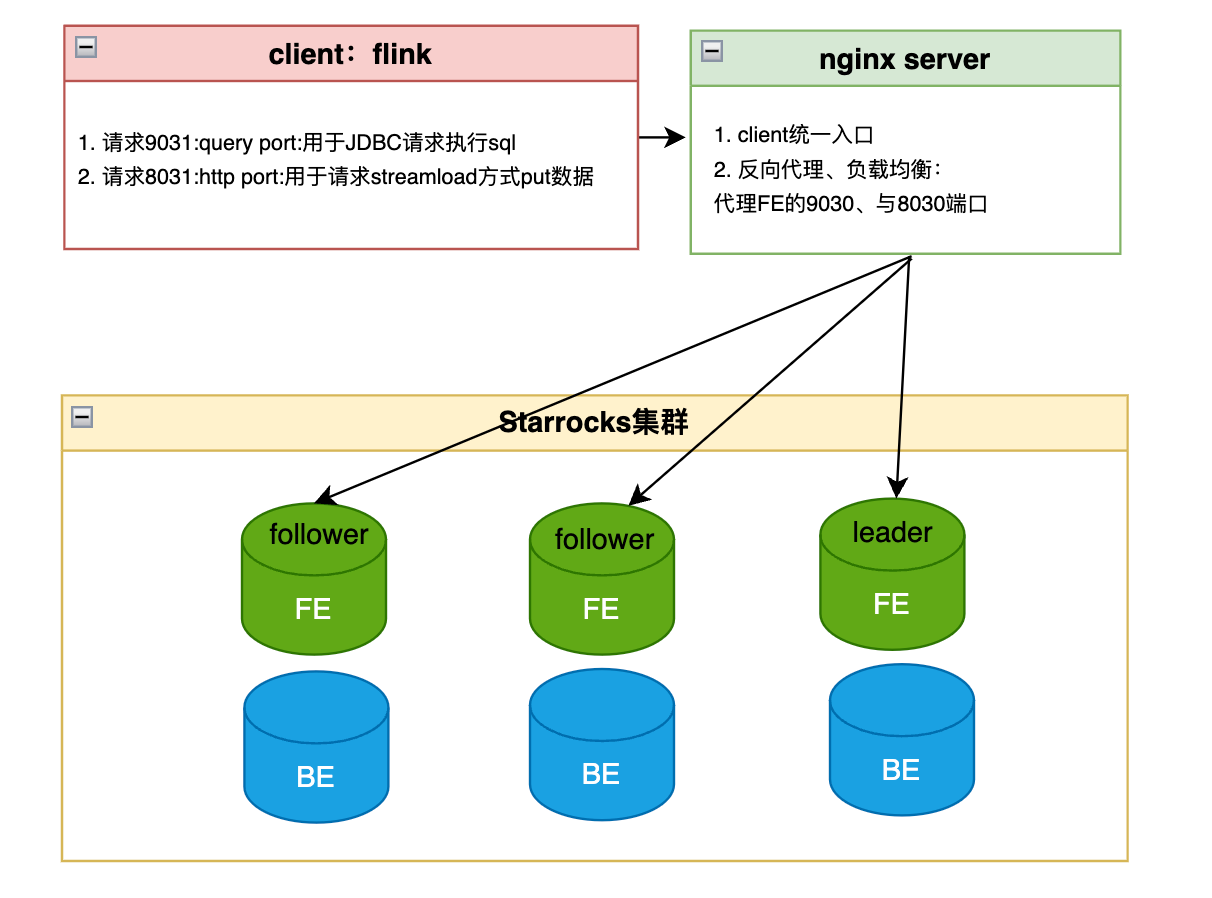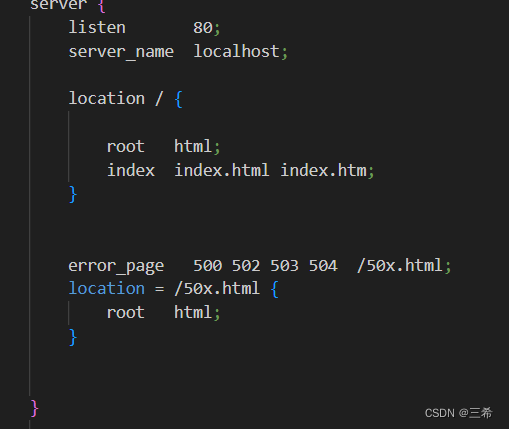1.下载nginx_upstream_check_module模块
nginx_upstream_check_module–master.zip
wget https://codeload.github.com/yaoweibin/nginx_upstream_check_module/zip/master
解压到
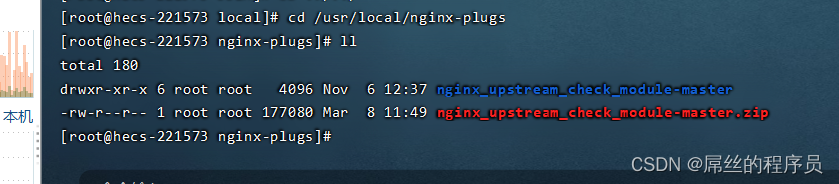
2. 安装nginx
略
3. 补丁安装
4: 重新配置nginx
5:配置nginx
声明:本站所有文章,如无特殊说明或标注,均为本站原创发布。任何个人或组织,在未征得本站同意时,禁止复制、盗用、采集、发布本站内容到任何网站、书籍等各类媒体平台。如若本站内容侵犯了原著者的合法权益,可联系我们进行处理。