vue自定义指令:指定文字高亮
自定义指令
除了核心功能默认内置的指令 (v–model 和 v–show),Vue 也允许注册自定义指令。注意,在 Vue2.0 中,代码复用和抽象的主要形式是组件。然而,有的情况下,你仍然需要对普通 DOM 元素进行底层操作,这时候就会用到自定义指令
钩子函数
自定义指令:指定文字高亮
创建自定义指令
在项目 src 目录下创建自定义指令目录 directives ,并在目录下创建 index.js 和 directives.js 文件

index.js:
directives.js:
main.js:
使用自定义指令
效果
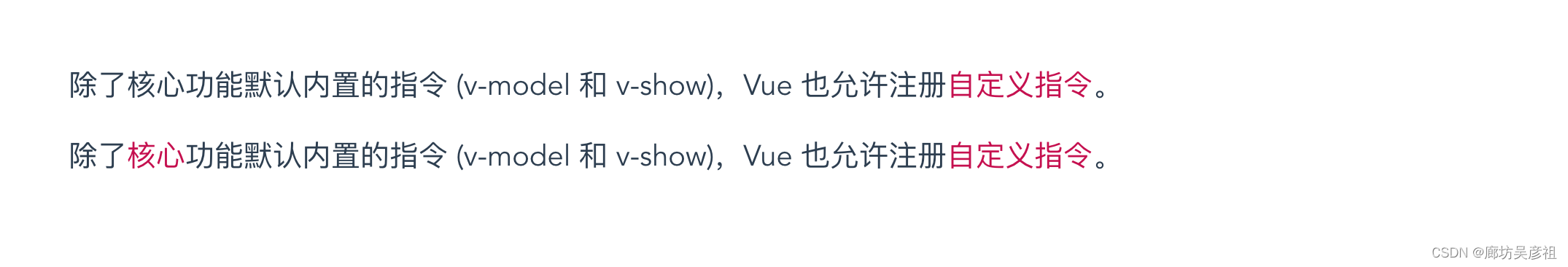
声明:本站所有文章,如无特殊说明或标注,均为本站原创发布。任何个人或组织,在未征得本站同意时,禁止复制、盗用、采集、发布本站内容到任何网站、书籍等各类媒体平台。如若本站内容侵犯了原著者的合法权益,可联系我们进行处理。








