$ adb remount
Device must be bootloader unlocked
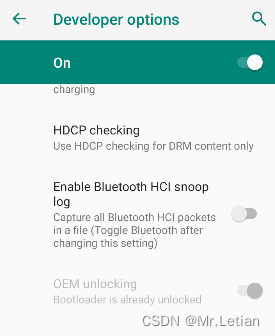
adb reboot bootloader
fastboot flashing unlock
$ fastboot flashing unlock
...
(bootloader) Start unlock flow
OKAY [ 20.178s]
finished. total time: 20.178s
fastboot reboot
$ adb root
restarting adbd as root
$ adb remount
Verity is already disabled
Using overlayfs for /system
Using overlayfs for /system_ext
Using overlayfs for /vendor
Using overlayfs for /product
Remounted /system as RW
Remounted /system_ext as RW
Remounted /vendor as RW
Remounted /product as RW
Overlayfs enabled.
Remount succeeded
Now reboot your device for settings to take effect
$ adb reboot
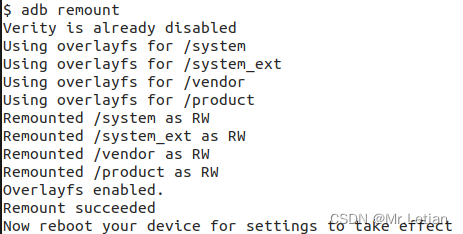
$ adb remount
Verity is already disabled
Remounted /system as RW
Remounted /system_ext as RW
Remounted /vendor as RW
Remounted /product as RW
Remount succeeded
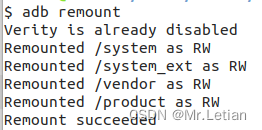
原文地址:https://blog.csdn.net/MrMyGod/article/details/133682377
本文来自互联网用户投稿,该文观点仅代表作者本人,不代表本站立场。本站仅提供信息存储空间服务,不拥有所有权,不承担相关法律责任。
如若转载,请注明出处:http://www.7code.cn/show_41580.html
如若内容造成侵权/违法违规/事实不符,请联系代码007邮箱:suwngjj01@126.com进行投诉反馈,一经查实,立即删除!