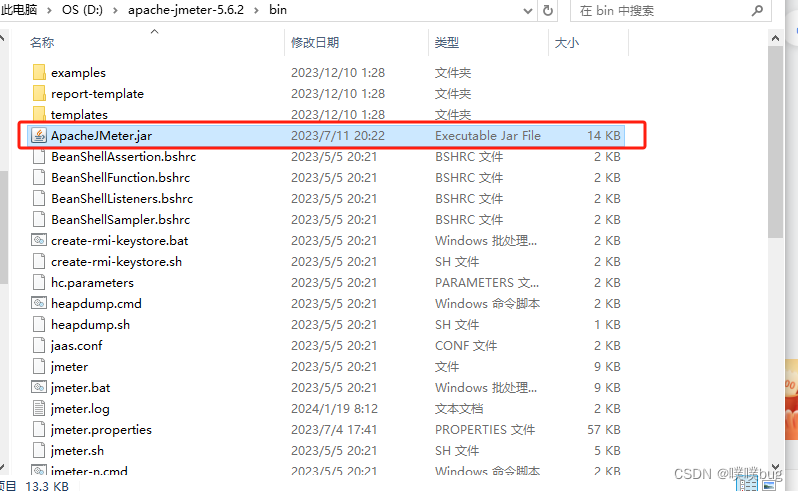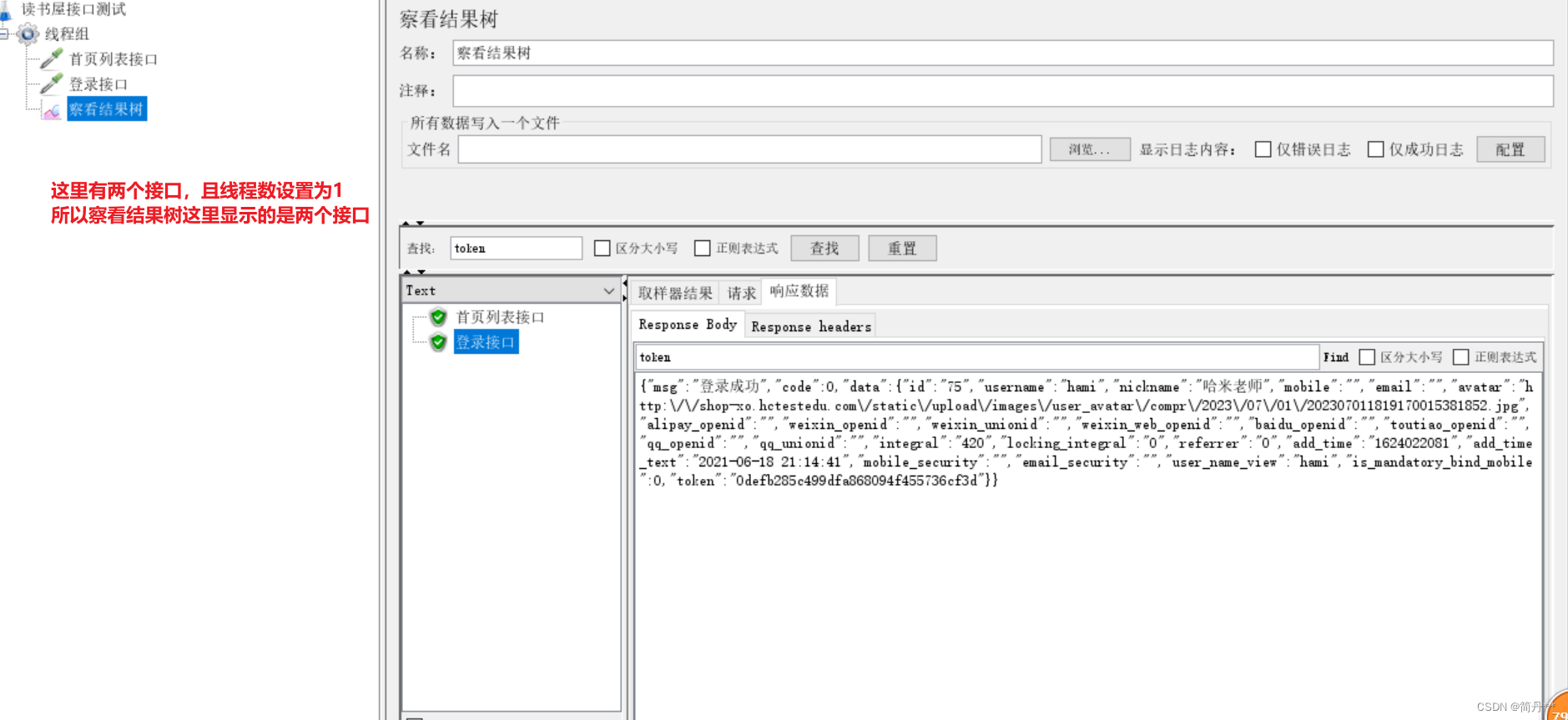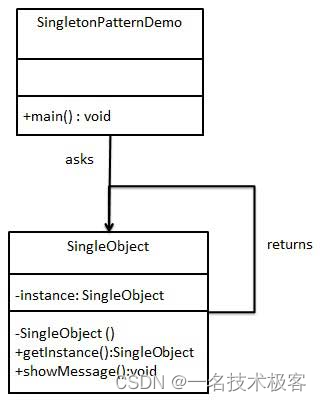本文介绍: ulimit 限制 fd 总数,限制级别进程,可对所有用户生效;ulimit 限制线程总数,限制级别用户(uid),限制同一个 uid 下所有线程/进程数,对于 root 账号无效;对于目前线上情况,有较小的概率因 ulimit 限制导致 fork 失败,如同一个宿主机中有多个 work 容器且基础镜像相同(即 uid 相同),若一个容器线程泄露,由于 ulimit 限制会影响其他容器正常运行。
一、背景
- linux 中为了防止进程恶意使用资源,系统使用 ulimit 来限制进程的资源使用情况(包括文件描述符,线程数,内存大小等)。同样地在容器化场景中,需要限制其系统资源的使用量。
- ulimit: docker 默认支持 ulimit 设置,可以在 dockerd 中配置 default-ulimits 可为宿主机所有容器配置默认的 ulimit,docker 启动时可添加 –ulimit 为每个容器配置 ulimit 会覆盖默认的设置,目前 k8s 暂不支持 ulimit。
- cgroup: docker 默认支持 cgroup 中内存、cpu、pid 等的限制,对于线程限制可通过 –pids–limit 可限制每个容器的 pid 总数,dockerd 暂无默认的 pid limit 设置;k8s 限制线程数,可通过在 kubelet 中开启 SupportPodPidsLimit 特性,设置 pod 级别 pid limit。
- /etc/securiy/limits.conf,systcl.confg:通过 ulimit 命令设置只对当前登录用户有效,永久设置可通过 limits.conf 配置文件实现,以及系统级别限制可通过 systcl.confg 配置文件。
二、实验对比
① 环境
- 本地环境:os: Ubuntu 16.04.6 LTS 4.4.0-154-generic docker: 18.09.7 base–image: alpine:v3.9
- k8s 环境:kubelet: v1.10.11.1 docker: 18.09.6
② ulimit
- 用户级别资源限制,分为 soft 限制与 hard 限制;
- 修改方式:ulimit 命令,临时修改;/etc/security/limits.conf,永久修改;
- 工作原理:根据 PAM ( Pluggable Authentication Modules 简称 PAM)机制,应用程序启动时,按 /etc/pam.d 配置加载 pam_xxxx.so 模块。/etc/pam.d 下包含了 login 、sshd 、su 、sudo 等程序的 PAM 配置文件, 因此用户重新登录时,将调用 pam_limits.so 加载 limits.conf 配置文件。
三、文件描述符限制
RLIMIT_NOFILE
This specifies a value one greater than the maximum file
descriptor number that can be opened by this process.
Attempts (open(2), pipe(2), dup(2), etc.) to exceed this
limit yield the error EMFILE. (Historically, this limit was
named RLIMIT_OFILE on BSD.)
Since Linux 4.5, this limit also defines the maximum number of
file descriptors that an unprivileged process (one without the
CAP_SYS_RESOURCE capability) may have "in flight" to other
processes, by being passed across UNIX domain sockets. This
limit applies to the sendmsg(2) system call. For further
details, see unix(7).
$ docker run -d --ulimit nofile=100:200 cr.d.xiaomi.net/containercloud/alpine:webtool top
/ # ulimit -a
-f: file size (blocks) unlimited
-t: cpu time (seconds) unlimited
-d: data seg size (kb) unlimited
-s: stack size (kb) 8192
-c: core file size (blocks) unlimited
-m: resident set size (kb) unlimited
-l: locked memory (kb) 64
-p: processes unlimited
-n: file descriptors 100
-v: address space (kb) unlimited
-w: locks unlimited
-e: scheduling priority 0
-r: real-time priority 0
/ # ab -n 1000000 -c 90 http://61.135.169.125:80/ &
/ # lsof | wc -l
108
/ # lsof | grep -c ab
94
/ # ab -n 1000000 -c 100 http://61.135.169.125:80/
This is ApacheBench, Version 2.3 <$Revision: 1843412 $>
Copyright 1996 Adam Twiss, Zeus Technology Ltd, http://www.zeustech.net/
Licensed to The Apache Software Foundation, http://www.apache.org/
Benchmarking 61.135.169.125 (be patient)
socket: No file descriptors available (24)
四、线程限制
RLIMIT_NPROC
This is a limit on the number of extant process (or, more pre‐
cisely on Linux, threads) for the real user ID of the calling
process. So long as the current number of processes belonging
to this process's real user ID is greater than or equal to
this limit, fork(2) fails with the error EAGAIN.
The RLIMIT_NPROC limit is not enforced for processes that have
either the CAP_SYS_ADMIN or the CAP_SYS_RESOURCE capability.
五、容器 uid
- 同一主机上运行的所有容器共享同一个内核(主机的内核),docker 通过 namspace 对 pid/utc/network 等进行了隔离,虽然 docker 中已经实现了 user namespace,但由于各种原因,默认没有开启,见 docker user namespace:
$ docker run -d cr.d.xiaomi.net/containercloud/alpine:webtool top
$ ps -ef |grep top
root 4096 4080 0 15:01 ? 00:00:01 top
- 容器中查看 id,uid 为 0 对应宿主机的 root 用户,虽然同为 root 用户,但 Linux Capabilities 不同,实际权限与宿主机 root 要少很多。
- 在容器中切换用户到 operator(uid 为 11),执行 sleep 命令,主机中查看对应进程用户为 app,对应 uid 同样为 11:
/ # id
uid=0(root) gid=0(root) groups=0(root),1(bin),2(daemon),3(sys),4(adm),6(disk),10(wheel),11(floppy),20(dialout),26(tape),27(video)
/ # su operator
/ $ id
uid=11(operator) gid=0(root) groups=0(root)
/ $ sleep 100
$ ps -ef |grep 'sleep 100'
app 19302 19297 0 16:39 pts/0 00:00:00 sleep 100
$ cat /etc/passwd | grep app
app❌11:0::/home/app:
六、验证不同用户下 ulimit 的限制
$ docker run -d --ulimit nproc=10:20 cr.d.xiaomi.net/containercloud/alpine:webtool top
/ # ulimit -a
-f: file size (blocks) unlimited
-t: cpu time (seconds) unlimited
-d: data seg size (kb) unlimited
-s: stack size (kb) 8192
-c: core file size (blocks) unlimited
-m: resident set size (kb) unlimited
-l: locked memory (kb) 64
-p: processes 10
-n: file descriptors 1048576
-v: address space (kb) unlimited
-w: locks unlimited
-e: scheduling priority 0
-r: real-time priority 0
- 启动 30 个进程:
/ # for i in `seq 30`;do sleep 100 &; done
/ # ps | wc -l
36
/ # su operator
# 启动多个进程,到第11个进程无法进行fork
/ $ for i in `seq 8`; do
> sleep 100 &
> done
/ $ sleep 100 &
/ $ sleep 100 &
sh: can't fork: Resource temporarily unavailable
- root 下查看:
/ # ps -ef | grep operator
79 operator 0:00 sh
99 operator 0:00 sleep 100
100 operator 0:00 sleep 100
101 operator 0:00 sleep 100
102 operator 0:00 sleep 100
103 operator 0:00 sleep 100
104 operator 0:00 sleep 100
105 operator 0:00 sleep 100
106 operator 0:00 sleep 100
107 operator 0:00 sleep 100
109 root 0:00 grep operator
/ # ps -ef | grep operator| wc -l
10
七、验证 ulimit 在不同容器相同 uid 下的限制
$ docker run -d --ulimit nproc=3:3 --name nproc1 -u operator cr.d.xiaomi.net/containercloud/alpine:webtool top
eeb1551bf757ad4f112c61cc48d7cbe959185f65109e4b44f28085f246043e65
$ docker run -d --ulimit nproc=3:3 --name nproc2 -u operator cr.d.xiaomi.net/containercloud/alpine:webtool top
42ff29844565a9cb3af2c8dd560308b1f31306041d3dbd929011d65f1848a262
$ docker run -d --ulimit nproc=3:3 --name nproc3 -u operator cr.d.xiaomi.net/containercloud/alpine:webtool top
b7c9b469e73f969d922841dd77265467959eda28ed06301af8bf83bcf18e8c23
$ docker run -d --ulimit nproc=3:3 --name nproc4 -u operator cr.d.xiaomi.net/containercloud/alpine:webtool top
b49d8bb58757c88f69903059af2ee7e2a6cc2fa5774bc531941194c52edfd763
$
$ docker ps -a |grep nproc
b49d8bb58757 cr.d.xiaomi.net/containercloud/alpine:webtool "top" 16 seconds ago Exited (1) 15 seconds ago nproc4
b7c9b469e73f cr.d.xiaomi.net/containercloud/alpine:webtool "top" 23 seconds ago Up 22 seconds nproc3
42ff29844565 cr.d.xiaomi.net/containercloud/alpine:webtool "top" 31 seconds ago Up 29 seconds nproc2
eeb1551bf757 cr.d.xiaomi.net/containercloud/alpine:webtool "top" 38 seconds ago Up 36 seconds nproc1
八、总结
① ulimit
- ulimit 限制 fd 总数,限制级别进程,可对所有用户生效;
- ulimit 限制线程总数,限制级别用户(uid),限制同一个 uid 下所有线程/进程数,对于 root 账号无效;
- 对于目前线上情况,有较小的概率因 ulimit 限制导致 fork 失败,如同一个宿主机中有多个 work 容器且基础镜像相同(即 uid 相同),若一个容器线程泄露,由于 ulimit 限制会影响其他容器正常运行。
② cgroup
- cgroup 中对 pid 进行了隔离,通过更改 docker/kubelet 配置,可以限制 pid 总数,从而达到限制线程总数的目的。线程数限制与系统中多处配置有关,取最小值,参考 stackoverflow 上线程数的设置:
-
- docker,容器启动时设置 –pids-limit 参数,限制容器级别 pid 总数;
- 配置 kubelet,每个 pod 允许最大 pid 数目为 150:
[root@node01 ~]# ps -ef |grep kubelet
root 18735 1 14 11:19 ? 00:53:28 ./kubelet --v=1 --address=0.0.0.0 --feature-gates=SupportPodPidsLimit=true --pod-max-pids=150 --allow-privileged=true --pod-infra-container-image=cr.d.xiaomi.net/kubernetes/pause-amd64:3.1 --root-dir=/home/kubelet --node-status-update-frequency=5s --kubeconfig=/home/xbox/kubelet/conf/kubelet-kubeconfig --fail-swap-on=false --max-pods=254 --runtime-cgroups=/systemd/system.slice/frigga.service --kubelet-cgroups=/systemd/system.slice/frigga.service --make-iptables-util-chains=false
- 在 pod 中起测试线程,root 下起 100 个线程:
/ # for i in `seq 100`; do
> sleep 1000 &
> done
/ # ps | wc -l
106
/ # su operator
/ $
/ $ for i in `seq 100`; do
> sleep 1000 &
> done
sh: can't fork: Resource temporarily unavailable
/ $ ps | wc -l
150
[root@node01 ~]# cat /sys/fs/cgroup/pids/kubepods/besteffort/pod8b61d4de-a7ad-11e9-b5b9-246e96ad0900/pids.current
150
[root@node01 ~]# cat /sys/fs/cgroup/pids/kubepods/besteffort/pod8b61d4de-a7ad-11e9-b5b9-246e96ad0900/pids.max
150
- 总结 cgroup 对于 pid 的限制能够达到限制线程数目的,目前 docker 只支持对每个容器的限制,不支持全局配置;kubelet 只支持对于 node 所有 pod 的全局配置,不支持具体每个 pod 的配置。
③ limits.conf/sysctl.conf
- limits.conf 是 ulimit 的具体配置,目录项 /etc/security/limit.d/ 中的配置会覆盖 limits.conf。
- sysctl.conf 为机器级别的资源限制,root 用户可修改,目录项 /etc/security/sysctl.d/ 中的配置会覆盖 sysctl.conf,在 /etc/sysctl.conf 中添加对应配置(fd: fs.file-max = {}; pid: kernel.pid_max = {})
- 测试容器中修改 sysctl.conf 文件:
$ docker run -d --ulimit nofile=100:200 cr.d.xiaomi.net/containercloud/alpine:webtool top
cb1250c8fd217258da51c6818fa2ce2e2f6e35bf1d52648f1f432e6ce579cf0d
$ docker exec -it cb1250c sh
/ # ulimit -a
-f: file size (blocks) unlimited
-t: cpu time (seconds) unlimited
-d: data seg size (kb) unlimited
-s: stack size (kb) 8192
-c: core file size (blocks) unlimited
-m: resident set size (kb) unlimited
-l: locked memory (kb) 64
-p: processes unlimited
-n: file descriptors 100
-v: address space (kb) unlimited
-w: locks unlimited
-e: scheduling priority 0
-r: real-time priority 0
/ #
/ # echo 10 > /proc/sys/kernel/pid_max
sh: can't create /proc/sys/kernel/pid_max: Read-only file system
/ # echo 10 > /proc/sys/kernel/pid_max
sh: can't create /proc/sys/kernel/pid_max: Read-only file system
/ # echo "fs.file-max=5" >> /etc/sysctl.conf
/ # sysctl -p
sysctl: error setting key 'fs.file-max': Read-only file system
$ cat /proc/sys/kernel/pid_max
32768
$ docker run -d -- --ulimit nofile=100:200 cr.d.xiaomi.net/containercloud/alpine:webtool top
$ docker exec -it pedantic_vaughan sh
/ # cat /proc/sys/kernel/pid_max
32768
/ # echo 50000 > /proc/sys/kernel/pid_max
/ # cat /proc/sys/kernel/pid_max
50000
/ # exit
$ cat /proc/sys/kernel/pid_max
50000 # 宿主机的文件也变成50000

原文地址:https://blog.csdn.net/Forever_wj/article/details/134783137
本文来自互联网用户投稿,该文观点仅代表作者本人,不代表本站立场。本站仅提供信息存储空间服务,不拥有所有权,不承担相关法律责任。
如若转载,请注明出处:http://www.7code.cn/show_42728.html
如若内容造成侵权/违法违规/事实不符,请联系代码007邮箱:suwngjj01@126.com进行投诉反馈,一经查实,立即删除!
主题授权提示:请在后台主题设置-主题授权-激活主题的正版授权,授权购买:RiTheme官网
声明:本站所有文章,如无特殊说明或标注,均为本站原创发布。任何个人或组织,在未征得本站同意时,禁止复制、盗用、采集、发布本站内容到任何网站、书籍等各类媒体平台。如若本站内容侵犯了原著者的合法权益,可联系我们进行处理。