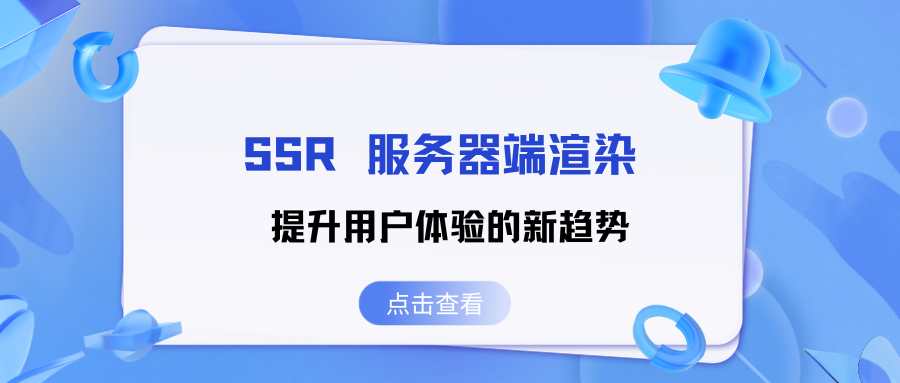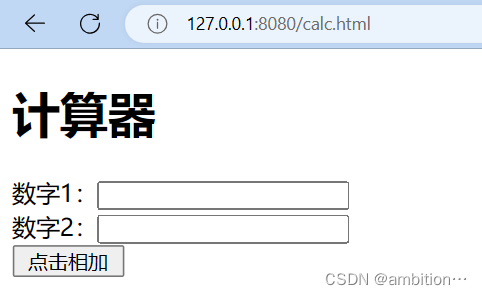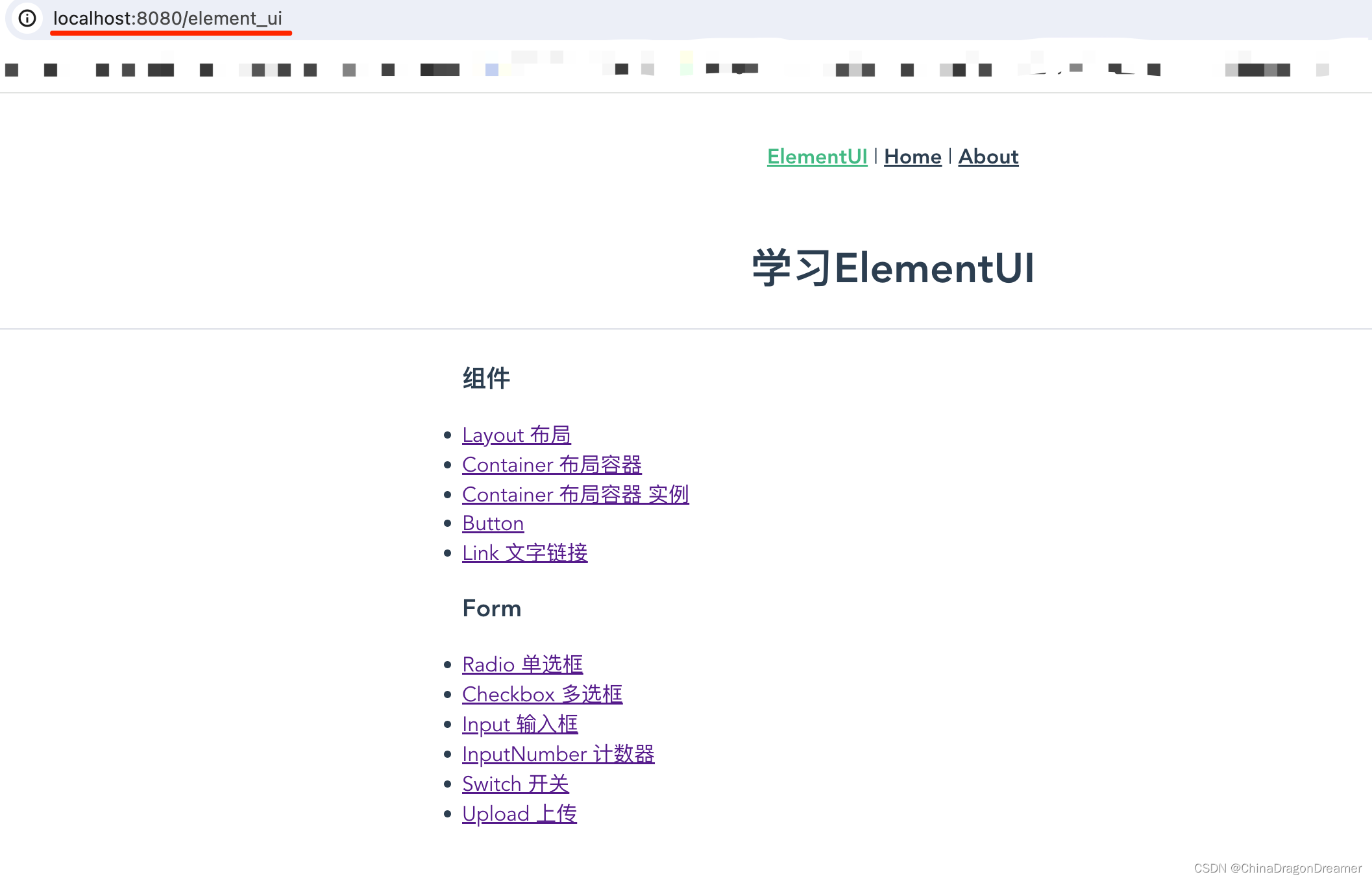1.解决问题:不使用elementui table 中表格固定解决方案
因为官网给出的方案只能在固定区域滚动,不能整页面滚动,对于数据量较大,项目较多的数据表不适用,浪费空间,所有想要整页面滚动。

2.整页面滚动
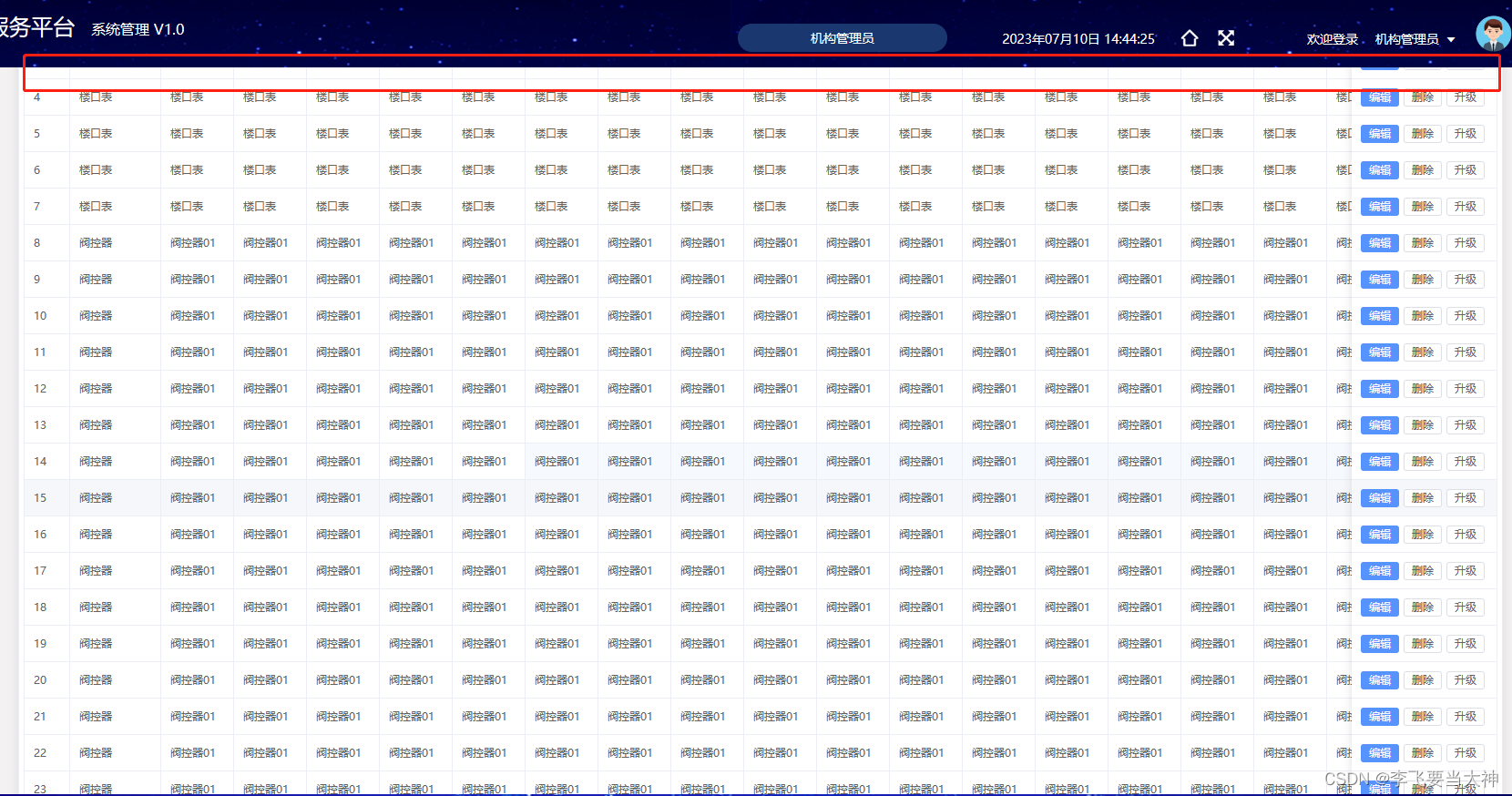
3. 解决方案:当表格数据很多时,页面会出现滚动条,当表头滑动至页面顶部时,实现吸顶效果
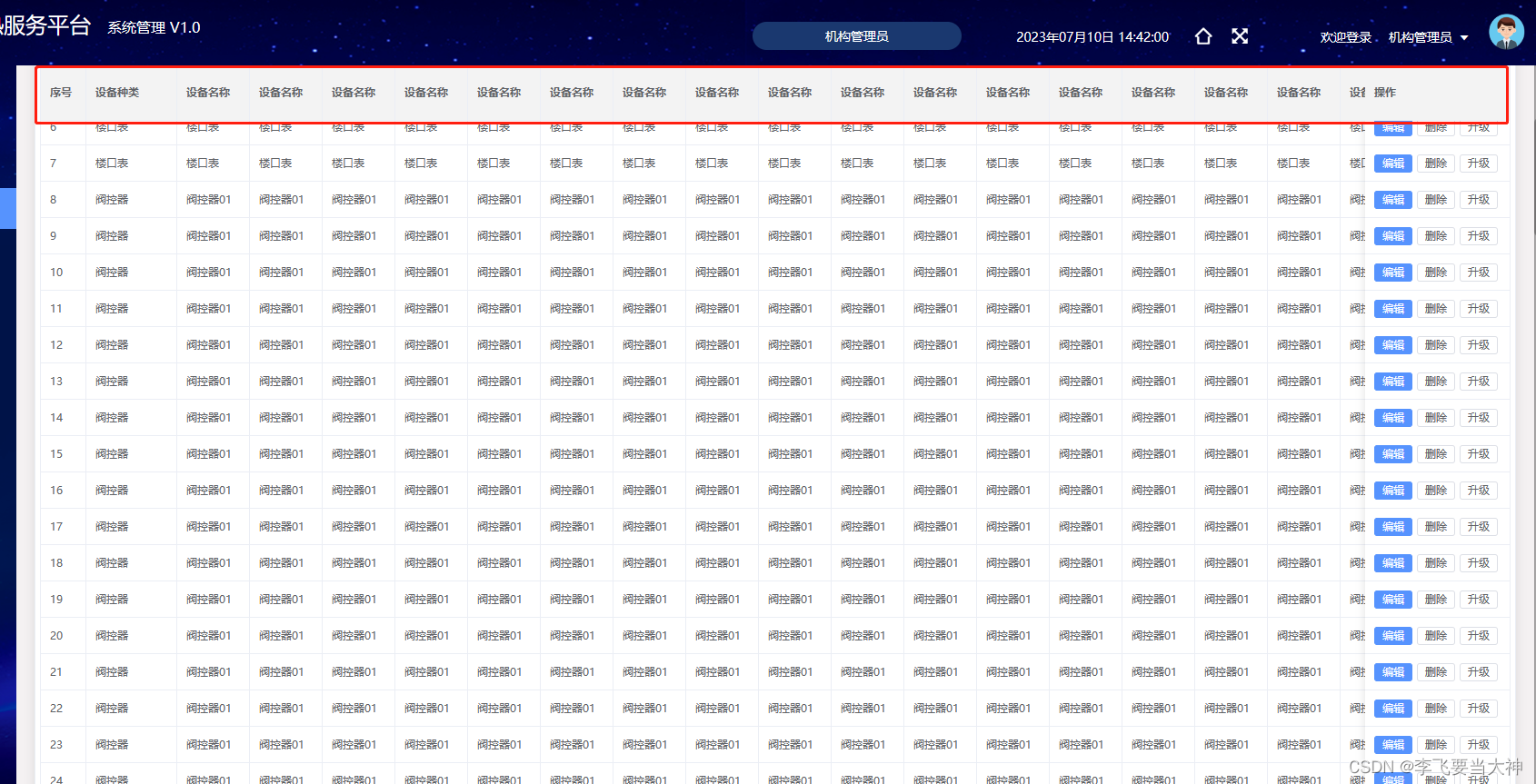
4.代码:
mounted() { //添加监听滚动条事件
window.addEventListener('scroll', this.handleScroll, true)
},
destroyed() { //移除(跳转页面后移除)
window.removeEventListener('scroll', this.handleScroll, true)
},
methods: {
handleScroll(e) {
//content-box 为包裹表格的外层盒子
let heightTop = document.getElementsByClassName('content-box')[0].scrollTop //距离顶部高度
if (heightTop >= 146) { //表头到达页面顶部固定表头
// 146 为距离顶部多少时开始吸顶,即吸顶距离
let top = heightTop - 146
document.getElementsByClassName('el-table__header-wrapper')[0].style.zIndex = '9999'
document.getElementsByClassName('el-table__header-wrapper')[0].style.top = `${top}px`
// 有固定列时,改变固定列的top
let fixedWrapper = document.getElementsByClassName('el-table__fixed-header-wrapper')
for (let i in fixedWrapper) {
document.getElementsByClassName('el-table__fixed-header-wrapper')[i].style.top = `${top}px`
document.getElementsByClassName('el-table__fixed-header-wrapper')[i].style.zIndex = '9999'
}
} else {
document.getElementsByClassName('el-table__header-wrapper')[0].style.top = ''
document.getElementsByClassName('el-table__header-wrapper')[0].style.zIndex = ''
let fixedWrapper = document.getElementsByClassName('el-table__fixed-header-wrapper')
for (let i in fixedWrapper) {
document.getElementsByClassName('el-table__fixed-header-wrapper')[i].style.top = ''
document.getElementsByClassName('el-table__fixed-header-wrapper')[i].style.zIndex = '3'
}
}
},
}5.原理
对于普通表头,定位方式为relative,不断监听外层包裹盒子滚动的高度,并对于改变top值,就会实现。
对于固定表头(fixed),定位方式为absolute,不断监听外层包裹盒子滚动的高度,并对于改变top值,也会实现。
注:查看elementui中是否加了上文所述定位,如果没有,请自行添加合适的定位方式。
### 借鉴方法,挺好用
1.新建文件 table-sticky.js, 直接复制即可。
/* 组件需要提供parent字段,指定表格的className(字符串) */
const rafThrottle = (fn) => {
let locked = false;
return function (...args) {
if (locked) return;
locked = true;
window.requestAnimationFrame(_ => {
fn.apply(this, args);
locked = false;
});
};
}
export default {
mounted() {
this.containerDom = document.getElementsByClassName('main-container')
this.clearListener()
let timer = setTimeout(() => {
this.initFixedHeader()
clearTimeout(timer)
}, 300)
window.addEventListener('resize', this.resizeChange)
},
deactivated() {
this.clearListener()
},
beforeDestroy() {
this.clearListener()
//取消监听窗口大小
window.removeEventListener('resize', this.resizeChange)
},
activated() {
this.initFixedHeader()
this.updateFixedRight()
window.addEventListener('resize', this.resizeChange)
let timer
timer = setTimeout(() => {
let container = this.containerDom
if (container[0].scrollTop > 0) {
container[0].scrollTop = container[0].scrollTop + 2
}
clearTimeout(timer)
}, 1000)
},
methods: {
activatedReload() {
window.addEventListener('resize', this.resizeChange)
let timer = setTimeout(() => {
this.clearFixedStyle()
this.initFixedHeader()
}, 300)
this.timerList.push(timer)
},
reset() {
this.clearFixedStyle()
},
// 窗口大小变化时,初始化
resizeChange() {
this.headerDragend()
let timer = setTimeout(() => {
this.initFixedHeader()
clearTimeout(timer)
}, 300)
},
async initFixedHeader() {
if (this.parent) {
// console.log('启动监听,页面:', this.parent)
this.parentDom = document.getElementsByClassName(this.parent)
if (this.parentDom && this.parentDom.length !== 0) {
this.tableWidth = this.parentDom[0].querySelector('.el-table__header-wrapper').getBoundingClientRect().width
this.setScrollXWidth()
this.tableDom = this.parentDom[0].getElementsByClassName('el-table__header-wrapper')
this.scrollDom = document.querySelector('.main-container')
this.scrollDom.addEventListener('scroll', this.scrollEvent)
}
}
},
// 清空监听事件
clearListener() {
if (this.scrollDom) {
this.scrollDom.removeEventListener('scroll', this.scrollEvent)
window.removeEventListener('resize', this.resizeChange)
this.clearFixedStyle()
// console.log('卸载监听,页面:', this.parent)
this.timerList.forEach(key => {
clearTimeout(key)
});
}
},
// 更新右侧固定栏
updateFixedRight() {
let { fixedRightHeaderDom, dom } = this.getFixedDom()
if (dom.classList.contains('fixed')) {
let timer = setTimeout(() => {
this.setFixedStyle({
dom: fixedRightHeaderDom,
left: this.fixedRightDom[0].getBoundingClientRect().left + 'px',
width: getComputedStyle(this.fixedRightDom[0]).width,
scrollLeft: fixedRightHeaderDom.scrollWidth
})
clearTimeout(timer)
}, 100)
}
},
async headerDragend() {
await this.updateWidth()
await this.updateFixedRight()
this.setScrollXWidth()
// await this.updateHeaderHeight()
},
setScrollXWidth() {
let timer = setTimeout(() => {
if (!this.parentDom) this.parentDom = document.getElementsByClassName(this.parent)
if (this.parentDom.length == 0) return
let dom = this.parentDom[0].querySelector('.el-table__header')
this.tableWidth = this.parentDom[0].querySelector('.el-table__body-wrapper').getBoundingClientRect().width
this.tableDom[0].style.width = this.tableWidth + 'px'
this.updateHeaderHeight()
this.headerWidth = dom.style.width
clearTimeout(timer)
}, 200)
},
// 更新表格宽度,(拖拽改变宽度时使用)
updateWidth() {
if (!this.parentDom) this.parentDom = document.getElementsByClassName(this.parent)
const bodyWrapperDom = this.parentDom[0].getElementsByClassName('el-table__body-wrapper')[0]
const width = getComputedStyle(bodyWrapperDom).width//表格宽度
// 给表格设置宽度。
const tableParent = this.tableDom
for (let i = 0; i < tableParent.length; i++) {
tableParent[i].style.width = width
}
},
getFixedDom() {
let fixedRightHeaderDom, fixedRightBox, fixedLeftHeaderDom, fixedLeftBox;
let dom = this.tableDom[0]
if (this.fixedLeftDom && this.fixedLeftDom[0]) {
let lefarr = this.fixedLeftDom[0].children
fixedLeftHeaderDom = lefarr[0]
fixedLeftBox = lefarr[1]
}
if (this.fixedRightDom && this.fixedRightDom[0]) {
let rightarr = this.fixedRightDom[0].children
fixedRightHeaderDom = rightarr[0]
fixedRightBox = rightarr[1]
}
return { fixedRightHeaderDom, fixedRightBox, fixedLeftHeaderDom, fixedLeftBox, dom }
},
// 更新表头高度,表头高度有可能改变
updateHeaderHeight() {
this.$nextTick(() => {
this.tableDom = this.parentDom[0].getElementsByClassName('el-table__header-wrapper')
let obj = this.tableDom[0].getBoundingClientRect()
if (obj.height != this.tablexy.height) {
this.tablexy.height = obj.height
let { dom } = this.getFixedDom()
if (dom.classList.contains('fixed')) {
let timer = setTimeout(() => {
this.parentDom[0].getElementsByClassName('el-table__fixed-body-wrapper')[0].style.top = 0
let container = this.containerDom
if (container && container[0]) {
container[0].scrollTop = container[0].scrollTop + 3;
}
clearTimeout(timer)
}, 100)
}
}
})
},
// 获取表格属性
getTableXy() {
this.tablexy = this.tableDom[0].getBoundingClientRect()
this.tablexy.height = this.tableDom[0].offsetHeight
return this.tablexy
},
getDom() {
if (!this.parentDom) {
this.parentDom = document.getElementsByClassName(this.parent)
}
},
//滚动事件
scrollEvent: rafThrottle(async function (e) {
this.getDom()
this.tableDom = this.parentDom[0].getElementsByClassName('el-table__header-wrapper')
if (this.tablexy.top == 0 || !this.tablexy.height || !this.tablexy.top) {
await this.getTableXy()
}
this.fixedRightDom = this.parentDom[0].getElementsByClassName('el-table__fixed-right')
this.fixedLeftDom = this.parentDom[0].getElementsByClassName('el-table__fixed')
let { height, top, left } = this.tablexy
let scrollTop = e.target.scrollTop
let { fixedRightHeaderDom, fixedRightBox, fixedLeftHeaderDom, fixedLeftBox, dom } = this.getFixedDom()
// 距离顶部多少距离时开始固定
if (scrollTop >= height / 2 + top) {
// 存在右侧固定表头
if (fixedRightHeaderDom) {
this.setFixedStyle({
dom: fixedRightHeaderDom,
left: this.fixedRightDom[0].getBoundingClientRect().left + 'px',
width: getComputedStyle(this.fixedRightDom[0]).width,
scrollLeft: fixedRightHeaderDom.scrollWidth
})
fixedRightBox.style.top = 0
}
// 左侧固定
if (fixedLeftHeaderDom) {
this.setFixedStyle({
dom: fixedLeftHeaderDom,
left: left + 'px',
width: getComputedStyle(this.fixedLeftDom[0]).width,
scrollLeft: 0
})
fixedLeftBox.style.top = 0
}
dom.classList.add('fixed')//加一个固定标识
this.updateWidth()
dom.style.position = 'fixed'
dom.style.zIndex = '2000'
// 固定时距顶部距离
dom.style.top = 0 + 'px'
dom.style.overflow = 'hidden'
} else {
this.clearFixedStyle()
}
}),
//设置固定
setFixedStyle(data) {
let { dom, scrollLeft, width, left } = data
dom.style.zIndex = '2000'
dom.style.position = 'fixed'
// 固定时距顶部距离
dom.style.top = 0 + 'px'
dom.scrollLeft = scrollLeft
dom.style.width = width
dom.style.overflow = 'hidden'
dom.style.left = left
},
// 清除header固定
clearFixedStyle() {
if (!this.tableDom) return
let { height, left } = this.tablexy
let { dom, fixedRightHeaderDom, fixedRightBox, fixedLeftHeaderDom, fixedLeftBox } = this.getFixedDom()
if (dom.classList.contains('fixed')) {
if (fixedRightHeaderDom) {
fixedRightBox.style.top = height + 'px'
fixedRightHeaderDom.removeAttribute("style");
}
if (fixedLeftHeaderDom) {
fixedLeftHeaderDom.style.zIndex = '0'
fixedLeftHeaderDom.style.position = 'static'
fixedLeftHeaderDom.style.top = 0 + 'px'
fixedLeftHeaderDom.style.left = left + 'px'
fixedLeftBox.style.top = getComputedStyle(dom).height
}
dom.classList.remove('fixed')
dom.style.position = 'static'
dom.style.top = '0'
dom.style.zIndex = '0'
}
},
},
computed: {
__opened() {
return this.$store.state.app.sidebar.opened
}
},
watch: {
__opened() {
this.$nextTick(() => {
this.setScrollXWidth()
})
}
},
data() {
return {
tablexy: {},//表格的左边宽度信息
fixedRightDom: null,//右侧
fixedLeftDom: null,//左侧栏固定
scrollDom: null,//滚动的dom
parentDom: null,//表格的父元素dom
tableWidth: 0,
timerList: [],
tableDom: null,
containerDom: null
}
},
}2.出现滚动条的容器中添加类名 class=”main–container”
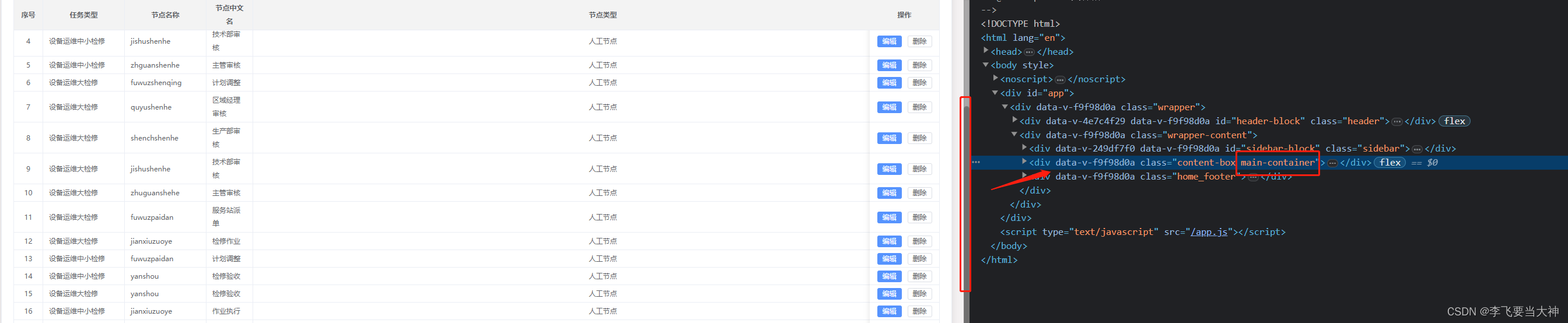
3. 表格文件中使用mixin引入table-sticky.js
<div class="grid-data-box self-table">
<el-table>
....
</el-table>
</div>
import stacky from '@/common/table-sticky'
export default {
mixins: [stacky],
data() {
return {
// 包裹table标签的外层div加上类
parent: 'self-table',
}
}
}2.表格上方元素高度变化时,可能会产生bug,此时需要调整代码。
原文地址:https://blog.csdn.net/m0_66743830/article/details/131638624
本文来自互联网用户投稿,该文观点仅代表作者本人,不代表本站立场。本站仅提供信息存储空间服务,不拥有所有权,不承担相关法律责任。
如若转载,请注明出处:http://www.7code.cn/show_42816.html
如若内容造成侵权/违法违规/事实不符,请联系代码007邮箱:suwngjj01@126.com进行投诉反馈,一经查实,立即删除!
主题授权提示:请在后台主题设置-主题授权-激活主题的正版授权,授权购买:RiTheme官网
声明:本站所有文章,如无特殊说明或标注,均为本站原创发布。任何个人或组织,在未征得本站同意时,禁止复制、盗用、采集、发布本站内容到任何网站、书籍等各类媒体平台。如若本站内容侵犯了原著者的合法权益,可联系我们进行处理。