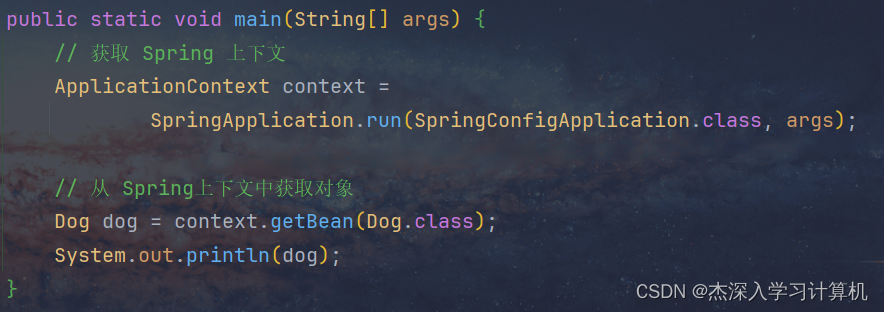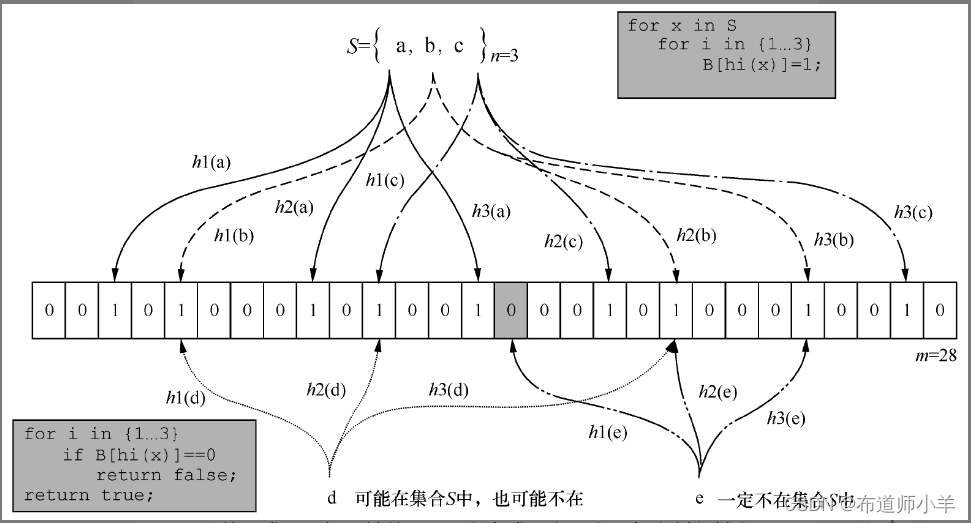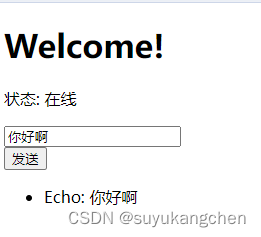本文介绍: 在Spring Boot项目中,你可以使用RedisTemplate来执行Lua脚本。RedisTemplate是Spring Data Redis提供的一个Redis客户端,它可以方便地与Redis进行交互。pom.xml
在Springboot项目中使用Redis提供给Lua的脚本
在Spring Boot项目中,你可以使用RedisTemplate来执行Lua脚本。RedisTemplate是Spring Data Redis提供的一个Redis客户端,它可以方便地与Redis进行交互。以下是使用RedisTemplate执行Lua脚本的一般步骤:
在Java代码中,你可以配置RedisTemplate bean,如下所示:
在这个示例中,我们首先定义了一个Lua脚本字符串,并使用DefaultRedisScript创建了一个RedisScript对象。然后,我们使用RedisTemplate的execute方法执行Lua脚本,并传递一个空参数列表。
这只是一个简单的示例,你可以根据需要编写更复杂的Lua脚本,并使用RedisTemplate来执行它们。需要确保在执行Lua脚本时使用正确的参数和数据类型,以便与Redis进行正确的交互。
如果是从文件读取
第一种
要在Spring Boot项目中运行一个Lua脚本文件,你可以按照以下步骤进行操作:
第二种
声明:本站所有文章,如无特殊说明或标注,均为本站原创发布。任何个人或组织,在未征得本站同意时,禁止复制、盗用、采集、发布本站内容到任何网站、书籍等各类媒体平台。如若本站内容侵犯了原著者的合法权益,可联系我们进行处理。