注意:Echarts最新版是没有中国地图的,这里用的是4.9版本
画地图
<template>
<div class="content" ref="echarts"></div>
</template>
<script>
// 引入echarts
import * as echarts from 'echarts'
// 引入地图
import 'echarts/lib/chart/map'
// 引入js
import 'echarts/map/js/china.js'
export default {
mounted() {
this.init()
},
methods: {
init() {
const myChart = echarts.init(this.$refs.echarts)
const option = {
// geo配置详解: https://echarts.baidu.com/option.html#geo
geo: {
map: 'china',
show: true,
roam: true,
top: '20px',
label: {
emphasis: {
show: false
}
},
// 地图的背景色
itemStyle: {
normal: {
areaColor: '#09184F',
borderColor: '#00ffff',
shadowColor: '#09184F',
shadowBlur: 20
}
}
},
}
myChart.setOption(option)
}
}
}
</script>
<style lang="scss" scoped>
.content {
width: 100%;
height: 100%;
}
</style>
画散点和飞线
// 城市的经纬度
const chinaGeoCoordMap = {
'黑龙江': [127.9688, 45.368],
'内蒙古': [110.3467, 41.4899],
'吉林': [125.8154, 44.2584],
'宜宾市': [104.630825, 28.760189],
'辽宁': [123.1238, 42.1216],
'河北': [114.4995, 38.1006],
'天津': [117.4219, 39.4189],
'山西': [112.3352, 37.9413],
'陕西': [109.1162, 34.2004],
'甘肃': [103.5901, 36.3043],
'宁夏': [106.3586, 38.1775],
'青海': [101.4038, 36.8207],
'新疆': [87.9236, 43.5883],
'西藏': [91.11, 29.97],
'四川': [103.9526, 30.7617],
'重庆': [108.384366, 30.439702],
'山东': [117.1582, 36.8701],
'河南': [113.4668, 34.6234],
'江苏': [118.8062, 31.9208],
'安徽': [117.29, 32.0581],
'湖北': [114.3896, 30.6628],
'浙江': [119.5313, 29.8773],
'福建': [119.4543, 25.9222],
'江西': [116.0046, 28.6633],
'湖南': [113.0823, 28.2568],
'贵州': [106.6992, 26.7682],
'云南': [102.9199, 25.4663],
'广东': [113.12244, 23.009505],
'广西': [108.479, 23.1152],
'海南': [110.3893, 19.8516],
'上海': [121.4648, 31.2891]
}
// 散点
const chinaDatas = []
const mapObject = {name: '', value: null}
// 飞线
const lineObject = {"coords": [[113.12244, 23.009505]]}
const linesCoord = []
for (const key in chinaGeoCoordMap) {
mapObject.name = key
mapObject.value = chinaGeoCoordMap[key]
chinaDatas.push(JSON.parse(JSON.stringify(mapObject)))
if (key !== '广东') {
lineObject.coords[1] = chinaGeoCoordMap[key]
linesCoord.push(JSON.parse(JSON.stringify(lineObject)))
}
}
series: [
// 散点
{
type: 'effectScatter',
coordinateSystem: 'geo',
// 要有对应的经纬度才显示,先经度再维度
data: chinaDatas,
showEffectOn: 'render',
rippleEffect: {
scale: 4, // 波纹的最大缩放比例
brushType: 'stroke'
},
hoverAnimation: true,
label: {
normal: {
show: true,
formatter: '{b}',
position: 'right',
fontWeight: 500,
fontSize: 14
}
},
itemStyle: {
normal: {
color: '#00e3ff',
shadowBlur: 10,
shadowColor: '#333'
}
},
emphasis: {
itemStyle: {
color: '#f4e925' // 高亮颜色
}
},
zlevel: 1
},
// 飞线
{
type: 'lines',
coordinateSystem: 'geo',
zlevel: 1,
effect: {
show: true, period: 5, trailLength: 0, symbol: 'arrow', color: '#01AAED', symbolSize: 8,
},
lineStyle: {
normal: {width: 1.2, opacity: 0.6, curveness: 0.2, color: '#FFB800'}
},
data: linesCoord
}
]
<template>
<div class="content" ref="echarts"></div>
</template>
<script>
// 引入echarts
import * as echarts from 'echarts'
// 引入地图
import 'echarts/lib/chart/map'
// 引入js
import 'echarts/map/js/china.js'
export default {
components: {},
data() {
// 这里存放数据
return {}
},
mounted() {
this.init()
},
// 方法集合
methods: {
init() {
const myChart = echarts.init(this.$refs.echarts)
const chinaGeoCoordMap = {
'黑龙江': [127.9688, 45.368],
'内蒙古': [110.3467, 41.4899],
'吉林': [125.8154, 44.2584],
'宜宾市': [104.630825, 28.760189],
'辽宁': [123.1238, 42.1216],
'河北': [114.4995, 38.1006],
'天津': [117.4219, 39.4189],
'山西': [112.3352, 37.9413],
'陕西': [109.1162, 34.2004],
'甘肃': [103.5901, 36.3043],
'宁夏': [106.3586, 38.1775],
'青海': [101.4038, 36.8207],
'新疆': [87.9236, 43.5883],
'西藏': [91.11, 29.97],
'四川': [103.9526, 30.7617],
'重庆': [108.384366, 30.439702],
'山东': [117.1582, 36.8701],
'河南': [113.4668, 34.6234],
'江苏': [118.8062, 31.9208],
'安徽': [117.29, 32.0581],
'湖北': [114.3896, 30.6628],
'浙江': [119.5313, 29.8773],
'福建': [119.4543, 25.9222],
'江西': [116.0046, 28.6633],
'湖南': [113.0823, 28.2568],
'贵州': [106.6992, 26.7682],
'云南': [102.9199, 25.4663],
'广东': [113.12244, 23.009505],
'广西': [108.479, 23.1152],
'海南': [110.3893, 19.8516],
'上海': [121.4648, 31.2891]
}
// 散点
const chinaDatas = []
const mapObject = {name: '', value: null}
// 飞线
const lineObject = {"coords": [[113.12244, 23.009505]]}
const linesCoord = []
for (const key in chinaGeoCoordMap) {
mapObject.name = key
mapObject.value = chinaGeoCoordMap[key]
chinaDatas.push(JSON.parse(JSON.stringify(mapObject)))
if (key !== '广东') {
lineObject.coords[1] = chinaGeoCoordMap[key]
linesCoord.push(JSON.parse(JSON.stringify(lineObject)))
}
}
const option = {
// geo配置详解: https://echarts.baidu.com/option.html#geo
geo: {
map: 'china',
show: true,
roam: true,
top: '20px',
label: {
emphasis: {
show: false
}
},
// 地图的背景色
itemStyle: {
normal: {
areaColor: '#09184F',
borderColor: '#00ffff',
shadowColor: '#09184F',
shadowBlur: 20
}
}
},
series: [
{
type: 'effectScatter',
coordinateSystem: 'geo',
// 要有对应的经纬度才显示,先经度再维度
data: chinaDatas,
showEffectOn: 'render',
rippleEffect: {
scale: 4, // 波纹的最大缩放比例
brushType: 'stroke'
},
hoverAnimation: true,
label: {
normal: {
show: true,
formatter: '{b}',
position: 'right',
fontWeight: 500,
fontSize: 14
}
},
itemStyle: {
normal: {
color: '#00e3ff',
shadowBlur: 10,
shadowColor: '#333'
}
},
emphasis: {
itemStyle: {
color: '#f4e925' // 高亮颜色
}
},
zlevel: 1
},
{
type: 'lines',
coordinateSystem: 'geo',
zlevel: 1,
effect: {
show: true, period: 5, trailLength: 0, symbol: 'arrow', color: '#01AAED', symbolSize: 8,
},
lineStyle: {
normal: {width: 1.2, opacity: 0.6, curveness: 0.2, color: '#FFB800'}
},
data: linesCoord
}
]
}
myChart.setOption(option)
// window.addEventListener('resize', function() {
// myChart.resize()
// })
}
}
}
</script>
<style lang="scss" scoped>
.content {
width: 100%;
height: 100%;
}
</style>
原文地址:https://blog.csdn.net/m0_68937827/article/details/128973987
本文来自互联网用户投稿,该文观点仅代表作者本人,不代表本站立场。本站仅提供信息存储空间服务,不拥有所有权,不承担相关法律责任。
如若转载,请注明出处:http://www.7code.cn/show_43858.html
如若内容造成侵权/违法违规/事实不符,请联系代码007邮箱:suwngjj01@126.com进行投诉反馈,一经查实,立即删除!
主题授权提示:请在后台主题设置-主题授权-激活主题的正版授权,授权购买:RiTheme官网
声明:本站所有文章,如无特殊说明或标注,均为本站原创发布。任何个人或组织,在未征得本站同意时,禁止复制、盗用、采集、发布本站内容到任何网站、书籍等各类媒体平台。如若本站内容侵犯了原著者的合法权益,可联系我们进行处理。



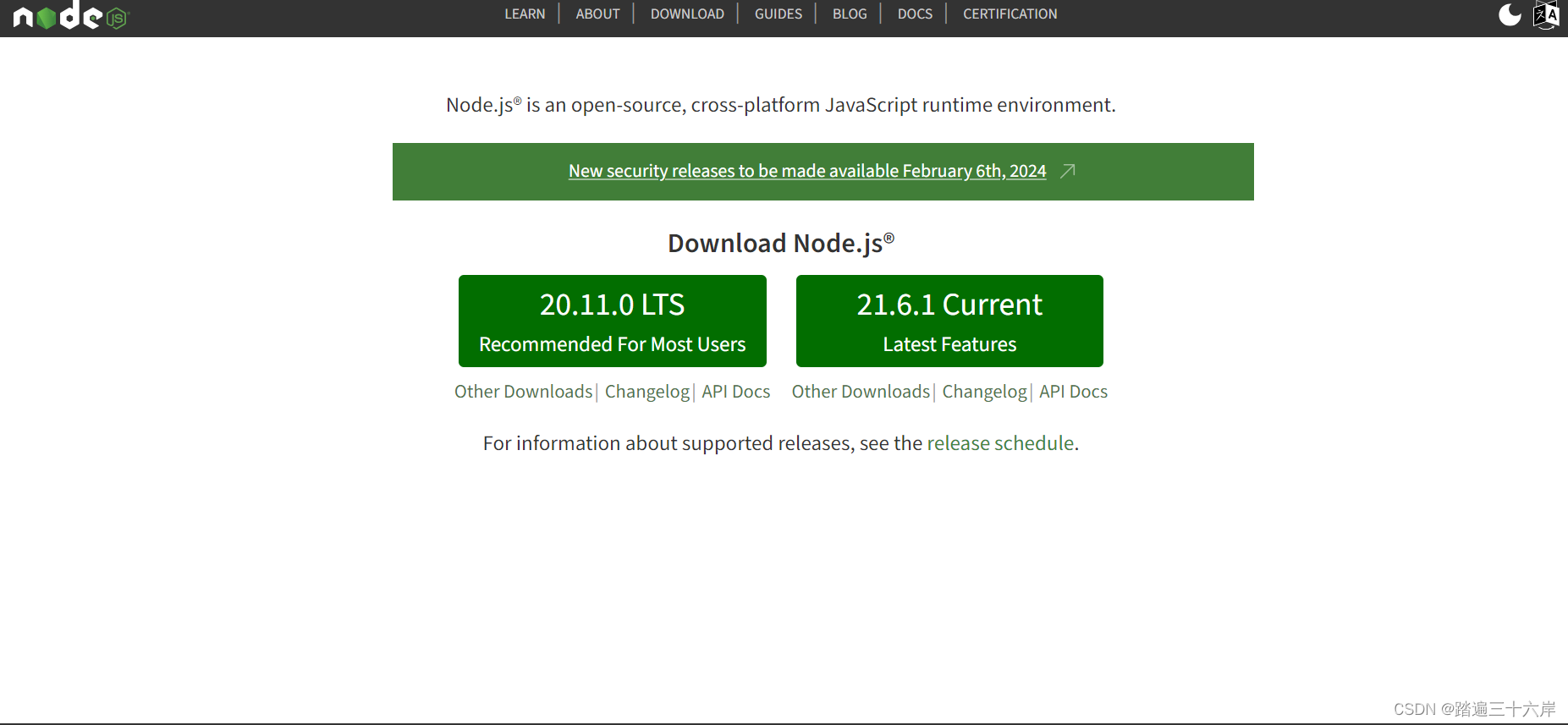
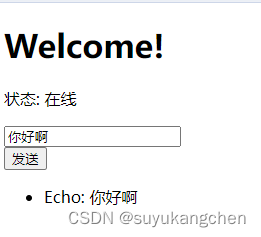
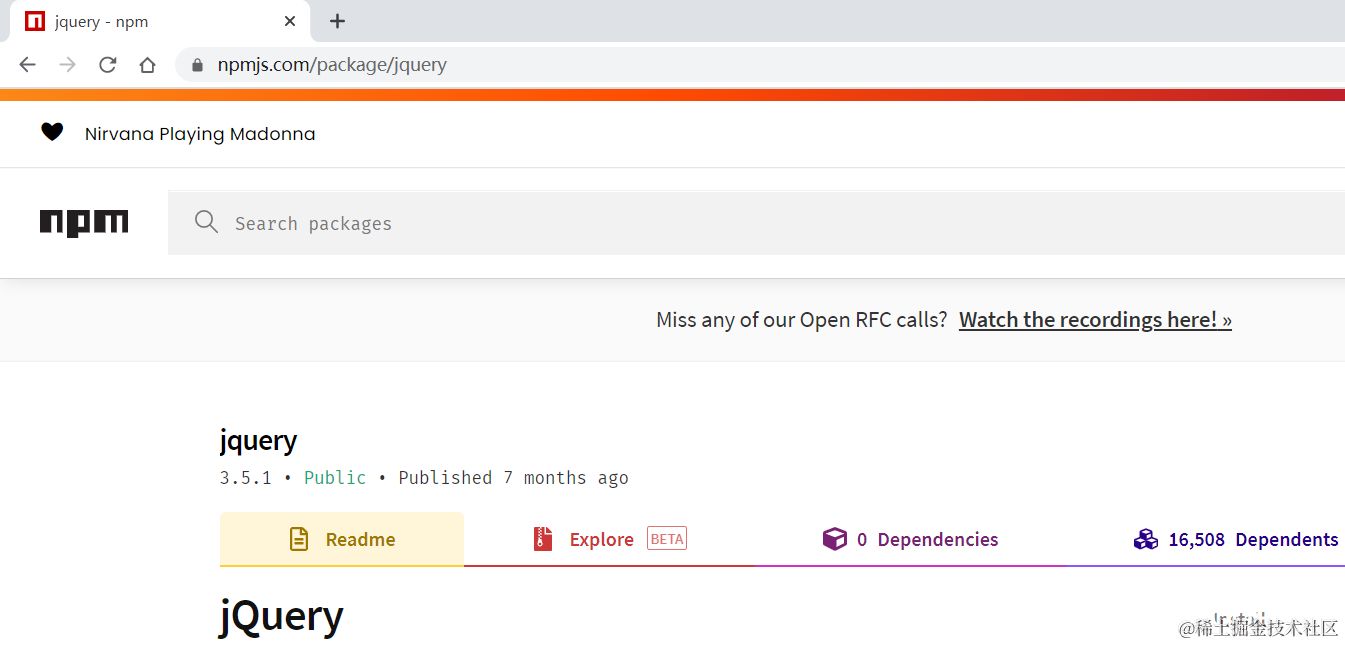

![[Lucene]核心类和概念介绍](http://www.7code.cn/wp-content/uploads/2023/11/ee6748cbc735e6105405f8a984d954c804b93f34bc916-Z0IqTf_fw1200.png)

