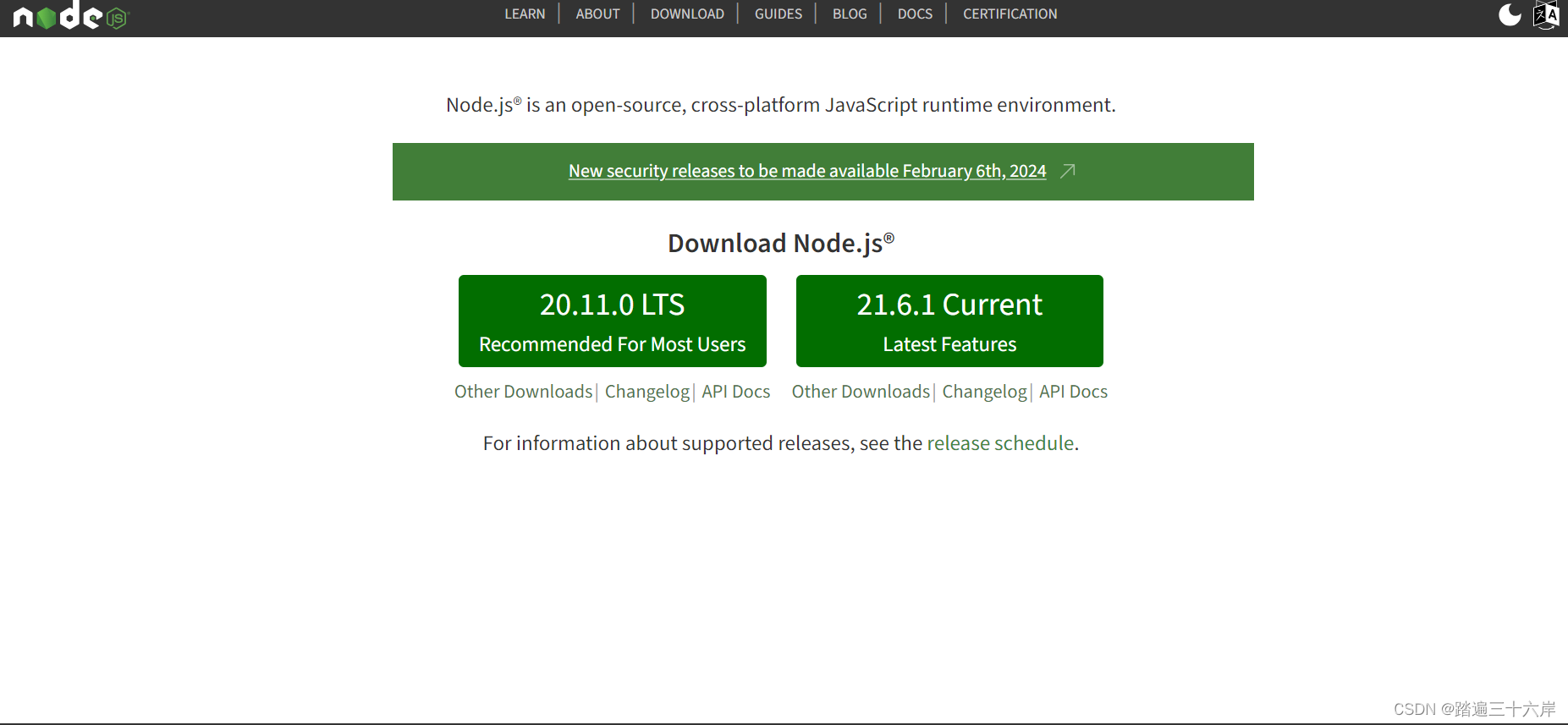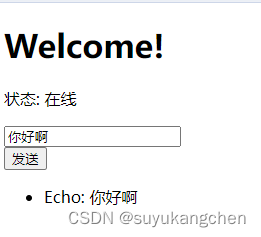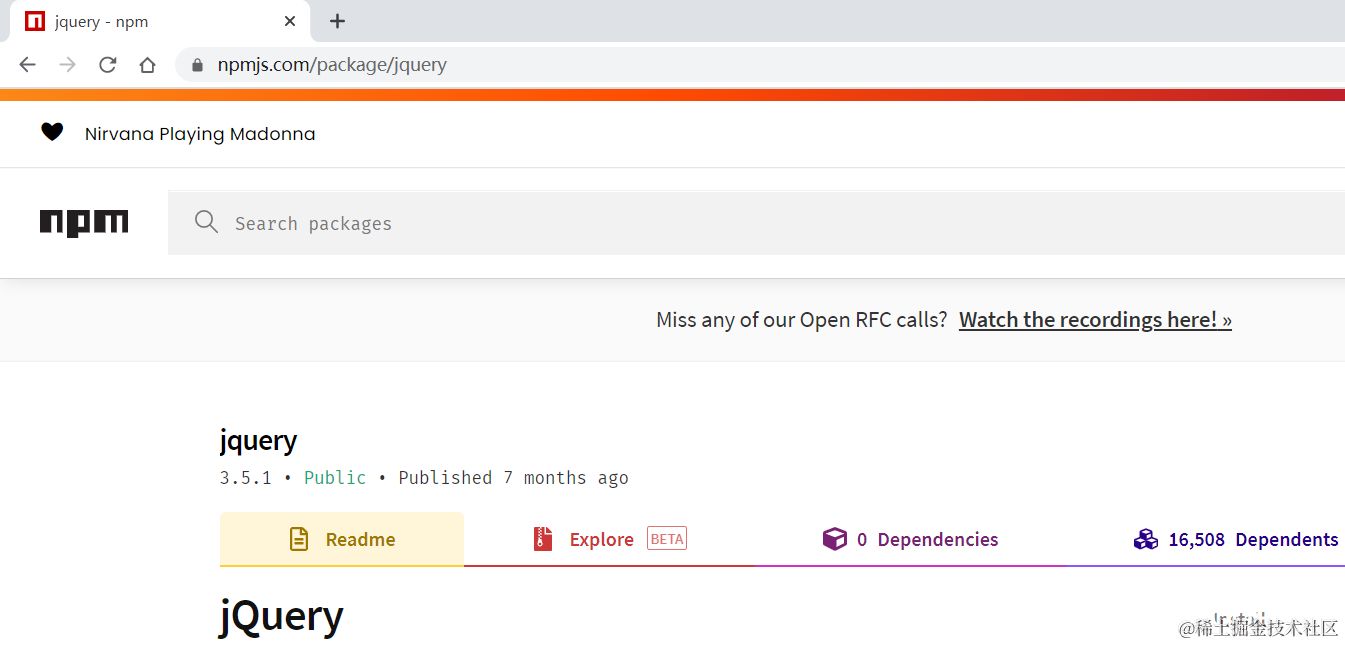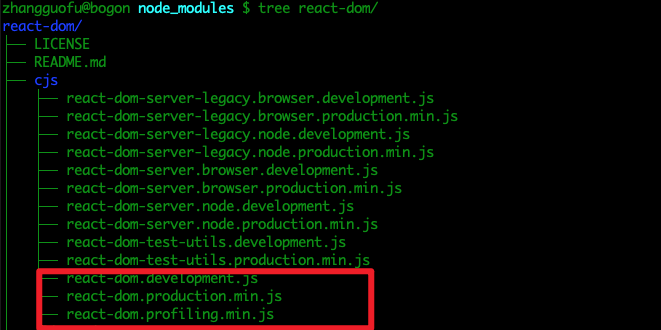本文介绍: ①通过new Date(new Date(2023,12).setDate(0)).getDate()获取2023.12月的天数lastDay。②通过new Date(2023,11,1).getDay()获取2023.12月第一天的起始位置startDay。③根据自己的需求在startDay和lastDay的前后补0,当前值为0的不显示。【ps:以上代码未经过测试,如有错误,请自己改正。思路解析:假设展示2023年12月的日历。
①通过new Date(new Date(2023,12).setDate(0)).getDate()获取2023.12月的天数lastDay
②通过new Date(2023,11,1).getDay()获取2023.12月第一天的起始位置startDay
③根据自己的需求在startDay和lastDay的前后补0,当前值为0的不显示
具体实现:
<div class="calendar">
<header>
<span>日</span><span>一</span><span>二</span><span>三</span><span>四</span><span>五</span><span>六</span>
</header>
<section>
<div v-for="item in data.dateArr" :key="item.key" :style="{ height: `${100 / data.num}%` }">
<div v-if="item.text != 0">{{ item.text }}</div>
</div>
</section>
</div>let data=reactive({
dateArr:[],
num:null
})
onMounted(()=>{
getCanlendar()
})
const getCanlendar=()=>{
const startDay = new Date(2023,11,1).getDay()
const lastDay = new Date(new Date(2023,12).setDate(0)).getDate()
const allDay = Math.ceil((lastDay + startDay) / 7) * 7
data.dateArr = []
data.num = Math.ceil((lastDay + startDay) / 7)
for (let i = 1; i <= allDay; i++) {
data.dateArr.push({
text: (i - startDay) >= 1 && (i - startDay) <= lastDay ? i - startDay : 0,
key: i
})
}
}.calendar{
width:700px;
height:500px;
header{
display:flex;
width:100%;
height:30px;
span{
width:14.2%;
height:30px;
line-height:30px;
text-align:center;
}
}
section{
height:calc(100% - 30px);
>div{
display:inline-black;
width:14.2%;
div{
height:100%;
text-align:center;
}
}
}
}原文地址:https://blog.csdn.net/weixin_56341412/article/details/131516456
本文来自互联网用户投稿,该文观点仅代表作者本人,不代表本站立场。本站仅提供信息存储空间服务,不拥有所有权,不承担相关法律责任。
如若转载,请注明出处:http://www.7code.cn/show_44092.html
如若内容造成侵权/违法违规/事实不符,请联系代码007邮箱:suwngjj01@126.com进行投诉反馈,一经查实,立即删除!
声明:本站所有文章,如无特殊说明或标注,均为本站原创发布。任何个人或组织,在未征得本站同意时,禁止复制、盗用、采集、发布本站内容到任何网站、书籍等各类媒体平台。如若本站内容侵犯了原著者的合法权益,可联系我们进行处理。