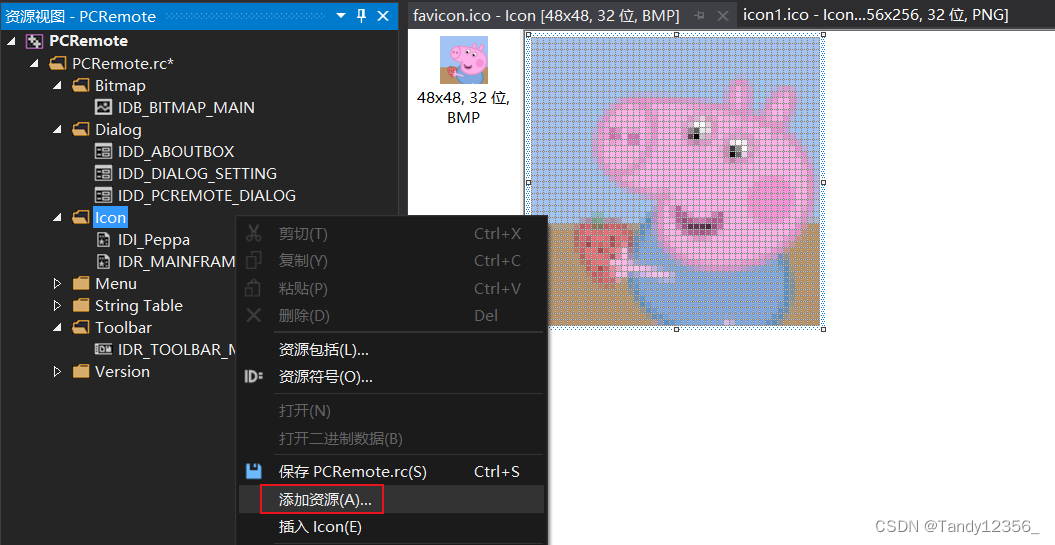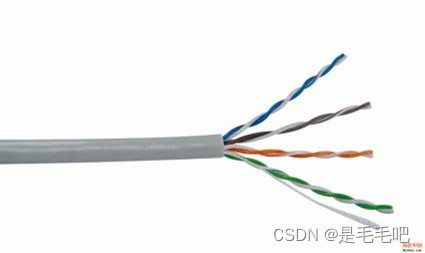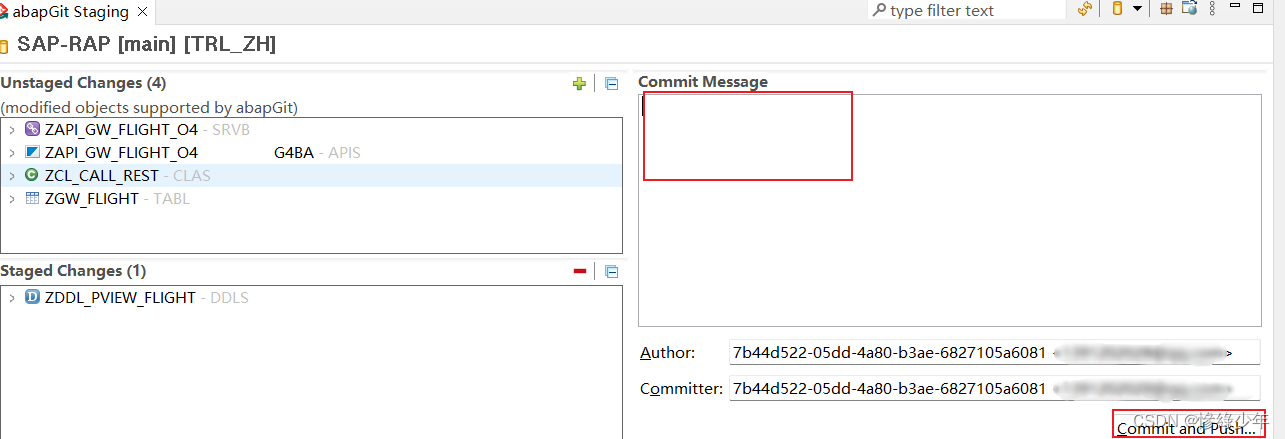有时候需要在加载完 UITableView、UICollectionView的内容后,确定其高度或宽度来改变它的Frame,这时候可以巧妙地使用KVO添加对其 contentSize 的监听进行处理,以 UICollectionView 为例,逻辑需要在 UICollectionView 加载完后,拿到内容大小进行处理其Frame,在添加 UICollectionView 的 view 初始化方法中,添加监听即可;
1、添加监听–监听方法处理–移除监听;
2、添加监听–监听方法处理-移除监听;
3、添加监听-监听方法处理-移除监听;
1、添加监听
2、监听方法
3、移除监听
4、我的监听添加方法
声明:本站所有文章,如无特殊说明或标注,均为本站原创发布。任何个人或组织,在未征得本站同意时,禁止复制、盗用、采集、发布本站内容到任何网站、书籍等各类媒体平台。如若本站内容侵犯了原著者的合法权益,可联系我们进行处理。