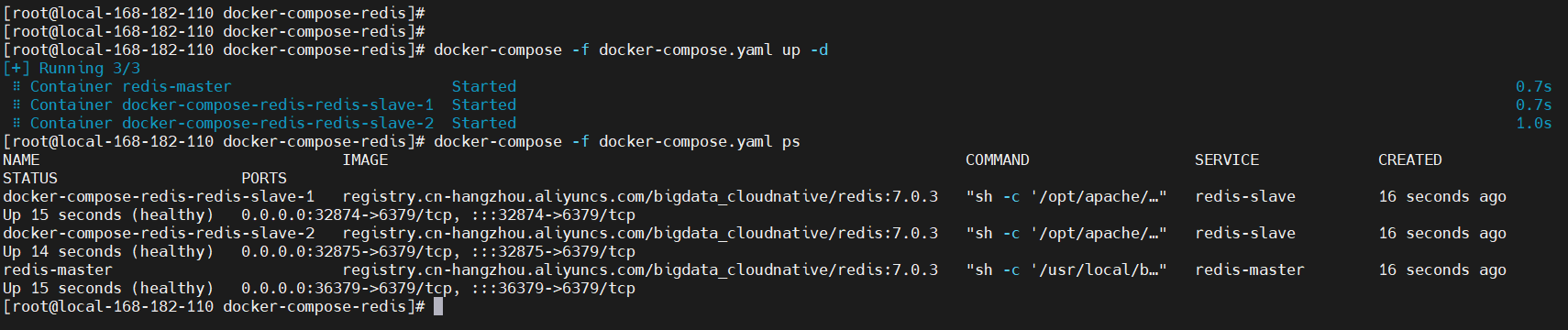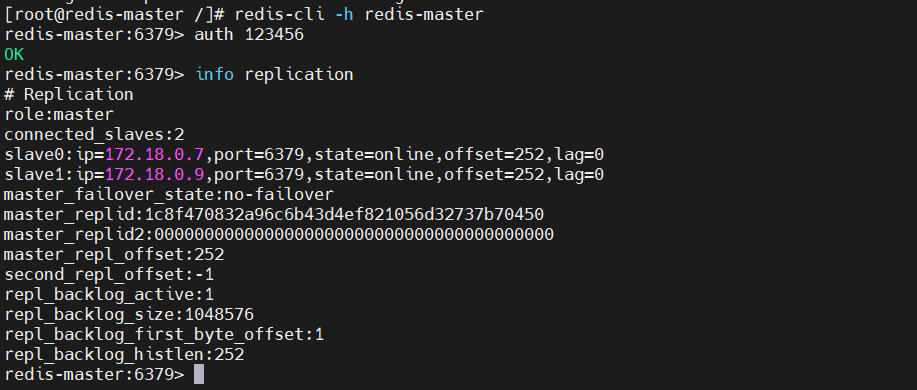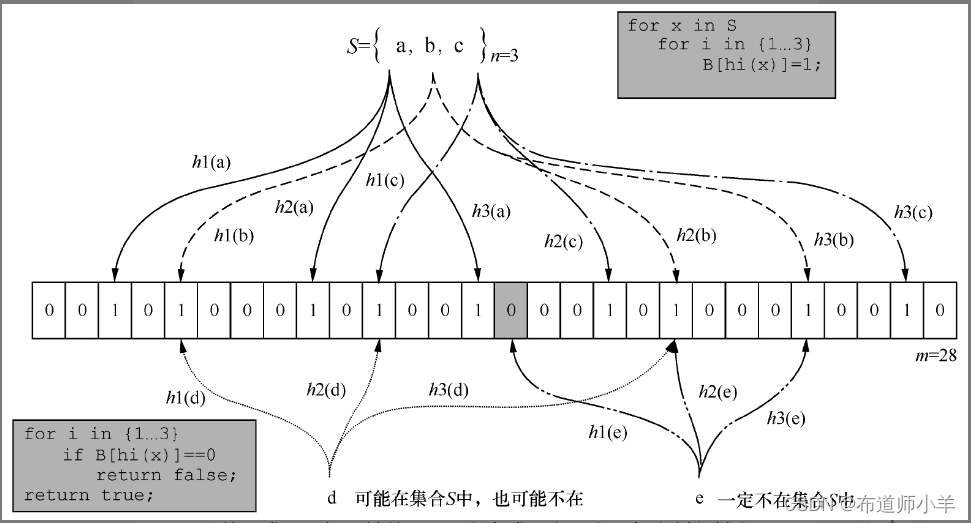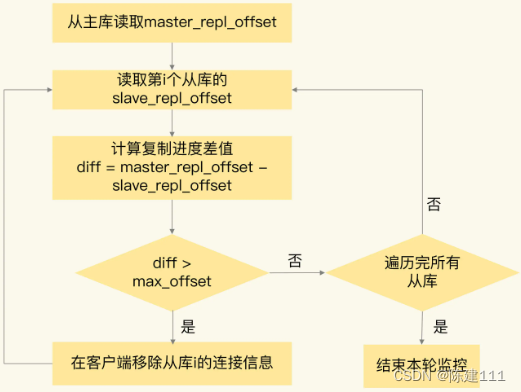本文介绍: Redis(全称:Remote Dictionary Server,即远程字典服务器)是一个开源的高性能键值数据库和缓存系统。Redis 的数据结构支持字符串、哈希表、列表、集合和有序集合等类型。同时,Redis 还提供了丰富的操作指令,例如 GET/SET、INCR/DECR、HGET/HSET、LPUSH/RPUSH、SADD/SMEMBERS、ZADD/ZRANGE 等。除此之外,Redis 还支持事务、过期时间、发布/订阅等特性,能够方便地实现各种高效的数据存储和读取方案。
一、概述
Redis(全称:Remote Dictionary Server,即远程字典服务器)是一个开源的高性能键值数据库和缓存系统。Redis 的数据结构支持字符串、哈希表、列表、集合和有序集合等类型。同时,Redis 还提供了丰富的操作指令,例如 GET/SET、INCR/DECR、HGET/HSET、LPUSH/RPUSH、SADD/SMEMBERS、ZADD/ZRANGE 等。除此之外,Redis 还支持事务、过期时间、发布/订阅等特性,能够方便地实现各种高效的数据存储和读取方案。
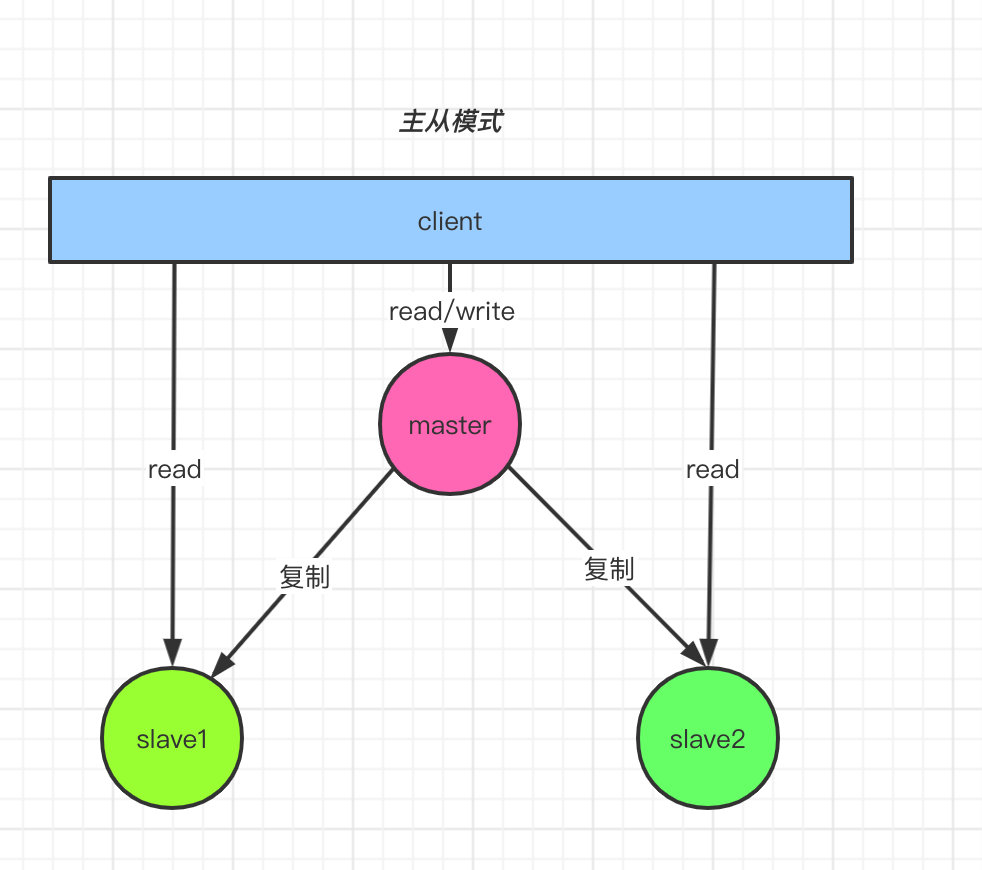
想了解更多redis知识点可以参考我这篇文章:Redis原理介绍与环境部署(主从模式、哨兵模式、集群模式)
二、前期准备
1)部署 docker
2)部署 docker–compose
三、创建网络
四、Redis 编排部署
1)下载 Redis
下载地址:http://download.redis.io/releases/
2)配置
3)启动脚本 bootstrap.sh
4)构建镜像 Dockerfile
5)编排 docker-compose.yaml
6)开始部署
五、简单测试验证
六、常用的 redis 客户端命令
声明:本站所有文章,如无特殊说明或标注,均为本站原创发布。任何个人或组织,在未征得本站同意时,禁止复制、盗用、采集、发布本站内容到任何网站、书籍等各类媒体平台。如若本站内容侵犯了原著者的合法权益,可联系我们进行处理。