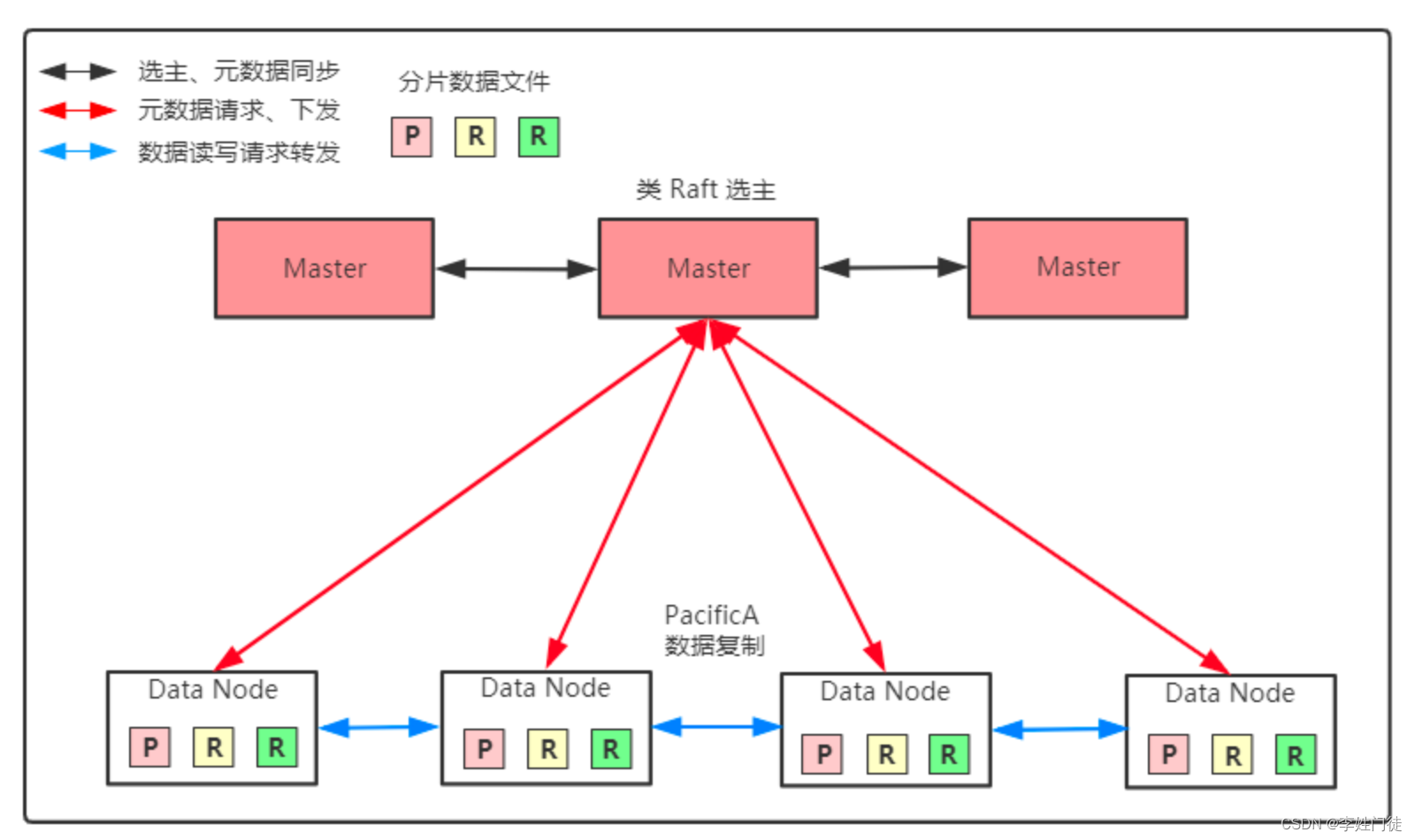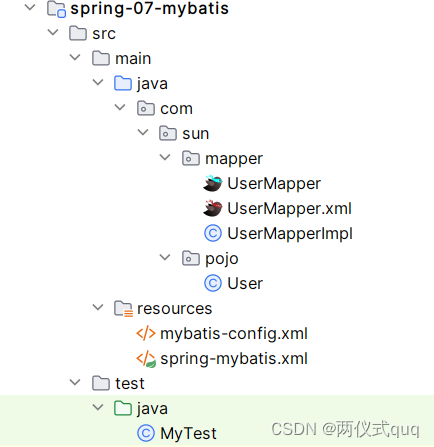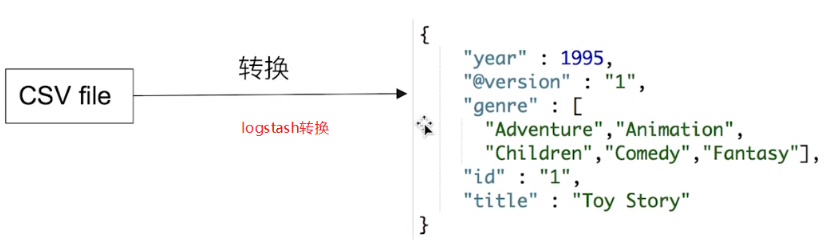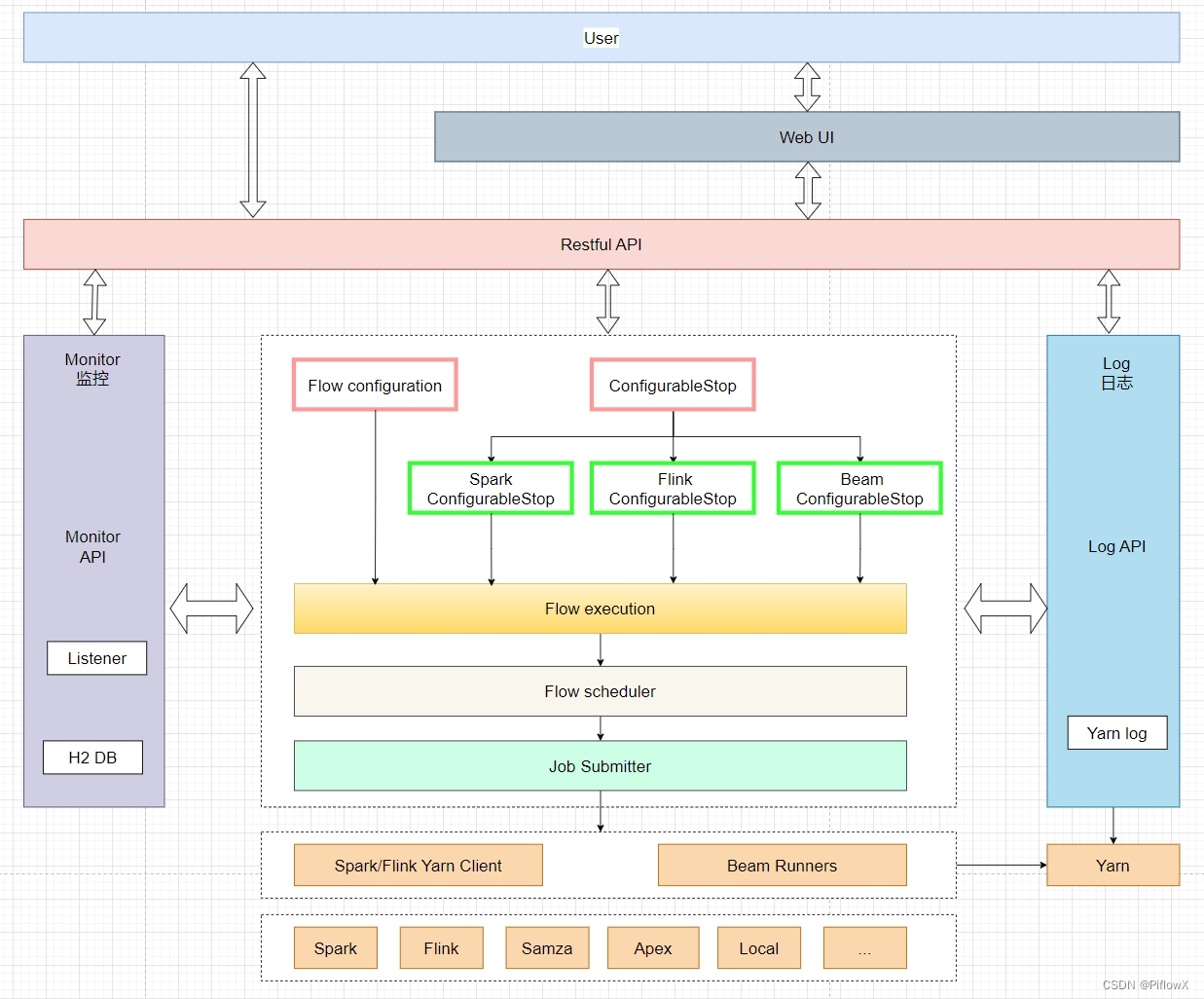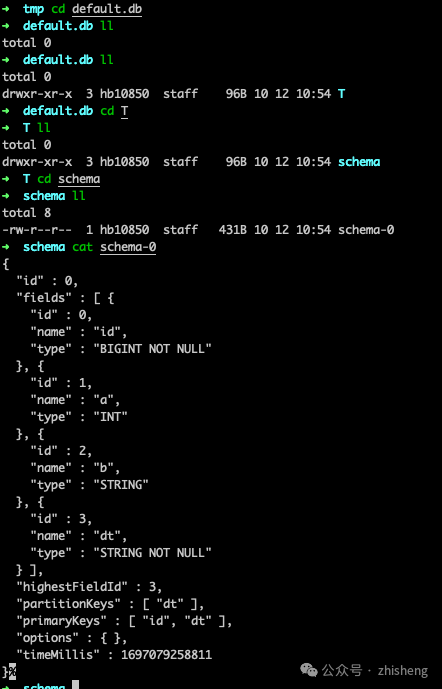本文介绍: 在使用restHighLevelClient连接es时出现这个问题,进行了以下情况排查:1、先排查配置文件中的es服务器和端口是否没问题2、排查es连接的账号密码是否正确(在es开了密码校验的情况下),这个可通过直接在浏览器访问es的ip端口,会自动弹出账号密码校验框登陆,在此可校验账号密码是否正确。3、restHighLevelClient配置文件中,HttpHost的设置是否正确,一般我们使用restHighLevelClient都会在配置文件中初始化restHighLevelClientpac
在使用restHighLevelClient连接es时出现这个问题,进行了以下情况排查:
1、先排查配置文件中的es服务器和端口是否没问题
2、排查es连接的账号密码是否正确(在es开了密码校验的情况下),这个可通过直接在浏览器访问es的ip端口,会自动弹出账号密码校验框登陆,在此可校验账号密码是否正确。
3、restHighLevelClient配置文件中,HttpHost的设置是否正确,一般我们使用restHighLevelClient都会在配置文件中初始化restHighLevelClient
我在httpHosts[i] = new HttpHost(clientIpList[i], esHttpPort, “http”);这一行中指定了协议为’http’,实际上我的es是走https的,因此就给我报了连接不上的错误,在这里把http改为https。
Authentication of [elastic] was terminated by realm [reserved]
需要在HttpHost类中将CredentialsProvider和SSLIOSessionStrategy配置参数类封装在自定义的SecuredHttpClientConfigCallback类配置请求连接参数,于是继续改代码:
声明:本站所有文章,如无特殊说明或标注,均为本站原创发布。任何个人或组织,在未征得本站同意时,禁止复制、盗用、采集、发布本站内容到任何网站、书籍等各类媒体平台。如若本站内容侵犯了原著者的合法权益,可联系我们进行处理。