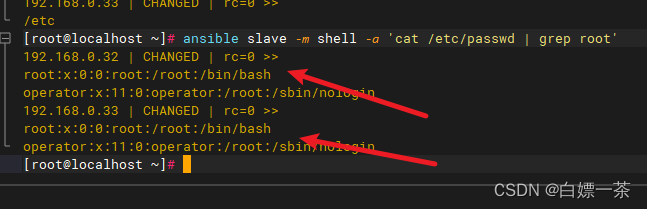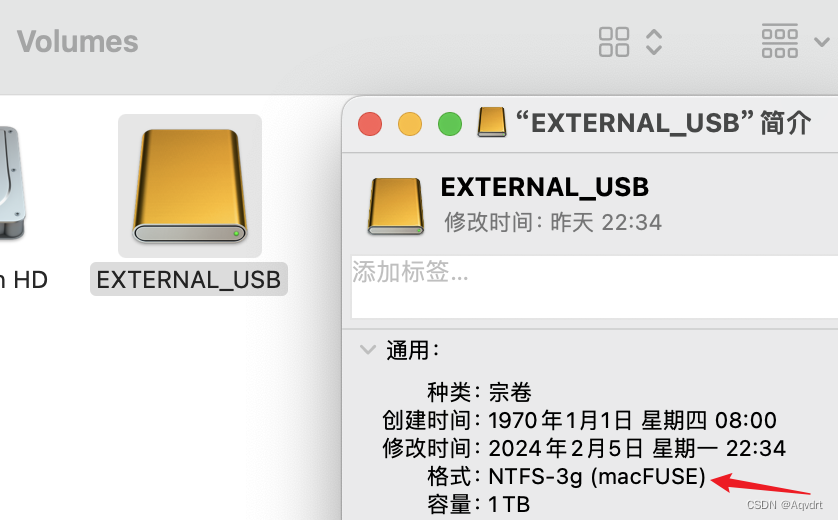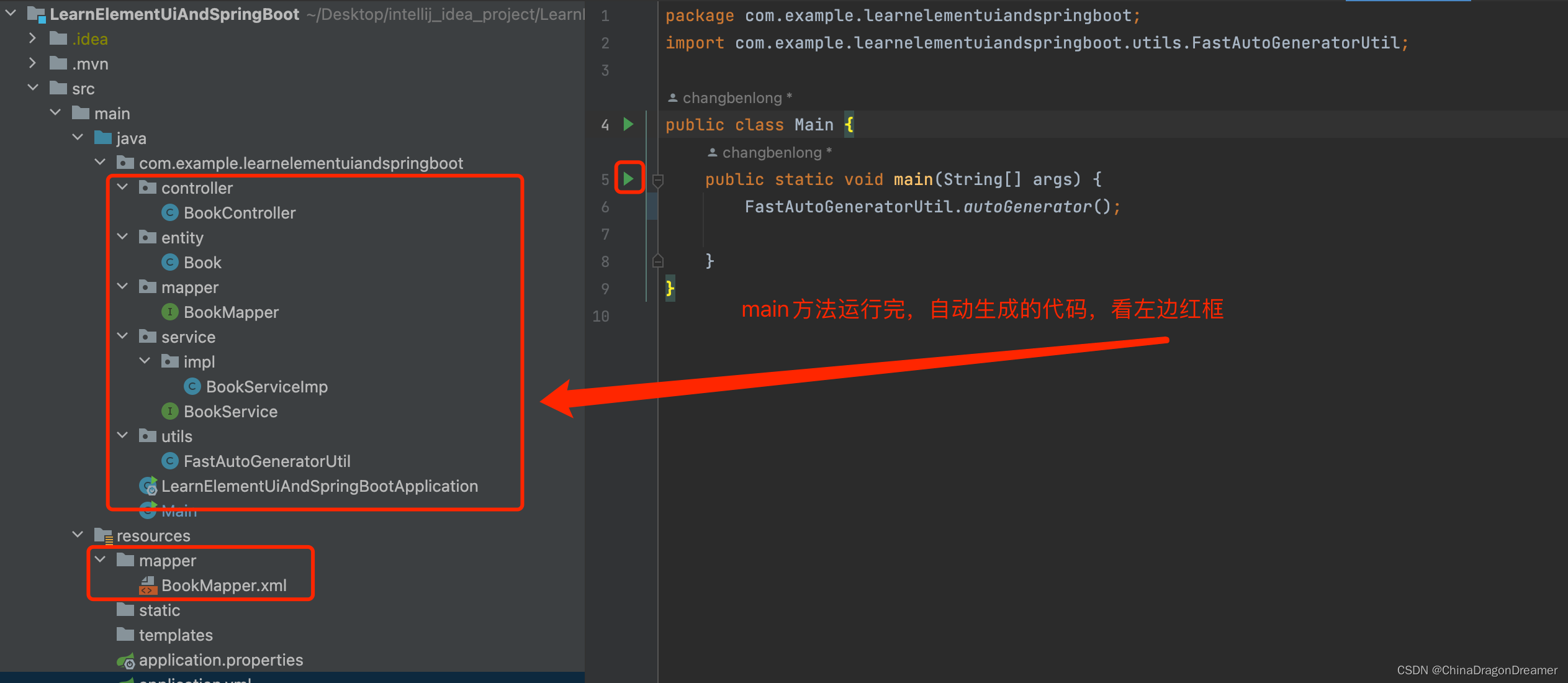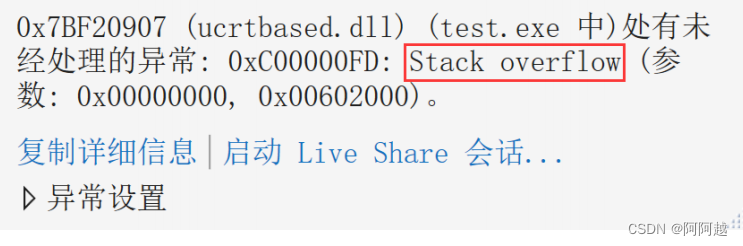1. shell脚本直接调用另一个脚本
shellPath.sh
# main shell script call other shell script
echo "main shell execute....[`date "+%Y-%m-%d %H:%M:%S"`]"
~/Desktop/otherShell.sh
echo "main continue...[`date "+%Y-%m-%d %H:%M:%S"`]"
# other shell
sleep 3
echo "other shell execute....[`date "+%Y-%m-%d %H:%M:%S"`]"
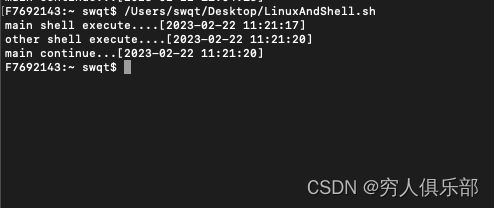
2. shell脚本新建终端并执行另一个脚本
open -a Terminal.app shellPath.sh
注: 在开启另一个终端运行脚本后,此脚本便继续运行后面的命令,不会等待另一个脚本运行完.
# main shell script call other shell script
echo "main shell execute....[`date "+%Y-%m-%d %H:%M:%S"`]"
open -a Terminal.app ~/Desktop/otherShell.sh
echo "main continue...[`date "+%Y-%m-%d %H:%M:%S"`]"
# other shell
sleep 3
echo "other shell execute....[`date "+%Y-%m-%d %H:%M:%S"`]"
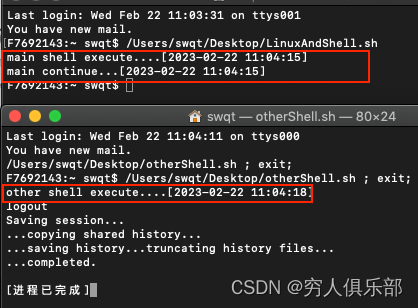
原文地址:https://blog.csdn.net/sinat_38483976/article/details/129158901
本文来自互联网用户投稿,该文观点仅代表作者本人,不代表本站立场。本站仅提供信息存储空间服务,不拥有所有权,不承担相关法律责任。
如若转载,请注明出处:http://www.7code.cn/show_45608.html
如若内容造成侵权/违法违规/事实不符,请联系代码007邮箱:suwngjj01@126.com进行投诉反馈,一经查实,立即删除!
声明:本站所有文章,如无特殊说明或标注,均为本站原创发布。任何个人或组织,在未征得本站同意时,禁止复制、盗用、采集、发布本站内容到任何网站、书籍等各类媒体平台。如若本站内容侵犯了原著者的合法权益,可联系我们进行处理。