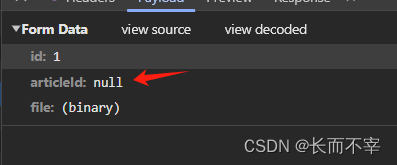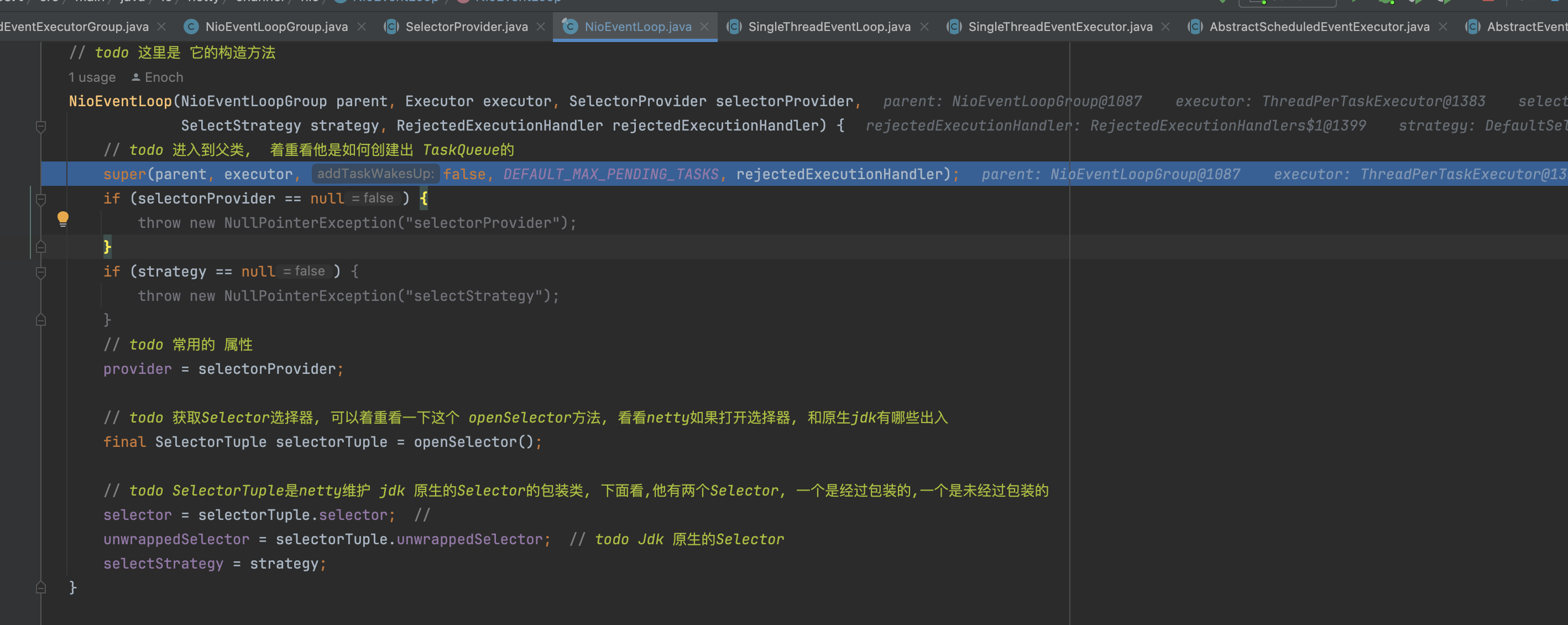<img src="这里放默认头像" id="preview" onclick="uploader.fileInput.click()"/> var uploader = new ImageUploader({
accept: ['jpg', 'png', 'gif'],
maxSize: 1,
maxWidth: 800,
maxHeight: 1000,
uploadUrl: 'upload',
success: function(url) {
//上传成功回调
}
});
function ImageUploader(options) {
this.options = options || {}; // 参数配置
this.fileInput = null; // 文件输入框
this.previewImage = null; // 预览图片
this.uploadUrl = options.uploadUrl || '/upload'; // 上传接口地址(默认值为'/upload')
// 初始化
this.init();
}// 初始化方法
ImageUploader.prototype.init = function() {
var that = this;
// 创建文件输入框
this.createFileInput();
// 监听文件选择事件
this.fileInput.addEventListener('change', function(event) {
var file = event.target.files[0];
// 判断图片类型
if (that.options.accept && !that.checkFileType(file)) {
alert('只能上传 ' + that.options.accept.join(',') + ' 类型的图片');
return;
}
// 判断图片大小
if (that.options.maxSize && file.size > that.options.maxSize * 1024 * 1024) {
alert('图片大小不能超过 ' + that.options.maxSize + 'MB');
return;
}
// 验证图片尺寸
var reader = new FileReader();
reader.onload = function() {
var img = new Image();
img.onload = function() {
if (that.options.maxWidth && img.width > that.options.maxWidth) {
alert('图片宽度不能超过 ' + that.options.maxWidth + '像素');
return;
}
if (that.options.maxHeight && img.height > that.options.maxHeight) {
alert('图片高度不能超过 ' + that.options.maxHeight + '像素');
return;
}
that.uploadFile(file);
};
img.src = reader.result;
};
reader.readAsDataURL(file);
});
};// 创建文件输入框
ImageUploader.prototype.createFileInput = function() {
var input = document.createElement('input');
input.type = 'file';
input.style.display = 'none';
if (this.options.accept) {
input.accept = this.options.accept.join(',');
}
document.body.appendChild(input);
this.fileInput = input;
};
// 检查文件类型是否符合要求
ImageUploader.prototype.checkFileType = function(file) {
var fileType = file.type;
if (!fileType) {
return false;
}
fileType = fileType.split('/').pop();
return this.options.accept.indexOf(fileType) !== -1;
};// 执行上传操作
ImageUploader.prototype.uploadFile = function(file) {
var that = this;
var xhr = new XMLHttpRequest();
xhr.open('POST', this.uploadUrl, true);
xhr.setRequestHeader('X-Requested-With', 'XMLHttpRequest');
var formData = new FormData();
formData.append('file', file);
xhr.onreadystatechange = function() {
if (xhr.readyState === 4) {
if (xhr.status === 200 || xhr.status === 201) {
var responseText = JSON.parse(xhr.responseText);
if (responseText.errno === 0) {
that.showUploaded(responseText.data.url);
} else {
alert(responseText.msg);
}
} else {
alert('上传失败,请稍后再试!');
}
}
};
xhr.send(formData);
};原文地址:https://blog.csdn.net/a913222/article/details/130416037
本文来自互联网用户投稿,该文观点仅代表作者本人,不代表本站立场。本站仅提供信息存储空间服务,不拥有所有权,不承担相关法律责任。
如若转载,请注明出处:http://www.7code.cn/show_45718.html
如若内容造成侵权/违法违规/事实不符,请联系代码007邮箱:suwngjj01@126.com进行投诉反馈,一经查实,立即删除!
主题授权提示:请在后台主题设置-主题授权-激活主题的正版授权,授权购买:RiTheme官网
声明:本站所有文章,如无特殊说明或标注,均为本站原创发布。任何个人或组织,在未征得本站同意时,禁止复制、盗用、采集、发布本站内容到任何网站、书籍等各类媒体平台。如若本站内容侵犯了原著者的合法权益,可联系我们进行处理。