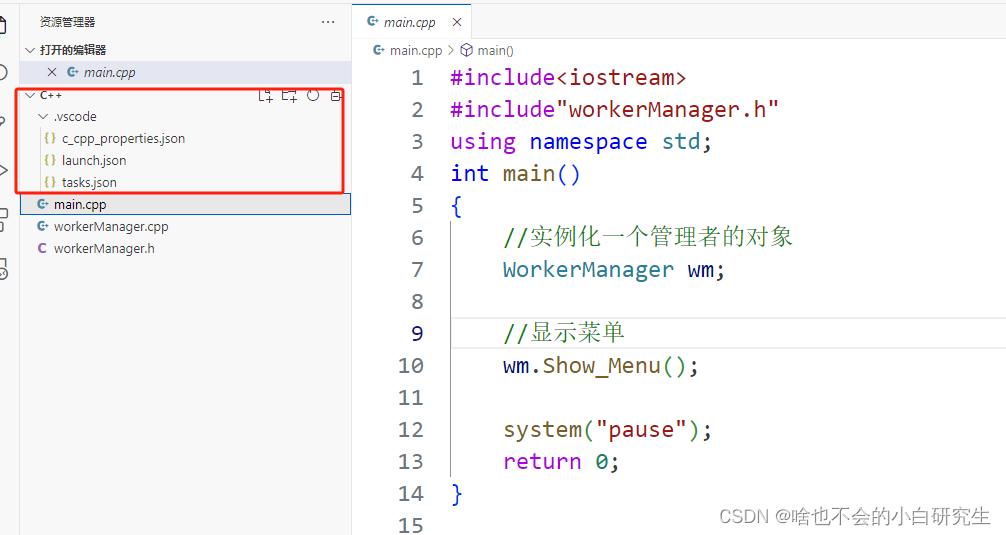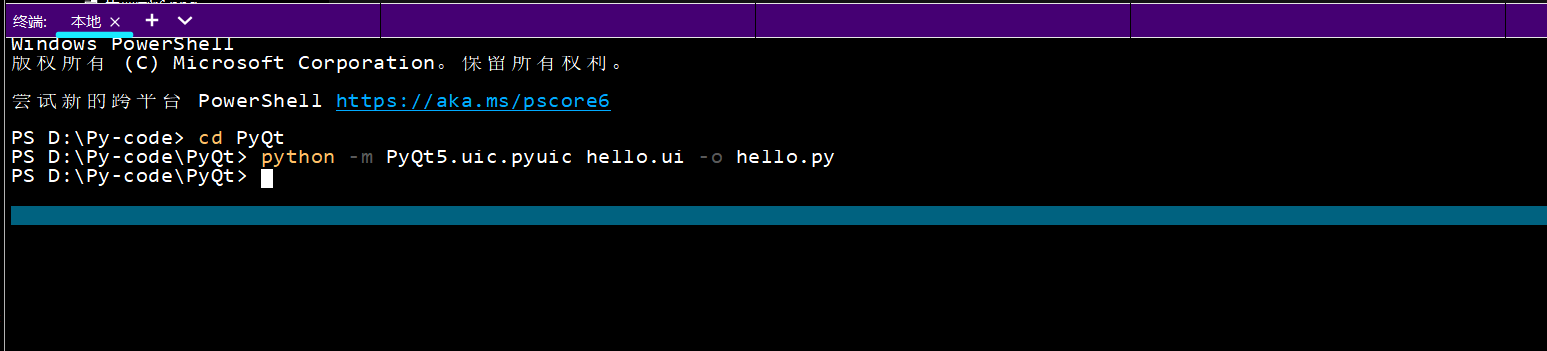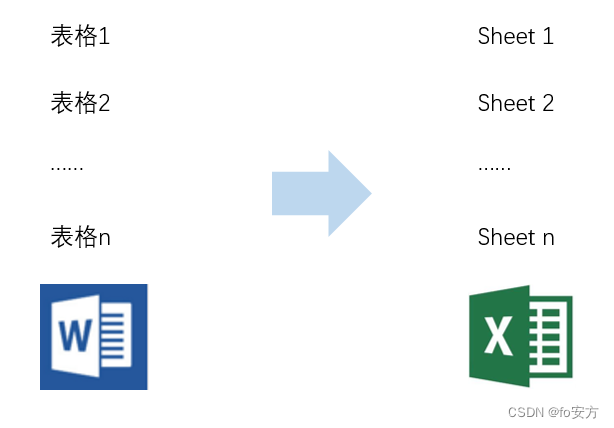本文介绍: cat file | awk ‘{print substr($1,1,5)}’ 分别是第1个字段,第1个字符到第5个字符。sed “/$x/d/” file 或 sed –n “$i“p file。整数比较: if [ “$a” –eq “$b” ] a,b为整数。按列: paste a b > c 将文件a b 以列的形式合并。字符串比较:if [ “$a” = “$b” ] a,b为字符串。:echo -n ” ” >> temp (不换行)按行:cat a>>b 将文件a追加到文件b的尾部。
输出空行: echo ” ” >> temp (自动换行)
输出空格:echo -n ” ” >> temp (不换行)
num=`cat file | grep -n ‘kewords‘| awk -F”:” ‘{print $1}’`
ps:第一对为键盘左上角的点号
整数比较: if [ “$a” -eq “$b” ] a,b为整数
字符串比较:if [ “$a” = “$b” ] a,b为字符串
cat file | awk ‘{print $0}’ print有换行
cat file | awk ‘{printf $0}’ printf不换行
cat file | awk ‘{print substr($1,1,5)}’ 分别是第1个字段,第1个字符到第5个字符
- 行转列
原文地址:https://blog.csdn.net/qq_35902025/article/details/127173429
本文来自互联网用户投稿,该文观点仅代表作者本人,不代表本站立场。本站仅提供信息存储空间服务,不拥有所有权,不承担相关法律责任。
如若转载,请注明出处:http://www.7code.cn/show_45802.html
如若内容造成侵权/违法违规/事实不符,请联系代码007邮箱:suwngjj01@126.com进行投诉反馈,一经查实,立即删除!
声明:本站所有文章,如无特殊说明或标注,均为本站原创发布。任何个人或组织,在未征得本站同意时,禁止复制、盗用、采集、发布本站内容到任何网站、书籍等各类媒体平台。如若本站内容侵犯了原著者的合法权益,可联系我们进行处理。