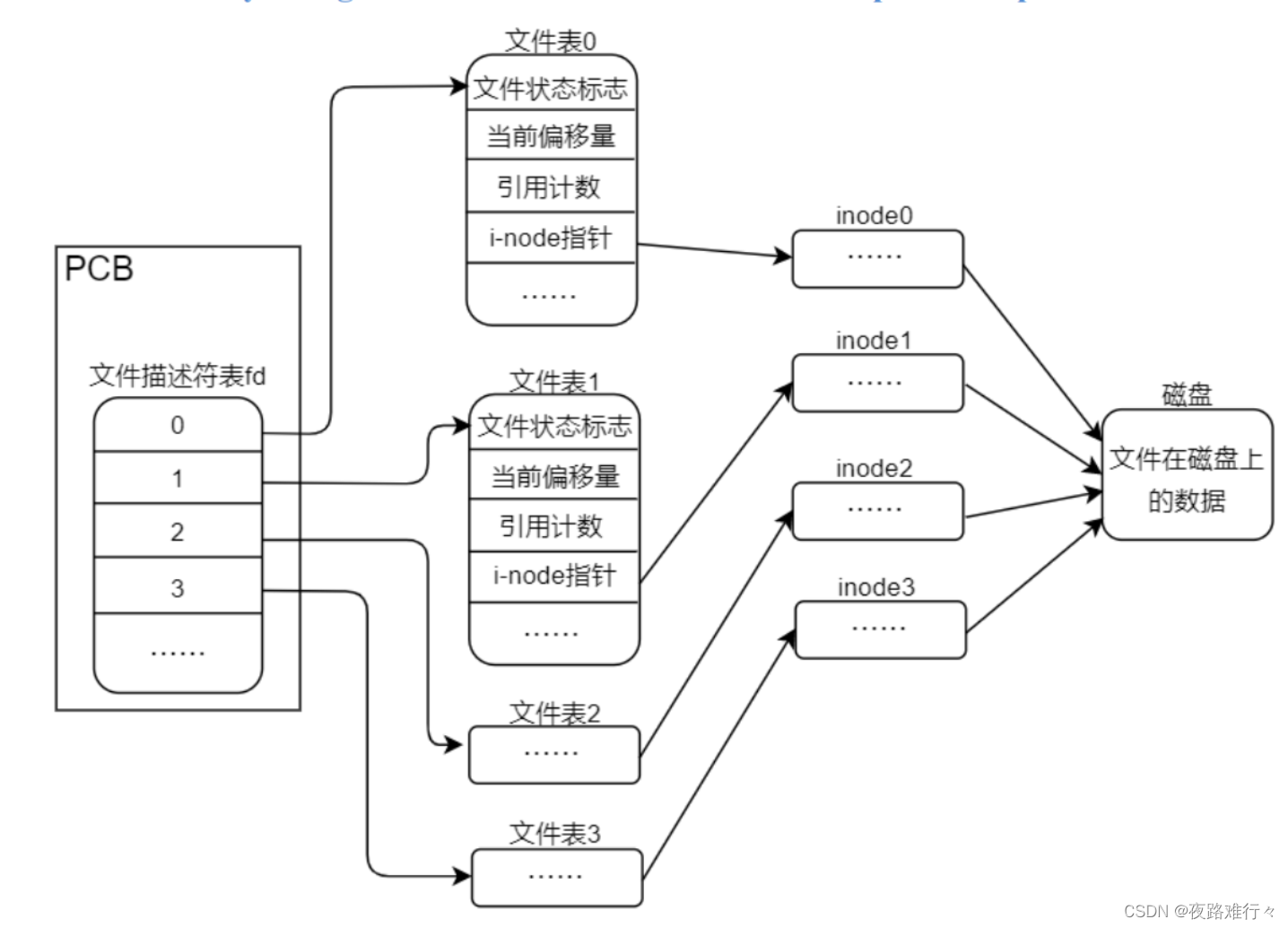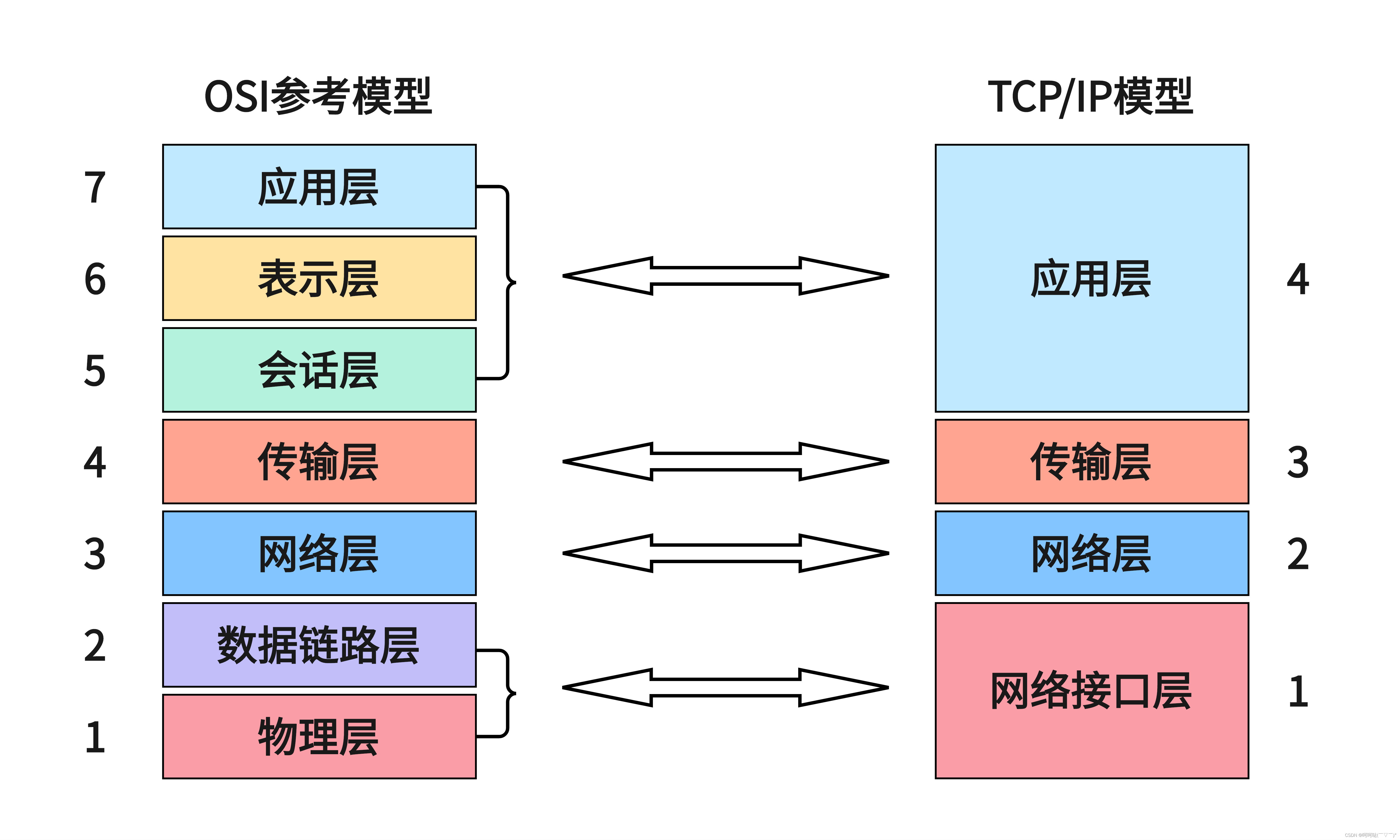文章笔记来自于【速学Linux】手把手教你学嵌入式Linux C应用编程_哔哩哔哩_bilibili
一,什么是linux应用程序
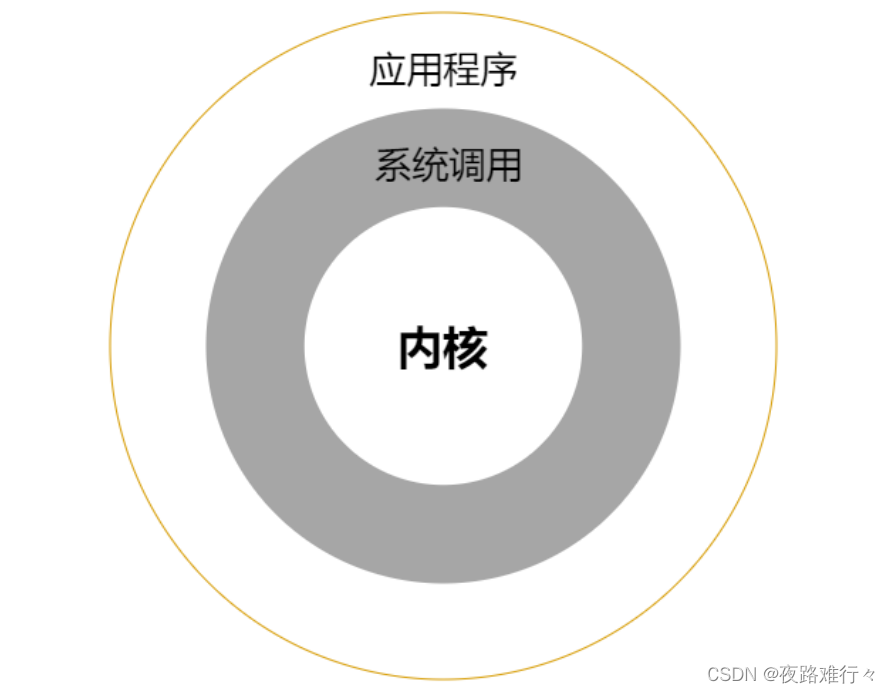
3.内核空间和用户空间
二,应用编程与裸机编程、驱动编程有什么区别?
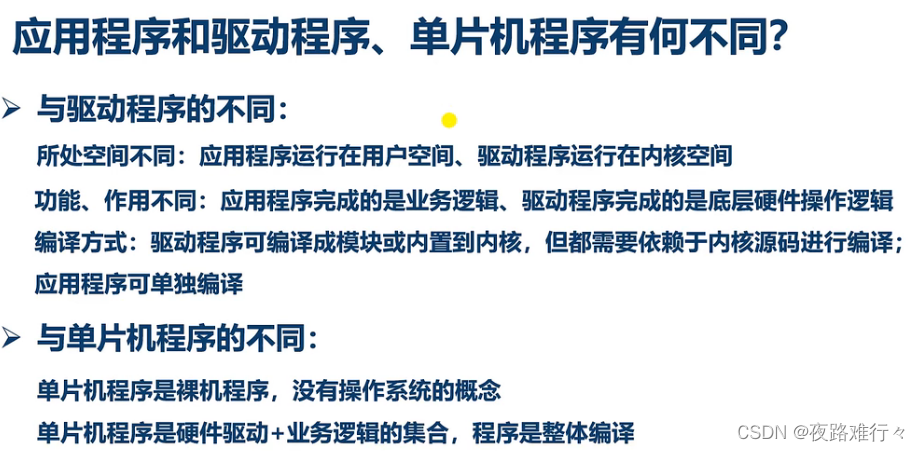
三,如何编写linux应用程序
1.系统调用 【linux操作系统向应用层提供的接口,system call ,是linux 应用层进入内核空间的入口】
3.不要局限于编程语言
四,文件I/O基础
1.什么是文件I/O ? 【对文件的输入和输出操作,也就是对文件的读/写操作】
这相当于是每次打开一个文件,每个文件会分配一个文件描述符【分配一个没有被使用的最小非负整数作为文件描述符】,相当于这个文件的标签一下,所有执行 IO 操作的系统调用都是通过文件描述符来索引到对应的文件,一个进程最多可以打开 1024 个文件,当文件被关闭时,对应的文件描述符会被释放,释放之后也就成为了一个没有被使用的文件描述符了
int open(const char *pathname, int flags);
int open(const char *pathname, int flags, mode_t mode);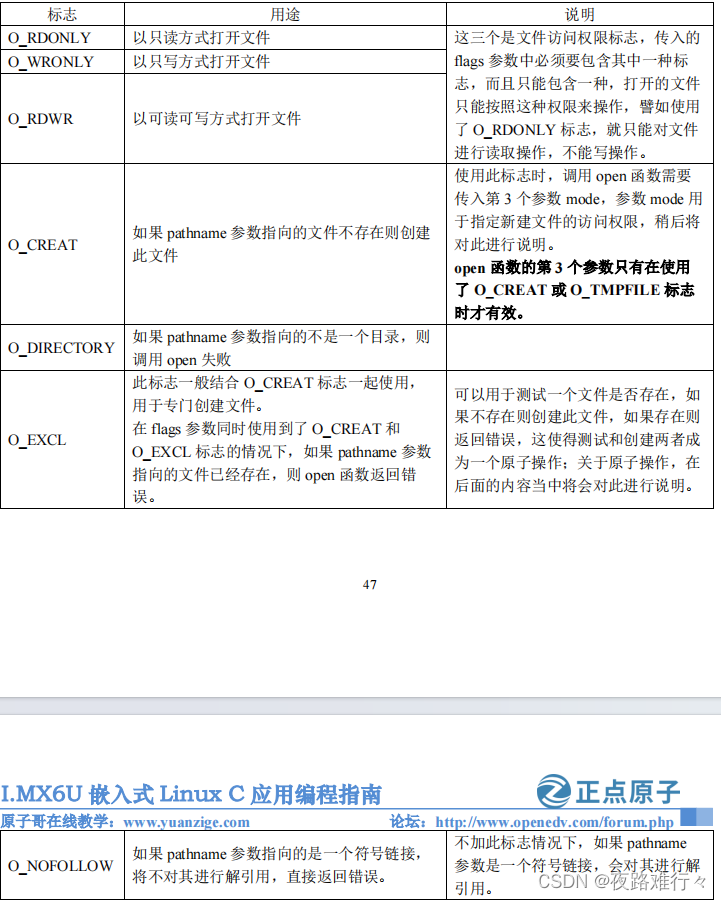
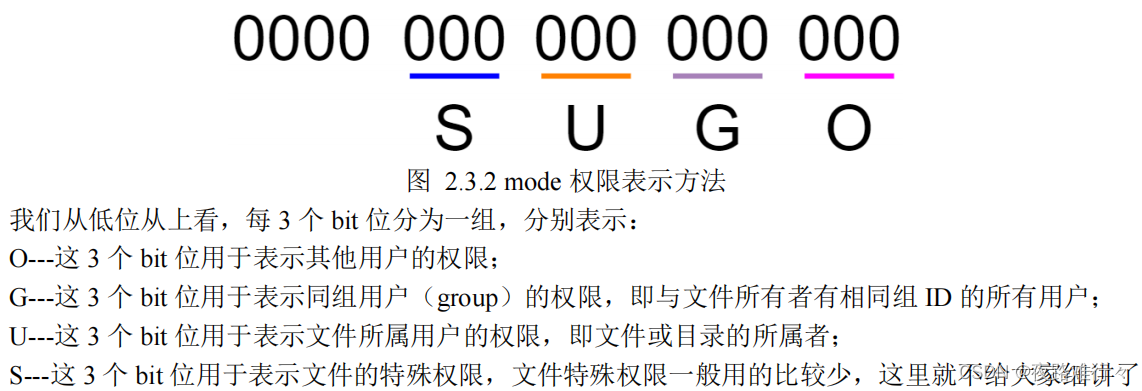
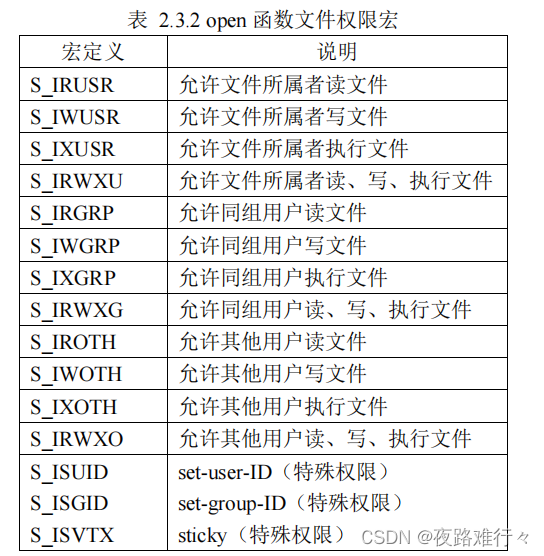
ssize_t write(int fd, const void *buf, size_t count);int close(int fd);#include <sys/types.h>
#include <sys/stat.h>
#include <fcntl.h>
#include <unistd.h>
#include <stdio.h>
int main(void)
{
int fd;
int ret;
fd = open("./test.txt",O_WRONLY | O_CREAT | O_EXCL,0644);
if(-1 == fd){
printf("open error");
return 1;
}
printf("open okrn");
ret = write(fd, "Hello world",11);
if(-1 == ret){
printf("write errorrn");
close(fd);
return 1;
}
printf("write %d Bytes OK",ret);
close(fd);
return 0;
}运行结果:
![]()
#include <sys/types.h>
#include <sys/stat.h>
#include <fcntl.h>
#include <unistd.h>
#include <stdio.h>
int main()
{
int fd;
char buf[125] = {0};
int ret;
fd = open("./test.txt",O_RDONLY);
if(-1 == fd){
printf("open error");
}
printf("open ok");
ret = read(fd, buf, 11);
if(-1 == ret){
printf("read errorrn");
close(fd);
return 1;
}
printf("read %d bytes: %s",ret,buf);
close(fd);
return 0;
}运行结果:

off_t lseek(int fd, off_t offset, int whence);fd
:
文件描述符。
五,深入探究文件I/O
1.linux系统如何进行文件管理?
2.错误处理
1.errno
#include <sys/types.h>
#include <sys/stat.h>
#include <fcntl.h>
#include <unistd.h>
#include <stdio.h>
#include <errno.h>
#include <string.h>
int main(void)
{
int fd1;
fd1 = open("./test111.c",O_RDONLY);
if(-1 == fd1)
{
printf("%sn", strerror(errno));
return -1;
}
return 0;
}
运行结果:
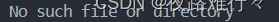
#include <sys/types.h>
#include <sys/stat.h>
#include <fcntl.h>
#include <unistd.h>
#include <stdio.h>
#include <errno.h>
#include <string.h>
int main(void)
{
int fd1;
fd1 = open("./test111.c",O_RDONLY);
if(-1 == fd1)
{
perror("open error");
return -1;
}
return 0;
}
运行结果
![]()
3.空洞文件
概念:当一个文件本身只有4k的大小,但是当前的通过lseek从文件头部偏移6000个字节,开始写入内容,导致4096-6000字节间没有内容,出现了“空洞”,也就是空洞文件
使用场景:一个文件可以从不同的地址开始写入,不再是单线程从头开始写入,多个线程同时写入,利用了多线程的优势
#include <sys/types.h>
#include <sys/stat.h>
#include <fcntl.h>
#include <unistd.h>
#include <stdio.h>
#include <errno.h>
#include <string.h>
static unsigned char buf[4096];
int main(void)
{
int fd;
int ret;
fd = open("./test.txt",O_WRONLY | O_CREAT | O_EXCL,0644);
if(-1 == fd)
{
perror("open error");
return 1;
}
ret = lseek(fd, 4096, SEEK_SET);
if(-1 == ret)
{
perror("lseek error");
close(fd);
return 1;
}
ret = write(fd, buf, 4096);
if(-1 == ret)
{
printf("write error");
close(fd);
return 1;
}
close(fd);
return 0;
}
运行结果:
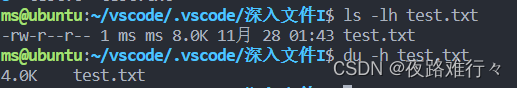
4.O_TRUINC和O_APPEND
O_TRUINC:将文件原本的内容全部丢弃,文件大小变为 0
#include <sys/types.h>
#include <sys/stat.h>
#include <fcntl.h>
#include <unistd.h>
#include <stdio.h>
#include <errno.h>
#include <string.h>
int main(void)
{
int fd;
fd = open("./test.txt",O_WRONLY | O_TRUNC);
if(-1 == fd)
{
perror("open error");
close(fd);
return 1;
}
close(fd);
return 0;
}运行结果:![]()
O_APPEND:当每次使用 write()函数对文件进行写操作时,都会自动把文件当前位置偏移量移动到文件末尾
#include <sys/types.h>
#include <sys/stat.h>
#include <fcntl.h>
#include <unistd.h>
#include <stdio.h>
#include <errno.h>
#include <string.h>
int main(void)
{
int fd;
int ret;
fd = open("./test.txt",O_WRONLY | O_APPEND);
if(-1 == fd)
{
perror("open error");
close(fd);
return 1;
}
ret = write(fd,"hello world",11);
if(-1 == ret)
{
perror("write error");
close(fd);
return 1;
}
close(fd);
return 0;
}运行结果:

open可以多次打开一个文件,产生多个文件描述符,也就是存在多个文件表,,但是都指向同一个文件,但是只能产生一个动态文件,以及同一个inode。对于打开的每一个fd.都要依次关闭。
5.文件描述符的复制
#include <sys/types.h>
#include <sys/stat.h>
#include <fcntl.h>
#include <unistd.h>
#include <stdio.h>
#include <stdlib.h>
int main(void)
{
int fd1, fd2;
int ret;
fd1 = open("./test_file", O_RDWR | O_CREAT | O_EXCL,
S_IRUSR | S_IWUSR | S_IRGRP | S_IROTH);
if (-1 == fd1) {
perror("open error");
exit(-1);
}
/* 复制文件描述符 */
fd2 = dup2(fd1, 100);
if (-1 == fd2) {
perror("dup error");
ret = -1;
goto err1;
}
printf("fd1: %dnfd2: %dn", fd1, fd2);
ret = 0;
close(fd2);
err1:
/* 关闭文件 */
close(fd1);
exit(ret);
}运行结果
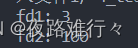
6.文件共享
概念:同一个文件(譬如磁盘上的同一个文件,对应同一个 inode)被多个独立的读写体同时进行 IO 操作
(1)同一个进程中多次调用open函数打开同一个文件,多个文件描述符指向不同的文件表,但是多个文件表中的inode指针指向inode节点
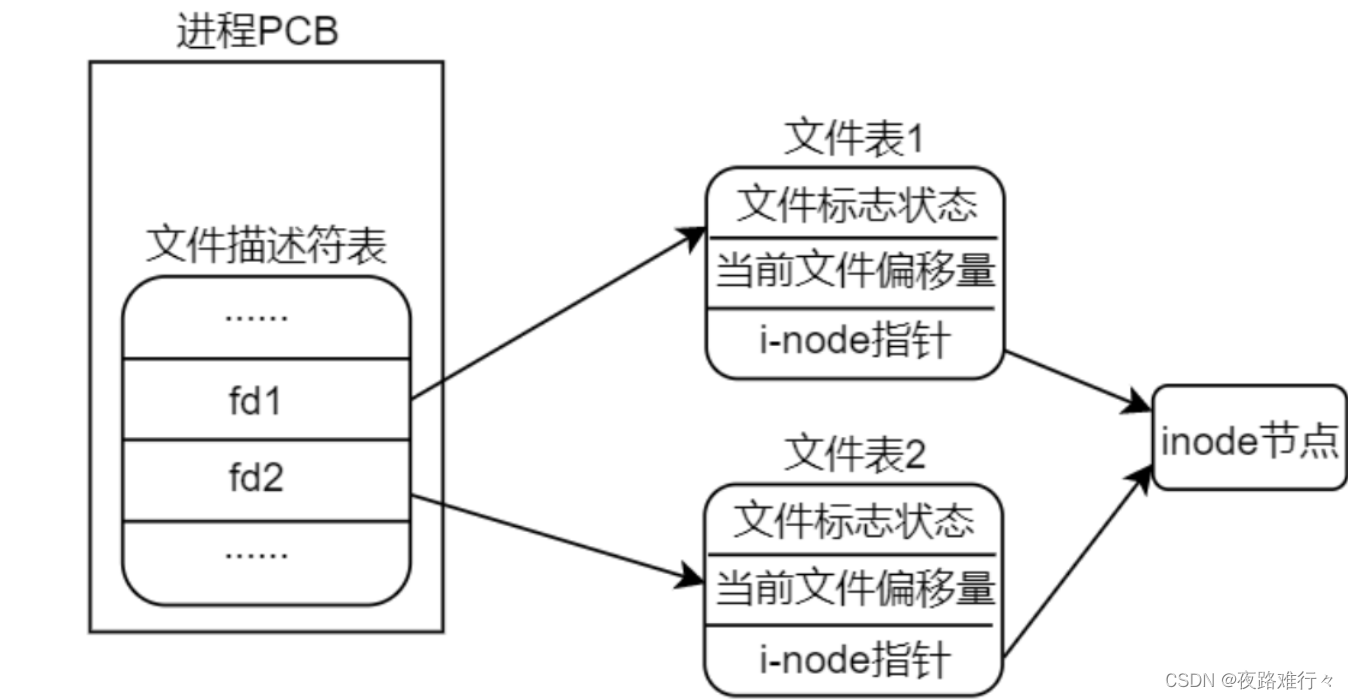
(2)不同的进程分别打开同一个文件
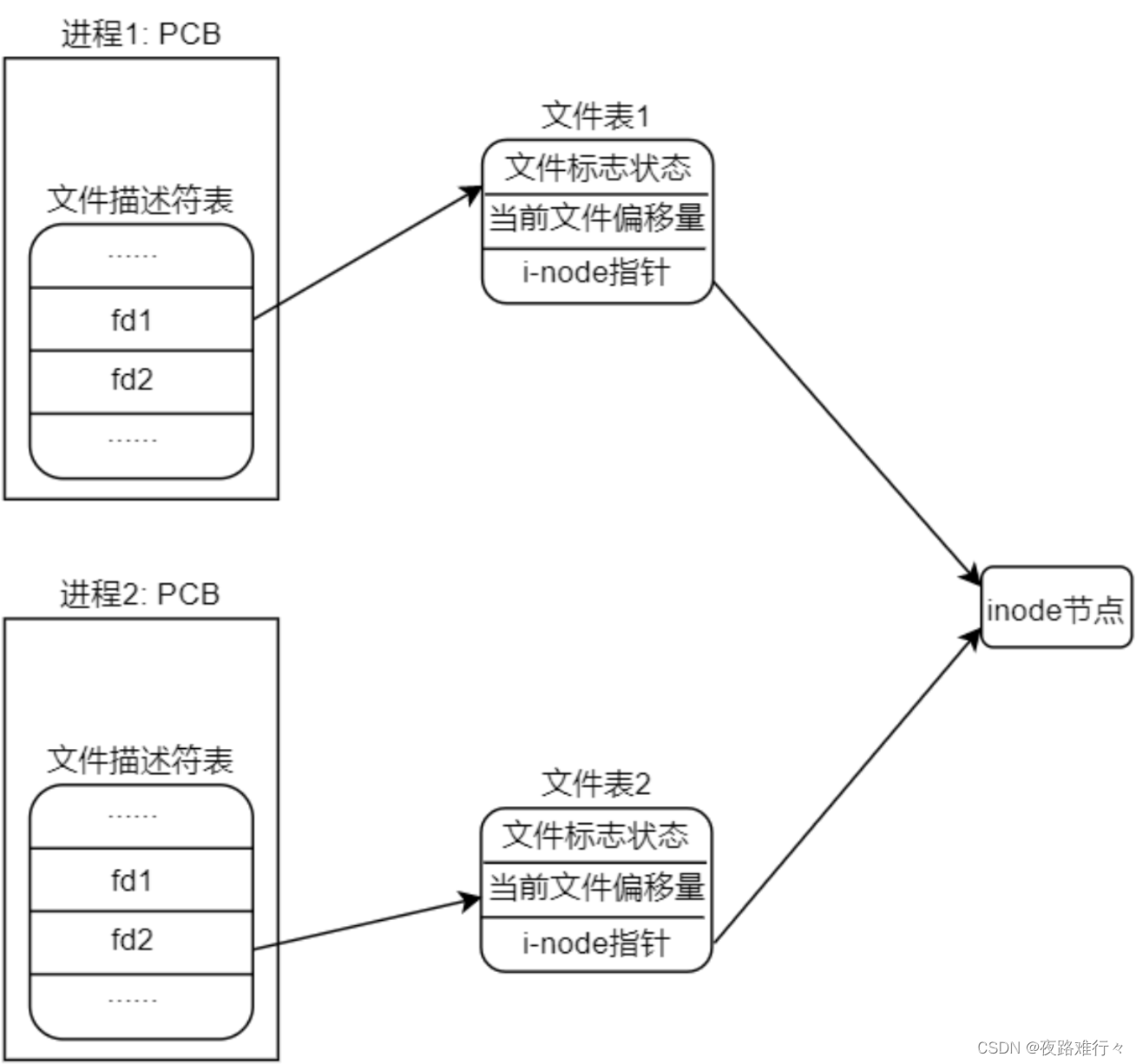
(3)同一个进程中通过dup(dup2)函数对文件描述符进行复制
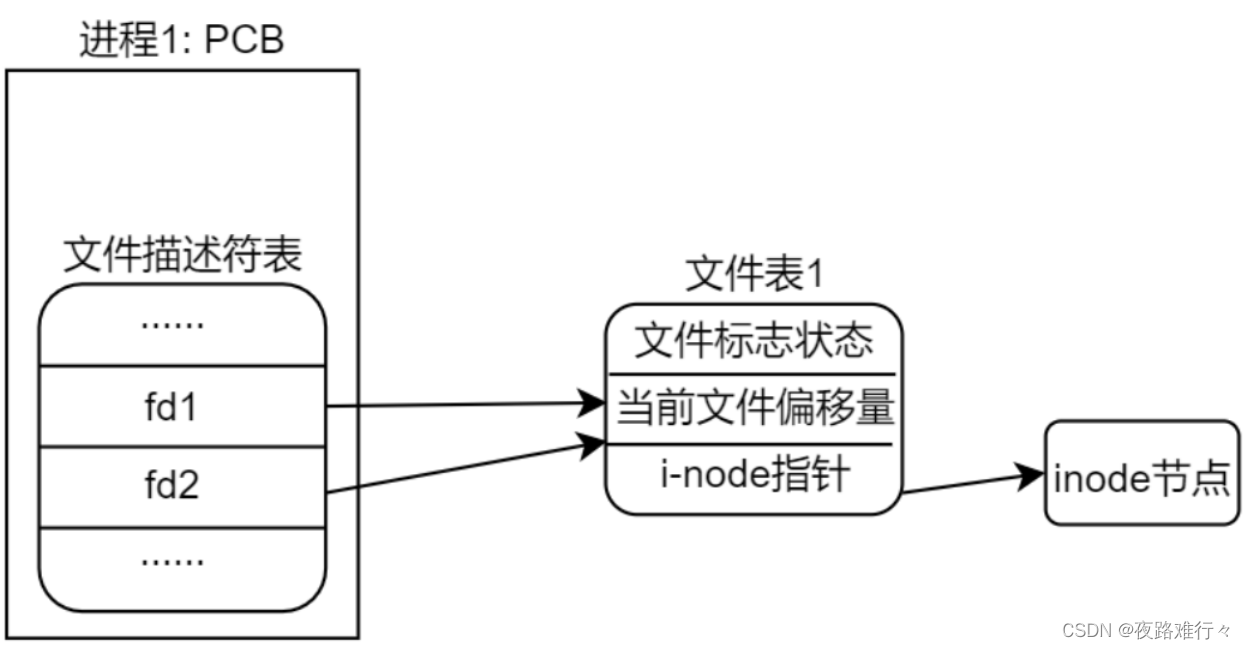
7.原子操作与竞争冒险
竞争冒险:进程获得cpu的使用权完全是由操作系统决定的,先后顺序是不可预期的
原子操作:多个步骤组成的一个操作,要么不执行,要么必须执行完所有操作,不可以只执行所有步骤的一个子集
8.截断文件
ftruncate():使用文件描述符 fd 来指定目标文件大小,目标文件必须具有可写权限
#include <sys/types.h>
#include <sys/stat.h>
#include <fcntl.h>
#include <unistd.h>
#include <stdio.h>
#include <stdlib.h>
int main(void)
{
int fd;
int ret;
fd = open("./test.txt", O_RDONLY | O_WRONLY);
if(-1 == fd)
{
perror("open error");
return 1;
}
ret = ftruncate(fd, 4096);
if(ret == -1)
{
perror("sss");
return 1;
}
close(fd);
return 0;
}运行结果:![]()
9.fcntl和ioctl函数
int fcntl(int fd, int cmd, ... /* arg */ )ioctl()函数:是一个文件 IO 操作的杂物箱,可以处理的事情非常杂、不统一
int ioctl(int fd, unsigned long request, ...);原文地址:https://blog.csdn.net/weixin_63032791/article/details/134538084
本文来自互联网用户投稿,该文观点仅代表作者本人,不代表本站立场。本站仅提供信息存储空间服务,不拥有所有权,不承担相关法律责任。
如若转载,请注明出处:http://www.7code.cn/show_45998.html
如若内容造成侵权/违法违规/事实不符,请联系代码007邮箱:suwngjj01@126.com进行投诉反馈,一经查实,立即删除!