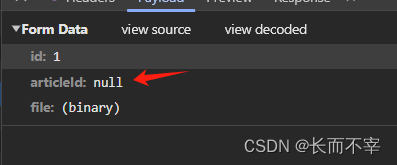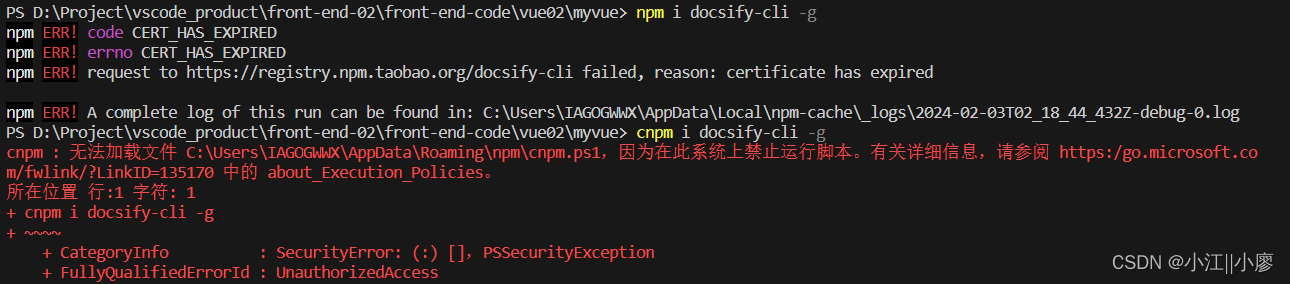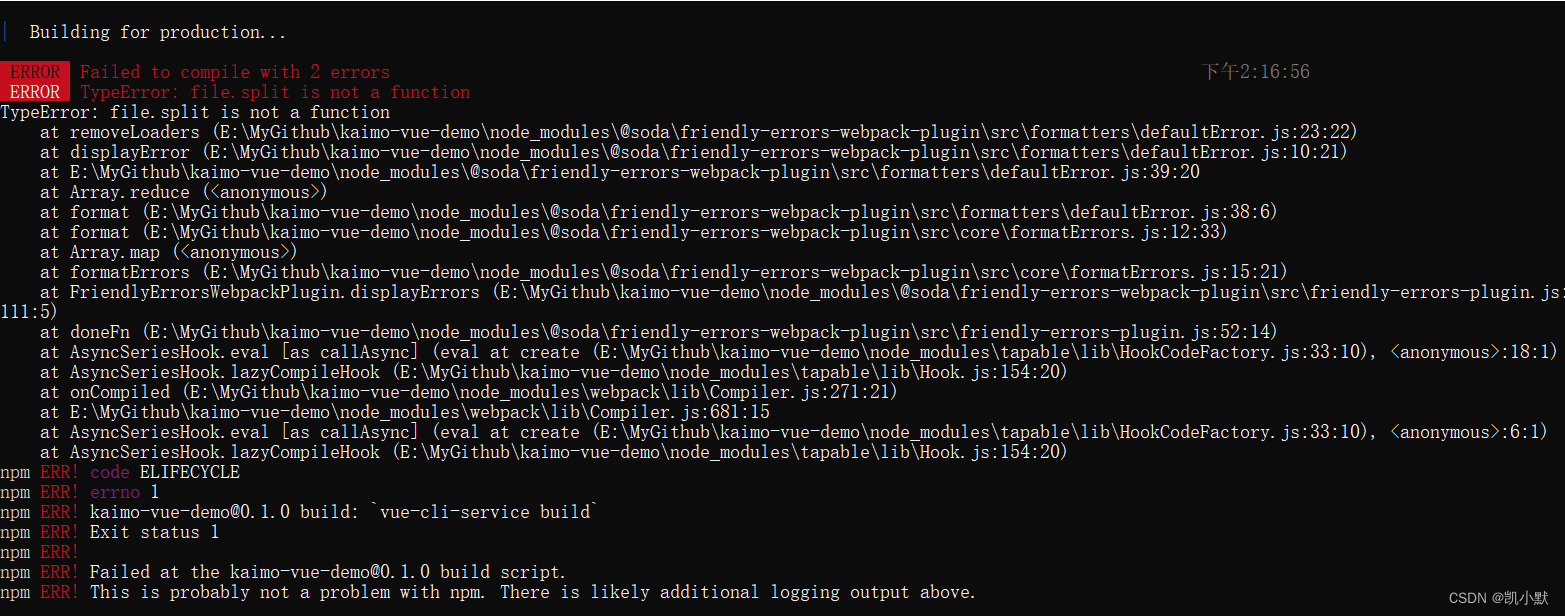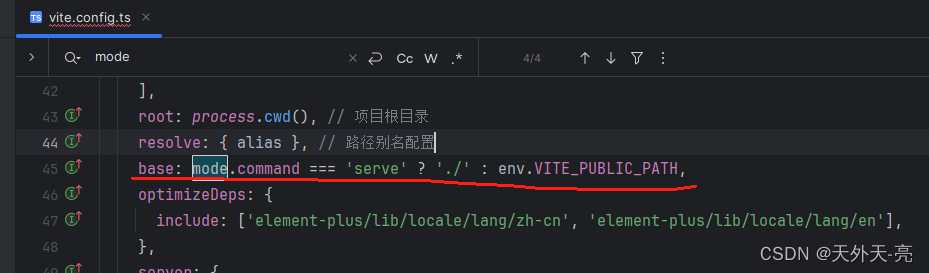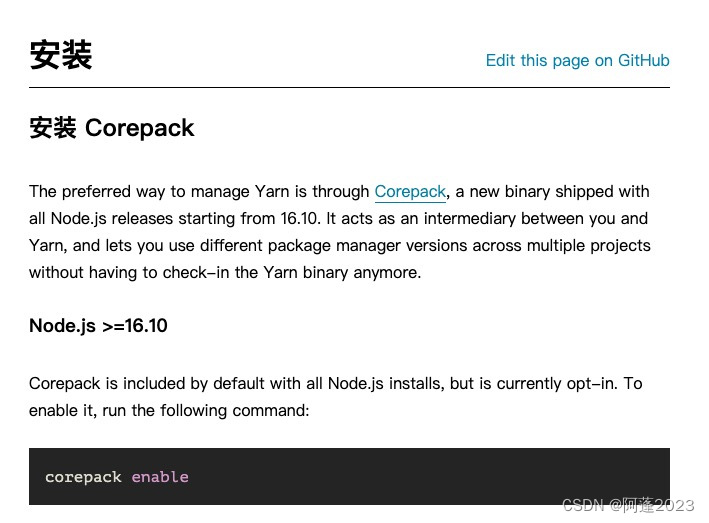python自带的第三方库使用pip安装速度会很慢,还有可能会报错。
-
check_hostname requires server_hostname
raise ValueError(“check_hostname requires server_hostname”)
-
EOF occurred in violation of protocol
Could not fetch URL https://pypi.org/simple/xxx/: There was a problem confirming the ssl certificate: HTTPSConnectionPool(host=‘pypi.org’, port=443): Max retries exceeded with url: /simple/xxx/ (Caused by SSLError(SSLEOFError(8, ‘EOF occurred in violation of protocol (_ssl.c:997)’))) – skipping
出现以上报错信息,可能的根源在SSL安全协议上,这样的问题但通常可以修改pip的全局第三方库地址解决。
换源代码
pip config set global.index-url https://pypi.tuna.tsinghua.edu.cn/simple
pip config set global.index-url http://mirrors.aliyun.com/pypi/simple/
pip config set global.index-url https://pypi.mirrors.ustc.edu.cn/simple/
pip config set global.index-url http://pypi.douban.com/simple/
pip config set global.index-url http://pypi.mirrors.ustc.edu.cn/simple/
详细操作

2.随便输入上面的一个换源代码,如图所示,按下回车【Enter】键即可。

出现:Writing to C:UsersAppDataRoamingpippip.ini 表示修改成功!
原文地址:https://blog.csdn.net/weixin_42060598/article/details/130134340
本文来自互联网用户投稿,该文观点仅代表作者本人,不代表本站立场。本站仅提供信息存储空间服务,不拥有所有权,不承担相关法律责任。
如若转载,请注明出处:http://www.7code.cn/show_46276.html
如若内容造成侵权/违法违规/事实不符,请联系代码007邮箱:suwngjj01@126.com进行投诉反馈,一经查实,立即删除!