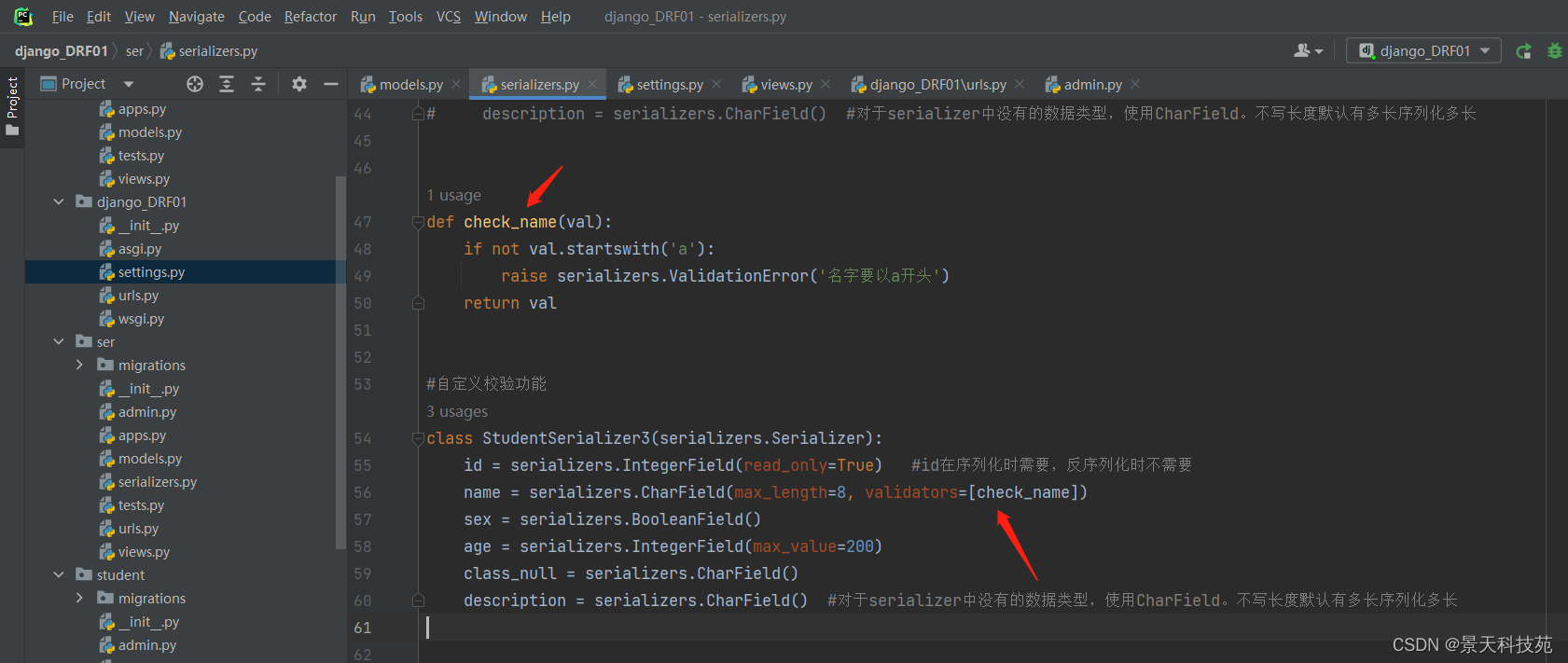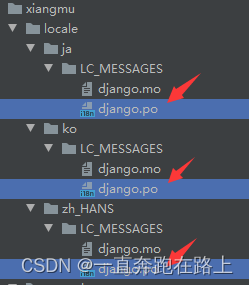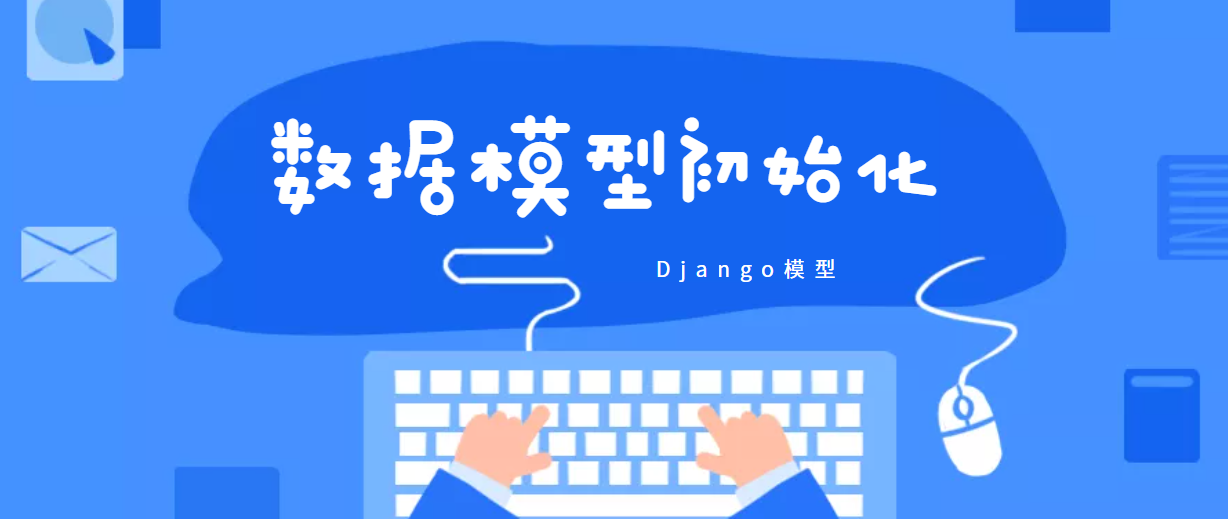<form action=”{% url ‘polls:vote‘ question.id %}” method=”post“>
{% csrf_token %}
<fieldset>
<legend><h1>{{ question.question_text }}</h1></legend>
{% if error_message %}<p><strong>{{ error_message }}</strong></p>{% endif %}
{% for choice in question.choice_set.all %}
<input type=”radio” name=”choice” id=”choice{{ forloop.counter }}” value=”{{ choice.id }}”>
<label for=”choice{{ forloop.counter }}”>{{ choice.choice_text }}</label><br>
{% endfor %}
</fieldset>
<input type=”submit” value=”Vote“>
</form>
from django.http import HttpResponse, HttpResponseRedirect
from django.shortcuts import get_object_or_404, render
from django.urls import reverse
from .models import Choice, Question
# …
def vote(request, question_id):
question = get_object_or_404(Question, pk=question_id)
try:
selected_choice = question.choice_set.get(pk=request.POST[“choice”])
except (KeyError, Choice.DoesNotExist):
# Redisplay the question voting form.
return render(
request,
“polls/detail.html“,
{
“question“: question,
“error_message“: “You didn‘t select a choice.”,
},
)
else:
selected_choice.votes += 1
selected_choice.save()
# Always return an HttpResponseRedirect after successfully dealing
# with POST data. This prevents data from being posted twice if a
# user hits the Back button.
return HttpResponseRedirect(reverse(“polls:results“, args=(question.id,)))
def results(request, question_id):
question = get_object_or_404(Question, pk=question_id)
return render(request, “polls/results.html“, {“question”: question})
最好用少的代码
from django.urls import path
from . import views
app_name = “polls“
urlpatterns = [
path(“”, views.IndexView.as_view(), name=”index“),
path(“<int:pk>/”, views.DetailView.as_view(), name=”detail“),
path(“<int:pk>/results/”, views.ResultsView.as_view(), name=”results“),
path(“<int:question_id>/vote/”, views.vote, name=”vote”),
]
修改视图
from django.http import HttpResponseRedirect
from django.shortcuts import get_object_or_404, render
from django.urls import reverse
from django.views import generic
from .models import Choice, Question
class IndexView(generic.ListView):
template_name = “polls/index.html“
context_object_name = “latest_question_list“
def get_queryset(self):
“””Return the last five published questions.”””
return Question.objects.order_by(“-pub_date“)[:5]
class DetailView(generic.DetailView):
model = Question
template_name = “polls/detail.html“
class ResultsView(generic.DetailView):
model = Question
template_name = “polls/results.html”
原文地址:https://blog.csdn.net/computerclass/article/details/134515294
本文来自互联网用户投稿,该文观点仅代表作者本人,不代表本站立场。本站仅提供信息存储空间服务,不拥有所有权,不承担相关法律责任。
如若转载,请注明出处:http://www.7code.cn/show_46614.html
如若内容造成侵权/违法违规/事实不符,请联系代码007邮箱:suwngjj01@126.com进行投诉反馈,一经查实,立即删除!