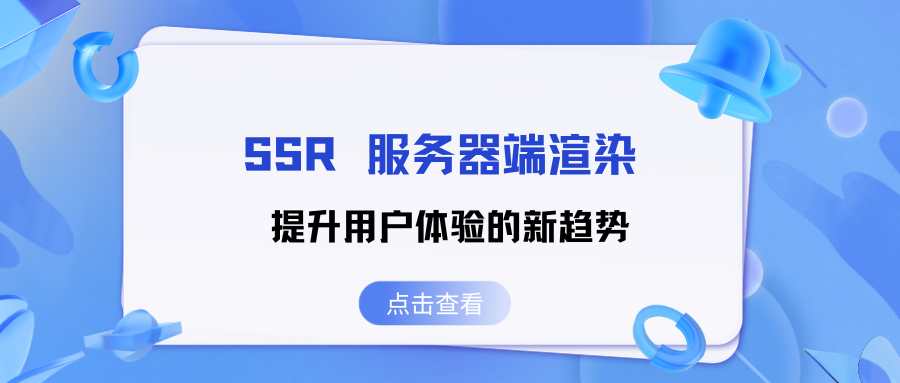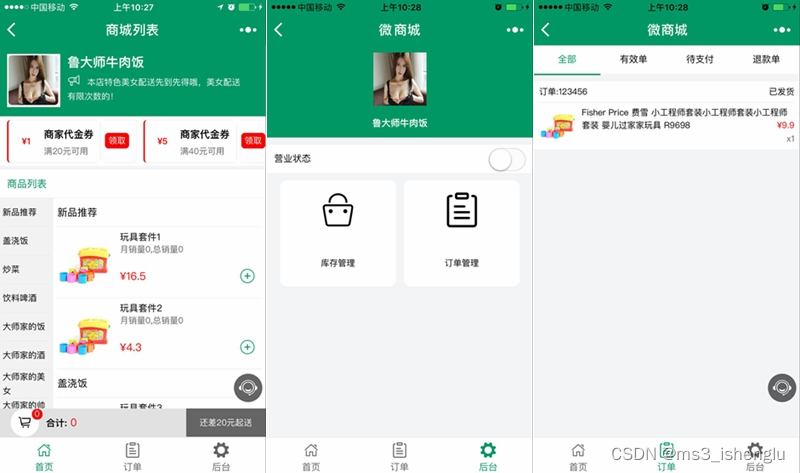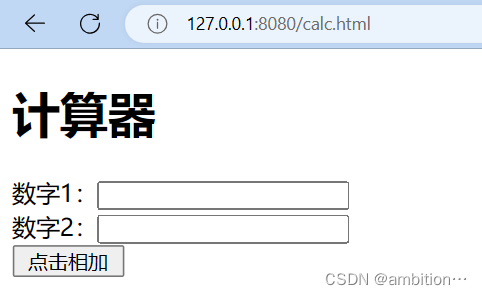2.1 在templates目录下创建视图index.html
前言
Thymeleaf是一款用于渲染XML/HTML5内容的模板引擎,类似JSP。它可以轻易的与SpringMVC等Web框架进行集成作为Web应用的模板引擎。在SpringBoot中推荐使用Thymeleaf编写动态页
面。
Thymeleaf最大的特点是能够直接在浏览器中打开并正确显示模板页面,而不需要启动整个Web应用。Thymeleaf在有网络和无网络的环境下皆可运行,它即可以让美工在浏览器查看页面的静态效果,也可以让程序员在服务器查看带数据的动态页面效果。没有数据时,Thymeleaf的模板可以静态地运行;当有数据返回到页面时,Thymeleaf标签会动态地替换掉静态内容,使页面动态显示。
引入Thymeleaf起步依赖需要再pom.xml添加以下代码
<dependency>
<groupId>org.springframework.boot</groupId>
<artifactId>spring–boot–starter–thymeleaf</artifactId>
</dependency>
一、SpringBoot静态资源相关目录
SpringBoot项目中没有WebApp目录,只有src目录。在src/main/resources 下面有 static 和 templates 两个文件夹。SpringBoot默认在static 目录中存放静态资源,而 templates 中放动态页面。
static目录
SpringBoot通过 /resources/static 目录访问静态资源
除了 /resources/static 目录,SpringBoot还会扫描以下位置的静态资源:
templates目录
在SpringBoot中不推荐使用JSP作为动态页面,而是默认使用Thymeleaf编写动态页面。templates目录是存放Thymeleaf页面的目录。
二、变量输出
2.1 在templates目录下创建视图index.html
要想使用thymeleaf则必须引入他的命名空间http://www.thymeleaf.org
<!DOCTYPE html>
<!-- 引入thymeleaf命名空间,方便使用thymeleaf属性 -->
<html lang="en"
xmlns:th="http://www.thymeleaf.org">
<head>
<meta charset="UTF-8">
<title>thymeleaf入门</title>
</head>
<body>
<!-- 静态页面显示程序员,动态页面使用后端传来的msg数据代替 -->
<h1 th:text="${msg}">程序员</h1>
</body>2.2 创建对应的Controller
因为template中的html文件不能直接访问,需要编写Controller跳转到页面中。代码如下:
@Controller
public class PageController {
// 页面跳转
@GetMapping("/show")
public String showPage(Model model){
model.addAttribute("msg","Hello
Thymeleaf");
return "index";
}
}2.3 在视图展示model中的值
<span th:text=”${msg}”></span>
<hr/>
<input th:value=”${msg}”>

三、操作字符串和时间
3.1 操作字符串
Thymeleaf提供了一些内置对象可以操作数据,内置对象可直接在模板中使用,这些对象是以#引用的,操作字符串的内置对象为strings。
| 方法 | 说明 |
|---|---|
| ${#strings.isEmpty(key)} | 判断字符串是否为空,如果为空返回true,否则返回false |
| ${#strings.contains(msg,’T’)} | 判断字符串是否包含指定的子串,如果包含返回true,否则返回false |
| ${#strings.startsWith(msg,’a’)} | 判断当前字符串是否以子串开头,如果是返回true,否则返回false |
| ${#strings.endsWith(msg,’a’)} | 判断当前字符串是否以子串结尾,如果是返回true,否则返回false |
| ${#strings.length(msg)} | 返回字符串的长度 |
| ${#strings.indexOf(msg,’h’)} | 查找子串的位置,并返回该子串的下标,如果没找到则返回-1 |
| ${#strings.substring(msg,2,5)} | 截取子串,用法与JDK的 subString 方法相同 |
| ${#strings.toUpperCase(msg)} | 字符串转大写 |
| ${#strings.toLowerCase(msg)} | 字符串转小写 |
<span th:text=”${#strings.isEmpty(msg)}”></span><hr>
<span th:text=”${#strings.contains(msg,’s’)}”></span><hr>
<span th:text=”${#strings.length(msg)}”></span><hr>

3.2 操作时间
| 方法 | 说明 |
|---|---|
| ${#dates.format(key)} | 格式化日期,默认的以浏览器默认语言为格式化标准 |
| ${#dates.format(key,’yyyy/MM/dd‘)} | 按照自定义的格式做日期转换 |
| ${#dates.year(key)} | 取年 |
| ${#dates.month(key)} | 取月 |
| ${#dates.day(key)} | 取日 |
使用示例
<span th:text=”${#dates.format(date,’YYYY-MM-dd‘)}”></span><hr>
<span th:text=”${#dates.year(date)}”></span><hr>
<span th:text=”${#dates.month(date)}”></span><hr>
<span th:text=”${#dates.day(date)}”></span><hr>
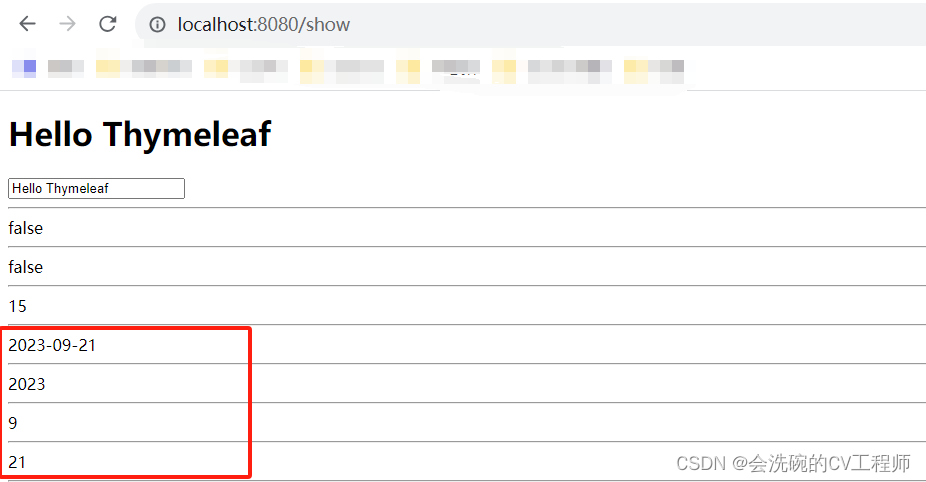
原文地址:https://blog.csdn.net/qq_53317005/article/details/133143621
本文来自互联网用户投稿,该文观点仅代表作者本人,不代表本站立场。本站仅提供信息存储空间服务,不拥有所有权,不承担相关法律责任。
如若转载,请注明出处:http://www.7code.cn/show_46964.html
如若内容造成侵权/违法违规/事实不符,请联系代码007邮箱:suwngjj01@126.com进行投诉反馈,一经查实,立即删除!