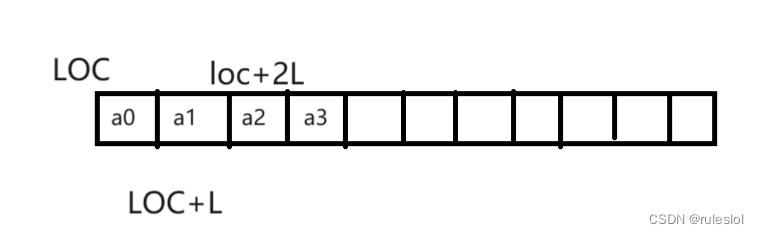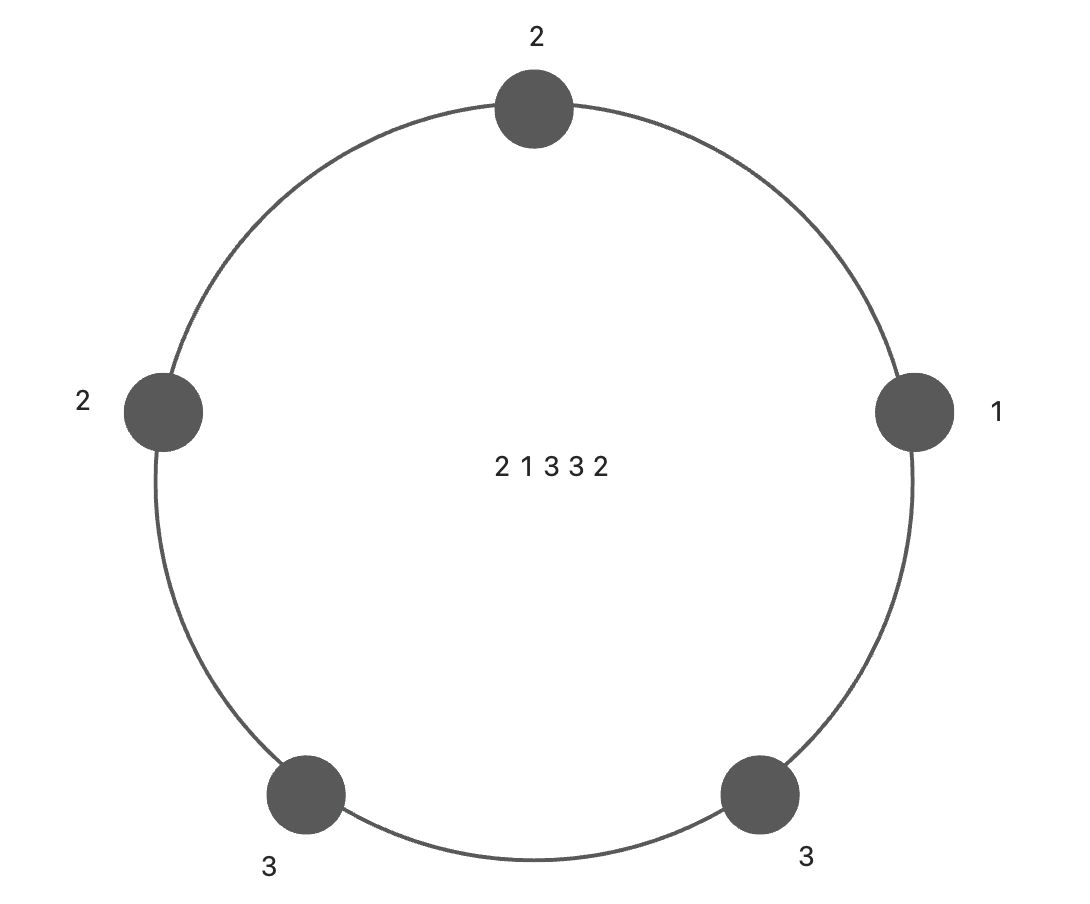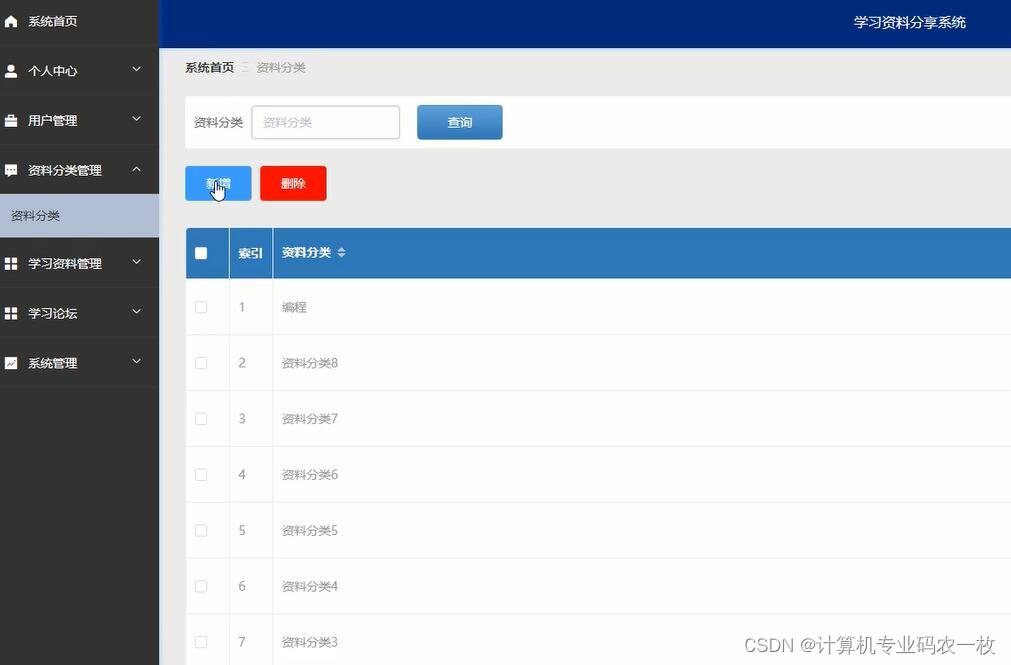本文介绍: 并不是一个组件,它们仅仅是一个包装元素,不会在页面中做任何渲染,只接受控制属性。则是滚动定位元素的固定id,这两个变量最开始置空,这样能保障触发滚动效果。变量·是用于v–if判断是否渲染滚动定位元素,属性,用于渲染滚动定位元素,实现滚动定位。做包装元素会提示编译错误,使用。通过v–if渲染这个元素能触发滚动。这个元素动态绑定id不能触发滚动。
需求:实现双击表格行跳转详情编辑页面,编辑完返回时定位到之前选择的表格行
1.修改了uniapp官方组件库uni-table中的uni-tr的源码,添加@click事件,添加<slot name="scroll"></slot>插槽
<block>
<slot name="scroll"></slot>
<view
class="uni-table-tr"
@click="rowClick"
:class="{ 'is-active': isActive }">
<view
v-if="selection === 'selection'"
class="checkbox"
:class="{ 'tr-table--border': border, 'checkbox-head': isHeadTr }">
<table-checkbox
:checked="checked"
:indeterminate="indeterminate"
:disabled="disabled"
@checkboxSelected="checkboxSelected"></table-checkbox>
</view>
<slot></slot>
</view>
</block>
添加<slot name="scroll"></slot>插槽的目的是搭配scroll-view标签与其scroll-into-view属性,用于渲染滚动定位元素,实现滚动定位
<template/> 和 <block/>并不是一个组件,它们仅仅是一个包装元素,不会在页面中做任何渲染,只接受控制属性。
但实际使用中发现<template/> 做包装元素会提示编译错误,使用 <block/>则很正常
rowClick(e) {
let currentTime = e.timeStamp;
if (currentTime - this.lastTapTime < 300) {
// 执行双击操作
this.$emit("rowClick", "");
}
// 更新点击时间
this.lastTapTime = currentTime;
},
2.页面中使用uni-table,使用scroll–view滚动,使用其scroll–into–view属性实现滚动定位
<template>
<scroll-view scroll-y="true" class="scroll" :scroll-into-view="scrollid">
<view class="table-content">
<uni-table
ref="table2"
stripe
emptyText="暂无更多数据"
class="table-content"
type="selection"
@selection-change="selectionChange2"
>
<uni-tr isHeadTr="true">
<uni-th align="center" width="80">序号</uni-th>
<uni-th align="center" width="150">计划开始时间</uni-th>
<uni-th align="center" width="150">计划结束时间</uni-th>
</uni-tr>
<uni-tr
v-for="(item, index) in listDataSucess"
:key="item.id"
@rowClick="rowClick(item)"
:is-active="item.id === scrollintoid"
>
<template #scroll>
<text id="scrollId" v-if="item.id === scrollintoid"></text>
</template>
<uni-td align="center">
<view>{{ index + 1 }}</view>
</uni-td>
<uni-td align="center">{{ item.kssj ? item.kssj : "" }}</uni-td>
<uni-td align="center">{{ item.jssj ? item.jssj : "" }}</uni-td>
</uni-tr>
</uni-table>
</view>
</scroll-view>
</template>
scroll–into–view需要提供滚动到的元素的id,scroll–into–view可以动态绑定id(:scroll-into-view="scrollid"),但是滚动到元素的id不能动态绑定,所以只能通过v-if渲染这个元素
<template #scroll>
<text id="scrollId" v-if="item.id === scrollintoid"></text>
</template>
这个元素动态绑定id不能触发滚动
<template #scroll>
<text :id="item.id === scrollintoid?'scrollId':''" ></text>
</template>
js部分
scrollintoid变量·是用于v-if判断是否渲染滚动定位元素,scrollid则是滚动定位元素的固定id,这两个变量最开始置空,这样能保障触发滚动效果
initData() {
this.scrollintoid = "";
this.scrollid = "";
util.request(api.ListInfo, this.params, "GET").then((res) => {
if (res.code === 0) {
this.ListInfo = res.data;
this.$nextTick(() => {
setTimeout(() => {
this.scrollid = "scrollId";
this.scrollintoid = this.$store.state.scrollId;
}, 50);
});
} else {
util.showErrorToast(res.msg);
}
});
},
rowClick(item) {
this.$store.commit("setScrollId", item.id);
uni.navigateTo({
url:
"/package-pc/pages/choose/choose?id=" +
item.id,
});
},
vuex部分
import Vue from "vue";
import Vuex from "vuex";
Vue.use(Vuex);
const store = new Vuex.Store({
state: {
scrollId: "",
},
mutations: {
setScrollId(state, id) {
state.scrollId = id;
},
},
});
export default store;
后续有时间给uni-ui提提pr吧,或者自己在插件市场发布下
原文地址:https://blog.csdn.net/qq_42611074/article/details/134798827
本文来自互联网用户投稿,该文观点仅代表作者本人,不代表本站立场。本站仅提供信息存储空间服务,不拥有所有权,不承担相关法律责任。
如若转载,请注明出处:http://www.7code.cn/show_47498.html
如若内容造成侵权/违法违规/事实不符,请联系代码007邮箱:suwngjj01@126.com进行投诉反馈,一经查实,立即删除!
声明:本站所有文章,如无特殊说明或标注,均为本站原创发布。任何个人或组织,在未征得本站同意时,禁止复制、盗用、采集、发布本站内容到任何网站、书籍等各类媒体平台。如若本站内容侵犯了原著者的合法权益,可联系我们进行处理。