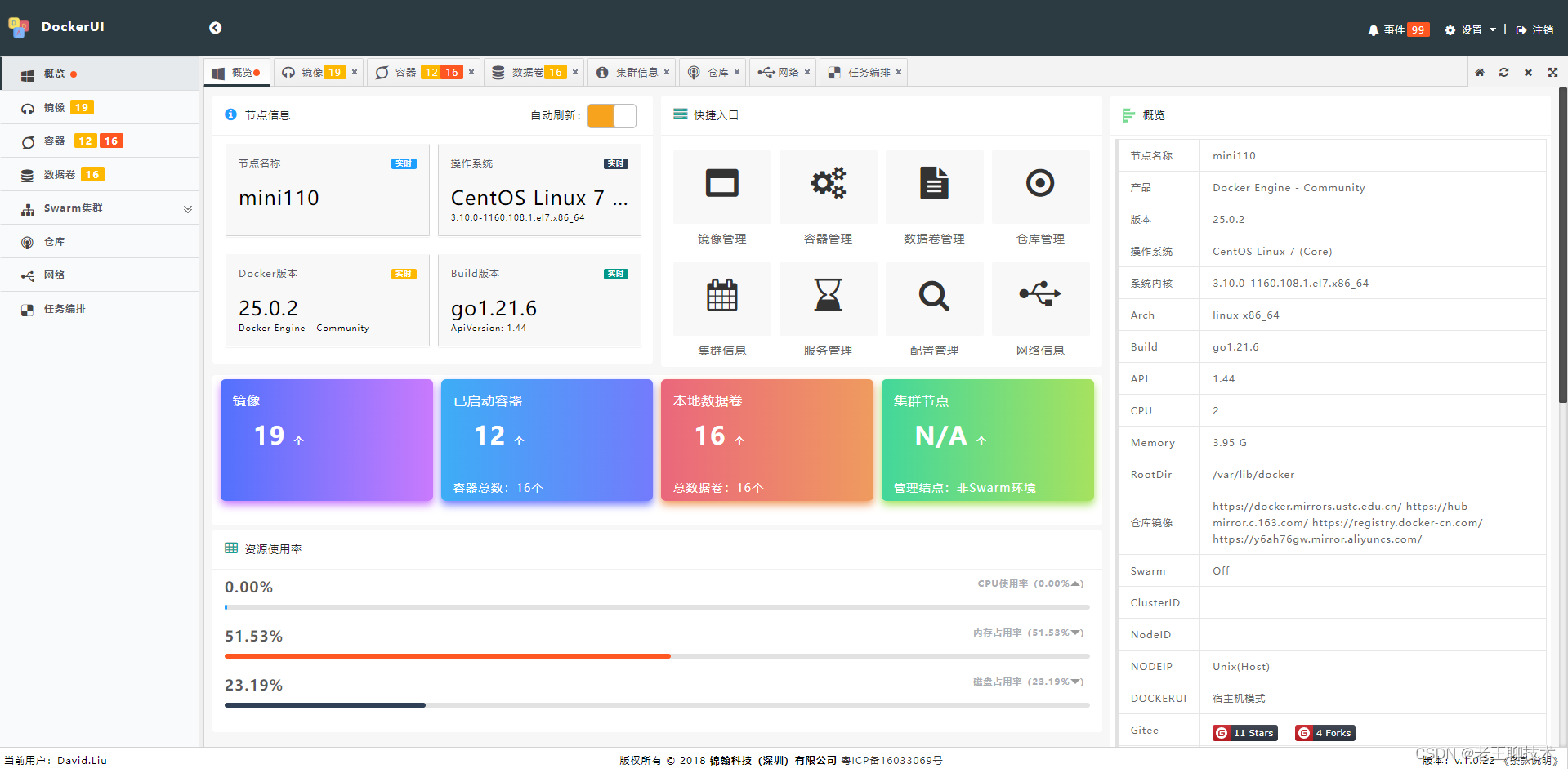升级最新pip版本
总所周知,在国内下载python依赖包,因为网络原因,非常慢或者无法下载。下面提供两种使用国内镜像的下载方式。
会出现类似以下提示表示升级成功。可能用户在安装时会比pip-23.2.1的版本更高。
国内镜像源
阿里云镜像源较为稳定,可以长期使用。如果不设置镜像源,默认采用的时Python官方的镜像源,官方镜像源国内下载较慢或者无法下载。其他镜像源也均可选择。【参考文献】
单次安装使用国内镜像源
单次安装某一依赖包,可使用以下命令,本处以阿里云镜像安装为例。本次安装依赖包为tensorflow,未指定版本时,会安装目前最新的依赖包版本。例如
永久设置国内镜像源
声明:本站所有文章,如无特殊说明或标注,均为本站原创发布。任何个人或组织,在未征得本站同意时,禁止复制、盗用、采集、发布本站内容到任何网站、书籍等各类媒体平台。如若本站内容侵犯了原著者的合法权益,可联系我们进行处理。