let datas = [];
let a = dataset;
for(var i in dataset) {
datas[i]=dataset[i].施工人数;
}
// console.log(datas);
let titlename = [];
for(var i in dataset) {
titlename[i]=dataset[i].施工区域;
}
let colorlist = []
function hslaTo(h) {
var h = h ;
colorlist.push(h);
return h;
}
option = {
backgroundColor: 'rgba(0,0,0,0)',
grid: {
top: "5%",
right: "5%",
left: "27%",
bottom: "5%",
},
dataZoom: [
//滑动条
{
yAxisIndex: 0, //这里是从X轴的0刻度开始
show: false, //是否显示滑动条,不影响使用
type: "slider", // 这个 dataZoom 组件是 slider 型 dataZoom 组件
startValue: 0, // 从头开始。
endValue: 4, // 一次性展示5个。
},
],
xAxis: {
show: false,
},
yAxis: [
{
show: true,
data: titlename,
inverse: true,
axisLine: {
show: false,
},
splitLine: {
show: false,
},
axisTick: {
show: false,
},
axisLabel: {
textStyle: {
color: '#ccffff',
fontSize : 14,
},
formatter: function (value, index) {
return ["{title|" + value + "} "].join("n");
},
rich: {},
},
},
],
series: [
{
name: "条",
type: "bar",
yAxisIndex: 0,
data: datas,
barWidth: '23px',
itemStyle: {
normal: {
barBorderRadius: 30,
color: function (params) {
if(params.data <= 10){
let a = ('hsla('+ (230 - params.data * 28)+','+ '80%'+','+ '50%'+','+ (params.data * 100 )+')');
return(hslaTo(a));
}else{
let a = 'rgba(168,25,230,100)'
return(hslaTo(a));
}
},
},
},
label: {
normal: {
show: true,
position: 'right',
formatter: "{c}",
fontSize : 14,
color:'inherit',
},
},
},
],
};
setInterval(function () {
// 每次向后滚动一个,最后一个从头开始。
// console.log(option.dataZoom[0].endValue);
// console.log("---"+KSMC.length);
if (option.dataZoom[0].endValue == datas.length) {
option.dataZoom[0].endValue = 4;
option.dataZoom[0].startValue = 0;
} else {
option.dataZoom[0].endValue = option.dataZoom[0].endValue + 1;
option.dataZoom[0].startValue = option.dataZoom[0].startValue + 1;
}
myChart.setOption(option);
}, 2000);
例二,竖向的:
let da = []
let dat = dataset[0].source
let dats = []
for(var i in dat) {
da[i]=dat[i][0]
}
for(var i in dat) {
dats[i]=dat[i][1]
}
option = {
backgroundColor: "#00265f",
title: {
text: "",
x: "center",
y: "4%",
textStyle: {
color: "#fff",
fontSize: "22",
},
subtextStyle: {
color: "#90979c",
fontSize: "16",
},
},
tooltip: {
trigger: "axis",
axisPointer: {
type: "shadow",
},
},
grid: {
top: "15%",
right: "3%",
left: "5%",
bottom: "12%",
},
dataZoom: [
//滑动条
{
xAxisIndex: 0, //这里是从X轴的0刻度开始
show: false, //是否显示滑动条,不影响使用
type: "slider", // 这个 dataZoom 组件是 slider 型 dataZoom 组件
startValue: 0, // 从头开始。
endValue: 6, // 一次性展示6个。
},
],
xAxis: [
{
type: "category",
data: da,
axisLine: {
lineStyle: {
color: "rgba(255,255,255,0.12)",
},
},
axisLabel: {
interval:0,
margin: 10,
color: "#e2e9ff",
textStyle: {
fontSize: 14,
},
},
},
],
yAxis: [
{
name: "单位",
axisLabel: {
formatter: "{value}",
color: "#e2e9ff",
},
axisLine: {
show: false,
lineStyle: {
color: "rgba(255,255,255,1)",
},
},
splitLine: {
lineStyle: {
color: "rgba(255,255,255,0.12)",
},
},
},
],
series: [
{
type: "bar",
data: dats,
barWidth: "20px",
itemStyle: {
normal: {
color: new echarts.graphic.LinearGradient(
0,
0,
0,
1,
[
{
offset: 0,
color: "rgba(0,244,255,1)", // 0% 处的颜色
},
{
offset: 1,
color: "rgba(0,77,167,1)", // 100% 处的颜色
},
],
false
),
barBorderRadius: [30, 30, 30, 30],
shadowColor: "rgba(0,160,221,1)",
shadowBlur: 4,
},
},
label: {
normal: {
show: true,
lineHeight: 18,
width: 40,
height: 18,
backgroundColor: "rgba(0,160,221,0.1)",
borderRadius: 200,
position: ["-8", "-36"],
distance: 1,
formatter: [" {d|●} " ," {a|{c}} n" , " {b|}"].join(","),
rich: {
d: {
color: "#3CDDCF",
},
a: {
color: "#fff",
align: "center",
},
b: {
width: 1,
height: 18,
borderWidth: 1,
borderColor: "#234e6c",
align: "left",
},
},
},
},
},
],
};
setInterval(function () {
// 每次向后滚动一个,最后一个从头开始。
// console.log(option.dataZoom[0].endValue);
// console.log("---"+KSMC.length);
if (option.dataZoom[0].endValue == da.length) {
option.dataZoom[0].endValue = 6;
option.dataZoom[0].startValue = 0;
} else {
option.dataZoom[0].endValue = option.dataZoom[0].endValue + 1;
option.dataZoom[0].startValue = option.dataZoom[0].startValue + 1;
}
myChart.setOption(option);
}, 2000);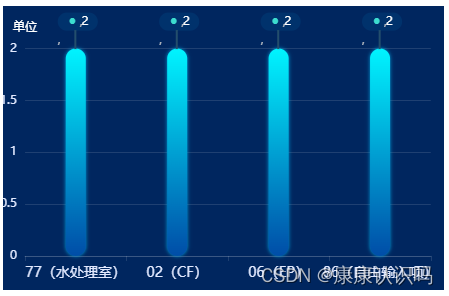
原文地址:https://blog.csdn.net/weixin_44822684/article/details/134535177
本文来自互联网用户投稿,该文观点仅代表作者本人,不代表本站立场。本站仅提供信息存储空间服务,不拥有所有权,不承担相关法律责任。
如若转载,请注明出处:http://www.7code.cn/show_47742.html
如若内容造成侵权/违法违规/事实不符,请联系代码007邮箱:suwngjj01@126.com进行投诉反馈,一经查实,立即删除!
主题授权提示:请在后台主题设置-主题授权-激活主题的正版授权,授权购买:RiTheme官网
声明:本站所有文章,如无特殊说明或标注,均为本站原创发布。任何个人或组织,在未征得本站同意时,禁止复制、盗用、采集、发布本站内容到任何网站、书籍等各类媒体平台。如若本站内容侵犯了原著者的合法权益,可联系我们进行处理。





