本文介绍: 方法来滚动集合视图。我们获取了第一条数据和最后一条数据的布局属性,并根据它们的位置计算出一个可见的矩形区域,然后将该矩形区域滚动到可见范围内。方法来滚动集合视图。我们获取了第一条数据和最后一条数据的布局属性,然后根据它们的位置计算出正确的。方法将集合视图滚动到第一条数据(左侧对齐),然后在稍后的延迟时间后,再次使用。方法将其滚动到最后一条数据(左侧对齐)。值,使得集合视图能够滚动到最后一条数据。在上述代码中,我们使用了。上述代码中,我们使用了。上述代码中,首先使用。方法进行滚动集合视图。
上述代码中,首先使用scrollToItem方法将集合视图滚动到第一条数据(左侧对齐),然后在稍后的延迟时间后,再次使用scrollToItem方法将其滚动到最后一条数据(左侧对齐)。
2. 使用setContentOffset方法来滚动集合视图
上述代码中,我们使用了setContentOffset方法来滚动集合视图。我们获取了第一条数据和最后一条数据的布局属性,然后根据它们的位置计算出正确的contentOffset值,使得集合视图能够滚动到最后一条数据。
声明:本站所有文章,如无特殊说明或标注,均为本站原创发布。任何个人或组织,在未征得本站同意时,禁止复制、盗用、采集、发布本站内容到任何网站、书籍等各类媒体平台。如若本站内容侵犯了原著者的合法权益,可联系我们进行处理。

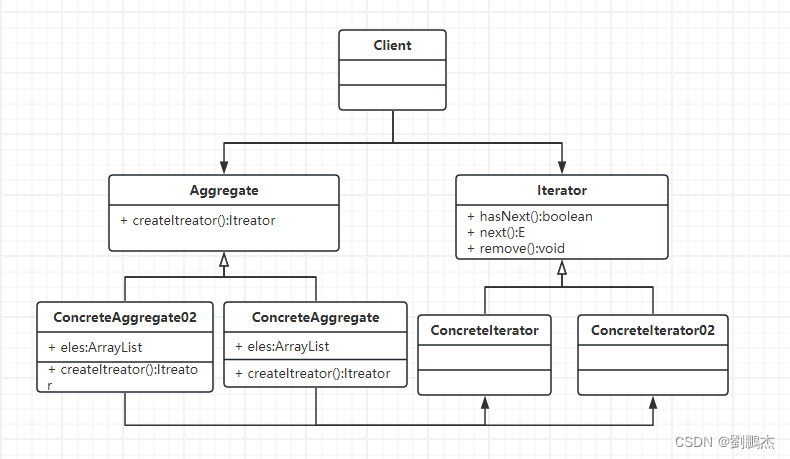


![[word] word页面视图放大后,影响打印吗? #笔记#学习方法](https://img-blog.csdnimg.cn/img_convert/b0f507e3421d4317b2c4620b0ffc2d28.jpeg)
