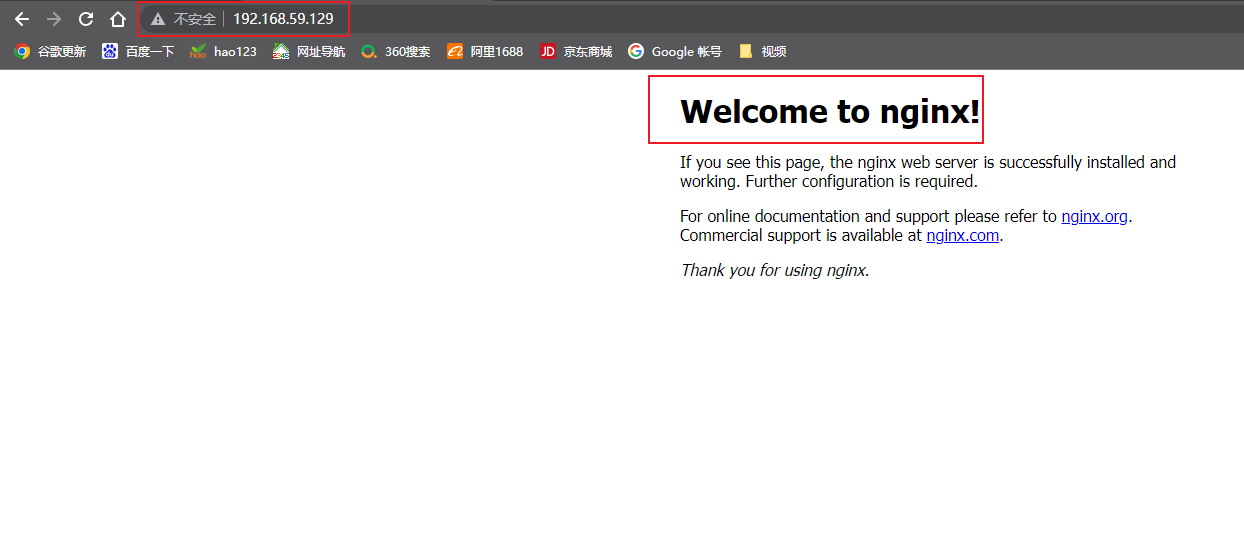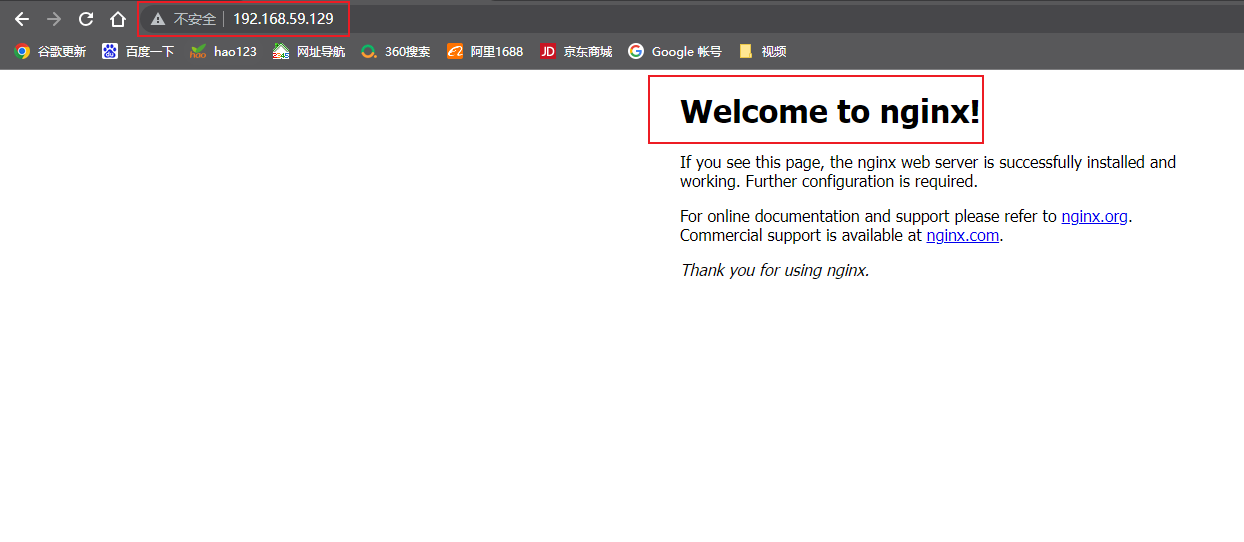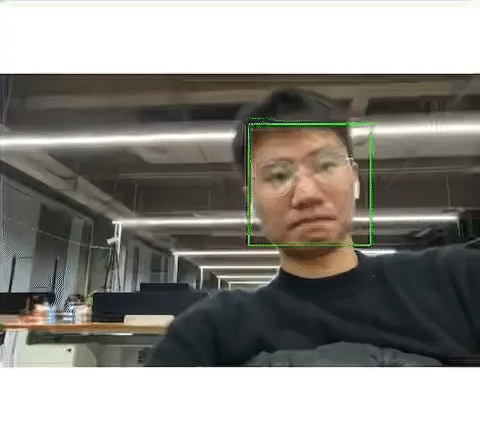前提步骤
打开树莓派摄像头
查看是否有图像,登录游览器打开树莓派IP地址的8080端口
获取mjpg的视频流url
代码
先设定好mjpg的视频流的url
利用opencv库中的v2.VideoCapture类读取mjpg视频流 cv2.VideoCapture()
检查摄像头是否成功打开,如果没有,则打印错误消息并退出程序 cap.isOpened()
创建一个空的numpy数组 np.empty()
从视频中读取一帧图像 cap.read()
在窗口中显示图像输出 cv2.imshow
延时50毫秒,播放下一帧图像 cv2.waitKey
全部代码
将帧保存为图像 cv2.imwrite()
读取图像 cv2.imread() cv2.cvtColor
释放VideoCapture对象并关闭视频文件 cap.release()
声明:本站所有文章,如无特殊说明或标注,均为本站原创发布。任何个人或组织,在未征得本站同意时,禁止复制、盗用、采集、发布本站内容到任何网站、书籍等各类媒体平台。如若本站内容侵犯了原著者的合法权益,可联系我们进行处理。