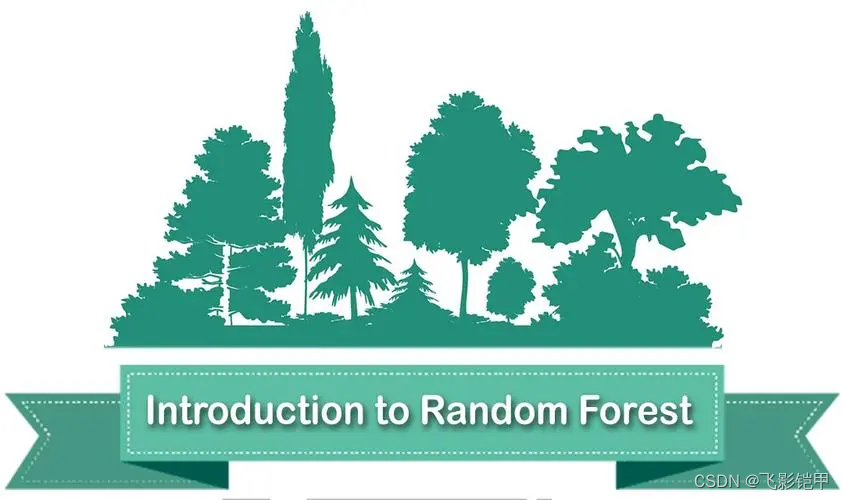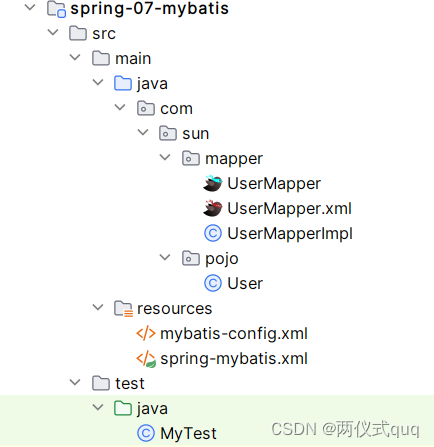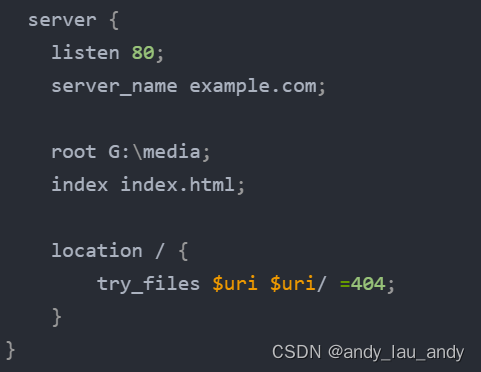我们找到 项目的 application 配置文件 这里我们还是习惯用 yml格式的
我们在配置文件中 写出
${random.} 的时候 他就会将所有可配置的随机类型都提示出来了 有 整数 长整星 字符串 uuid
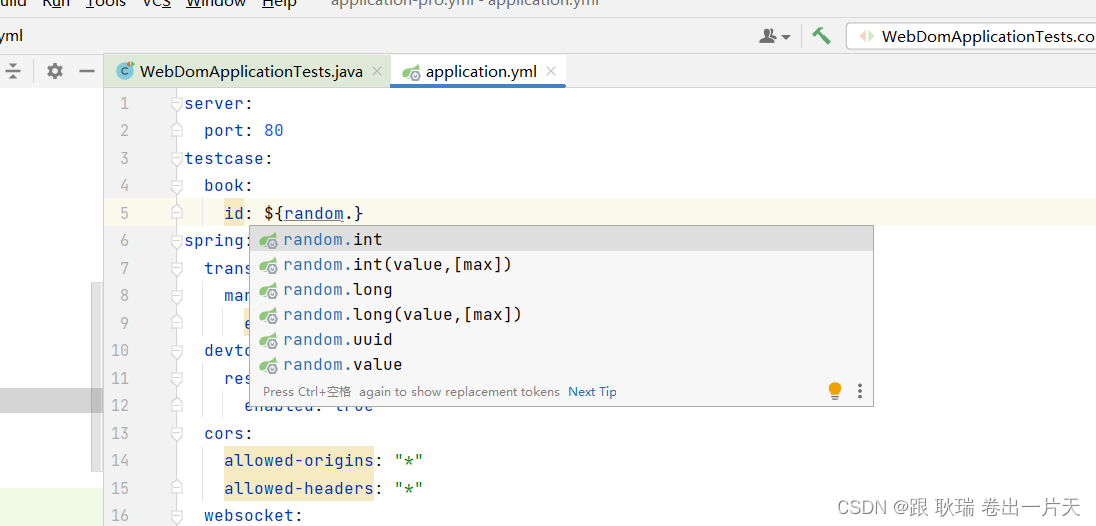
这里 我们来个模板
testcase:
book:
id: ${random.int}
name: ${random.value}
date: ${random.long}
uuid: ${random.uuid}
id 随机生成一个 整数 name 随机生成一个字符串 date 随机生成一个long类型数据 uuid 随机生成一个uuid
package com.example.webdom.domain;
import org.springframework.boot.context.properties.ConfigurationProperties;
import org.springframework.stereotype.Component;
@ConfigurationProperties(prefix = "testcase.book")
@Component
public class user {
private int id;
private String name;
private long date;
private String uuid;
public void setId(int id) {
this.id = id;
}
public void setName(String name) {
this.name = name;
}
public void setDate(long date) {
this.date = date;
}
public void setUuid(String uuid) {
this.uuid = uuid;
}
public int getId() {
return id;
}
public String getName() {
return name;
}
public long getDate() {
return date;
}
public String getUuid() {
return uuid;
}
@Override
public String toString() {
return "user{" +
"id=" + id +
", name='" + name + ''' +
", date=" + date +
", uuid='" + uuid + ''' +
'}';
}
}
这个类 我们先声明 ConfigurationProperties 这个属性之前我们也讲过 将application中的值 匹配到我们的属性类中 我们这里指定 拿 testcase 下的 book
testcase 和 book这里 叫什么 名字 什么结构无所谓 因为 反正你只要写在application中的属性 ConfigurationProperties 都可以去掉 主要还是 ${random.类型} 生成随机值
然后 这里 id 数字类型 name 字符串类型 uuid实际拿到类型也是字符串 然后 date 狼类型
然后 我们写了它的get set方法
又重写了 它的 toString方法 方便打印出来看
然后我们在测试类中 条件装配一下这个user类 然后输出控制台看一下
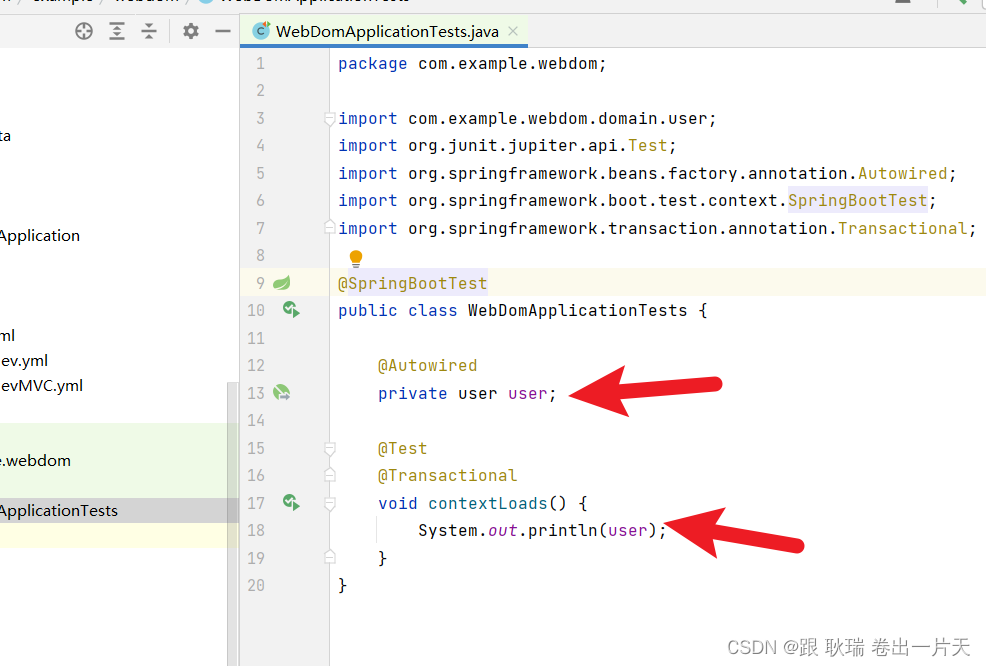
然后 我们右键运行 测试方法
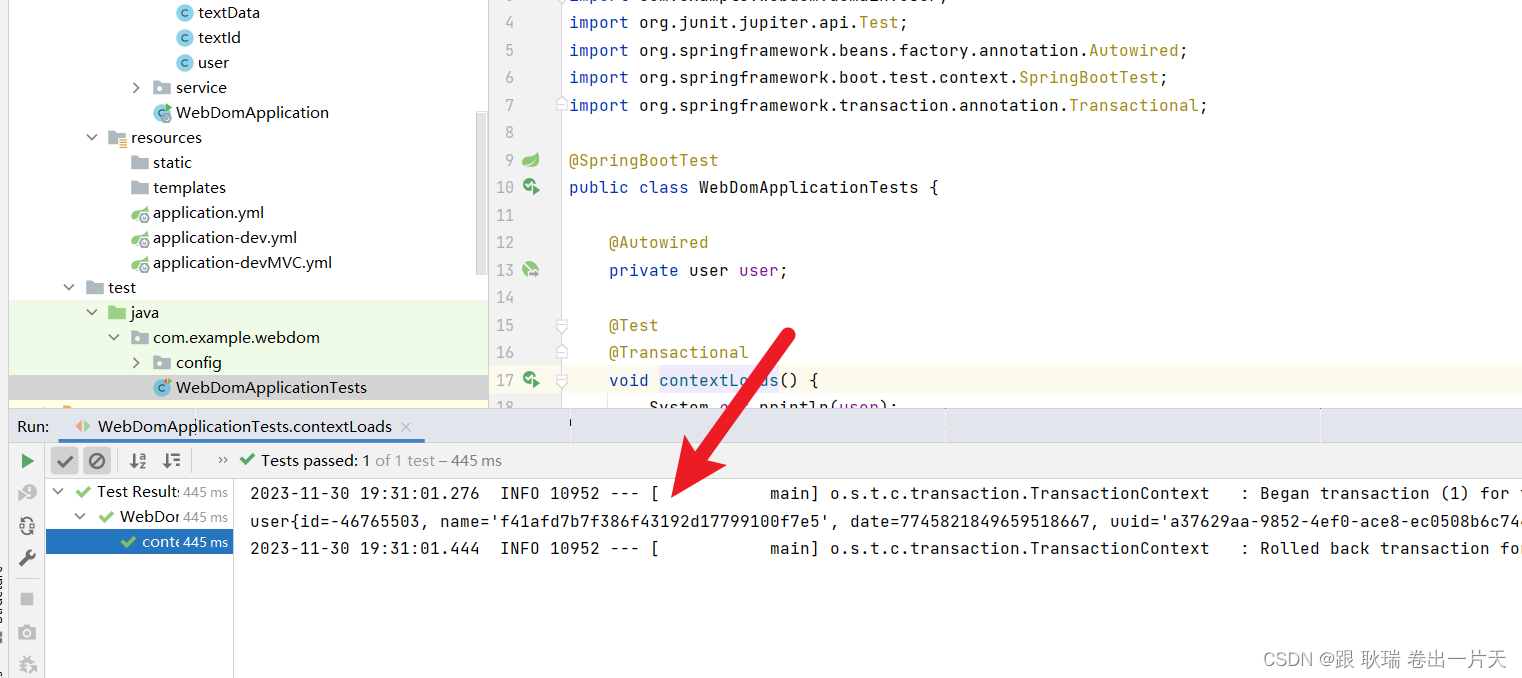
这边 我们可以多试几次 每个值都是不同的
testcase:
book:
id: ${random.int(5,10)}
name: ${random.value}
date: ${random.long}
uuid: ${random.uuid}
现在 id的随机值 会在 5-10中生成
我们再次运行
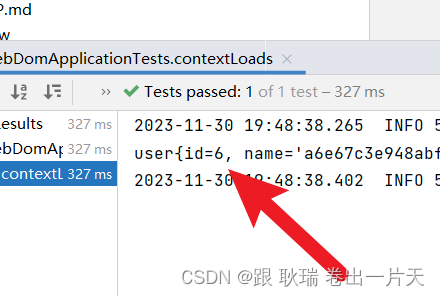
完全没有问题
最后提一下 value生成的随机字符串 是MD5加密的 32位字符串
原文地址:https://blog.csdn.net/weixin_45966674/article/details/134718329
本文来自互联网用户投稿,该文观点仅代表作者本人,不代表本站立场。本站仅提供信息存储空间服务,不拥有所有权,不承担相关法律责任。
如若转载,请注明出处:http://www.7code.cn/show_48098.html
如若内容造成侵权/违法违规/事实不符,请联系代码007邮箱:suwngjj01@126.com进行投诉反馈,一经查实,立即删除!