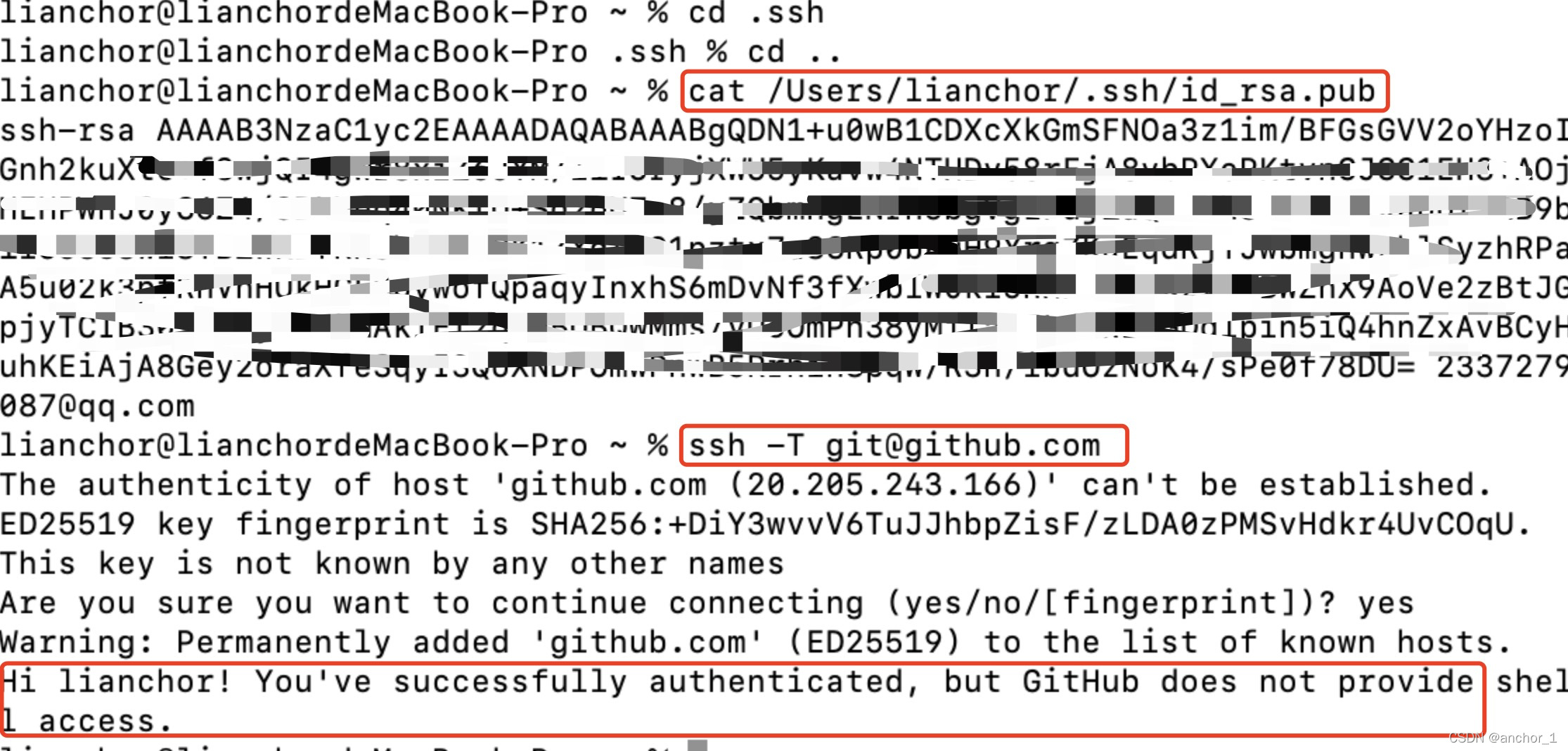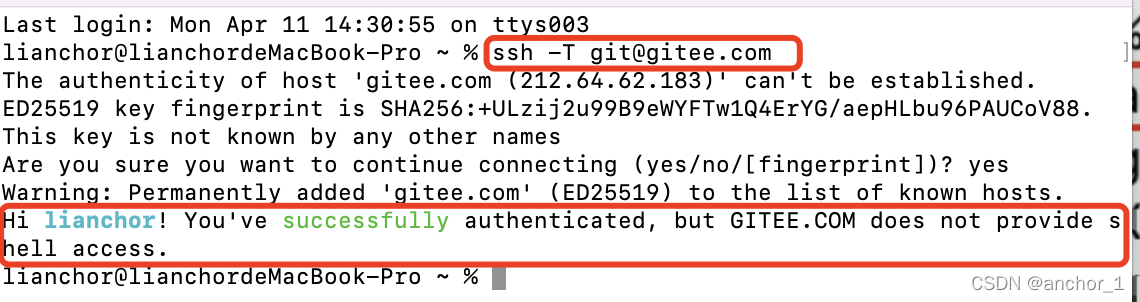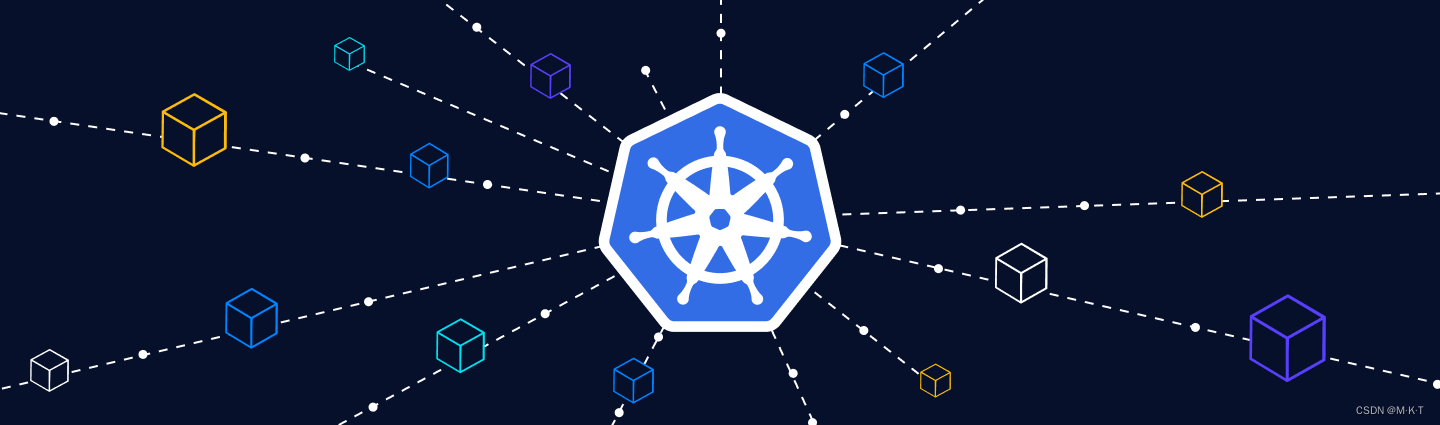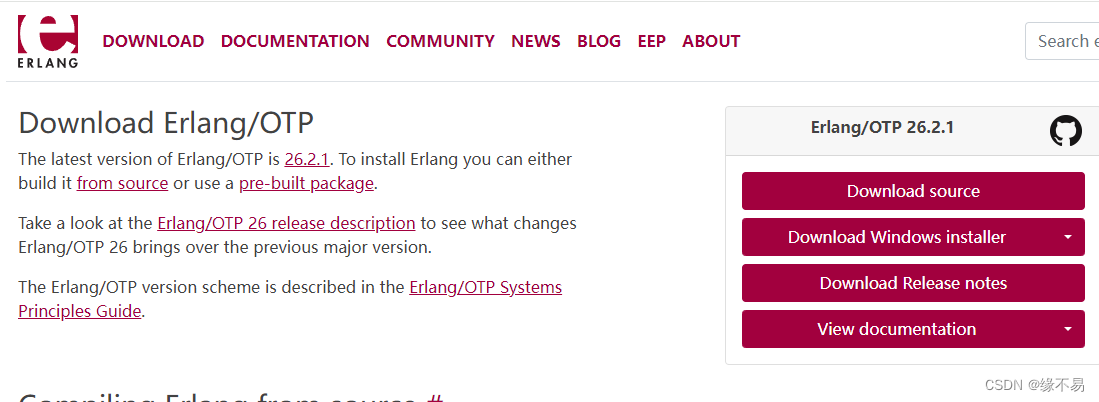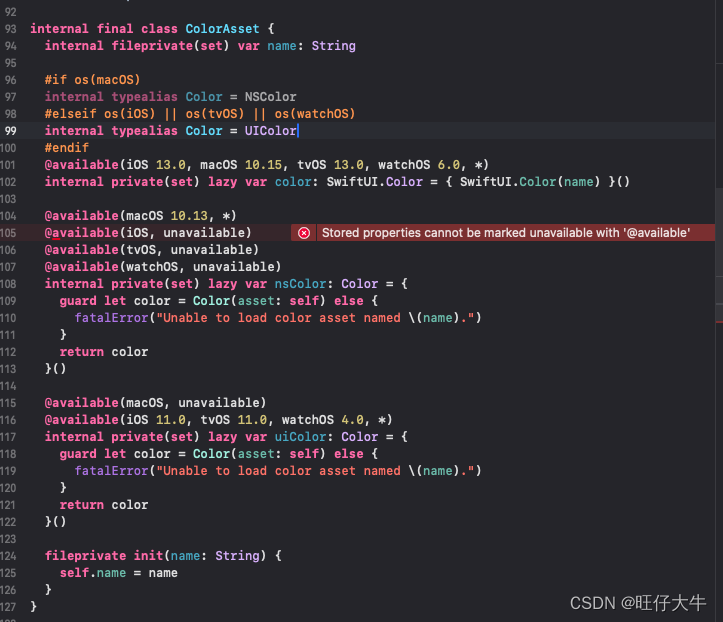Mac系统自带git但是跟xcode绑定的,平时不用xcode开发ios端app,可以采用不安装xcode的方法安装git,步骤如下:
1、xcode-select --install 单独安装CommandLineTools
2、sudo xcode-select --switch /Library/Developer/CommandLineTools
git version 2.11.0 (Apple Git-81)
git就安装成功了
连续按回车键
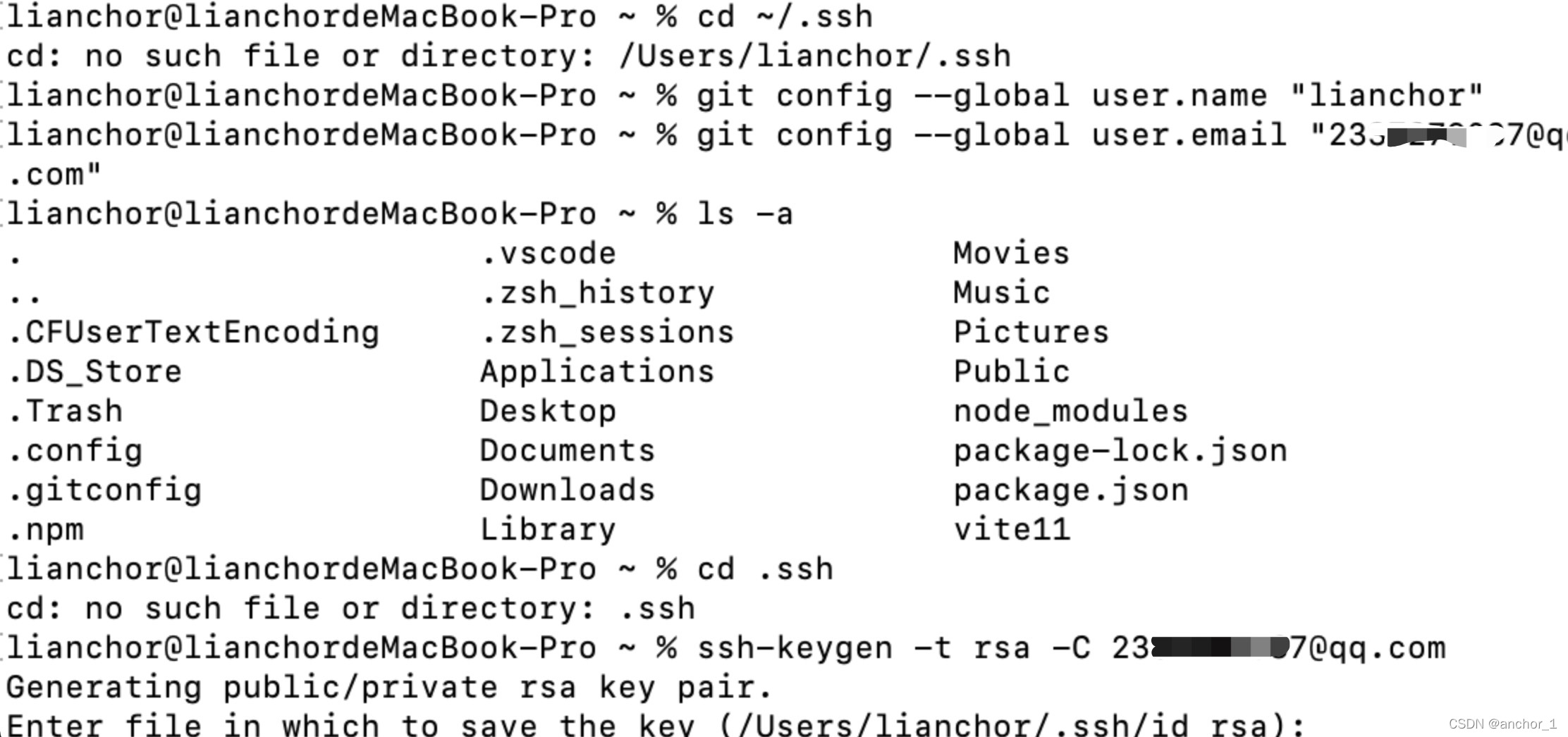
声明:本站所有文章,如无特殊说明或标注,均为本站原创发布。任何个人或组织,在未征得本站同意时,禁止复制、盗用、采集、发布本站内容到任何网站、书籍等各类媒体平台。如若本站内容侵犯了原著者的合法权益,可联系我们进行处理。