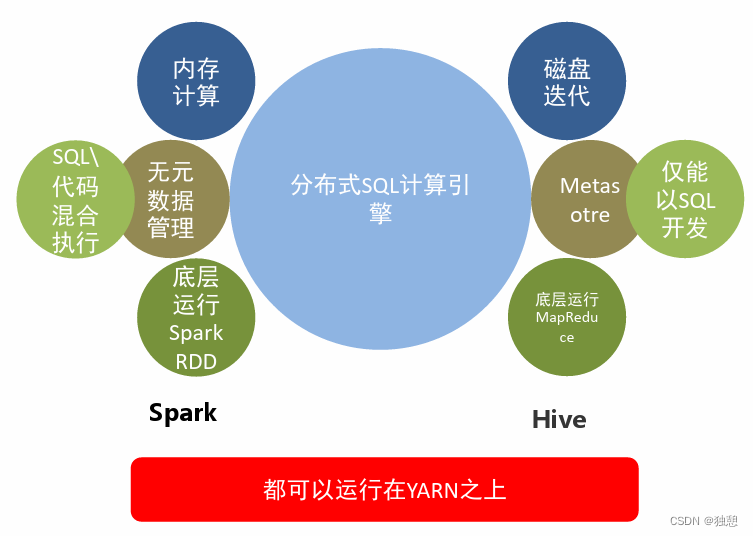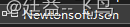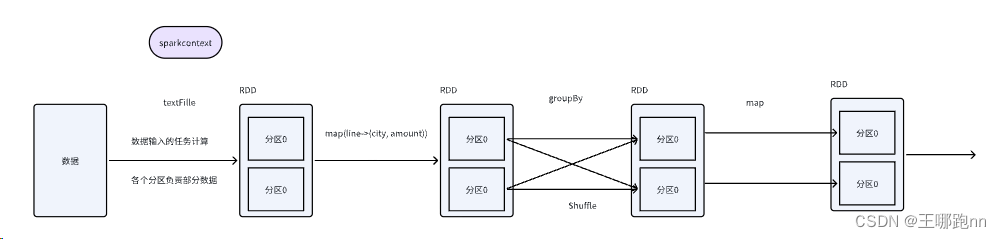本文介绍: 文将介绍如何使用Apache Spark以及JSON4S库,将CSV数据转换为层级结构的JSON格式。通过分析国家、性别、种族和民族等信息,我们将展示如何构建层级结构的节点,并将其转换为易于理解和处理的JSON格式。这篇博客将帮助读者了解如何利用Spark强大的数据处理功能,以及在JSON处理方面的最佳实践。
代码补充了!兄弟萌
造的样例数据
val data = Seq(
("USA", "Male", "Asian", "Chinese"),
("USA", "Female", "Asian", "Chinese"),
("USA", "Male", "Black", "African"),
("USA", "Female", "Black", "African"),
("USA", "Male", "White", "European"),
("USA", "Female", "White", "European"),
("Europe", "Male", "Asian", "Chinese"),
("Europe", "Female", "Asian", "Chinese"),
("Europe", "Male", "Black", "African"),
("Europe", "Female", "Black", "African"),
("Europe", "Male", "White", "European"),
("Europe", "Female", "White", "European")
)
代码核心逻辑
import org.apache.hadoop.io.serializer.Serialization
import org.apache.spark.{SparkConf, SparkContext}
import org.apache.spark.sql.types.{StringType, StructField, StructType}
import org.apache.spark.sql.{Dataset, Row, SparkSession}
import org.json4s.NoTypeHints
import org.json4s.DefaultFormats
import org.json4s.jackson.Serialization.writePretty
定义Node类
//case class Node(title: String, key: String, children: Seq[Node])
/*作者:Matrix70
博客地址:https://blog.csdn.net/qq_52128187?type=blog
时间:20231205*/
object Parent_child_v7_xuqiu {
def main(args: Array[String]): Unit = {
val conf = new SparkConf().setAppName("Parent_child_v3").setMaster("local[1]")
val sc = new SparkContext(conf)
val spark = SparkSession.builder.appName("Parent_child_v3").getOrCreate()
import spark.implicits._
val df1 = sc.textFile("C:\zzcode\workplace\src\main\data\country")
val schema = StructType(
Array(
StructField("Country", StringType, nullable = true),
StructField("Gender", StringType, nullable = true),
StructField("Ethnicity", StringType, nullable = true),
StructField("Race", StringType, nullable = true)
)
)
val rowRDD = df1.map(line => {
val parts = line.split(",")
Row(parts(0), parts(1), parts(2), parts(3))
})
val df = spark.createDataFrame(rowRDD, schema)
df.show()
// 构建节点层级结构并转换为JSON格式
def toHierarchy(df: Dataset[Row]): String = {
def buildHierarchy(country: String): Node = {
val uniqueGenders = df.filter($"Country" === country).select("Gender").distinct().as[String].collect()
val genderNodes = uniqueGenders.map { gender =>
val filteredRows = df.filter($"Country" === country && $"Gender" === gender)
val ethnicityNodes = filteredRows.select("Ethnicity").distinct().as[String].collect().map { ethnicity =>
val children = filteredRows.filter($"Ethnicity" === ethnicity).select("Race").as[String].collect().map(race => Node(race, s"$country-$gender-$ethnicity-$race", Seq.empty))
Node(ethnicity, s"$country-$gender-$ethnicity", children)
}
Node(gender, s"$country-$gender", ethnicityNodes)
}
Node(country, country, genderNodes)
}
val uniqueCountries = df.select("Country").distinct().as[String].collect()
val roots = uniqueCountries.map(buildHierarchy)
implicit val formats: DefaultFormats.type = DefaultFormats
writePretty(roots)
}
// 调用toHierarchy并打印结果
val resultJSON = toHierarchy(df)
println(resultJSON)
spark.stop()
}
}
提供给前端的html树结构样例
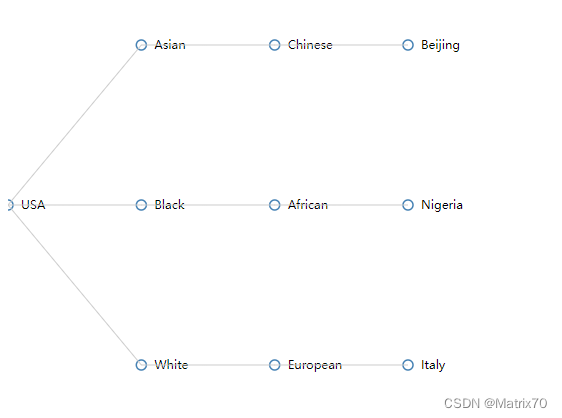
代码生成结果提供给前端的格式
[
{
"title": "USA",
"key": "USA",
"children": [
{
"title": "Male",
"key": "USA-Male",
"children": [
{
"title": "Asian",
"key": "USA-Male-Asian",
"children": [
{
"title": "Chinese",
"key": "USA-Male-Asian-Chinese",
"children": []
}
]
},
{
"title": "Black",
"key": "USA-Male-Black",
"children": [
{
"title": "African",
"key": "USA-Male-Black-African",
"children": []
}
]
},
{
"title": "White",
"key": "USA-Male-White",
"children": [
{
"title": "European",
"key": "USA-Male-White-European",
"children": []
}
]
}
]
},
{
"title": "Female",
"key": "USA-Female",
"children": [
{
"title": "Asian",
"key": "USA-Female-Asian",
"children": [
{
"title": "Chinese",
"key": "USA-Female-Asian-Chinese",
"children": []
}
]
},
{
"title": "Black",
"key": "USA-Female-Black",
"children": [
{
"title": "African",
"key": "USA-Female-Black-African",
"children": []
}
]
},
{
"title": "White",
"key": "USA-Female-White",
"children": [
{
"title": "European",
"key": "USA-Female-White-European",
"children": []
}
]
}
]
}
]
},
{
"title": "Europe",
"key": "Europe",
"children": [
{
"title": "Male",
"key": "Europe-Male",
"children": [
{
"title": "Asian",
"key": "Europe-Male-Asian",
"children": [
{
"title": "Chinese",
"key": "Europe-Male-Asian-Chinese",
"children": []
}
]
},
{
"title": "Black",
"key": "Europe-Male-Black",
"children": [
{
"title": "African",
"key": "Europe-Male-Black-African",
"children": []
}
]
},
{
"title": "White",
"key": "Europe-Male-White",
"children": [
{
"title": "European",
"key": "Europe-Male-White-European",
"children": []
}
]
}
]
},
{
"title": "Female",
"key": "Europe-Female",
"children": [
{
"title": "Asian",
"key": "Europe-Female-Asian",
"children": [
{
"title": "Chinese",
"key": "Europe-Female-Asian-Chinese",
"children": []
}
]
},
{
"title": "Black",
"key": "Europe-Female-Black",
"children": [
{
"title": "African",
"key": "Europe-Female-Black-African",
"children": []
}
]
},
{
"title": "White",
"key": "Europe-Female-White",
"children": [
{
"title": "European",
"key": "Europe-Female-White-European",
"children": []
}
]
}
]
}
]
}
]
//https://blog.csdn.net/qq_52128187?type=blog补充html文件
json生成前端界面展示代码,可以保存在本地文件,命名为html即可在浏览器打开查看,就是我上面的层级结构的样子了。
<!DOCTYPE html>
<html>
<head>
<title>JSON to Tree Example</title>
<script src="https://d3js.org/d3.v6.min.js"></script>
<style>
.node circle {
fill: #fff;
stroke: steelblue;
stroke-width: 1.5px;
}
.node text {
font-size: 12px;
}
</style>
</head>
<body>
<div id="tree-container"></div>
<script>
// JSON字符串
const jsonStr = `{
"title": "USA",
"key": "USA",
"children": [
{
"title": "Asian",
"key": "USA-Asian",
"children": [
{
"title": "Chinese",
"key": "USA-Asian-Chinese",
"children": [
{
"title": "Beijing",
"key": "USA-Asian-Chinese-Beijing",
"children": []
}
]
}
]
},
{
"title": "Black",
"key": "USA-Black",
"children": [
{
"title": "African",
"key": "USA-Black-African",
"children": [
{
"title": "Nigeria",
"key": "USA-Black-African-Nigeria",
"children": []
}
]
}
]
},
{
"title": "White",
"key": "USA-White",
"children": [
{
"title": "European",
"key": "USA-White-European",
"children": [
{
"title": "Italy",
"key": "USA-White-European-Italy",
"children": []
}
]
}
]
}
]
}`;
// 解析JSON字符串为树状结构
const data = JSON.parse(jsonStr);
// 创建绘图容器
const svg = d3.select("#tree-container")
.append("svg")
.attr("width", 500)
.attr("height", 500);
// 创建树布局
const treeLayout = d3.tree().size([400, 400]);
// 将数据转换为层级关系
const root = d3.hierarchy(data);
// 计算节点的位置
treeLayout(root);
// 绘制节点和链接
const nodes = root.descendants();
const links = root.links();
const nodeGroup = svg.selectAll(".node")
.data(nodes)
.enter()
.append("g")
.attr("transform", d => `translate(${d.y}, ${d.x})`);
nodeGroup.append("circle")
.attr("r", 5)
.style("fill", "#fff")
.style("stroke", "steelblue")
.style("stroke-width", "1.5px");
nodeGroup.append("text")
.attr("x", 13)
.attr("y", 4)
.style("font-size", "12px")
.text(d => d.data.title);
svg.selectAll(".link")
.data(links)
.enter()
.append("path")
.attr("class", "link")
.attr("d", d => {
return `M${d.source.y},${d.source.x}L${d.target.y},${d.target.x}`;
})
.style("fill", "none")
.style("stroke", "#ccc")
.style("stroke-width", "1px");
</script>
</body>
</html>
其实我要的结果就是能匹配上数据格式,如下图。前端的同事他们渲染后,基本就是这个样子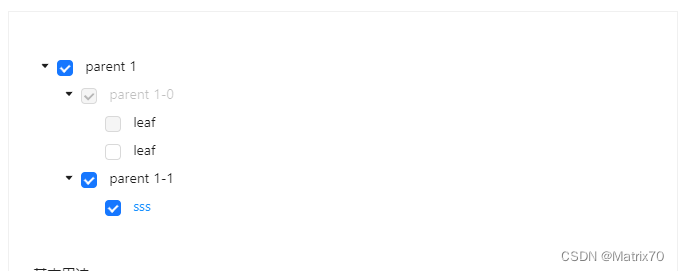
Ant Design Vue — An enterprise-class UI components based on Ant Design and Vue.js,这个网页是树形控件的结构,给我提供一个基本构建思路吧
ok!!!
原文地址:https://blog.csdn.net/qq_52128187/article/details/134718284
本文来自互联网用户投稿,该文观点仅代表作者本人,不代表本站立场。本站仅提供信息存储空间服务,不拥有所有权,不承担相关法律责任。
如若转载,请注明出处:http://www.7code.cn/show_49176.html
如若内容造成侵权/违法违规/事实不符,请联系代码007邮箱:suwngjj01@126.com进行投诉反馈,一经查实,立即删除!
主题授权提示:请在后台主题设置-主题授权-激活主题的正版授权,授权购买:RiTheme官网
声明:本站所有文章,如无特殊说明或标注,均为本站原创发布。任何个人或组织,在未征得本站同意时,禁止复制、盗用、采集、发布本站内容到任何网站、书籍等各类媒体平台。如若本站内容侵犯了原著者的合法权益,可联系我们进行处理。