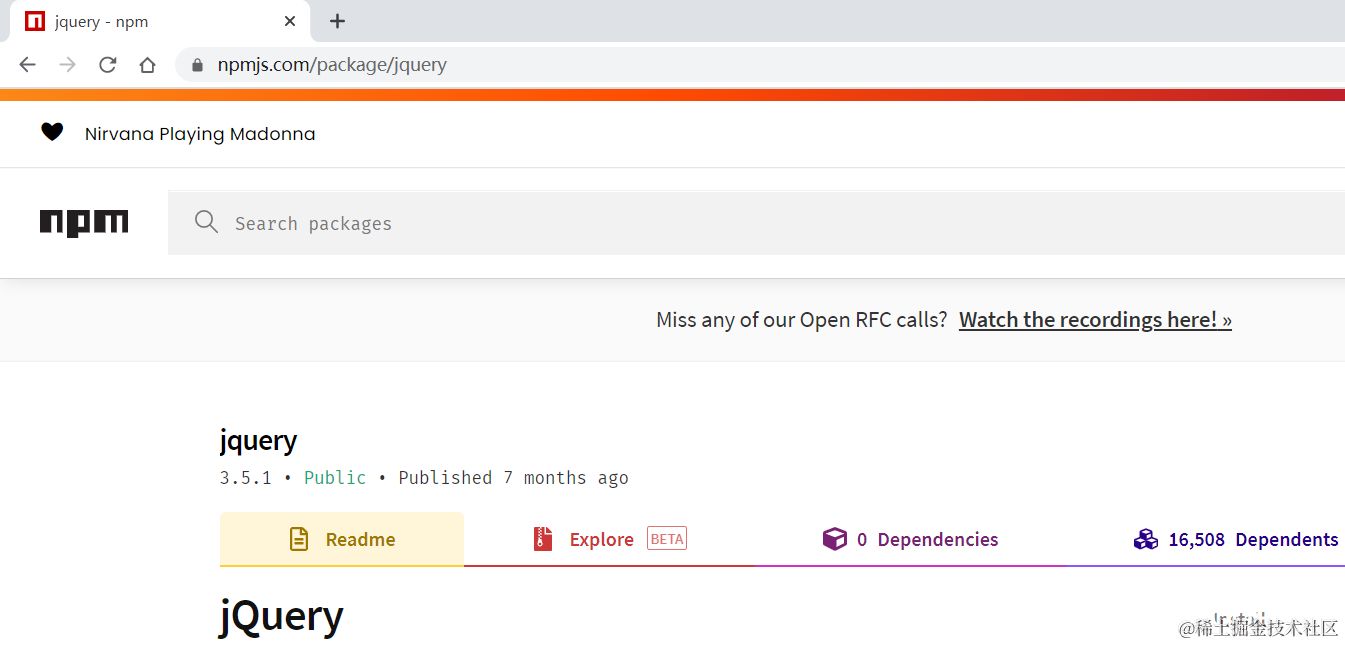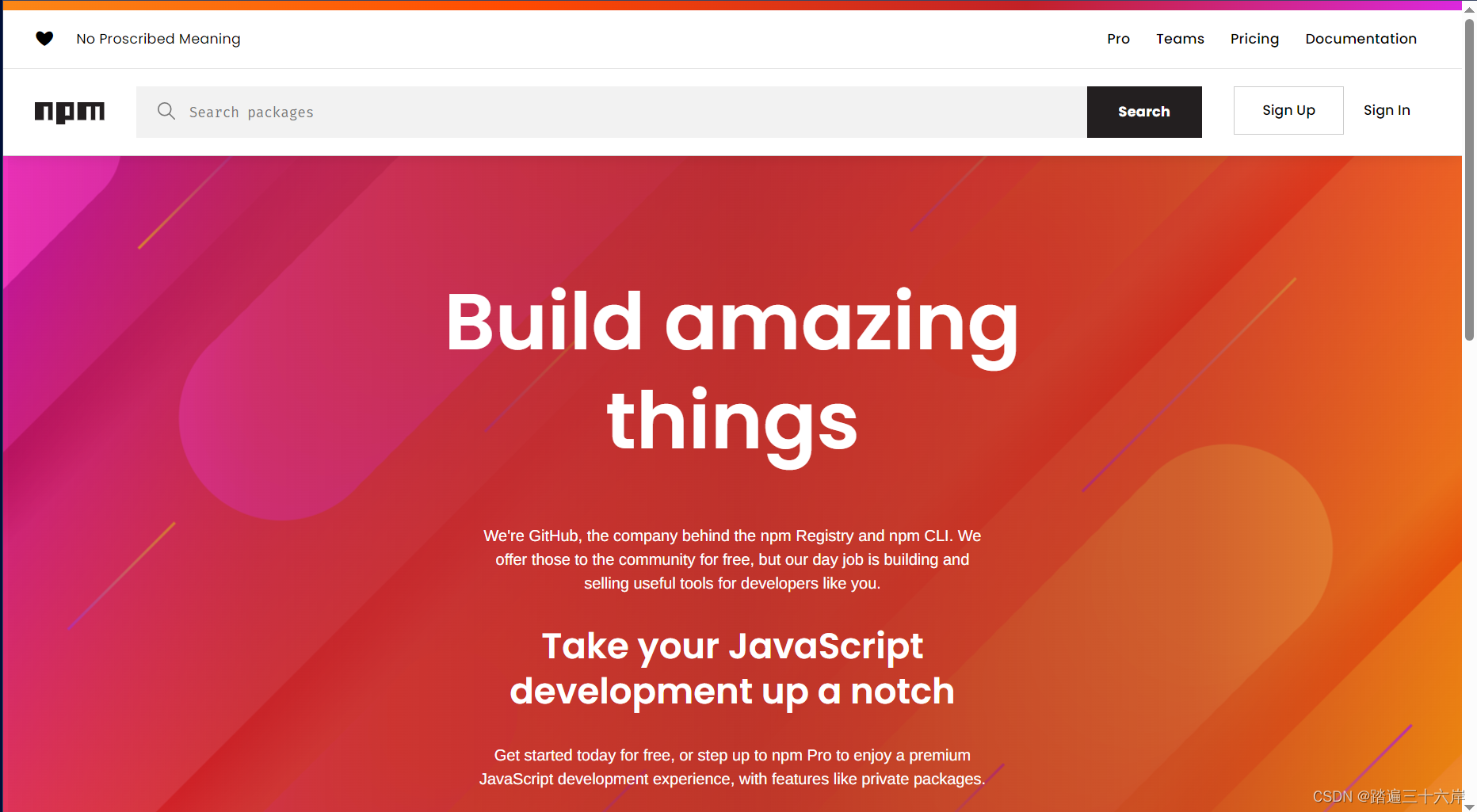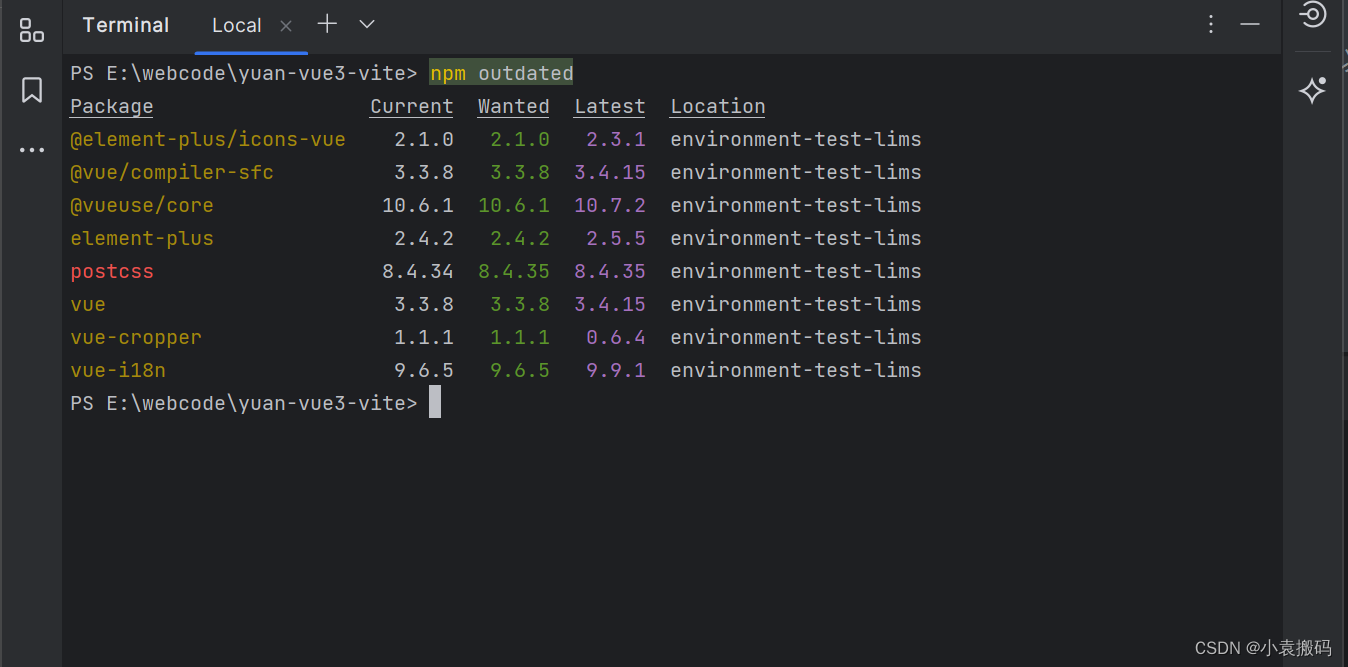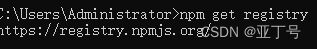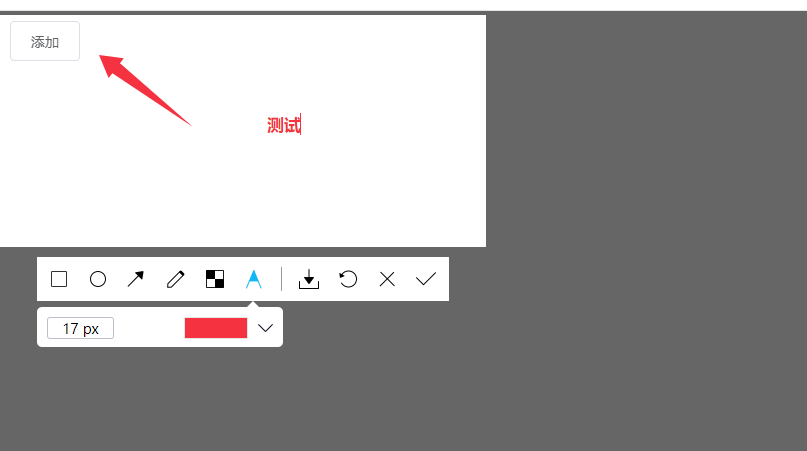本文介绍: vue安装时报错npm ERR! Could not resolve dependency: npm ERR! peer…报错日志如下npm ERR! code ERESOLVEnpm ERR! ERESOLVE unable to resolve dependency treenpm ERR!npm ERR! While resolving: project@0.1.0npm ERR! Found: eslint@7.32.0npm ERR! node_modules/eslintnpm
vue安装时报错npm ERR! Could not resolve dependency: npm ERR! peer…
报错原因
在新版本的npm中,默认情况下,npm install遇到冲突的peerDependencies时将失败。
解决办法
使用--force或--legacy-peer-deps可解决这种情况。
--force 会无视冲突,并强制获取远端npm库资源,当有资源冲突时覆盖掉原先的版本。
--legacy-peer-deps:安装时忽略所有peerDependencies,忽视依赖冲突,采用npm版本4到版本6的样式去安装依赖,已有的依赖不会覆盖。
建议用--legacy-peer-deps 比较保险一点
声明:本站所有文章,如无特殊说明或标注,均为本站原创发布。任何个人或组织,在未征得本站同意时,禁止复制、盗用、采集、发布本站内容到任何网站、书籍等各类媒体平台。如若本站内容侵犯了原著者的合法权益,可联系我们进行处理。